Simple table:
| |
Tested:
var td= document.getElementById("TEST");
alert(td.childNodes.length); The result is 4
I was puzzled. After reading the relevant information, I found that in JS, a space is also used as a text node, and there is a space
after the two input elements, so they are both used as text nodes. A text node, so the result is 4
After removing the spaces, the result is 2
In order to process the space nodes inside, use the following function to process
function cleanWhitespace(element)
{
for(var i=0; i
var node = element.childNodes[i];
if(node.nodeType == 3 && !/S/.test(node.nodeValue))
{
node.parentNode .removeChild(node);
}
}
}
After processing the node cleanWhitespace(document.getElementById("TEST")), OK, solve
another Attachment:
Basic methods of DOM
1. Directly refer to the node
1.document.getElementById(id);
--Find the node by id in the document
2.document. getElementByTagName(tagName);
--returns an array containing references to these nodes
--such as: document.getElementByTagName("span"); will return all nodes of type span
two .Indirect reference to node
3.element.childNodes
--returns all child nodes of element, which can be called with element.childNodes[i]
--element.firstChild=element.childNodes [0];
--element.lastChild=element.childNodes[element.childNonts.length-1];
4.element.parentNode
--Reference the parent node
5.element. nextSibling; //Reference the next sibling node
element.previousSibling; //Reference the previous sibling node
3. Obtain the node information
6. The nodeName attribute obtains the node name
-- For element nodes, the tag name is returned, such as: The return is "a"
--For attribute nodes, the attribute name is returned, such as: class="test" Return The test is
--for text nodes, the content of the text is returned
7.nodeType returns the type of the node
--element nodes return 1
--attribute nodes return 2
--Text node returns 3
8.nodeValue returns the value of the node
--Element node returns null
--Attribute node returns undefined
--Text node returns text Content
9.hasChildNodes() determines whether there are child nodes
10.tagName attribute returns the tag name of the element
--This attribute is only available for element nodes, and is equivalent to the nodeName attribute of the element node
4. Processing attribute nodes
11. Each attribute node is an attribute of the element node and can be accessed through (element node.attribute name)
12. Use the setAttribute() method to assign attributes to the element Node adds attributes
--elementNode.setAttribute(attributeName, attributeValue);
--attributeName is the name of the attribute, attributeValue is the value of the attribute
13. Use the getAttribute() method to obtain the attribute value
--elementNode.getAttribute(attributeName);
5. Processing text nodes
14. innerHTML and innerText attributes. I believe everyone is familiar with these two methods and will not introduce them. It is worth noting that whether it is IE or Firefox easily treats spaces, newlines, tabs, etc. as text nodes. When text nodes are generally referenced through element.childNodes[i], they generally need to be processed:
6. 문서의 계층 구조를 변경합니다
15. document.createElement() 메서드는
요소 노드를 생성합니다. 예: document.createElement("Span"); .createTextNode( ) 메서드를 사용하여 텍스트 노드
를 생성합니다. 예: document.createTextNode(" "); //참고: HTML을 통해 인코딩되지 않습니다. 즉, 여기서 생성되는 내용은 공백이 아닙니다. 그러나 문자열은
17입니다. 노드를 추가하려면
-parentElement.appendChild(childElement)
18. insertBefore() 메서드를 사용하세요. .insertBefore(newNode,referenceNode);
--newNode는 삽입된 노드이고, referenceNode는 이
이전에 삽입된 노드입니다. 19. 하위 노드를 교체하려면
-parentNode.replaceChild(newNode) ,oldNode);
--참고: oldNode는 parentNode의 하위 노드여야 합니다.
20. cloneNode 메서드를 사용하여 노드를 복사합니다.
--node.cloneNode(includeChildren)--includeChildren 하위 노드를 복사할지 여부를 나타내는 bool
--parentNode.removeChild(childNode)
-참고: A 전체 테이블 노드는 IE에서 직접 삽입할 수 없습니다. 문서에
22. 행 및 셀 추가
var _table=document.createElement("table") //테이블 만들기
table.insertRow(i); //테이블의 i번째 행에 삽입 행
row.insertCell(i); //i번째 행의 위치에 셀을 삽입합니다
23.-테이블. 행[i].cells[i];
24. 행 및 셀 삭제
--table.deleteRow(index)
--row.deleteCell(index); 두 셀의 위치를 가져오는 행
node1.swapNode(node2);
--이 방법은 Firefox에서 오류가 발생합니다
일반 방법:
코드 복사
코드는 다음과 같습니다.
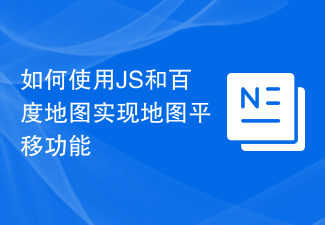 如何使用JS和百度地图实现地图平移功能Nov 21, 2023 am 10:00 AM
如何使用JS和百度地图实现地图平移功能Nov 21, 2023 am 10:00 AM如何使用JS和百度地图实现地图平移功能百度地图是一款广泛使用的地图服务平台,在Web开发中经常用于展示地理信息、定位等功能。本文将介绍如何使用JS和百度地图API实现地图平移功能,并提供具体的代码示例。一、准备工作使用百度地图API前,首先需要在百度地图开放平台(http://lbsyun.baidu.com/)上申请一个开发者账号,并创建一个应用。创建完成
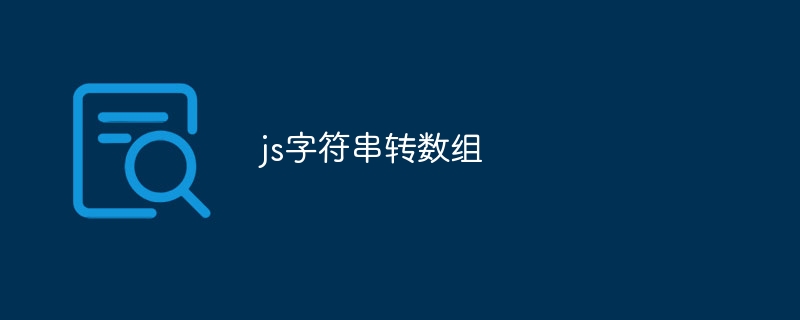 js字符串转数组Aug 03, 2023 pm 01:34 PM
js字符串转数组Aug 03, 2023 pm 01:34 PMjs字符串转数组的方法:1、使用“split()”方法,可以根据指定的分隔符将字符串分割成数组元素;2、使用“Array.from()”方法,可以将可迭代对象或类数组对象转换成真正的数组;3、使用for循环遍历,将每个字符依次添加到数组中;4、使用“Array.split()”方法,通过调用“Array.prototype.forEach()”将一个字符串拆分成数组的快捷方式。
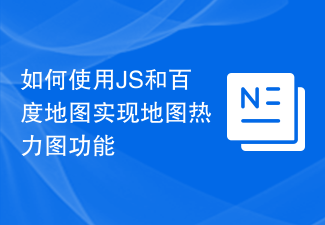 如何使用JS和百度地图实现地图热力图功能Nov 21, 2023 am 09:33 AM
如何使用JS和百度地图实现地图热力图功能Nov 21, 2023 am 09:33 AM如何使用JS和百度地图实现地图热力图功能简介:随着互联网和移动设备的迅速发展,地图成为了一种普遍的应用场景。而热力图作为一种可视化的展示方式,能够帮助我们更直观地了解数据的分布情况。本文将介绍如何使用JS和百度地图API来实现地图热力图的功能,并提供具体的代码示例。准备工作:在开始之前,你需要准备以下事项:一个百度开发者账号,并创建一个应用,获取到相应的AP
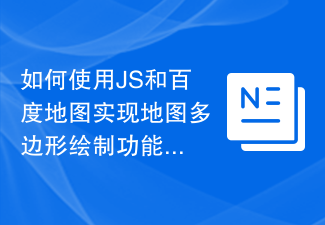 如何使用JS和百度地图实现地图多边形绘制功能Nov 21, 2023 am 10:53 AM
如何使用JS和百度地图实现地图多边形绘制功能Nov 21, 2023 am 10:53 AM如何使用JS和百度地图实现地图多边形绘制功能在现代网页开发中,地图应用已经成为常见的功能之一。而地图上绘制多边形,可以帮助我们将特定区域进行标记,方便用户进行查看和分析。本文将介绍如何使用JS和百度地图API实现地图多边形绘制功能,并提供具体的代码示例。首先,我们需要引入百度地图API。可以利用以下代码在HTML文件中导入百度地图API的JavaScript
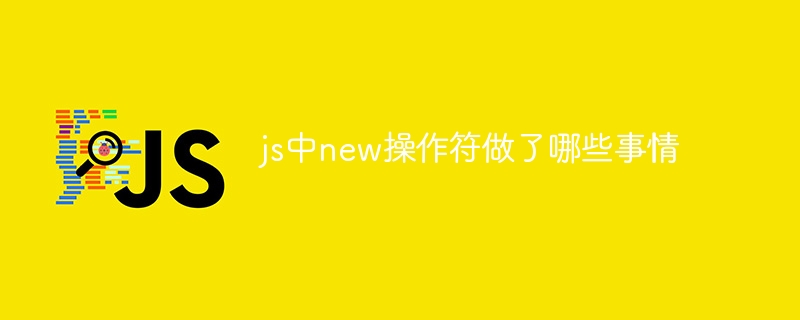 js中new操作符做了哪些事情Nov 13, 2023 pm 04:05 PM
js中new操作符做了哪些事情Nov 13, 2023 pm 04:05 PMjs中new操作符做了:1、创建一个空对象,这个新对象将成为函数的实例;2、将新对象的原型链接到构造函数的原型对象,这样新对象就可以访问构造函数原型对象中定义的属性和方法;3、将构造函数的作用域赋给新对象,这样新对象就可以通过this关键字来引用构造函数中的属性和方法;4、执行构造函数中的代码,构造函数中的代码将用于初始化新对象的属性和方法;5、如果构造函数中没有返回等等。
 用JavaScript模拟实现打字小游戏!Aug 07, 2022 am 10:34 AM
用JavaScript模拟实现打字小游戏!Aug 07, 2022 am 10:34 AM这篇文章主要为大家详细介绍了js实现打字小游戏,文中示例代码介绍的非常详细,具有一定的参考价值,感兴趣的小伙伴们可以参考一下。
 php可以读js内部的数组吗Jul 12, 2023 pm 03:41 PM
php可以读js内部的数组吗Jul 12, 2023 pm 03:41 PMphp在特定情况下可以读js内部的数组。其方法是:1、在JavaScript中,创建一个包含需要传递给PHP的数组的变量;2、使用Ajax技术将该数组发送给PHP脚本。可以使用原生的JavaScript代码或者使用基于Ajax的JavaScript库如jQuery等;3、在PHP脚本中,接收传递过来的数组数据,并进行相应的处理即可。
 js是什么编程语言?May 05, 2019 am 10:22 AM
js是什么编程语言?May 05, 2019 am 10:22 AMjs全称JavaScript,是一种具有函数优先的轻量级,直译式、解释型或即时编译型的高级编程语言,是一种属于网络的高级脚本语言;JavaScript基于原型编程、多范式的动态脚本语言,并且支持面向对象、命令式和声明式,如函数式编程。


Hot AI Tools

Undresser.AI Undress
AI-powered app for creating realistic nude photos

AI Clothes Remover
Online AI tool for removing clothes from photos.

Undress AI Tool
Undress images for free

Clothoff.io
AI clothes remover

AI Hentai Generator
Generate AI Hentai for free.

Hot Article

Hot Tools

MinGW - Minimalist GNU for Windows
This project is in the process of being migrated to osdn.net/projects/mingw, you can continue to follow us there. MinGW: A native Windows port of the GNU Compiler Collection (GCC), freely distributable import libraries and header files for building native Windows applications; includes extensions to the MSVC runtime to support C99 functionality. All MinGW software can run on 64-bit Windows platforms.

DVWA
Damn Vulnerable Web App (DVWA) is a PHP/MySQL web application that is very vulnerable. Its main goals are to be an aid for security professionals to test their skills and tools in a legal environment, to help web developers better understand the process of securing web applications, and to help teachers/students teach/learn in a classroom environment Web application security. The goal of DVWA is to practice some of the most common web vulnerabilities through a simple and straightforward interface, with varying degrees of difficulty. Please note that this software

SecLists
SecLists is the ultimate security tester's companion. It is a collection of various types of lists that are frequently used during security assessments, all in one place. SecLists helps make security testing more efficient and productive by conveniently providing all the lists a security tester might need. List types include usernames, passwords, URLs, fuzzing payloads, sensitive data patterns, web shells, and more. The tester can simply pull this repository onto a new test machine and he will have access to every type of list he needs.

WebStorm Mac version
Useful JavaScript development tools

SublimeText3 Linux new version
SublimeText3 Linux latest version






