JavaScript to get the current timestamp:
The first method:
var timestamp = Date.parse(new Date());
Result: 1280977330000
Second method:
var timestamp = (new Date()).valueOf();
Result: 1280977330748
The above code will get the number of milliseconds since midnight on January 1, 1970. The difference between the two is that the millisecond bit of the first method is all zeros, that is, it is only the number of milliseconds accurate to seconds
As shown in the title, return the specific time corresponding to the unix timestamp:
var time = '1278927966';
//The key is to multiply by 1000, because the time is relative to the beginning of 1970, so multiplying by 1000 will go to the current time.
var real_time = new Date(time) * 1000;
document.write(real_time);
The code is very simple to complete the timestamp conversion.
Use new Date().getTime() method in javascript
IE8 and above versions can be used directly using the Date.now() method
//Versions below IE8
if (!Date.now) {
Date.now = function() { return new Date().getTime(); };
}
jQuery gets timestamp $.now()
var timestamp = $.now();
The following are additions from other netizens:
JavaScript to get the current timestamp:
First method:
var timestamp = Date.parse(new Date());
Result: 1280977330000
Second method:
var timestamp = (new Date()).valueOf();
Result: 1280977330748
The third method:
var timestamp=new Date().getTime();
Result: 1280977330748
The first method: the timestamp obtained is to change the milliseconds to 000 for display,
The second and third methods obtain the timestamp of the current millisecond.
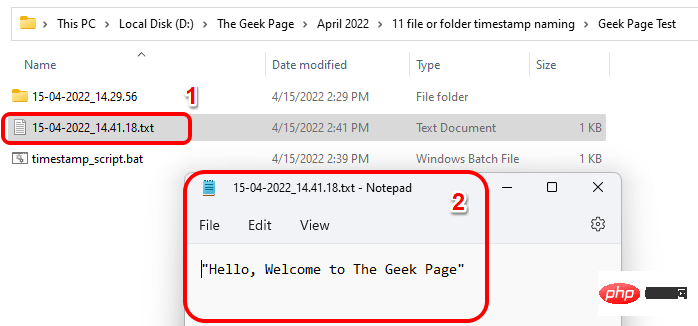 如何根据当前时间戳创建文件/文件夹并为其命名Apr 27, 2023 pm 11:07 PM
如何根据当前时间戳创建文件/文件夹并为其命名Apr 27, 2023 pm 11:07 PM如果您正在寻找根据系统时间戳自动创建文件和文件夹并为其命名的方法,那么您来对地方了。有一种超级简单的方法可以用来完成这项任务。然后,创建的文件夹或文件可用于各种目的,例如存储文件备份、根据日期对文件进行排序等。在本文中,我们将通过一些非常简单的步骤解释如何在Windows11/10中自动创建文件和文件夹,并根据系统的时间戳对其进行命名。使用的方法是批处理脚本,非常简单。希望你喜欢阅读这篇文章。第1节:如何根据系统当前时间戳自动创建文件夹并命名第1步:首先,导航到要在其中创建文件夹的父文件夹,
 Golang时间处理:如何在Golang中将时间戳转换为字符串Feb 24, 2024 pm 10:42 PM
Golang时间处理:如何在Golang中将时间戳转换为字符串Feb 24, 2024 pm 10:42 PMGolang时间转换:如何将时间戳转换为字符串在Golang中,时间操作是非常常见的操作之一。有时候我们需要将时间戳转换为字符串,以便于展示或者存储。本文将介绍如何使用Golang将时间戳转换为字符串,并提供具体的代码示例。1.时间戳和字符串的转换在Golang中,时间戳通常是以整型数字的形式表示的,表示的是从1970年1月1日至当前时间的秒数。而字符串则
 时间戳获取的最佳实践:Golang编程中的强大工具Dec 29, 2023 am 08:28 AM
时间戳获取的最佳实践:Golang编程中的强大工具Dec 29, 2023 am 08:28 AMGolang编程利器:时间戳获取的最佳实践引言:在软件开发中,时间戳是一个非常常见的概念。它是一个标识特定事件发生的数字值,通常表示自从某个参考时间点开始的毫秒数或纳秒数。在Golang中,处理时间戳的操作非常简单且高效。本文将介绍Golang中获取时间戳的最佳实践,并提供具体的代码示例。正文:获取当前时间戳在Golang中,获取当前时间戳非常简单。我们可以
 如何从Excel中的日期中删除时间May 17, 2023 am 11:22 AM
如何从Excel中的日期中删除时间May 17, 2023 am 11:22 AM使用数字格式更改Excel中的日期格式在Excel中从日期中删除时间的最简单方法是更改数字格式。这不会从时间戳中删除时间——它只是阻止它在您的单元格中显示。如果您在计算中使用这些单元格,时间和日期仍然包括在内。要使用数字格式更改Excel中的日期格式:打开您的Excel电子表格。选择包含您的时间戳的单元格。在主菜单中,选择数字格式框末尾的向下箭头。选择一种日期格式。更改格式后,时间将停止出现在您的单元格中。如果单击其中一个单元格,则时间格式在编辑栏中仍然可见。使用单元格格式更
 Java文档解读:System类的currentTimeMillis()方法用法解析Nov 03, 2023 am 09:30 AM
Java文档解读:System类的currentTimeMillis()方法用法解析Nov 03, 2023 am 09:30 AMJava文档解读:System类的currentTimeMillis()方法用法解析,需要具体代码示例在Java编程中,System类是一个非常重要的类,其封装了与系统相关的一些属性和操作。其中,currentTimeMillis方法是System类中非常常用的一个方法,本文将对该方法做详细解读并提供代码示例。一.currentTimeMillis方法概述
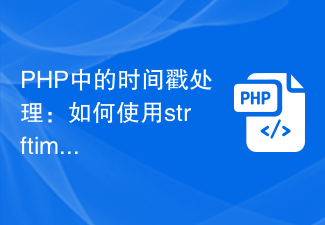 PHP中的时间戳处理:如何使用strftime函数格式化时间戳为本地化的日期时间Jul 30, 2023 am 09:15 AM
PHP中的时间戳处理:如何使用strftime函数格式化时间戳为本地化的日期时间Jul 30, 2023 am 09:15 AMPHP中的时间戳处理:如何使用strftime函数格式化时间戳为本地化的日期时间在开发PHP应用程序时,我们经常需要处理日期和时间。PHP提供了强大的日期和时间处理函数,其中strftime函数允许我们将时间戳格式化为本地化的日期时间。strftime函数具有以下语法:strftime(string$format[,int$timestamp=ti
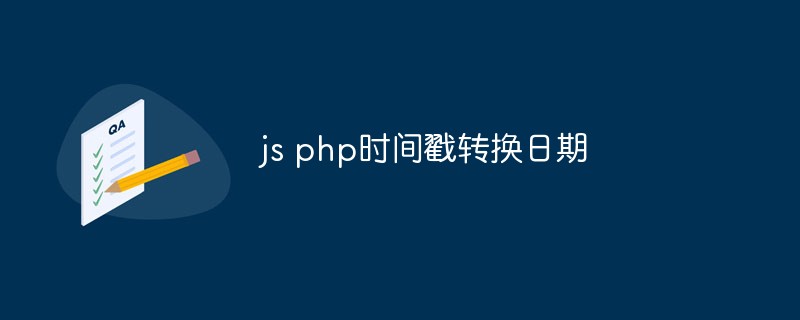 js和php怎么将时间戳转换为日期Mar 21, 2023 pm 05:16 PM
js和php怎么将时间戳转换为日期Mar 21, 2023 pm 05:16 PMJavaScript和PHP都支持时间戳的处理。JavaScript使用了Date对象来处理日期和时间,而PHP中使用date()函数来格式化时间戳。本文将向大家介绍如何在JavaScript和PHP中进行时间戳与日期之间的转换。
 php中的时间戳怎么转换成时间Jan 07, 2023 pm 03:17 PM
php中的时间戳怎么转换成时间Jan 07, 2023 pm 03:17 PM在php中,可以使用date()函数来将时间戳转换为日期时间,该函数可以将时间戳格式化为可读性更好的日期和时间;语法格式“date(format,时间戳)”,参数format用于指定格式化字符,设置要转换成的日期格式,例如“Y-m-d H:i:s”,就是将时间戳转为“年-月-日 时:分:秒”格式。


Hot AI Tools

Undresser.AI Undress
AI-powered app for creating realistic nude photos

AI Clothes Remover
Online AI tool for removing clothes from photos.

Undress AI Tool
Undress images for free

Clothoff.io
AI clothes remover

AI Hentai Generator
Generate AI Hentai for free.

Hot Article

Hot Tools

Notepad++7.3.1
Easy-to-use and free code editor

MantisBT
Mantis is an easy-to-deploy web-based defect tracking tool designed to aid in product defect tracking. It requires PHP, MySQL and a web server. Check out our demo and hosting services.

DVWA
Damn Vulnerable Web App (DVWA) is a PHP/MySQL web application that is very vulnerable. Its main goals are to be an aid for security professionals to test their skills and tools in a legal environment, to help web developers better understand the process of securing web applications, and to help teachers/students teach/learn in a classroom environment Web application security. The goal of DVWA is to practice some of the most common web vulnerabilities through a simple and straightforward interface, with varying degrees of difficulty. Please note that this software

EditPlus Chinese cracked version
Small size, syntax highlighting, does not support code prompt function

SublimeText3 Linux new version
SublimeText3 Linux latest version






