 Web Front-end
Web Front-end JS Tutorial
JS Tutorial How to set the background color and font color of a column in extjs grid_extjs
How to set the background color and font color of a column in extjs grid_extjscss code:
.x-grid-back -red {
background: #FF0000;
}
js code:
{
header: 'divide type',
dataIndex: 'divideType',
renderer: function(v,m){
m.css='x-grid-back-red';
return v;
},
width : 60
}
Or directly like this You can also write
{
header: 'Number' ,
dataIndex : 'fcId',
css : 'background: #FF0000;',
width : 40
}
extjs grid sets the font color of a certain row
css code:
.x-grid-record- red table{
color: #FF0000;
}
js code:
code
viewConfig: {
forceFit: true,
getRowClass: function(record,rowIndex,rowParams,store){
// Disable data display in red
if(record.data.zt==0){
return 'x-grid-record-red';
}else{
return '';
}
}
},
 在Eclipse中如何调整背景颜色设置Jan 28, 2024 am 09:08 AM
在Eclipse中如何调整背景颜色设置Jan 28, 2024 am 09:08 AM如何在Eclipse中设置背景颜色?Eclipse是广受开发人员欢迎的集成开发环境(IDE),可用于各种编程语言的开发。它非常强大且灵活,可以通过设置来自定义界面及编辑器的外观。本文将介绍如何在Eclipse中设置背景颜色,并提供具体的代码示例。一、更改编辑器背景颜色打开Eclipse,并进入“Windows”菜单。选择“Preferences”。在左侧导航
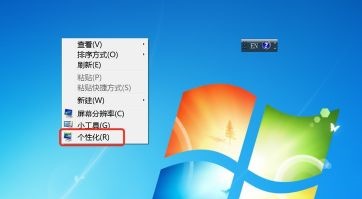 如何修改win7桌面图标的字体颜色Jan 02, 2024 pm 11:17 PM
如何修改win7桌面图标的字体颜色Jan 02, 2024 pm 11:17 PMwin7默认的桌面图标字体一般是白色的,我们如果使用了白色的桌面背景的话,可能会看不见桌面图标文字,这时候就可以在个性化设置中通过高级外观设置自定义桌面字体颜色,下面就一起来看一下吧。win7桌面图标字体颜色更改教程1、右键桌面空白处,打开“个性化”设置。2、在主题下我们可以直接选择想要的主题就可以更改桌面图标字体颜色了。3、如果不满意这些主题,还可以打开“窗口颜色”如图所示。4、点击下方的“高级外观设置”5、将图示位置的“项目”更改为“桌面”6、然后在红框位置就可以更改字体颜色、大小等各种属性
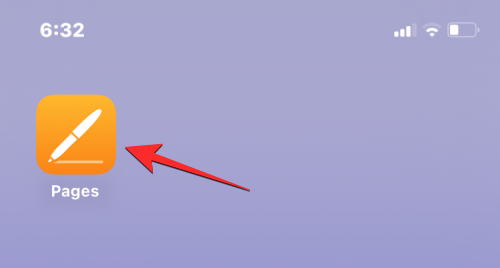 在 iPhone 上更改字体颜色的 4 种方法Feb 02, 2024 pm 04:18 PM
在 iPhone 上更改字体颜色的 4 种方法Feb 02, 2024 pm 04:18 PM颜色在视觉处理中发挥重要作用,因此在文档、电子邮件、锁定屏幕和其他元素中使用各种颜色可以使其更加美观。选择不同的字体颜色,就像选择字体样式一样,可以防止手机上的文本看起来单调。在这篇文章中,我们将帮助您在各种应用程序中更改iPhone上的字体颜色。如何在iPhone上更改字体颜色[4种方法]方法1:使用Pages文稿应用您可以在iPhone上更改文档的文本颜色,也可以打开Pages应用程序来完成它。在Pages文稿中,轻点要打开的文稿。如果文档在屏幕视图中打开,请点击右上角的“编辑”按钮。所选文
 editplus如何设置背景颜色-editplus设置背景颜色的方法Mar 04, 2024 pm 07:00 PM
editplus如何设置背景颜色-editplus设置背景颜色的方法Mar 04, 2024 pm 07:00 PM小伙伴们知道editplus如何设置背景颜色吗?今天小编就来讲解editplus设置背景颜色的方法,感兴趣的快跟小编一起来看看吧,希望能够帮助到大家。第一步:首先打开editplus,点击上方的Tools,如图:第二步:在工具菜单中,点击preferences,如图:第三步:在首选项页面,点击左侧的colors,如图:第四步:在background位置,根据需要选择颜色即可,如图:
 用Eclipse更改背景颜色的逐步指南Jan 28, 2024 am 08:28 AM
用Eclipse更改背景颜色的逐步指南Jan 28, 2024 am 08:28 AM一步步教你在Eclipse中更改背景颜色,需要具体代码示例Eclipse是一款非常流行的集成开发环境(IDE),经常被用来编写和调试Java项目。在默认情况下,Eclipse的背景颜色是白色,但是有些用户可能希望更改背景颜色以适应自己的喜好或减轻眼部疲劳。本文将一步步教你如何在Eclipse中更改背景颜色,并提供具体的代码示例。步骤1:打开Eclipse首先
 PyCharm背景颜色修改方法详解Jan 04, 2024 am 11:03 AM
PyCharm背景颜色修改方法详解Jan 04, 2024 am 11:03 AMPyCharm是一款功能强大的Python集成开发环境(IDE),它为开发者提供了许多方便的功能和工具。其中一个常用的功能是修改PyCharm的背景颜色。在这篇文章中,我将详细介绍PyCharm背景颜色修改的方法,并提供具体的代码示例。要修改PyCharm的背景颜色,我们需要进行以下几个步骤:第一步:打开PyCharm并点击"File"菜单下的"Settin
 Eclipse背景色配置指南Jan 28, 2024 am 10:44 AM
Eclipse背景色配置指南Jan 28, 2024 am 10:44 AMEclipse背景颜色设置教程Eclipse是一款非常受欢迎的集成开发环境(IDE),用于开发各种编程语言的应用程序。它具有丰富的功能和灵活的配置选项,可以根据个人需求进行自定义设置。其中一个常见的个性化需求就是更改Eclipse的背景颜色。这篇文章将向你详细介绍如何设置Eclipse的背景颜色。我们将提供具体的代码示例来帮助你快速实现这一目标。步骤1:打
 手把手带你使用CSS Flex和Grid布局实现3D骰子(附代码)Sep 23, 2022 am 09:58 AM
手把手带你使用CSS Flex和Grid布局实现3D骰子(附代码)Sep 23, 2022 am 09:58 AM在前端面试中,经常会问到如何使用 CSS 实现骰子/麻将布局。下面本篇文章给大家介绍一下用CSS 创建一个 3D 骰子(Flex和Grid布局实现3D骰子)的方法,希望对大家有所帮助!


Hot AI Tools

Undresser.AI Undress
AI-powered app for creating realistic nude photos

AI Clothes Remover
Online AI tool for removing clothes from photos.

Undress AI Tool
Undress images for free

Clothoff.io
AI clothes remover

AI Hentai Generator
Generate AI Hentai for free.

Hot Article

Hot Tools

Dreamweaver CS6
Visual web development tools

DVWA
Damn Vulnerable Web App (DVWA) is a PHP/MySQL web application that is very vulnerable. Its main goals are to be an aid for security professionals to test their skills and tools in a legal environment, to help web developers better understand the process of securing web applications, and to help teachers/students teach/learn in a classroom environment Web application security. The goal of DVWA is to practice some of the most common web vulnerabilities through a simple and straightforward interface, with varying degrees of difficulty. Please note that this software

WebStorm Mac version
Useful JavaScript development tools

Atom editor mac version download
The most popular open source editor

MinGW - Minimalist GNU for Windows
This project is in the process of being migrated to osdn.net/projects/mingw, you can continue to follow us there. MinGW: A native Windows port of the GNU Compiler Collection (GCC), freely distributable import libraries and header files for building native Windows applications; includes extensions to the MSVC runtime to support C99 functionality. All MinGW software can run on 64-bit Windows platforms.





