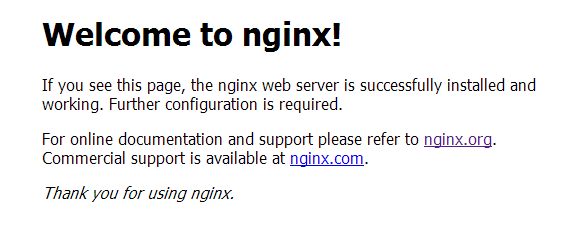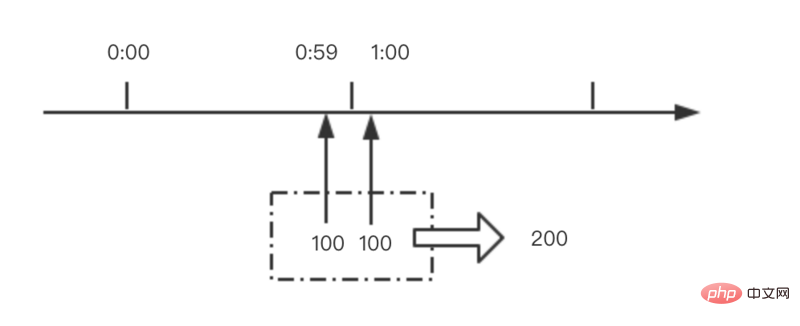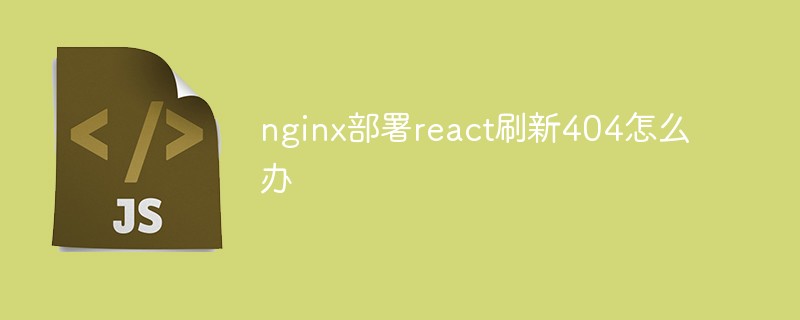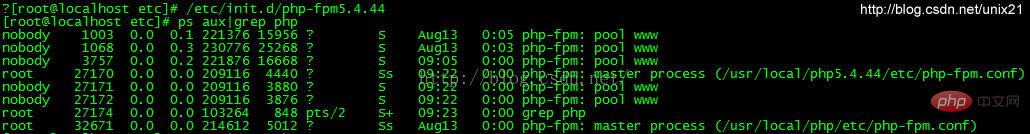?
操作系统:window7??? php5.4.17???? nginx1.5.2
?
?下载
-
下载php,地址:http://www.php.net/downloads.php如图
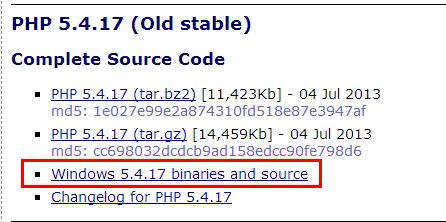
-
先在E盘创建一个名叫“wnmp”的文件夹,然后把PHP解压到改文件下。
- 下载nginx,地址:http://nginx.org/en/download.html如图
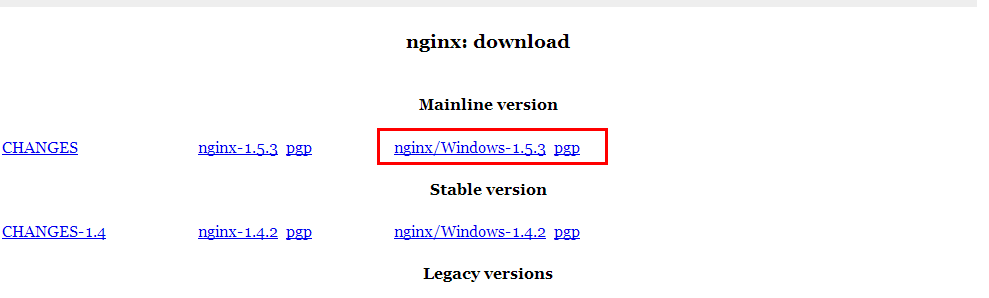
?
?
- 在wnmp文件夹中创建名为“nginx”文件夹,把nginx解压到改文件夹下。
配置?
- 进入php文件夹,将“php.ini-development”修改为php.ini
- 打开php.ini文件,对一下内容进行修改
-
extension_dir = "ext" date.timezone = Asia/ChongQing
?
因为nginx需要cgi方式的php,所以还需要更改一下几处内容
enable_dl = On cgi.force_redirect = 0 cgi.fix_pathinfo=1 fastcgi.impersonate = 1 cgi.rfc2616_headers = 1
?到这里PHP配置告一段落,接着配置nginx。
?
- 先启动nginx,用DOS进入nginx路径,用一下命令启动nginx
-
nginx -s reload //重启Nginx nginx -s stop //暂停 nginx -s quit //退出nginx start nginx //启动
?然后在浏览器的地址栏中输入127.0.0.1出现一下界面,说明nginx启动正常 -

- nginx默认访问的是E:\wnmp\nginx\html\index.html下面的index.php文件。
- 修改nginx.conf(E:\wnmp\nginx\conf\nginx.conf)文件,进行网站的配置
-
events { worker_connections 1024; } http { include mime.types; default_type application/octet-stream; sendfile on; keepalive_timeout 65; server { listen 80; server_name localhost; #本地IP root E:/wnmp/www; #存放网站的根目录 location / { index index.php index.html index.htm; #添加index.php。 #autoindex on;#如果文件不存在列出目录结构; } location ~ \.php$ { fastcgi_pass 127.0.0.1:9000; #fastcgi及监听的端口与php的cgi启动时要一致 fastcgi_index index.php; fastcgi_param SCRIPT_FILENAME $document_root$fastcgi_script_name; include fastcgi_params; } } }?
?到这里所以的配置完成。
?