让我们烤点甜饼(做饼图)
成功地安装了PHP地Shockwave Flash支持后,就可以用PHP创建Shockwave文件了。学习的最好方法就是直接跳到程序去,所以下面就让我们看看程序。第一个文件包括怎样使用类的示例代码,同时也显示了如何将一个Flash文件嵌入到HTML文档中。
// include class needed for flash graph
include("class.pie.flash.php");
mysql_connect ("localhost", "root", "");
$query = "SELECT DISTINCT city_name, COUNT(city_id)
FROM city
GROUP BY city_name;";
$result = mysql_db_query ("hermes",$query);
while ($row = mysql_fetch_array ($result)) {
$city_counts[] = $row["COUNT(city_id)"];
$city_names[] = $row["city_name"];
}
mysql_free_result ($result);
// Instantiate new object
$graph = new flash_pie($city_counts, "city.swf");
// set graph title (should not exceed about 25 characters)
$graph->pie_title("City Results", 30);
// set graph legend
$graph->pie_legend($city_names);
// show graph
$graph->show();
// free resources
$graph->close();
?>
class flash_pie {
// class variables
// setup some global colors
var $r_arr = array(0.1, 1, 0, 1, 0, 1, 0.388235294, 0.4, 0.388235294, 0.929411765);
var $g_arr = array(1, 0, 0, 1, 1, 0, 0.8, 0.4, 0.8, 0.439215686);
var $b_arr = array(0.25, 0, 1, 0, 1, 1, 1, 0.4, 1, 0.043137255);
var $percents;
function flash_pie($values, $this_file) { //begin constructor
// to write out code directly to browser, set content header and use "php://stdout"
//swf_openfile ("php://stdout", 700, 250, 30, 1, 1, 1);
//header("Content-type: application/x-shockwave-flash");
swf_openfile ($this_file, 1000, 450, 30, 1, 1, 1);
// set up viewport for flash movie
swf_ortho2 (-400, 300 , -90, 250);
// choose the font we will use for pie graph
swf_definefont(10, "Mod");
// get sum of array for percents/slices
while(list($key,$val) = each($values)) {
$sum = $sum + $val;
}
for ($i=0; $i
// draw all of our slices
if ($i == 0) {
// setup parameters for first slice
$begin = 0;
$val = $values[$i]/$sum;
$end = $val*360;
swf_translate(-200, 0, 0);
} else {
// setup parameters for every other slice
$begin = $end;
$val = $values[$i]/$sum;
$end = $end + $val*360;
}
// function call to add slice
$objID = 1+$i*10;
$this->show_slice($i, $objID, $begin, $end);
// put together percent array for all labels
$this->percents[$i] = round($values[$i]/$sum*100);
}
} //end flash_pie
function show_slice($i, $objID, $begin, $end) {
// draws a slice and places it in our frame
swf_addcolor($this->r_arr[$i], $this->g_arr[$i], $this->b_arr[$i], 1);
swf_startshape($objID);
swf_shapefillsolid(0, 0, 0, 1);
swf_shapearc(0, 0, 100, $begin, $end);
swf_shapecurveto(0, 0, 0, 0);
swf_endshape($objID);
swf_pushmatrix();
swf_placeobject($objID, 1);
swf_popmatrix();
swf_showframe();
}
function pie_legend($labels) {
// draws the legend and labels and places it in our frame
for ($i=0; $i
swf_definerect($i+1000, 1, 0, 20, 20, 0);
if ($i == 0) {
swf_translate(120, 75, 0);
} else {
swf_translate(0, 20, 0);
}
swf_placeobject($i+1000, 1);
swf_translate(0, 5, 0);
unset($label);
$label = $labels[$i];
$label .= " (";
$label .= $this->percents[$i];
$label .= " percent)";
if ($i==0) {
$width = (swf_textwidth($label)/4)+30;
} else {
$width = round(swf_textwidth($label)/2)+30;
}
$this->pie_text($i-1000, "$label", 15, $width, 0);
swf_translate(-$width, 0, 0);
}
swf_translate($width, 30*count($labels), 0);
}
function pie_text($id, $text, $size, $x, $y) {
// simple function to draw text ($text) at ($x,$y) with font size ($size)
// set color of text to black
swf_addcolor(0,0,0,0);
// set font size and slant
swf_fontsize($size);
swf_fontslant(0);
// define, position and place text in frame
swf_definetext($id, "$text", 1);
swf_translate($x, $y, 0);
swf_placeobject($id, 1);
}
function pie_title($text, $size) {
// simple function to draw title and set lineup
// $text should not exceed about 25 characters
$this->pie_text(99, $text, $size, 0, 150);
swf_translate(0, -300, 0);
}
function show() {
// show the frame
swf_showframe();
}
function close() {
// flush our buffer and return movie
$data = swf_closefile(1);
}
} // end class flash_pie
?>
注意,你可以将生成的SWF文件直接返回到浏览器中,而不必一定要像我一样把它写到一个文件中。这可能对测试来说是有用的,但你可能很少用到一个Flash文件,更多的时候你可能想把Flash文件嵌入到HTML文档中。如果你选择直接把Flash文件输出到浏览器中,你可以如下设置header content 类型:
header("Content-type: application/x-shockwave-flash")
并把swf_openfile(filename",...)改成swf_openfile("php://stdout",...)
更多信息的链接:
http://www.php.net/manual/ref.swf.php 关于swf_* PHP函数的说明
http://reality.sgi.com/grafica/flash/ 下载PHP的swf库
http://openswf.org 更多Flash工具和信息
http://www.macromedia.com/software/flash/open/licensing/
关于Macromedia Flash SDK的更多信息
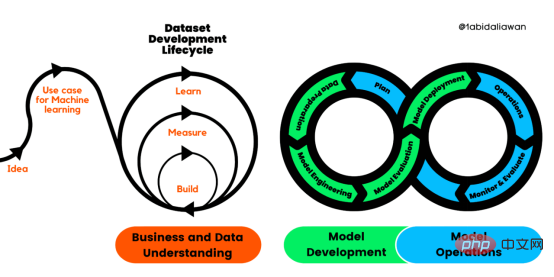 解读CRISP-ML(Q):机器学习生命周期流程Apr 08, 2023 pm 01:21 PM
解读CRISP-ML(Q):机器学习生命周期流程Apr 08, 2023 pm 01:21 PM译者 | 布加迪审校 | 孙淑娟目前,没有用于构建和管理机器学习(ML)应用程序的标准实践。机器学习项目组织得不好,缺乏可重复性,而且从长远来看容易彻底失败。因此,我们需要一套流程来帮助自己在整个机器学习生命周期中保持质量、可持续性、稳健性和成本管理。图1. 机器学习开发生命周期流程使用质量保证方法开发机器学习应用程序的跨行业标准流程(CRISP-ML(Q))是CRISP-DM的升级版,以确保机器学习产品的质量。CRISP-ML(Q)有六个单独的阶段:1. 业务和数据理解2. 数据准备3. 模型
 苹果M3 Ultra推出全新版本,新增32个CPU核心和80个GPU核心Nov 13, 2023 pm 11:13 PM
苹果M3 Ultra推出全新版本,新增32个CPU核心和80个GPU核心Nov 13, 2023 pm 11:13 PM这款芯片可能会搭载高达80个GPU核心,进而成为M3系列中性能最强大的产品。Max两倍核心数量从M1与M2系列的发展模式来看,苹果的「Ultra」版芯片基本上是「Max」版本的两倍核心数量,这是因为苹果实际上将两颗Max芯片透过内部连接技术结合起来,形成了M1Ultra与M2Ultra。80个GPU核心M3Ultra可能拥有「高达80个图形处理核心」。这一预测基于苹果芯片的发展路径:从基础版到「Pro」版,再到图形核心数量翻倍的「Max」版,以及CPU和GPU核心都翻倍的「Ultra」版。举例来
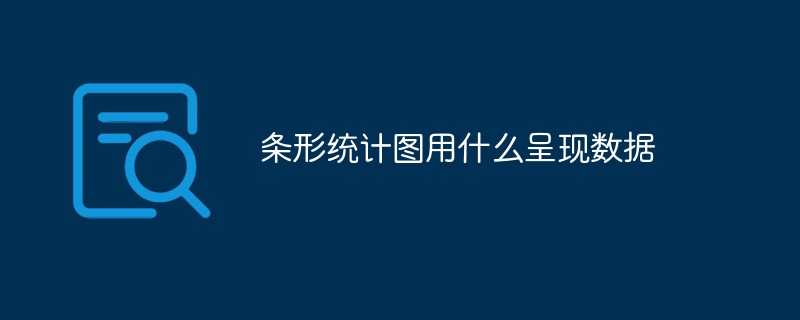 条形统计图用什么呈现数据Jan 20, 2021 pm 03:31 PM
条形统计图用什么呈现数据Jan 20, 2021 pm 03:31 PM条形统计图用“直条”呈现数据。条形统计图是用一个单位长度表示一定的数量,根据数量的多少画成长短不同的直条,然后把这些直条按一定的顺序排列起来;从条形统计图中很容易看出各种数量的多少。条形统计图分为:单式条形统计图和复式条形统计图,前者只表示1个项目的数据,后者可以同时表示多个项目的数据。
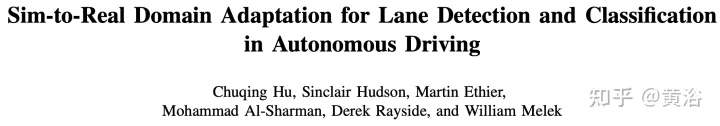 自动驾驶车道线检测分类的虚拟-真实域适应方法Apr 08, 2023 pm 02:31 PM
自动驾驶车道线检测分类的虚拟-真实域适应方法Apr 08, 2023 pm 02:31 PMarXiv论文“Sim-to-Real Domain Adaptation for Lane Detection and Classification in Autonomous Driving“,2022年5月,加拿大滑铁卢大学的工作。虽然自主驾驶的监督检测和分类框架需要大型标注数据集,但光照真实模拟环境生成的合成数据推动的无监督域适应(UDA,Unsupervised Domain Adaptation)方法则是低成本、耗时更少的解决方案。本文提出对抗性鉴别和生成(adversarial d
 flash是什么Aug 10, 2023 am 10:16 AM
flash是什么Aug 10, 2023 am 10:16 AMFlash是一种用于创建多媒体和互动内容的软件,具有矢量图形、时间轴动画、交互性和多媒体处理能力等特点。尽管曾经非常流行,但随着新技术的崛起,Flash逐渐被淘汰,并且在2020年停止了官方支持。
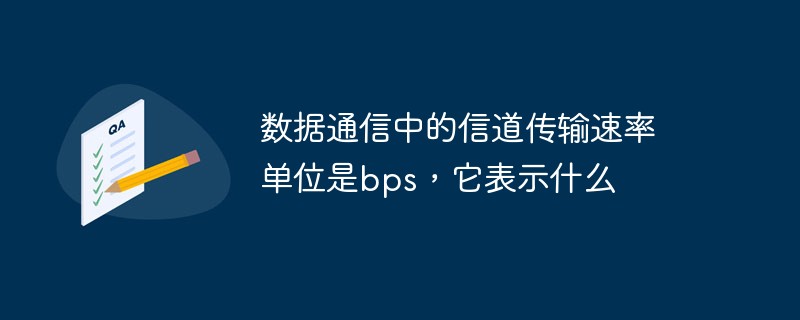 数据通信中的信道传输速率单位是bps,它表示什么Jan 18, 2021 pm 02:58 PM
数据通信中的信道传输速率单位是bps,它表示什么Jan 18, 2021 pm 02:58 PM数据通信中的信道传输速率单位是bps,它表示“位/秒”或“比特/秒”,即数据传输速率在数值上等于每秒钟传输构成数据代码的二进制比特数,也称“比特率”。比特率表示单位时间内传送比特的数目,用于衡量数字信息的传送速度;根据每帧图像存储时所占的比特数和传输比特率,可以计算数字图像信息传输的速度。
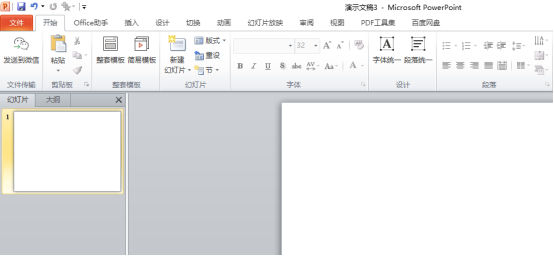 PPT怎么组合两个图形Mar 20, 2024 pm 05:00 PM
PPT怎么组合两个图形Mar 20, 2024 pm 05:00 PM大家好,今天我来给小伙伴们分享PPT怎么组合两个图形的具体操作步骤,大家按照这个步骤去做,一步一步就能学会了操作,以后就可以举一反三了,步骤详情就在下方,小伙伴们快来认真的看一看吧!1.首先,在电脑上打开一个PPT文档,然后新建一个PPT幻灯片,(如下图所示)。2.接着,在上方菜单栏项目【插入】中找到【形状】,并在形状的下拉框中选择需要导入的形状,(如下图红色圈出部分所示)。3.利用PPT的插入功能,依次将三角形和圆形两个形状插入至PPT中,并调整形状的大小和位置,(如下图红色箭头指向所示)。4
 2020年amd显卡性能排名Jan 13, 2024 pm 08:54 PM
2020年amd显卡性能排名Jan 13, 2024 pm 08:54 PMamd图形显卡排行1、Radeon需要重新写作的内容是:RX需要重新写作的内容是:6950XT2、Radeon需要重新写作的内容是:RX需要重新写作的内容是:6900XT需要重写的是:3、Radeon需要重新写作的内容是:RX需要重新写作的内容是:6800XT4、Radeon需要重新写作的内容是:RX需要重新写作的内容是:6800需要重写的是:5、Radeon需要重新写作的内容是:RX需要重新写作的内容是:6750XT6、Radeon需要重新写作的内容是:RX需要重新写作的内容是:6700XT7


Hot AI Tools

Undresser.AI Undress
AI-powered app for creating realistic nude photos

AI Clothes Remover
Online AI tool for removing clothes from photos.

Undress AI Tool
Undress images for free

Clothoff.io
AI clothes remover

AI Hentai Generator
Generate AI Hentai for free.

Hot Article

Hot Tools

Dreamweaver CS6
Visual web development tools

ZendStudio 13.5.1 Mac
Powerful PHP integrated development environment

MinGW - Minimalist GNU for Windows
This project is in the process of being migrated to osdn.net/projects/mingw, you can continue to follow us there. MinGW: A native Windows port of the GNU Compiler Collection (GCC), freely distributable import libraries and header files for building native Windows applications; includes extensions to the MSVC runtime to support C99 functionality. All MinGW software can run on 64-bit Windows platforms.

VSCode Windows 64-bit Download
A free and powerful IDE editor launched by Microsoft

Dreamweaver Mac version
Visual web development tools






