As I mentioned in the previous article, the verification prompt intends to display the prompt message in two ways: text and style. Both of these prompts can only be used alone, so Some extensions have been made to the new and new content so that both can be used together. The verification of required fields written in the previous article only applies to the two form elements Text and TextArea. In the new extension, the two elements radio and checkbox are also supported.
2. Design of verification parameters
Based on the consideration of multiple selections, some necessary parameters have been expanded. The parameter list is as follows:
required: Whether it is required, true and false, true represents a required item (*)
onFocusText: text prompt to obtain focus
onFocusClass: style after obtaining focus
onErrorText: text prompt for verification error
onErrorClass: verification error Style prompt
onSuccessText: Verification success text prompt
onSuccessClass: Verification success style prompt
targetId: The ID number of the prompt information element
has been modified compared to the previous one. I have seen it As you will know from previous articles, I separated styles and text separately, before they were mixed together. This is also a step considered for expansion needs. Then changed the name of the error message prompt parameter.
3. Source code analysis
jQuery form validation extension’s verification whether it is a required item source code
$.fn.extend({
checkRequired:function(inputArg){
//Only required fields will be verified, non- Required items are meaningless
if(inputArg.required){
//Verify whether it is an input box form
if($(this).is("input") || $(this).is ("textarea")){
//Get the focus prompt
$(this).bind("focus",function(){
//If the text exists, do not replace the prompt style
if ($(this).val() != undefined && $(this).val() != "") {
//Display the correct information text
addText(inputArg.targetId,inputArg.onSuccessText);
//Switch style
addClass(inputArg.targetId,inputArg.onSuccessClass);
}else{
//Display the focus text
addText(inputArg.targetId,inputArg.onFocusText);
//Switch style
addClass(inputArg.targetId,inputArg.onFocusClass);
}
});
//Lost focus prompt
$(this).bind(" blur",function(){
if($(this).attr("type")=="radio" || $(this).attr("type")=="checkbox"){
var name=$(this).attr("name");
var items=$('input[@name="" name ""][checked]');
if(items.length> ;0){
addMessage(true,inputArg);
}else{
addMessage(false,inputArg);
}
}else{
if($(this). val()!=undefined && $(this).val()!=""){
addMessage(true,inputArg);
}else{
addMessage(false,inputArg);
}
}
});
}
}
}
});
/**
* Determine based on the different types of input boxes
* @param {Object} flag
* @param {Object} inputArg
*/
function addMessage(flag,inputArg) {
if(flag){
//Display the correct information text
addText(inputArg.targetId,inputArg.onSuccessText);
//Switch style
addClass(inputArg.targetId,inputArg. onSuccessClass);
}else{
//Display error message text
addText(inputArg.targetId,inputArg.onErrorText);
//Switch style
addClass(inputArg.targetId,inputArg. onErrorClass);
}
}
/**
* Add displayed text information to the target control
* @param {Object} targetId target control id
* @param {Object} text text information to be displayed
*/
function addText(targetId,text){
if(text==undefined){
text=" ";
}
$("#" targetId).html(" " " text);
}
/**
* Switch style
* @param {Object} targetId target control id
* @param {Object} className Displayed style name
*/
function addClass(targetId,className){
if(className!=undefined && className!=""){
$("#" targetId).removeClass();
$("#" targetId).addClass(className);
}
}
Everyone who has used jQuery knows that jQuery is a very easy-to-extend framework, which provides functions for extending the core library. This form validation is extended based on this extension function.
Some code reusability issues are also considered here, and common code is separated, which greatly reduces the final code.
jQuery form validation extension required common method extraction
/**
* 根据输入框的不同类型来判断
* @param {Object} flag
* @param {Object} inputArg
*/
function addMessage(flag,inputArg){
if(flag){
//显示正确信息文本
addText(inputArg.targetId,inputArg.onSuccessText);
//切换样式
addClass(inputArg.targetId,inputArg.onSuccessClass);
}else{
//显示错误信息文本
addText(inputArg.targetId,inputArg.onErrorText);
//切换样式
addClass(inputArg.targetId,inputArg.onErrorClass);
}
}
/**
* 给目标控件添加显示的文本信息
* @param {Object} targetId 目标控件id
* @param {Object} text 需要显示的文本信息
*/
function addText(targetId,text){
if(text==undefined){
text="";
}
$("#"+targetId).html(" "+text);
}
/**
* 切换样式
* @param {Object} targetId 目标控件id
* @param {Object} className 显示的样式名称
*/
function addClass(targetId,className){
if(className!=undefined && className!=""){
$("#"+targetId).removeClass();
$("#"+targetId).addClass(className);
}
}
/code]
每次不同的验证都会涉及到 添加文本消息,表单元素的不同添加文本消息,和样式的替换,于是分离出来上面三个公用方法。
在源码中 if($(this).attr("type")=="radio" || $(this).attr("type")=="checkbox") 这句是比较重要的一句,因为它涉及到了验证元素的扩展。
四. 使用例子
文本框测试样图
 输入文本框获得焦点提示
输入文本框获得焦点提示
 输入文本框失去焦点错误提示
输入文本框失去焦点错误提示
 输入文本验证正确提示
输入文本验证正确提示
radio 测试样图

checkbox 测试样图
 checkbox 验证失败提示
checkbox 验证失败提示
 체크박스 验证成功提示
체크박스 验证成功提示
测试代码
[코드]
男
女
aa
bb
aa
bb
这里不多说了,文章持续更新中!有问题进一步做修改中......
 如何使用Flask-WTF实现表单验证Aug 03, 2023 pm 06:53 PM
如何使用Flask-WTF实现表单验证Aug 03, 2023 pm 06:53 PM如何使用Flask-WTF实现表单验证Flask-WTF是一个用于处理Web表单验证的Flask扩展,它提供了一种简洁、灵活的方式来验证用户提交的数据。本文将向您展示如何使用Flask-WTF扩展来实现表单验证。安装Flask-WTF要使用Flask-WTF,首先需要安装它。可以使用pip命令来安装:pipinstallFlask-WTF导入所需模块在F
 php如何使用CodeIgniter4框架?May 31, 2023 pm 02:51 PM
php如何使用CodeIgniter4框架?May 31, 2023 pm 02:51 PMPHP是一种非常流行的编程语言,而CodeIgniter4是一种常用的PHP框架。在开发Web应用程序时,使用框架是非常有帮助的,它可以加速开发过程、提高代码质量、降低维护成本。本文将介绍如何使用CodeIgniter4框架。安装CodeIgniter4框架CodeIgniter4框架可以从官方网站(https://codeigniter.com/)下载。下
 如何使用Golang实现Web应用程序的表单验证Jun 24, 2023 am 09:08 AM
如何使用Golang实现Web应用程序的表单验证Jun 24, 2023 am 09:08 AM表单验证是Web应用程序开发中非常重要的一个环节,它能够在提交表单数据之前对数据进行有效性检查,避免应用程序出现安全漏洞和数据错误。使用Golang可以轻松地实现Web应用程序的表单验证,本文将介绍如何使用Golang来实现Web应用程序的表单验证。一、表单验证的基本要素在介绍如何实现表单验证之前,我们需要知道表单验证的基本要素是什么。表单元素:表单元素是指
 Laravel开发:如何使用Laravel Validation验证表单请求?Jun 13, 2023 pm 01:34 PM
Laravel开发:如何使用Laravel Validation验证表单请求?Jun 13, 2023 pm 01:34 PMLaravel是一个流行的PHPWeb开发框架,它提供了很多方便的功能来加快开发者的工作。其中,LaravelValidation是一种非常实用的功能,它可以帮助我们轻松地验证表单请求和用户输入的数据。本文就将介绍如何使用LaravelValidation验证表单请求。什么是LaravelValidationLaravelValidation是La
 PHP表单验证技巧:如何使用filter_input函数检验用户输入Aug 01, 2023 am 08:51 AM
PHP表单验证技巧:如何使用filter_input函数检验用户输入Aug 01, 2023 am 08:51 AMPHP表单验证技巧:如何使用filter_input函数检验用户输入引言:在开发Web应用程序时,表单是与用户进行交互的重要工具。而正确地验证用户输入,是保证数据的完整性和安全性的关键步骤之一。PHP提供了filter_input函数,可以方便地对用户输入进行验证和过滤。本文将介绍如何使用filter_input函数来检验用户输入,并提供相关的代码示例。一、
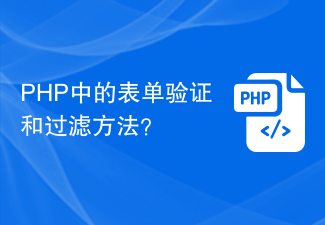 PHP中的表单验证和过滤方法?Jun 29, 2023 pm 10:04 PM
PHP中的表单验证和过滤方法?Jun 29, 2023 pm 10:04 PMPHP作为一种广泛应用于Web开发的脚本语言,其表单验证和过滤是非常重要的一部分。在用户提交表单的过程中,需要对用户输入的数据进行验证和过滤,以确保数据的安全性和有效性。本文将介绍PHP中如何进行表单验证和过滤的方法和技巧。一、表单验证表单验证是指对用户输入的数据进行检查,以确保数据符合特定的规则和要求。常见的表单验证包括对必填项的验证、邮箱格式、手机号码格
 ThinkPHP6如何进行表单验证操作?Jun 12, 2023 am 09:36 AM
ThinkPHP6如何进行表单验证操作?Jun 12, 2023 am 09:36 AMThinkPHP6是一款基于PHP的MVC框架,极大地简化了Web应用程序的开发。其中表单验证是一个非常基础和重要的功能。在这篇文章中,我们将介绍ThinkPHP6中如何进行表单验证操作。一、验证规则定义在ThinkPHP6中,验证规则都需要定义在控制器中,我们可以通过在控制器中定义一个$validate属性来实现规则的定义,如下所示:usethinkVa
 Golang学习之Web应用程序的表单验证实践Jun 24, 2023 pm 03:07 PM
Golang学习之Web应用程序的表单验证实践Jun 24, 2023 pm 03:07 PM在Web开发中,表单验证是一个极其关键的部分。表单验证可以有效地保护数据的安全性,防止非法用户的攻击和恶意操作。在Golang中,表单验证技术也应用广泛,特别是在Web应用程序中。本文将介绍Golang中Web应用程序的表单验证实践。一、表单验证的基本原理在Web应用程序中,表单验证的基本原理是在Web页面提交数据之前进行数据的检查和验证。这些数据可能是用户


Hot AI Tools

Undresser.AI Undress
AI-powered app for creating realistic nude photos

AI Clothes Remover
Online AI tool for removing clothes from photos.

Undress AI Tool
Undress images for free

Clothoff.io
AI clothes remover

AI Hentai Generator
Generate AI Hentai for free.

Hot Article

Hot Tools

MantisBT
Mantis is an easy-to-deploy web-based defect tracking tool designed to aid in product defect tracking. It requires PHP, MySQL and a web server. Check out our demo and hosting services.

mPDF
mPDF is a PHP library that can generate PDF files from UTF-8 encoded HTML. The original author, Ian Back, wrote mPDF to output PDF files "on the fly" from his website and handle different languages. It is slower than original scripts like HTML2FPDF and produces larger files when using Unicode fonts, but supports CSS styles etc. and has a lot of enhancements. Supports almost all languages, including RTL (Arabic and Hebrew) and CJK (Chinese, Japanese and Korean). Supports nested block-level elements (such as P, DIV),

Zend Studio 13.0.1
Powerful PHP integrated development environment

Dreamweaver CS6
Visual web development tools

Safe Exam Browser
Safe Exam Browser is a secure browser environment for taking online exams securely. This software turns any computer into a secure workstation. It controls access to any utility and prevents students from using unauthorized resources.






