A friend proposed the following application scenario:
After clicking a link in the current tab, new content is displayed in the current tab, but the title content is still the title of the previous page and needs to be changed to a new title. Solution For example:
First add the following code to outlook.js:
function changeCurrentTabTitle(oldtitle,newtitle,url){
var currTab = $('#tabs').tabs('getTab',oldtitle);
// or var currTab = $('#tabs ').tabs('getSelected'); //This can also be done
$('#tabs').tabs('update',{tab:currTab,options:{title:newtitle,content:createFrame(url) }});
}
This method receives two parameters: oldtitle is obviously the title of the current page, and newtitle is the title to be displayed on the new page
When clicked This method is called when the link jumps. Code such as:
Script Home
This solves the problem at the beginning .
 解决CentOS7的Tab键无法补全命令问题Jan 17, 2024 pm 01:30 PM
解决CentOS7的Tab键无法补全命令问题Jan 17, 2024 pm 01:30 PM今天在centOS上做实验,发现之前在Ubuntu下使用的比较习惯的tab键补全命令的方式不能使用,于是非常好奇,经过查找资料并亲自测试,将可行的解决方式记录如下:1)首先需要在终端中运行如下命令:#yuminstallbash-completion//也可以使用通配符安装:yuminstallbash-c*或者你可以安装一些初始化的包组yum-ygroupinstallBaseCompatibilitylibrariesDebuggingToolsDial-upNetworkingsupppo
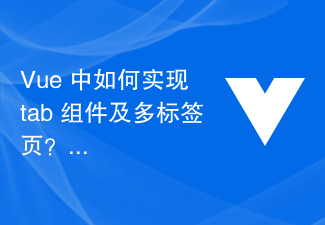 Vue 中如何实现 tab 组件及多标签页?Jun 25, 2023 am 09:33 AM
Vue 中如何实现 tab 组件及多标签页?Jun 25, 2023 am 09:33 AM随着前端技术的不断更新,Vue作为一款流行的前端框架,已经成为很多开发者的首选。在实际项目中,常常需要使用tab组件以及多标签页来实现不同功能模块的切换和管理。在本文中,我们将介绍如何利用Vue实现一个简单的tab组件以及多标签页。一、实现一个简单的tab组件创建Tab.vue组件在项目中创建一个Tab.vue的组件,用于显示ta
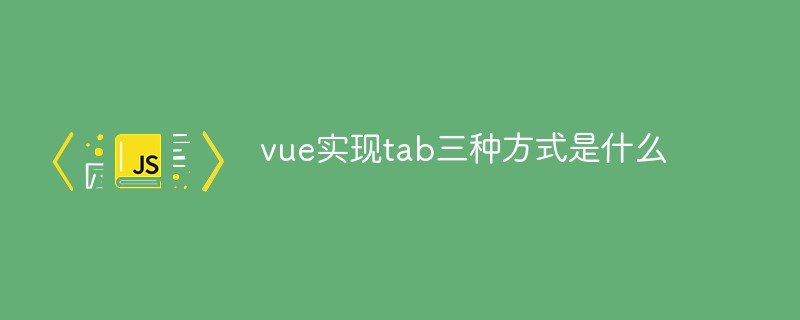 vue实现tab三种方式是什么Jan 29, 2023 pm 02:49 PM
vue实现tab三种方式是什么Jan 29, 2023 pm 02:49 PMvue实现tab三种方式:1、通过“v-show”控制tab内容切换;2、通过vue中is的特性和“keep-alive”缓存实现tab切换;3、通过“router-link”实现路由切换。
 PPT文件标题不能删除的处理操作方法Mar 26, 2024 pm 03:21 PM
PPT文件标题不能删除的处理操作方法Mar 26, 2024 pm 03:21 PM1、删除文字当您使用鼠标左键单击文字后,会在文字周围出现许多整齐排列的白色方块,这表示已经选择了该【文本/形状/图形】。一旦选中,只需按下键盘上的【Delete】键,便可轻松删除该文字。2、选不中文字或形状鼠标左键单击【文本/形状/图形】后,没有出现向步骤1中的【选中状态】,出现此类问题原因较多,以母版为例,点击菜单上的【视图】,并找到【母版视图】中的【幻灯片母版】。3、在母版视图中,点击左侧导航的页面,找到需要删除的【文本/形状/图形】后,依旧点击鼠标左键,选中后,按键盘【Delete】删除即
 CSS实现标题文字动画效果的方法和技巧Oct 20, 2023 am 09:00 AM
CSS实现标题文字动画效果的方法和技巧Oct 20, 2023 am 09:00 AMCSS实现标题文字动画效果的方法和技巧,需要具体代码示例在网页设计和开发中,动画效果可以提升用户体验,增加页面的吸引力和活力。标题文字动画效果是一种常见的设计手法,它可以让页面的标题更加生动和有趣。本文将介绍一些CSS实现标题文字动画效果的方法和技巧,并提供具体的代码示例。渐变动画效果渐变动画效果可以让标题文字的颜色从一种变化到另一种,创建出流畅的过渡效果。
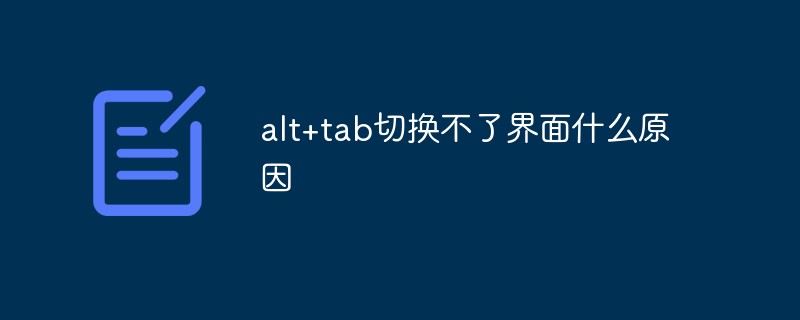 alt+tab切换不了界面什么原因Mar 09, 2023 pm 02:11 PM
alt+tab切换不了界面什么原因Mar 09, 2023 pm 02:11 PMalt+tab切换不了界面的原因是此命令被禁用,其解决办法:1、打开电脑,点击开始菜单,选择运行指令;2、在开始右侧的空白栏中输入“regedit”后,点击确定;3、进入到注册表管理器,找到“AltTabSettings”选项;4、双击“AltTabSettings”,在打开的选项中修改数值数据为“00000001”,点击“确认”即可。
 如何在HTML中的fieldset中包含一个标题?Aug 23, 2023 pm 05:01 PM
如何在HTML中的fieldset中包含一个标题?Aug 23, 2023 pm 05:01 PM使用<legend>标签来包含一个标题。HTML<legend>标签用于为<fieldset>标签定义一个标题。它支持以下属性−属性值描述Aligntopbottomleftright已弃用−指定内容对齐方式。示例您可以尝试运行以下代码来实现HTML中的<legend>标签−<!DOCTYPEhtml&g
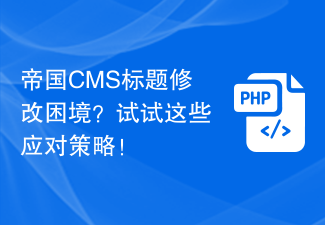 帝国CMS标题修改困境?试试这些应对策略!Mar 12, 2024 pm 05:27 PM
帝国CMS标题修改困境?试试这些应对策略!Mar 12, 2024 pm 05:27 PM帝国CMS标题修改困境?试试这些应对策略!在使用帝国CMS(EmpireCMS)搭建网站的过程中,难免会遇到需要修改文章标题的情况。然而,有些用户可能会遇到一些困难,比如不清楚如何修改标题,或者修改后标题显示异常等问题。今天我们将分享一些应对这些问题的策略,并提供具体的代码示例,希望能够帮助大家解决标题修改困境。1.修改单篇文章标题如果想要修改某篇文章的


Hot AI Tools

Undresser.AI Undress
AI-powered app for creating realistic nude photos

AI Clothes Remover
Online AI tool for removing clothes from photos.

Undress AI Tool
Undress images for free

Clothoff.io
AI clothes remover

AI Hentai Generator
Generate AI Hentai for free.

Hot Article

Hot Tools

EditPlus Chinese cracked version
Small size, syntax highlighting, does not support code prompt function

SublimeText3 Linux new version
SublimeText3 Linux latest version

ZendStudio 13.5.1 Mac
Powerful PHP integrated development environment

Notepad++7.3.1
Easy-to-use and free code editor

SublimeText3 English version
Recommended: Win version, supports code prompts!






