 Web Front-end
Web Front-end JS Tutorial
JS Tutorial Javascript delayed execution implementation method (setTimeout)_javascript skills
Javascript delayed execution implementation method (setTimeout)_javascript skillsRequirement: There are several tabs on the page. When switching tabs, the data in a specific area will be pulled and updated.
Disadvantage: If the user switches from the first tab to the end quickly, n ajax requests will be generated. In fact, the user only needs to see the data of the last tab.
var changeTab = function(){
var timeId = 0;
return function(tabId){
if(timeId){
clearTimeout(timeId);
timeId=0;
}
setTimeout(function(){
//ajax do something
},500);
};
}();
A relatively simple example, bind onmouseover on tab, if The user keeps switching tabs back and forth, and the ajax request will not be executed. It will only be executed after a pause of 500 milliseconds. 500 milliseconds is actually quite short and will basically not affect the user experience.
2. Delayed auto-complete
Requirement: In the text input box, monitor user input to implement the auto-complete function.
Disadvantages: Every time the user inputs a character, an ajax request will be generated. If the user continuously inputs a long string of content, the number of requests will be many. In fact, the last one is what the user needs.
The code is similar to the example above.
3. Delayed scrolling
Requirement: The advertisement on the page should follow wherever the user scrolls.
Disadvantage: The user scrolls to the bottom, triggering the function to reposition the advertisement N times. In fact, it only needs to be triggered once when the user stops.
The code is similar to 1.
In fact, there are many such examples. Some things do not need to be executed immediately. They can be delayed for a while. The time is very short, does not affect the user experience, and can reduce a lot of unnecessary consumption.
 php怎么实现几秒后执行一个函数Apr 24, 2022 pm 01:12 PM
php怎么实现几秒后执行一个函数Apr 24, 2022 pm 01:12 PM实现方法:1、使用“sleep(延迟秒数)”语句,可延迟执行函数若干秒;2、使用“time_nanosleep(延迟秒数,延迟纳秒数)”语句,可延迟执行函数若干秒和纳秒;3、使用“time_sleep_until(time()+7)”语句。
 jQuery延迟执行的原因及作用探析Feb 27, 2024 pm 04:42 PM
jQuery延迟执行的原因及作用探析Feb 27, 2024 pm 04:42 PMjQuery是一款流行的JavaScript库,其提供了丰富的功能和方法,极大地简化了JavaScript代码的书写和编程过程。在使用jQuery的过程中,我们经常会遇到需要延迟执行某些操作的情况,这种延迟执行在实际开发中有着重要的作用。本文将探讨jQuery延迟执行的原因及作用,并提供具体的代码示例。一、为什么需要延迟执行?在前端开发中,有时候我们需要等待
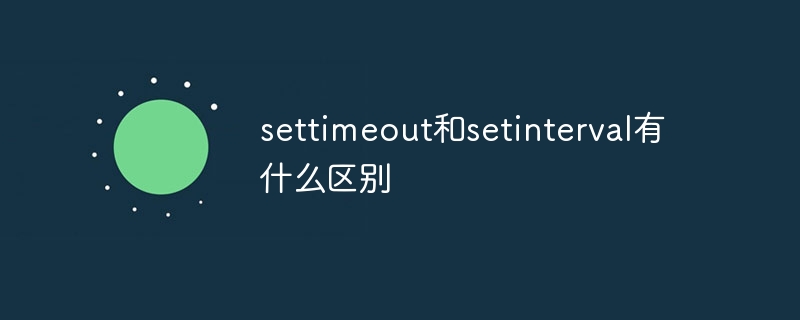 settimeout和setinterval有什么区别Aug 15, 2023 pm 02:06 PM
settimeout和setinterval有什么区别Aug 15, 2023 pm 02:06 PMsettimeout和setInterval的区别:1、触发时间,settimeout是一次性的,它在设定延迟时间之后执行一次函数,而setinterval是重复性的,它会以设定的时间间隔重复执行函数;2、执行次数,settimeout只执行一次,而setinterval会一直重复执行,直到被取消。
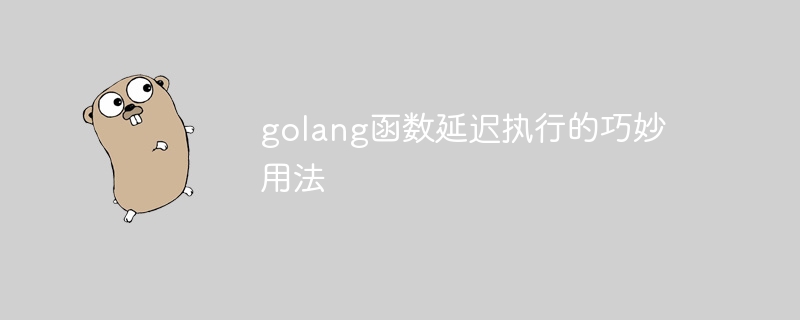 golang函数延迟执行的巧妙用法Apr 25, 2024 pm 02:21 PM
golang函数延迟执行的巧妙用法Apr 25, 2024 pm 02:21 PMGo语言的延迟执行特性允许程序员在函数返回后执行函数调用。其主要用例包括:延迟初始化:延迟初始化大型对象或结构,直至需要时。后置处理:在函数返回后执行清理或后置处理操作。并发编程:安排在主goroutine之外运行的后台任务。
 探讨jQuery延迟执行的技术实现及优势Feb 28, 2024 am 08:09 AM
探讨jQuery延迟执行的技术实现及优势Feb 28, 2024 am 08:09 AMjQuery是一款非常流行的JavaScript库,广泛应用于网页开发中。在网页开发过程中,经常会遇到需要延迟执行某些操作的情况,而jQuery提供了多种方法来实现延迟执行,本文将探讨jQuery延迟执行的技术实现及其优势。1.使用setTimeout函数实现延迟执行setTimeout函数是JavaScript提供的一种定时器函数,可以在指定的时间间隔后
 setTimeout()和setInterval()在JavaScript中有什么区别?Sep 01, 2023 pm 03:01 PM
setTimeout()和setInterval()在JavaScript中有什么区别?Sep 01, 2023 pm 03:01 PMsetTimeout(function,duration)-该函数在duration毫秒后调用函数。这适用于一次执行。让我们看一个例子-它等待2000毫秒,然后运行回调函数alert(‘Hello’)-setTimeout(function(){alert('Hello');},2000);setInterval(function,uration)-此函数在每duration毫秒后调用function。这可以无限次进行。让我们看一个例子-它每2000毫秒触发一次警
 在JavaScript中使用clearTimeout函数取消setTimeout的计时器Nov 18, 2023 am 08:05 AM
在JavaScript中使用clearTimeout函数取消setTimeout的计时器Nov 18, 2023 am 08:05 AM在JavaScript中使用clearTimeout函数取消setTimeout的计时器,需要具体代码示例在JavaScript中,setTimeout函数是用来在指定的时间延迟后执行一次特定的代码。而setInterval函数则是用来在指定的时间间隔内重复执行一段特定的代码。然而,在某些情况下,我们可能需要在定时器执行之前取消它。在这种情况下,就可以使用c
 为什么jQuery需要延迟执行?解析与实践Feb 27, 2024 pm 06:12 PM
为什么jQuery需要延迟执行?解析与实践Feb 27, 2024 pm 06:12 PM为什么jQuery需要延迟执行?解析与实践在前端开发中,jQuery是一个被广泛使用的JavaScript库,它简化了DOM操作、事件处理、动画效果等功能,为开发者提供了便利。然而,有时候我们会发现一些问题,即在特定情况下,jQuery需要延迟执行才能达到我们预期的效果。本文将从原理和实践两个方面解析为什么jQuery需要延迟执行,并提供具体的代码示例。一、


Hot AI Tools

Undresser.AI Undress
AI-powered app for creating realistic nude photos

AI Clothes Remover
Online AI tool for removing clothes from photos.

Undress AI Tool
Undress images for free

Clothoff.io
AI clothes remover

AI Hentai Generator
Generate AI Hentai for free.

Hot Article

Hot Tools

Dreamweaver Mac version
Visual web development tools

MinGW - Minimalist GNU for Windows
This project is in the process of being migrated to osdn.net/projects/mingw, you can continue to follow us there. MinGW: A native Windows port of the GNU Compiler Collection (GCC), freely distributable import libraries and header files for building native Windows applications; includes extensions to the MSVC runtime to support C99 functionality. All MinGW software can run on 64-bit Windows platforms.

MantisBT
Mantis is an easy-to-deploy web-based defect tracking tool designed to aid in product defect tracking. It requires PHP, MySQL and a web server. Check out our demo and hosting services.

Atom editor mac version download
The most popular open source editor

Notepad++7.3.1
Easy-to-use and free code editor





