Let’s first understand setInterval:
1, HTML DOM setInterval() method
Definition and usage
The setInterval() method can call functions or calculations according to the specified period (in milliseconds) expression.
The setInterval() method will keep calling the function until clearInterval() is called or the window is closed. The ID value returned by setInterval() can be used as an argument to the clearInterval() method.
Syntax
setInterval(code,millisec[,"lang"])
Parameter Description
code Required. A function to be called or a string of code to be executed.
millisec is a must. The time interval, in milliseconds, between periodic executions or calls to code.
Return Value
A value that can be passed to Window.clearInterval() to cancel periodic execution of code.
2, HTML DOM clearInterval() method
Definition and usage
clearInterval() method can cancel the timeout set by setInterval().
The parameter of clearInterval() method must be the ID value returned by setInterval().
Syntax
clearInterval(id_of_setinterval)
Parameter Description
id_of_setinterval The ID value returned by setInterval().
How to stop:
The following example will call the clock() function every 50 milliseconds. You can also stop this clock using a button:
[Ctrl A Select all Note: If you need to introduce external Js, you need to refresh to execute
Let’s learn more about setTimeout :
1,HTML DOM setTimeout() method
Definition and usage
The setTimeout() method is used to call a function or calculate an expression after a specified number of milliseconds.
Syntax
setTimeout(code,millisec)
Parameter Description
code Required. The string of JavaScript code to be executed after the function to be called.
millisec required. The number of milliseconds to wait before executing code.
Tips and Notes
Tip: setTimeout() only executes code once. If you want to call it multiple times, use setInterval() or have the code itself call setTimeout() again.
In this example, a prompt box will pop up 5 seconds after you click the button: If you need to introduce external Js, you need to refresh to execute
]
2, HTML DOM clearTimeout( ) Method
Definition and Usage The clearTimeout() method can cancel the timeout set by the setTimeout() method. Syntax clearTimeout(id_of_settimeout)
Parameter Description
id_of_setinterval The ID value returned by setTimeout(). This value identifies the deferred execution code block to be canceled. [Ctrl A select all Note: If you need to introduce external Js, you need to refresh to execute ]
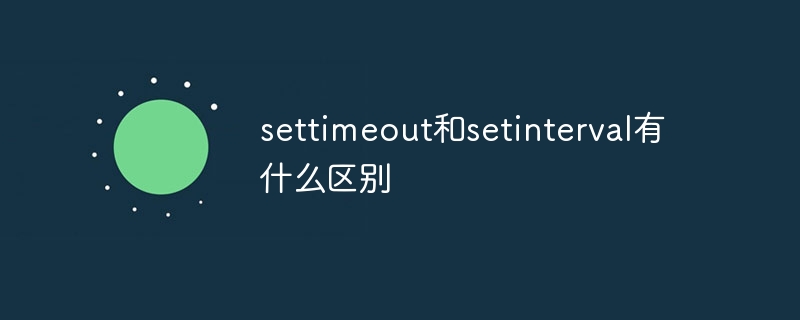 settimeout和setinterval有什么区别Aug 15, 2023 pm 02:06 PM
settimeout和setinterval有什么区别Aug 15, 2023 pm 02:06 PMsettimeout和setInterval的区别:1、触发时间,settimeout是一次性的,它在设定延迟时间之后执行一次函数,而setinterval是重复性的,它会以设定的时间间隔重复执行函数;2、执行次数,settimeout只执行一次,而setinterval会一直重复执行,直到被取消。
 如何使用setInterval函数定时执行代码?Nov 18, 2023 pm 05:00 PM
如何使用setInterval函数定时执行代码?Nov 18, 2023 pm 05:00 PM如何使用setInterval函数定时执行代码?在JavaScript中,setInterval函数是一个非常有用的函数,它可以定时执行一段代码。通过setInterval函数,我们可以在特定的时间间隔内重复执行指定的代码。本文将详细介绍如何使用setInterval函数,并提供具体的代码示例。一、setInterval函数的基本语法如下:setInterv
 Window.setInterval()方法怎么使用Aug 31, 2023 am 09:33 AM
Window.setInterval()方法怎么使用Aug 31, 2023 am 09:33 AMWindow.setInterval() 方法的基本语法是“window.setInterval(function, delay)”,function是要重复执行的函数或代码块,delay是每次执行之间的时间间隔,以毫秒为单位。该方法是JavaScript中用于定时重复执行指定函数或代码的方法,它的使用非常简单,只需要传入要执行的函数或代码块以及重复执行的时间间隔。
 setInterval如何停止Dec 11, 2023 am 11:39 AM
setInterval如何停止Dec 11, 2023 am 11:39 AM可以使用clearInterval函数来停止由setInterval函数创建的定时器。setInterval函数会返回一个唯一的定时器ID,可以将该ID作为参数传递给clearInterval函数,以停止定时器的执行。
 setIntervalAug 02, 2023 am 10:17 AM
setIntervalAug 02, 2023 am 10:17 AMsetInterval函数是JavaScript中的一个定时器函数,允许你设置一个间隔,并在每个间隔之后执行指定的代码,需要定期处理某些任务或实时更新页面元素的情况非常有用,要注意使用setInterval时的性能和可靠性问题,并根据需要进行优化。
 setTimeout()和setInterval()在JavaScript中有什么区别?Sep 01, 2023 pm 03:01 PM
setTimeout()和setInterval()在JavaScript中有什么区别?Sep 01, 2023 pm 03:01 PMsetTimeout(function,duration)-该函数在duration毫秒后调用函数。这适用于一次执行。让我们看一个例子-它等待2000毫秒,然后运行回调函数alert(‘Hello’)-setTimeout(function(){alert('Hello');},2000);setInterval(function,uration)-此函数在每duration毫秒后调用function。这可以无限次进行。让我们看一个例子-它每2000毫秒触发一次警
 setinterval用法详解Sep 12, 2023 am 09:55 AM
setinterval用法详解Sep 12, 2023 am 09:55 AMsetinterval用法是“setInterval(function, delay);”,“function”是要执行的函数,可以是函数表达式或函数引用,“delay”是执行函数之间的时间间隔,以毫秒为单位。setInterval是JavaScript中用于周期性执行代码的函数,它接受一个函数和一个时间间隔作为参数,会按照指定的时间间隔重复执行函数。
 在JavaScript中使用clearTimeout函数取消setTimeout的计时器Nov 18, 2023 am 08:05 AM
在JavaScript中使用clearTimeout函数取消setTimeout的计时器Nov 18, 2023 am 08:05 AM在JavaScript中使用clearTimeout函数取消setTimeout的计时器,需要具体代码示例在JavaScript中,setTimeout函数是用来在指定的时间延迟后执行一次特定的代码。而setInterval函数则是用来在指定的时间间隔内重复执行一段特定的代码。然而,在某些情况下,我们可能需要在定时器执行之前取消它。在这种情况下,就可以使用c


Hot AI Tools

Undresser.AI Undress
AI-powered app for creating realistic nude photos

AI Clothes Remover
Online AI tool for removing clothes from photos.

Undress AI Tool
Undress images for free

Clothoff.io
AI clothes remover

AI Hentai Generator
Generate AI Hentai for free.

Hot Article

Hot Tools

MinGW - Minimalist GNU for Windows
This project is in the process of being migrated to osdn.net/projects/mingw, you can continue to follow us there. MinGW: A native Windows port of the GNU Compiler Collection (GCC), freely distributable import libraries and header files for building native Windows applications; includes extensions to the MSVC runtime to support C99 functionality. All MinGW software can run on 64-bit Windows platforms.

DVWA
Damn Vulnerable Web App (DVWA) is a PHP/MySQL web application that is very vulnerable. Its main goals are to be an aid for security professionals to test their skills and tools in a legal environment, to help web developers better understand the process of securing web applications, and to help teachers/students teach/learn in a classroom environment Web application security. The goal of DVWA is to practice some of the most common web vulnerabilities through a simple and straightforward interface, with varying degrees of difficulty. Please note that this software

SecLists
SecLists is the ultimate security tester's companion. It is a collection of various types of lists that are frequently used during security assessments, all in one place. SecLists helps make security testing more efficient and productive by conveniently providing all the lists a security tester might need. List types include usernames, passwords, URLs, fuzzing payloads, sensitive data patterns, web shells, and more. The tester can simply pull this repository onto a new test machine and he will have access to every type of list he needs.

WebStorm Mac version
Useful JavaScript development tools

SublimeText3 Linux new version
SublimeText3 Linux latest version






