 Web Front-end
Web Front-end JS Tutorial
JS Tutorial Whether to display the implementation code of the address bar in the javascript pop-up window_javascript skills
Whether to display the implementation code of the address bar in the javascript pop-up window_javascript skillsAfter popping up the page in IE 7, the address bar is always displayed, and this address bar is not expected to appear in the program, and it also affects the appearance. In IE6, the address bar will not appear.
Solution:
Tools-->Internet Options-->Security-->Custom Level-->Allow websites to open windows without address bar or status bar-->Allow
After setting IE7 in this way, the address bar will not appear in the pop-up window. IE7 and subsequent versions cannot open windows without an address bar by default for security reasons.
Javascript's window.open can also be used to pop up a new page, and by setting parameters, you can remove the menu bar, toolbar, scroll bar, address bar, and status bar, and set the position and size of the pop-up window. The code is as follows:
Parameter explanation:
End of js script However, with the same settings, ie7 under some systems will still display the status bar and address bar, and some will It is no longer displayed, so if it doesn't work, you need to set it manually through the Internet options.
![如何禁用媒体音量控制弹出窗口[永久]](https://img.php.cn/upload/article/000/000/164/168493981948502.png) 如何禁用媒体音量控制弹出窗口[永久]May 24, 2023 pm 10:50 PM
如何禁用媒体音量控制弹出窗口[永久]May 24, 2023 pm 10:50 PM当您使用相应的快捷键微调音量级别时,屏幕上会出现一个媒体音量控制弹出窗口。这可能很烦人,因此请继续阅读以找出永久禁用媒体音量控制弹出窗口的不同方法。如何禁用媒体音量控制弹出窗口?1.在谷歌浏览器中单击任务栏上的Windows图标,在顶部的搜索栏中键入chrome,然后选择相关搜索结果以启动谷歌浏览器。在地址栏中键入或复制粘贴以下内容,然后按键。Enterchrome://flags在顶部的搜索框中键入媒体密钥,然后在硬件媒体密钥处理下拉列表中选择禁用。现在退出谷歌浏览器应用程序并重新启动它。谷歌
 Microsoft Edge 测试了一项新功能,以整理其在 Windows 11 上的体验Nov 07, 2023 pm 11:13 PM
Microsoft Edge 测试了一项新功能,以整理其在 Windows 11 上的体验Nov 07, 2023 pm 11:13 PMWindows11上带有FluentDesign菜单的MicrosoftEdgeMicrosoft正在添加一项新功能…整理Edge有争议的功能之一——侧边栏,它可以停靠在Windows11和Windows10的右侧。MicrosoftEdgeCanary正在测试一项新功能或弹出窗口,该功能或弹出窗口会自动检测边栏中未使用的项目。Microsoft2022年11月将侧边栏添加到Edge,并承诺此功能可以提高您在Windows10上的工作效率,尤其是Copilot不附带的Wind
 如何修复谷歌翻译在 Windows 10/11 上的 Chrome 中不起作用Apr 15, 2023 pm 12:04 PM
如何修复谷歌翻译在 Windows 10/11 上的 Chrome 中不起作用Apr 15, 2023 pm 12:04 PMChrome有一个集成的谷歌翻译模块,有助于改善用户的浏览体验。当您在互联网上查找信息时,您会发现一些看起来合适的内容,但此页面上的所有内容都是外语,这让您感到非常痛苦。但是,如果您使用的是Chrome浏览器,则可以将此网页翻译成您选择的任何语言。只需单击一下,即可将法语、西班牙语、德语、荷兰语等外语的整个网页翻译成您喜欢的语言。但是,随着时间的推移,用户遇到了一个问题,即Chrome中的集成翻译功能已停止工作,他们无法翻译网页。许多谷歌浏览器用户报告说,当他们打开外语网页并尝试翻译时看到错误消
 如何获取地址栏地址Sep 28, 2023 am 11:00 AM
如何获取地址栏地址Sep 28, 2023 am 11:00 AM获取地址栏地址的方法有JavaScript、HTML、后端编程语言等。详细介绍:1、JavaScript,在前端开发中,可以使用JavaScript来获取地址栏地址,可以使用“window.location”对象来获取地址栏信息,其中的“window.location.href”属性可以获取完整的地址栏地址;2、HTML,在HTML中可以使用“<a>”标签的“href”等等。
 在 iPhone 和 iPad 上轻松查找 Safari 标签的 10 种方法Jun 03, 2023 pm 01:05 PM
在 iPhone 和 iPad 上轻松查找 Safari 标签的 10 种方法Jun 03, 2023 pm 01:05 PM2022年的网页浏览可能会非常忙碌,导致标签堆积如山,从基本到非必要,甚至是无根据的标签。因此,浏览器必须提供一种快速查找与您有关的特定选项卡的方法。幸运的是,Safari允许您根据多个标识符(即网站、最近关闭的选项卡、上一个/下一个选项卡等)搜索选项卡。本文将带您逐步了解上述所有查找Safari选项卡的方法。因此,事不宜迟,让我们找到您要查找的标签。带有iOS15的Safari中的选项卡的新功能Apple随着iOS15的发布对Safari的UI和功能进行了改进。这一新更
 谷歌浏览器如何设置允许弹出窗口Mar 15, 2024 pm 12:20 PM
谷歌浏览器如何设置允许弹出窗口Mar 15, 2024 pm 12:20 PM谷歌浏览器如何设置允许弹出窗口?谷歌浏览器是一款兼容性非常不错的网络浏览器软件,很多人喜欢使用这款浏览器进行办公或者学习,由用户表示,当网站给自己发送信息的时候,弹出的窗口被浏览器给阻止了,这个时候我们需要进入设置里,点击允许弹出窗口就可以了。接下来小编就给大家带来谷歌浏览器设置允许弹出窗口教程详解,有需要的朋友不妨来学习一下。谷歌浏览器设置允许弹出窗口教程详解在电脑桌面上找到谷歌浏览器图标,双击打开后,点击右上角的三个点图标,打开更多选项菜单。2.之后即可在打开的子选项中找到【设置】选项,将其
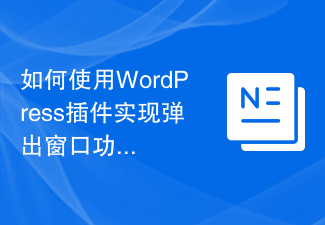 如何使用WordPress插件实现弹出窗口功能Sep 05, 2023 pm 05:00 PM
如何使用WordPress插件实现弹出窗口功能Sep 05, 2023 pm 05:00 PM如何使用WordPress插件实现弹出窗口功能引言:在网站开发中,弹出窗口是一种经常使用的功能,可以用于展示一些重要的信息、广告、订阅表单等。WordPress作为一款功能强大的网站建设平台,提供了丰富的插件来实现弹出窗口功能。本文将介绍如何使用WordPress插件来实现弹出窗口功能,并附上相应的代码示例。一、选择适合的插件在WordPress官方插件库中
 火狐浏览器如何允许弹出窗口Feb 01, 2024 am 08:06 AM
火狐浏览器如何允许弹出窗口Feb 01, 2024 am 08:06 AM火狐浏览器如何允许弹出窗口!我在使用火狐浏览器的时候,要怎么允许弹出窗口?下面介绍下!我们上网浏览网页的时候,经常会有一些广告弹窗在网页上非常影响我们的上网体验,但是有时候我们需要观看弹窗的内容,被浏览器阻拦了该怎么办呢,如何允许弹出窗口呢,小编下面介绍火狐浏览器如何允许弹出窗口的方法,不会的话,跟着我一起往下看吧!火狐浏览器如何允许弹出窗口1、打开火狐浏览器,点击右上角的菜单,选择“选项”;2、点击左侧的“隐私与安全”;3、在“阻止弹窗”右侧点击“例外”按钮;4、在“允许的站点-弹出窗口”设置


Hot AI Tools

Undresser.AI Undress
AI-powered app for creating realistic nude photos

AI Clothes Remover
Online AI tool for removing clothes from photos.

Undress AI Tool
Undress images for free

Clothoff.io
AI clothes remover

AI Hentai Generator
Generate AI Hentai for free.

Hot Article

Hot Tools

Notepad++7.3.1
Easy-to-use and free code editor

Atom editor mac version download
The most popular open source editor

Dreamweaver Mac version
Visual web development tools

Dreamweaver CS6
Visual web development tools

DVWA
Damn Vulnerable Web App (DVWA) is a PHP/MySQL web application that is very vulnerable. Its main goals are to be an aid for security professionals to test their skills and tools in a legal environment, to help web developers better understand the process of securing web applications, and to help teachers/students teach/learn in a classroom environment Web application security. The goal of DVWA is to practice some of the most common web vulnerabilities through a simple and straightforward interface, with varying degrees of difficulty. Please note that this software





