Generally speaking, I gained a lot from the interview process. The main thing is to understand how big my gap is and how narrow my knowledge is. It is still necessary to give a proper blow to my self-confidence. Here is a comprehensive summary about the issue of array deduplication in JavaScript.
It is relatively easy to accept a problem from simple to complex. First, assume that the array to be duplicated is relatively simple, for example:
var arr=[1,2,2,3,'5',6,5,'',' ']
This array only contains numbers and strings. We add the deduplication method distinct to the array prototype. We use the first method that is easy to think of to implement it. Of course, it is also very stupid and straightforward. Make a copy of this array and then loop through the two arrays to compare the current value with all subsequent values. Whether the value is equal, if not equal to all subsequent values, store the value in a new array, and finally return the new array. The method is as follows:
//The first method
Array.prototype.distinct=function(){
var clone,newArr=[],n=0;
if(this.lengthclone=this;
for( var i=0,len=this.length;i
n ;
}
}
if(n==(len-i-1)){
newArr.push(this[i ])
}
n=0;
}
return newArr;
}
console.log([1,2,2,3,'5',6,5 ,'',' '].distinct());
/*Get the value of the checked radio*/
function GetRadioValue(RadioName){
var obj;
obj=document.getElementsByName (RadioName);
if(obj!=null){
var i;
for(i=0;i
return obj[i].value;
}
}
}
return null;
}
/*Set the selected attribute*/
function SetRadioCheck(RadioName,i){
var obj;
obj=document.getElementsByName(RadioName);
obj[i].setAttribute("checked","checked");
}
It can basically meet our needs. It does not take much brainpower to compare such a simple type, but what if the array is very long? Traversing the array in this way, the length of the array is n, then the time complexity is n*n. Obviously the performance of this method needs to be improved. Next is the second method, which uses array sorting to remove duplicate values during the sorting process.
//Second method
Array.prototype .distinct=function(){
var newArr=this.concat().sort(),self=this;
newArr.sort(function(a,b){
var n;
if(a===b){
n=self.indexOf(a);
self.splice(n,1);
}
});
return self;
}
console.log([1,2,2,3,'5',6,5,6,6,15,5,'5',5,'',' '].distinct( ));
This code seems to be much shorter, there is not even a for loop, but the sort efficiency is not much higher. Let’s take a look at the third implementation method. The principle of using object attributes that will not have duplicate names
//The third method
Array.prototype.distinct=function(){
var newArr=[],obj={};
for(var i=0 ,len=this.length;i
newArr.push(this[i]);
obj[this[i ]]='new';
}
}
return newArr;
}
console.log([1,2,2,3,'5',6,5,6 ,6,15,5,'5',5,'',' '].distinct());
Run the third method and look at the results. You will find that it is the same as the above method. The results are inconsistent. If you look closely, it turns out that the number 5 and the string 5 are removed as duplicate values. It seems that the types must be saved and then judged whether they are equal, so there is a supplementary version of the third method below
//Supplementary version of the third method
Array.prototype.distinct=function(){
var newArr=[],obj={};
for(var i=0,len=this.length;i
newArr.push( this[i]);
obj[typeof(this[i]) this[i]]='new';
}
}
return newArr;
}
The example above is a very simple type, let’s test it with a more complex type
console.log([1,null,2,{a:'vc'},{},'5',6,5,6,{a:'vv'},15,5, '5',5,'',' ',[1],[1],[1,2],,].distinct());
Found {a:'vc' },{},{a:'vv'}These different objects will still be eliminated. If there are objects in the array, you will continue to traverse the properties and values in the objects, and continue to enhance the third method
//Enhanced version of the third method
Array.prototype.distinct= function(){
var sameObj=function(a,b){
var tag = true;
if(!a||!b)return false;
for(var x in a) {
if(!b[x])
return false;
if(typeof(a[x])==='object'){
tag=sameObj(a[x], b[x]);
}else{
if(a[x]!==b[x])
return false;
}
}
return tag;
}
var newArr=[],obj={};
for(var i=0,len=this.length;i
newArr.push(this[i]);
obj[typeof(this[i]) this[i]] =this[i];
}
}
return newArr;
}
Using the above example, we found that there is basically no problem. Of course, the test can be more perverted. It’s even more confusing, so I won’t delve into it here. At present, this method is relatively complete on the Internet. If there is a better and more complete method, please feel free to enlighten me.
 c语言数组如何初始化Jan 04, 2023 pm 03:36 PM
c语言数组如何初始化Jan 04, 2023 pm 03:36 PMC语言数组初始化的三种方式:1、在定义时直接赋值,语法“数据类型 arrayName[index] = {值};”;2、利用for循环初始化,语法“for (int i=0;i<3;i++) {arr[i] = i;}”;3、使用memset()函数初始化,语法“memset(arr, 0, sizeof(int) * 3)”。
 php 怎么求2个数组相同的元素Dec 23, 2022 am 10:04 AM
php 怎么求2个数组相同的元素Dec 23, 2022 am 10:04 AMphp求2个数组相同元素的方法:1、创建一个php示例文件;2、定义两个有相同元素的数组;3、使用“array_intersect($array1,$array2)”或“array_intersect_assoc()”方法获取两个数组相同元素即可。
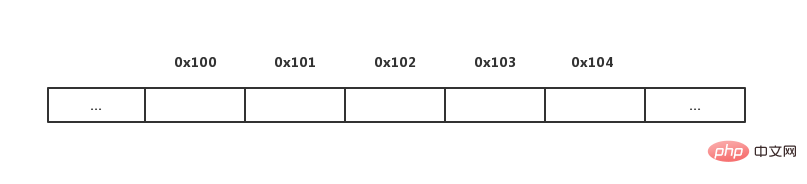 用Python实现动态数组:从入门到精通Apr 21, 2023 pm 12:04 PM
用Python实现动态数组:从入门到精通Apr 21, 2023 pm 12:04 PMPart1聊聊Python序列类型的本质在本博客中,我们来聊聊探讨Python的各种“序列”类,内置的三大常用数据结构——列表类(list)、元组类(tuple)和字符串类(str)的本质。不知道你发现没有,这些类都有一个很明显的共性,都可以用来保存多个数据元素,最主要的功能是:每个类都支持下标(索引)访问该序列的元素,比如使用语法Seq[i]。其实上面每个类都是使用数组这种简单的数据结构表示。但是熟悉Python的读者可能知道这3种数据结构又有一些不同:比如元组和字符串是不能修改的,列表可以
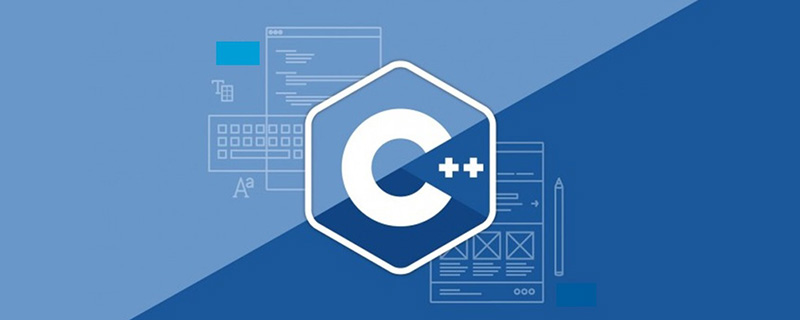 c++数组怎么初始化Oct 15, 2021 pm 02:09 PM
c++数组怎么初始化Oct 15, 2021 pm 02:09 PMc++初始化数组的方法:1、先定义数组再给数组赋值,语法“数据类型 数组名[length];数组名[下标]=值;”;2、定义数组时初始化数组,语法“数据类型 数组名[length]=[值列表]”。
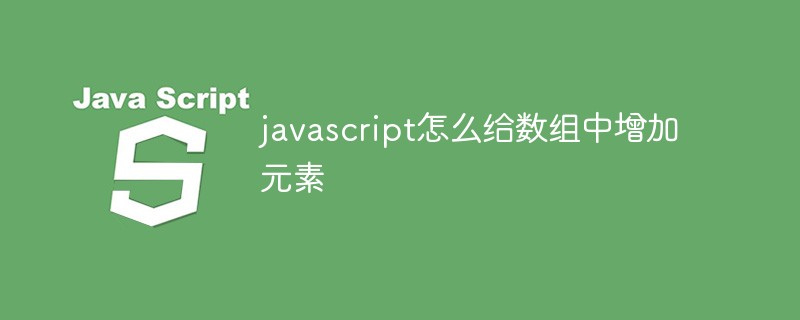 javascript怎么给数组中增加元素Nov 04, 2021 pm 12:07 PM
javascript怎么给数组中增加元素Nov 04, 2021 pm 12:07 PM增加元素的方法:1、使用unshift()函数在数组开头插入元素;2、使用push()函数在数组末尾插入元素;3、使用concat()函数在数组末尾插入元素;4、使用splice()函数根据数组下标,在任意位置添加元素。
 php怎么判断数组里面是否存在某元素Dec 26, 2022 am 09:33 AM
php怎么判断数组里面是否存在某元素Dec 26, 2022 am 09:33 AMphp判断数组里面是否存在某元素的方法:1、通过“in_array”函数在数组中搜索给定的值;2、使用“array_key_exists()”函数判断某个数组中是否存在指定的key;3、使用“array_search()”在数组中查找一个键值。
 php 怎么去除第一个数组元素Dec 23, 2022 am 10:38 AM
php 怎么去除第一个数组元素Dec 23, 2022 am 10:38 AMphp去除第一个数组元素的方法:1、新建一个php文件,并创建一个数组;2、使用“array_shift”方法删除数组首个元素;3、通过“print_”r输出数组即可。
 详解Go语言中删除数组元素的方法Mar 22, 2023 pm 03:21 PM
详解Go语言中删除数组元素的方法Mar 22, 2023 pm 03:21 PM在Go语言中,数组是一种重要的数据类型。它与其他语言的数组一样,是一组相同类型的数据组成,可以通过一个索引来访问数组中的元素。在某些情况下,我们需要从一个数组中删除元素,本文将会介绍在Go语言中如何实现数组删除。


Hot AI Tools

Undresser.AI Undress
AI-powered app for creating realistic nude photos

AI Clothes Remover
Online AI tool for removing clothes from photos.

Undress AI Tool
Undress images for free

Clothoff.io
AI clothes remover

AI Hentai Generator
Generate AI Hentai for free.

Hot Article

Hot Tools

Safe Exam Browser
Safe Exam Browser is a secure browser environment for taking online exams securely. This software turns any computer into a secure workstation. It controls access to any utility and prevents students from using unauthorized resources.

SecLists
SecLists is the ultimate security tester's companion. It is a collection of various types of lists that are frequently used during security assessments, all in one place. SecLists helps make security testing more efficient and productive by conveniently providing all the lists a security tester might need. List types include usernames, passwords, URLs, fuzzing payloads, sensitive data patterns, web shells, and more. The tester can simply pull this repository onto a new test machine and he will have access to every type of list he needs.

SublimeText3 Mac version
God-level code editing software (SublimeText3)

ZendStudio 13.5.1 Mac
Powerful PHP integrated development environment

SublimeText3 English version
Recommended: Win version, supports code prompts!






