PHP5.5在windows 安装使用 memcached 服务端的方法以及 php_memcache.dll 下载
PHP5.5 在windows下安装 memcached 的方法
下载服务端资源
http://download.csdn.net/detail/zsjangel/7104727
下载完成后,解压(我用的是 64位的,32位版本的我没有尝试过,应该没有问题),进入 DOS 命令行
先 cd 到解压后的目录
然后执行服务注册命令
memcached.exe -d install
卸载服务命令
memcached.exe -d uninstall
然后启动服务
memcached.exe -d start
停止服务
memcached.exe -d stop

另外这里可以直接下载PHP在 windows 下的 php_memcache.dll 文件:
http://download.csdn.net/detail/zsjangel/7104749

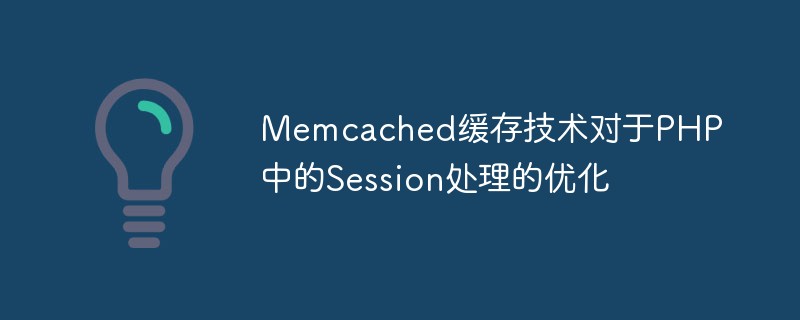 Memcached缓存技术对于PHP中的Session处理的优化May 16, 2023 am 08:41 AM
Memcached缓存技术对于PHP中的Session处理的优化May 16, 2023 am 08:41 AMMemcached是一种常用的缓存技术,它可以使Web应用程序的性能得到很大的提升。在PHP中,常用的Session处理方式是将Session文件存放在服务器的硬盘上。但是,这种方式并不是最优的,因为服务器的硬盘会成为性能瓶颈之一。而使用Memcached缓存技术可以对PHP中的Session处理进行优化,提高Web应用程序的性能。PHP中的Session处
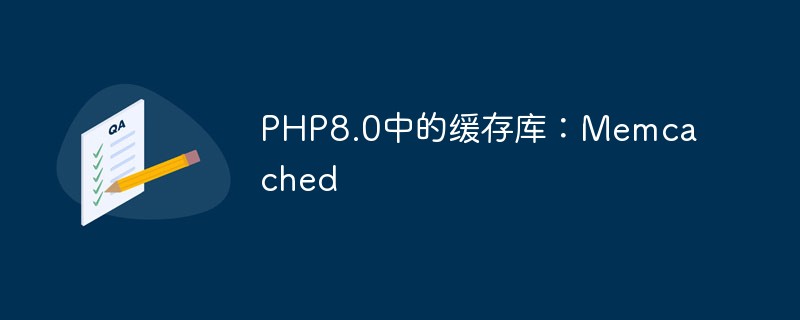 PHP8.0中的缓存库:MemcachedMay 14, 2023 am 08:16 AM
PHP8.0中的缓存库:MemcachedMay 14, 2023 am 08:16 AMPHP8.0中的缓存库:Memcached随着互联网的快速发展,现代应用程序需要高效可靠的缓存技术来提高性能和处理大量数据。由于PHP的流行和开源特性,PHP缓存库已经成为了Web开发社区的一个必备工具。Memcached是一种广泛使用的开源高速内存缓存系统,它能处理数百万个同时连接的缓存请求,可以用于许多不同类型的应用程序,例如社交网络、在线
 PHP与Memcached数据库备份与恢复May 15, 2023 pm 09:12 PM
PHP与Memcached数据库备份与恢复May 15, 2023 pm 09:12 PM随着互联网的快速发展,大规模MySQL数据库备份和恢复成为各大企业和网站必备的技能之一。而随着Memcached的广泛应用,如何备份和恢复Memcached也成为了一个重要的问题。PHP作为Web开发的主力语言之一,在处理备份和恢复MySQL和Memcached上拥有独特的优势和技巧。本文将详细介绍PHP处理MySQL和Memcached备份与恢复的实现方法
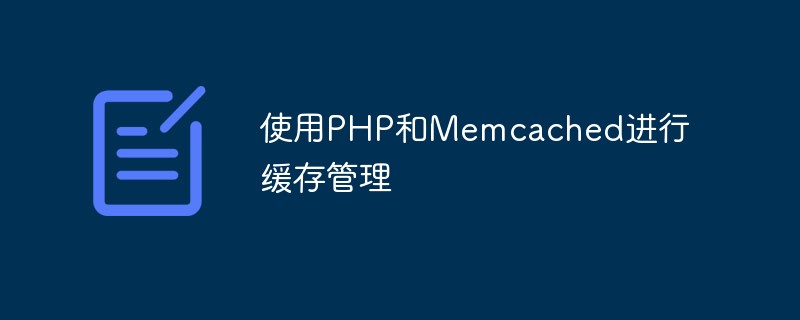 使用PHP和Memcached进行缓存管理May 23, 2023 pm 02:21 PM
使用PHP和Memcached进行缓存管理May 23, 2023 pm 02:21 PM随着网络应用的不断增加和数据量的不断膨胀,数据的读写效率成为影响应用性能的重要因素之一。而缓存技术的应用则可以很好地解决这个问题。在PHP应用中,Memcached是最常用的缓存服务器。Memcached是一个高性能的分布式内存对象缓存系统,可以将常用的数据存储在内存中,提高数据检索的效率。本文将介绍如何使用PHP和Memcached进行缓存管理,以及如何优
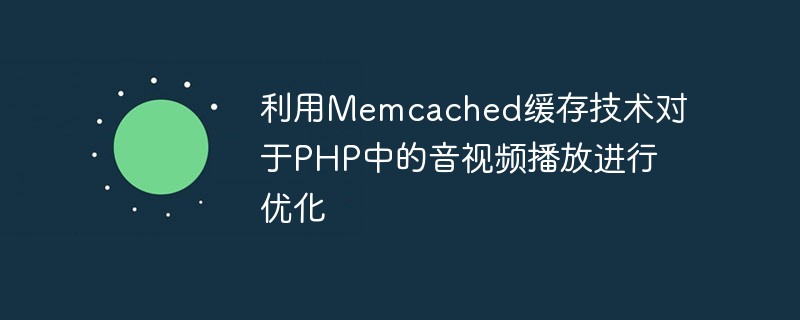 利用Memcached缓存技术对于PHP中的音视频播放进行优化May 17, 2023 pm 04:01 PM
利用Memcached缓存技术对于PHP中的音视频播放进行优化May 17, 2023 pm 04:01 PM随着互联网技术的不断发展,音视频资源已经成为了互联网上非常重要的一种内容形式,而PHP作为网络开发中使用最广泛的语言之一,也在不断地应用于视频和音频播放领域。然而,随着音视频网站的用户日益增加,许多网站已经发现了一个问题:在高并发的情况下,PHP对于音视频的处理速度明显变缓,会导致无法及时播放或者播放卡顿等问题。为了解决这个问题,Memcached缓存技术应
 PHP与Memcached性能监控May 15, 2023 pm 09:51 PM
PHP与Memcached性能监控May 15, 2023 pm 09:51 PM随着现代互联网应用的快速发展,用户体验对于一个应用的成功至关重要。如何保证应用的高性能和高可用性,成为了开发人员需要解决的重要问题之一。PHP作为一种广泛应用的编程语言之一,它的性能监控和优化也是非常重要的。Memcached是一个高性能、分布式的内存对象缓存系统,可以帮助应用提高性能和扩展性。本文将介绍如何使用PHP和Memcached实现性能监控的方法。
 PHP实现Memcached数据库集群的方法May 15, 2023 pm 03:31 PM
PHP实现Memcached数据库集群的方法May 15, 2023 pm 03:31 PM随着互联网应用的快速发展,数据存储和处理变得越来越庞大和复杂。在这样的背景下,Memcached作为一款高性能、轻量级的分布式内存缓存系统,逐渐成为互联网应用领域中不可或缺的一部分。在PHP语言中,Memcached可以通过扩展内置的Memcached类实现与Memcached服务器的交互,而在实际生产环境中,我们需要通过搭建Memcached数据库集群来保
 使用宝塔面板进行Redis、Memcached等缓存服务器的部署Jun 21, 2023 am 09:56 AM
使用宝塔面板进行Redis、Memcached等缓存服务器的部署Jun 21, 2023 am 09:56 AM随着互联网的发展,缓存技术在Web开发中扮演着越来越重要的角色。Redis和Memcached作为两种流行的缓存服务器,被广泛应用于各种Web应用开发中。然而,对于不熟悉Linux系统的开发人员来说,安装和配置这些缓存服务器可能会带来一些麻烦。但是,在宝塔面板的帮助下,这一过程将变得相当简单。一、什么是宝塔面板?宝塔面板是一款Linux服务器管理面板,它可以


Hot AI Tools

Undresser.AI Undress
AI-powered app for creating realistic nude photos

AI Clothes Remover
Online AI tool for removing clothes from photos.

Undress AI Tool
Undress images for free

Clothoff.io
AI clothes remover

AI Hentai Generator
Generate AI Hentai for free.

Hot Article

Hot Tools

mPDF
mPDF is a PHP library that can generate PDF files from UTF-8 encoded HTML. The original author, Ian Back, wrote mPDF to output PDF files "on the fly" from his website and handle different languages. It is slower than original scripts like HTML2FPDF and produces larger files when using Unicode fonts, but supports CSS styles etc. and has a lot of enhancements. Supports almost all languages, including RTL (Arabic and Hebrew) and CJK (Chinese, Japanese and Korean). Supports nested block-level elements (such as P, DIV),

Dreamweaver CS6
Visual web development tools

SublimeText3 Mac version
God-level code editing software (SublimeText3)

SublimeText3 Linux new version
SublimeText3 Linux latest version

SublimeText3 English version
Recommended: Win version, supports code prompts!






