What is JScript?
JScript is an active scripting language developed by Microsoft and implemented based on the ECMAScript specification. JavaScript in Internet Explorer actually refers to JScript. JScript is supported by Windows Script Host (WSH) (JavaScript shell scripting in WSH: C:> cscript jslint.js). The latest version of JScript (JScript.NET) is based on ECMAScript 4.0 and can be compiled in the .Net environment.
.NET Framwork includes a JScript compiler: JScriptCompiler (C:WINDOWSMicrosoft.NETFrameworkv2.0.50727jsc.exe), which can compile JScript files into an .exe or .dll file.
For ease of use, we can add the path of JScriptCompiler to the environment variable (environment variable –> system variable –> Path). Directly call the command "jsc" in the CMD program running window to see the compiler-related help options.
jsc [Option]
JScript Compiler Options
– Output File -
/out:
/ t[arget]:exe Create a console application (default)
/t[arget]:winexe Create a Windows application
/t[arget]:library Create a library assembly
/platform: Restricts the platforms this code can run on; must be x86, Itanium, x64, or anycpu. Defaults to anycpu
– Input files -
/autoref[ |-] Automatically reference assemblies based on imported namespaces and fully qualified names (on by default
)
/ lib:
/r[eference]:
– Resources -
/win32res:
/res[ource]:
/linkres[ource]:
– Code generation -
/debug[ |-] Emit debugging information
/fast[ |- ] Disable language features to make code better generated
/warnaserror[ |-] Treat warnings as errors
/w[arn]:
– Miscellaneous -
@
/? Show help
/help Show help
/d[efine]:
/nologo Do not display the compiler copyright logo
/print[ |-] Provide print() function
– Advanced -
/codepage:
/lcid:
/nostdlib[ |-] Do not import the standard library (mscorlib.dll) and set autoref to the default value Change to off
/utf8output[ |-] Emit compiler output in UTF-8 character encoding
/versionsafe[ |-] Specify default values for members not marked "override" or "hide"
Create .exe file
First create a JS file (C:testhelloWorld.js) with the following content:
var date = new Date(); print('Hello World! nToday is ' date );
Then we compile:
C:test>jsc helloWorld.jsMicrosoft (R) JScript Compiler version 8.00.50727for Microsoft (R) .NET Framework version 2.0.50727Copyright (C) Microsoft Corporation 1996-2005. All rights reserved.
You will be surprised to find that there is an extra helloWorld.exe file in the C:test directory. It is very simple, haha
Finally we can directly execute the helloWorld.exe file:
C :test>helloWorldHello World! Today is Fri Jun 3 23:13:20 UTC 8 2011
Done! !
Create .dll file
Creating .dll file is also very simple:
package LibHW {
class HelloWorld {
function run() {
var date = new Date();
return 'Hello World! nToday is ' date;
}
}
}
Compilation statement:
C:test>jsc /t:library LibHW.js
For the generated LibHW.dll file, we can create a new .exe file (consumer.js –> ; consumer.exe) is called by importing a module (similar to Python).
First create the consumer.js file:
import LibHW;var hw = new LibHW.HelloWorld();print(hw.run());
Then compile the consumer.js file , execute consumer.exe:
C:test>jsc consumer.jsMicrosoft (R) JScript Compiler version 8.00.50727for Microsoft (R) .NET Framework version 2.0.50727Copyright (C) Microsoft Corporation 1996-2005. All rights reserved. C:test>consumerHello World! Today is Sat Jun 4 00:42:35 UTC 8 2011
Of course you can also create a windows application. The consumer.js file in the above example is modified as follows:
import System.Windows.Forms; // this has a MessageBox class
import LibHW ;
var hw = new LibHW.HelloWorld();
MessageBox.Show(
hw.run(),
"Dude!",
MessageBoxButtons.OK,
MessageBoxIcon.Exclamation
);
Compile statement:
C:test>jsc /t:winexe consumer.js
Double-click the newly generated consumer.exe file , Haha, isn’t it a great sense of accomplishment!
From the above example, we can see that JScript has unlimited potential.
Extended reading:
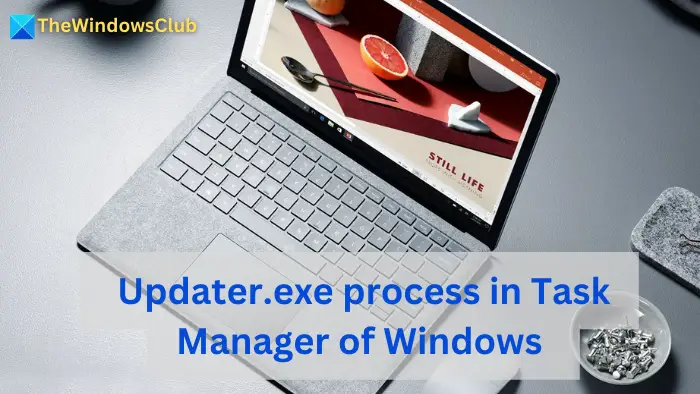 什么是Updater.exe在Windows 11/10中?这是Chrome进程吗?Mar 21, 2024 pm 05:36 PM
什么是Updater.exe在Windows 11/10中?这是Chrome进程吗?Mar 21, 2024 pm 05:36 PM你在Windows上运行的每个应用程序都有一个组件程序来更新它。因此,如果你使用的是谷歌Chrome或谷歌地球,它会运行一个GoogleUpdate.exe应用程序,检查是否有更新可用,然后根据设置进行更新。然而,如果您不再看到它,而是在Windows11/10的任务管理器中看到一个进程updater.exe,这是有原因的。什么是Updater.exe在Windows11/10中?谷歌已经为其所有应用程序推出了更新,如GoogleEarth、GoogleDrive、Chrome等。这次更新带来了
 Nvgpucomp64.dll导致Windows PC游戏崩溃;Mar 26, 2024 am 08:20 AM
Nvgpucomp64.dll导致Windows PC游戏崩溃;Mar 26, 2024 am 08:20 AM如果Nvgpucomp64.dll导致游戏频繁崩溃,这里提供的解决方案可能会对您有所帮助。这种问题通常是由于过时或损坏的显卡驱动程序、游戏文件损坏等原因引起的。修复这些问题可以帮助您解决游戏崩溃的困扰。Nvgpucomp64.dll文件与NVIDIA显卡关联。当这个文件崩溃时,你的游戏也会崩溃。这通常发生在《LordsoftheFallen》、《LiesofP》、《RocketLeague》和《ApexLegends》等游戏中。Nvgpucomp64.dll使WindowsPC上的游戏崩溃如果N
![Windows找不到uninstall.exe错误[修复]](https://img.php.cn/upload/article/000/465/014/170831000120167.jpg) Windows找不到uninstall.exe错误[修复]Feb 19, 2024 am 10:33 AM
Windows找不到uninstall.exe错误[修复]Feb 19, 2024 am 10:33 AM在尝试卸载应用程序时,Windows是否不断抛出Windows找不到Uninstall.exe错误?一些用户报告在从其PC上删除应用程序或程序时遇到此错误。以下是已升级的错误消息的示例:Windows找不到‘C:ProgramFiles<;Software-Name>;uninstall.exe’。请确保您键入的名称正确,然后重试。根据遇到此错误的软件的不同,上述错误消息中的“uninstall.exe”文件的路径不同。为什么Windows不允许我卸载?Windows出现unins
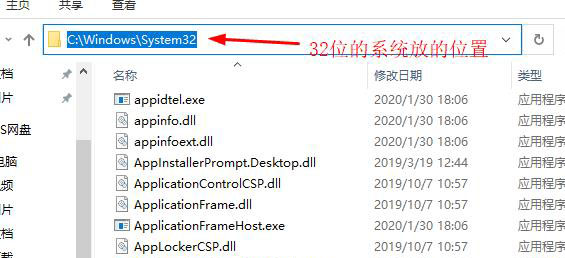 Windows系统目录CoreMessaging.dll文件丢失找不到问题解析Feb 11, 2024 pm 11:42 PM
Windows系统目录CoreMessaging.dll文件丢失找不到问题解析Feb 11, 2024 pm 11:42 PM很多的用户们在利用电脑玩游戏的时候会出现提示coremessaging.dll丢失的情况,相信很多的用户们第一时间都会觉得软件或者是游戏的问题,其实不是的,这是因为电脑缺少了dll文件,用户们可以去下载coremessaging.dll文件就可以了。下面就让本站来为用户们来仔细的介绍一下Windows系统目录CoreMessaging.dll文件丢失找不到问题解析吧。Windows系统目录CoreMessaging.dll文件丢失找不到问题解析1、下载CoreMessaging.dll文件2、将
 Python 脚本打包 exe,auto-py-to-exe 来帮你!Apr 13, 2023 pm 04:49 PM
Python 脚本打包 exe,auto-py-to-exe 来帮你!Apr 13, 2023 pm 04:49 PM一. 什么是auto-py-to-exeauto-py-to-exe 是一个用于将Python程序打包成可执行文件的图形化工具。本文就是主要介绍如何使用 auto-py-to-exe 完成 python 程序打包。auto-py-to-exe 基于 pyinstaller ,相比于 pyinstaller ,它多了 GUI 界面,用起来更为简单方便二. 安装 auto-py-to-exe首先我们要确保我们的 python 环境要大于或等于 2.7 然后在 cmd 里面输入:pip install
 PyCharm实用技巧:将项目转换为可执行EXE文件Feb 23, 2024 am 09:33 AM
PyCharm实用技巧:将项目转换为可执行EXE文件Feb 23, 2024 am 09:33 AMPyCharm是一款功能强大的Python集成开发环境,提供了丰富的开发工具和环境配置,让开发者能够更高效地编写和调试代码。在使用PyCharm进行Python项目开发的过程中,有时候我们需要将项目打包成可执行的EXE文件,以便在没有安装Python环境的计算机上运行。本文将介绍如何使用PyCharm将项目转换为可执行的EXE文件,同时给出具体的代码示例。首
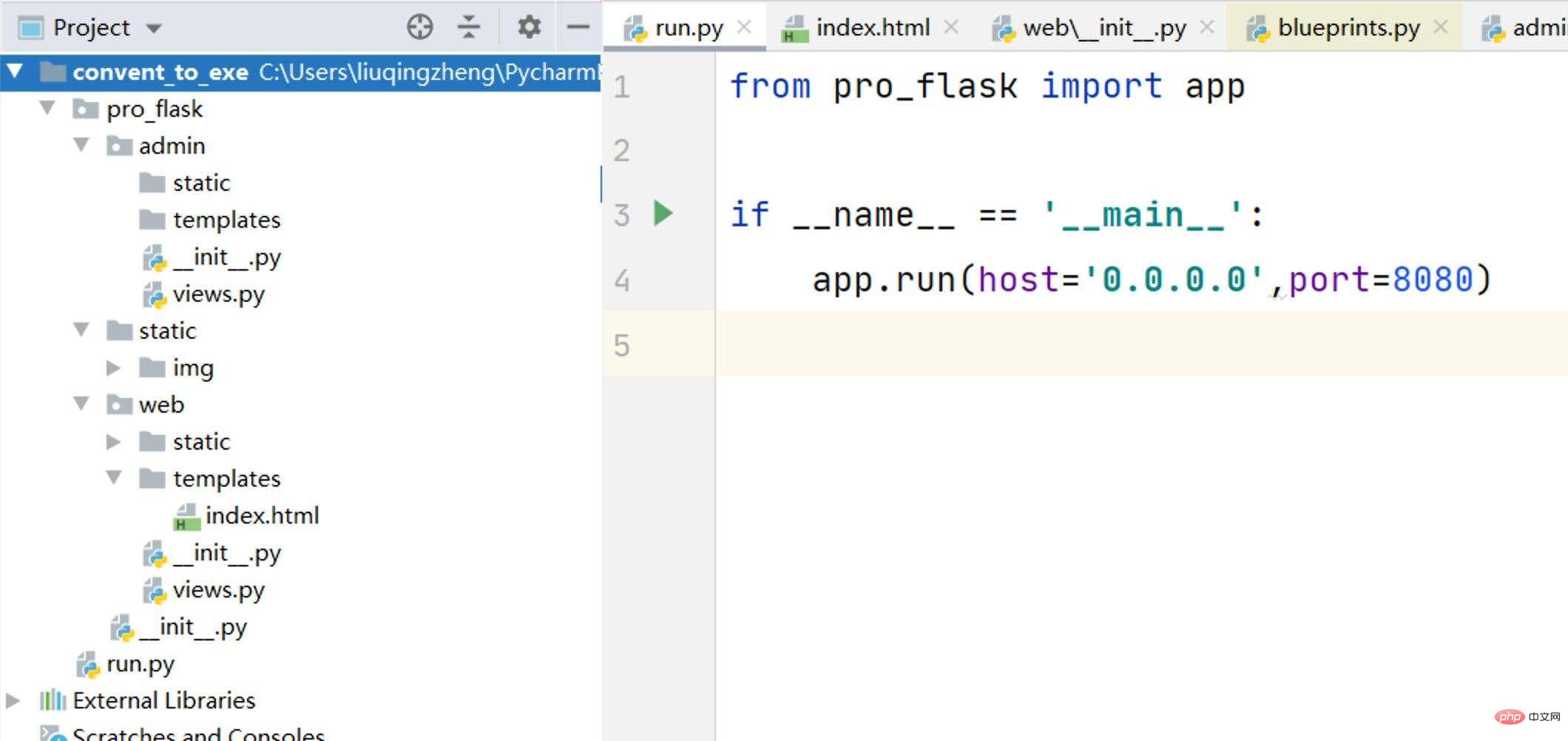 python项目如何打包成exe和安装包Apr 30, 2023 am 11:55 AM
python项目如何打包成exe和安装包Apr 30, 2023 am 11:55 AM一.打包Flask项目1.1自己写个Flask1.2下载pyinstallerpipinstallpyinstaller可选参数示例说明-Fpyinstaller-Fdemo.py只在dist文件夹中生成一个程序demo.exe文件,适用于一个模块没有多依赖.py文件-Dpyinstaller-Ddemo.py默认选项,除了主程序demo.exe外,还会在在dist文件夹中生成很多依赖文件,推荐使用这个-cpyinstaller-cdemo.py默认选项,只对windows有效,使用控制台-wp
 无法在Windows 7上运行exe文件的原因Feb 18, 2024 pm 08:32 PM
无法在Windows 7上运行exe文件的原因Feb 18, 2024 pm 08:32 PM为什么win7不能运行exe文件在使用Windows7操作系统时,许多用户可能会遇到一个常见的问题,即无法运行exe文件。exe文件是Windows操作系统中常见的可执行文件,它们通常用于安装和运行各种应用程序。然而,有些用户可能会发现,当他们尝试运行exe文件时,系统并不会响应或给出错误信息。造成这个问题的原因有很多。下面将列举一些常见的原因以及相应的解


Hot AI Tools

Undresser.AI Undress
AI-powered app for creating realistic nude photos

AI Clothes Remover
Online AI tool for removing clothes from photos.

Undress AI Tool
Undress images for free

Clothoff.io
AI clothes remover

AI Hentai Generator
Generate AI Hentai for free.

Hot Article

Hot Tools

Dreamweaver Mac version
Visual web development tools

Atom editor mac version download
The most popular open source editor

WebStorm Mac version
Useful JavaScript development tools

VSCode Windows 64-bit Download
A free and powerful IDE editor launched by Microsoft

Notepad++7.3.1
Easy-to-use and free code editor






