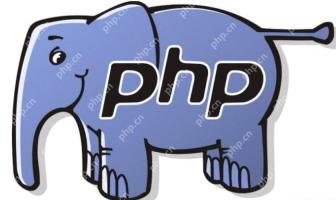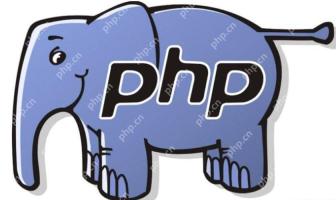一个好的代码调试器可以让你在解决问题的时候事半功倍,因为代码调试器可以设置断点,可以逐行逐行代码进行跟踪,可以查看变量的值等等优点。每一种开发语言都有很好的代码调试器,PHP也不例外,Xdebug、Zend Debugger等都是十分好的php调试工具,本文将为您展示如何用eclipse+pdt+xdebug来调试php网站。
?
1.工具准备
?
eclipse,地球上的软件开发人员都知道能用它来开发java项目,其实还可以用它来开发php网站,点击这里下载集成了pdt的eclipse版本。选择适用于您的操作系统的进行下载。
php+apache,这两种工具只需要安装集apache、php、mysql、phpMyAdmin等于一身的xampp即可,如果您不知道如何安装和使用xampp,请阅读《如何安装xampp》和《如何安装部署php网站》。
Xdebug,如果您使用的是xampp,那么你无须下载xdebug,因为它已经集成了,你只需要在xampp的php.ini文件开启xdebug就行了。如果您没有使用xampp,那么你一定要选择合适您php版本的xdebug,否则会集成不成功的,如何知道要下载什么版本的xdebug?首先先创建一个php文件,里面的代码为,然后部署到php下运行,查看php的相关信息,把所有信息复制到xdebug官方的分析工具页面进行分析,它会给出您的php对应的分析结果,提示您下载对应版本的xdebug。
?
2.配置eclipse pdt
?
下载eclipse for php developers后,解压就可以使用了,打开后eclipse工具后就可以配置php和xdebug的相关信息了。
window->Preferences->php,

如何调用php网站1
先配置php运行程序

如何调用php网站2
配置运行环境

如何调用php网站3
选择php版本

如何调用php网站4
配置服务器

如何调用php网站5
配置xdebug

如何调用php网站6
?
3.配置php,集成xdebug
?
如果您没有安装xampp,那么您就需要先下载你与您安装的php版本对应的xdebug,具体做法在第一点工具准备中已经说明,如果您已经安装了xampp,那么恭喜您,你只需要开启xdebug就行,具体做法就是打开php.ini,然后搜索Xdebug,找到后把zend_extension前的;去掉,把=号右面的路径改为”D:\xampp\php\ext\php_xdebug.dll”,(注:路径要修改为您自己安装的目录),然后把以下几个选项前的;也去掉,并把=号右面的值改与下面的一致
xdebug.remote_enable=On
xdebug.remote_host=”localhost”,注:这里的localhost改为你的服务器对应的IP
xdebug.remote_port=9000
xdebug.remote_handler=”dbgp”
?
4.配置apache
?
通过配置apache服务器可以实现将访问路径映射到你本地的php网站程序目录,如果您安装了xampp,那么只需要修改apache\conf\extra目录下的httpd-xampp.conf文件,在
Alias /phpip “D:/phpworkspace/HelloWorld/”
Options Indexes FollowSymLinks Includes ExecCGI
AllowOverride all Order allow,deny
Allow from all
其中,/phpip改为您想在浏览器中输入访问到项目的名称,D:/phpworkspace/HelloWorld/改为您程序对应的目录。
?
5.设置断点并调试
?
在eclipse中设置php调试断点,然后在浏览器中输入“http://servername/phpname/调试的文件”进行访问,servername是您的服务器的地址,phpname是您在apache中设置的php项目名。eclipse会提示是否打开调试控制面板,如下图:

如何调试php网站7
接着可以逐行代码进行调试

如何调试php网站8
在Debug output面板还可以查看网页浏览输出

如何调试php网站9
实际访问网页结果

如何调试php网站10
到此,你已经学会如何调试php,赶快试试吧。
?
原文地址:http://www.laokboke.net/2011/05/09/how-to-debug-php-using-xdebug/