After understanding the working mechanism behind jQuery's DOM traversal, you can consciously avoid unnecessary repeated operations when writing code, thereby improving the performance of the code. This article will briefly discuss the issue of optimizing jQuery code starting from jQuery's traversal mechanism.
jQuery object stack
jQuery internally maintains a jQuery object stack. Each traversal method finds a new set of elements (a jQuery object), and jQuery pushes the set of elements onto the stack. Each jQuery object has three attributes: context, selector, and prevObject. The prevObject attribute points to the previous object in the object stack, and through this attribute, you can go back to the original set of DOM elements.
jQuery provides two very useful methods for us to operate this internal object stack:
.end()
.andSelf()
Calling the first method is simply pops up an object (resulting in a return to the previous jQuery object). The second method is more interesting. Calling it will backtrack a position in the stack, then combine the element sets at the two positions, and push the new, combined element set to the top of the stack.
Using this DOM element stack can reduce repeated query and traversal operations, and reducing repeated operations is the key to optimizing jQuery code performance.
Optimization example
The following is a function (the front and rear codes are omitted) to achieve the table row stripe effect:
function stripe() {
$('#news').find('tr.alt').removeClass ('alt');
$('#news tbody').each(function() {
$(this).children(':visible').has('td')
. filter(':group(3)').addClass('alt');
});
}
The stripe() function uses the ID selector twice #news Find elements: once to remove the alt class from rows with that class, and once to add the class to newly selected rows.
There are two ways to optimize this function, one is concatenation.
Concatenation
Concatenation optimization utilizes jQuery’s internal object stack and .end() method. The optimized code is as follows:
function stripe() {
$('#news').
find('tr.alt').removeClass('alt').end()
find('tbody').each(function() {
$(this).children(':visible').has('td')
.filter(':group(3)').addClass('alt');
});
}
The first call to .find() will push the table rows onto the stack, and then the .end() method will pop these rows out, allowing the next call to .find() Still performing operations on the #news table. This reduces two selector searches to one.
Another optimization method is caching.
Caching
The so-called cache here is to save the results of previous operations for reuse in the future. The optimized code is as follows:
var $news = $( '#news');
function stripe() {
$news.find('tr.alt').removeClass('alt');
$news.find('tbody').each (function() {
$(this).children(':visible').has('td')
.filter(':group(3)').addClass('alt');
});
}
Compared with the concatenated method, the caching method is a little more verbose because an additional variable is created to save the jQuery object. But from another perspective, this method can completely separate the two operations on the selected element in the code, which may meet our needs in other situations. Similarly, because the selected elements can be saved outside the stripe() function, it avoids the need to repeatedly query the selector each time the function is called.
Conclusion
Using jQuery’s internal object stack and cache can reduce repeated DOM queries and traversals, thereby improving script execution speed.
Because selecting elements in the page based on ID is extremely fast, there will be no obvious performance difference between the above two examples before and after optimization. In actual coding, you should choose the method that is the most readable and easiest to maintain. If you really encounter a performance bottleneck, the above optimization techniques can have immediate results.
(Note: This article is based on the relevant chapters of "JQuery Basics Tutorial (3rd Edition)".)
 如何做好Java代码的重构Jun 15, 2023 pm 09:17 PM
如何做好Java代码的重构Jun 15, 2023 pm 09:17 PM作为世界上最流行的编程语言之一,Java已成为许多企业和开发者的首选语言。然而,代码的重构对于保持代码质量以及开发效率至关重要。Java代码由于其复杂性,随着时间的推移可能会变得越来越难以维护。本文将讨论如何进行Java代码的重构,以提高代码质量和可维护性。了解重构的原则Java代码重构的目的在于改进代码的结构、可读性和可维护性,而不是简单的“改变代码”。因
 PHP高并发处理中的代码优化技巧Aug 11, 2023 pm 12:57 PM
PHP高并发处理中的代码优化技巧Aug 11, 2023 pm 12:57 PMPHP高并发处理中的代码优化技巧随着互联网的快速发展,高并发处理已经成为了web应用程序开发中的重要问题。在PHP开发中,如何优化代码以应对高并发请求成为了程序员需要解决的一个难题。本文将介绍一些PHP高并发处理中的代码优化技巧,并加上代码示例进行说明。合理利用缓存对于高并发的情况,频繁访问数据库会导致系统负载过大,并且访问数据库的速度相对较慢。因此,我们可
 Java Spring Boot Security性能优化:让你的系统飞起来Feb 19, 2024 pm 05:27 PM
Java Spring Boot Security性能优化:让你的系统飞起来Feb 19, 2024 pm 05:27 PM一、代码优化避免使用过多的安全注解:在Controller和Service中,尽量减少使用@PreAuthorize和@PostAuthorize等注解,这些注解会增加代码的执行时间。优化查询语句:使用springDataJPA时,优化查询语句可以减少数据库的查询时间,从而提高系统性能。缓存安全信息:将一些常用的安全信息缓存起来,可以减少数据库的访问次数,提高系统的响应速度。二、数据库优化使用索引:在经常被查询的表上创建索引,可以显著提高数据库的查询速度。定期清理日志和临时表:定期清理日志和临时
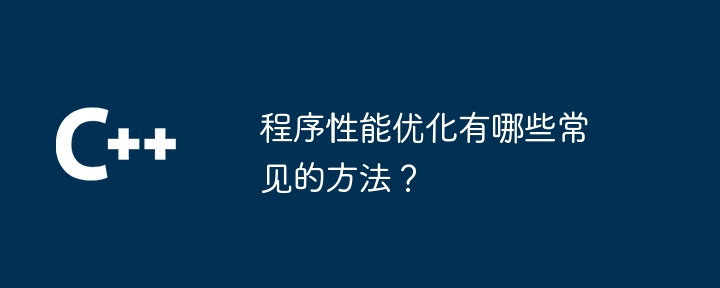 程序性能优化有哪些常见的方法?May 09, 2024 am 09:57 AM
程序性能优化有哪些常见的方法?May 09, 2024 am 09:57 AM程序性能优化方法包括:算法优化:选择时间复杂度更低的算法,减少循环和条件语句。数据结构选择:根据数据访问模式选择合适的数据结构,如查找树和哈希表。内存优化:避免创建不必要对象,释放不再使用的内存,使用内存池技术。线程优化:识别可并行化任务,优化线程同步机制。数据库优化:创建索引加快数据检索,优化查询语句,使用缓存或NoSQL数据库提升性能。
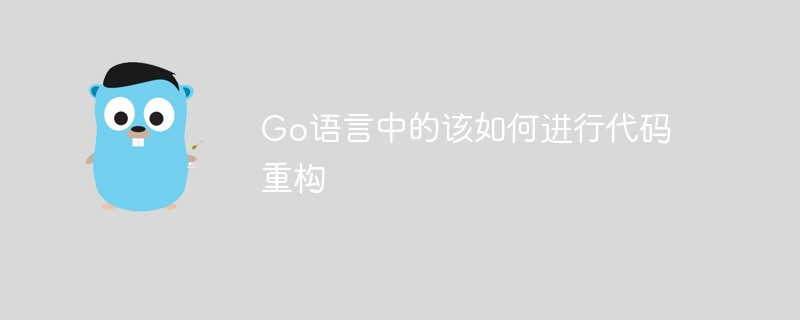 Go语言中的该如何进行代码重构Jun 02, 2023 am 08:31 AM
Go语言中的该如何进行代码重构Jun 02, 2023 am 08:31 AM随着软件开发的不断深入和代码的不断积累,代码重构已经成为了现代软件开发过程中不可避免的一部分。它是一种对系统的既定代码进行修改,以改善其结构、性能、可读性或其他相关方面的过程。在本文中,我们将探讨如何在Go语言中进行代码重构。定义好重构的目标在开始代码重构之前,我们应该制定一个清晰的重构目标。我们需要问自己一些问题,比如这段代码存在哪些问题?我们要通过重构
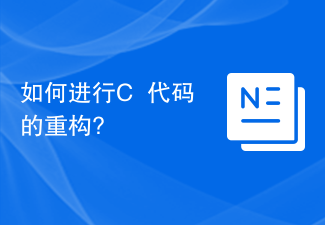 如何进行C++代码的重构?Nov 04, 2023 pm 04:40 PM
如何进行C++代码的重构?Nov 04, 2023 pm 04:40 PMC++是一种非常强大、灵活且广泛使用的编程语言,但是随着项目的不断发展和代码的持续相对重用,会存在代码质量的下降、可读性的下降等问题。这时候就需要对代码进行重构,以达到更好的代码质量和更高的可维护性。本文将介绍如何进行C++代码的重构。定义目标在开始重构代码之前,你需要明确需要完成的目标。例如,你可能想改善代码的可读性、减少代码的重复、提高代码的性能等等。无
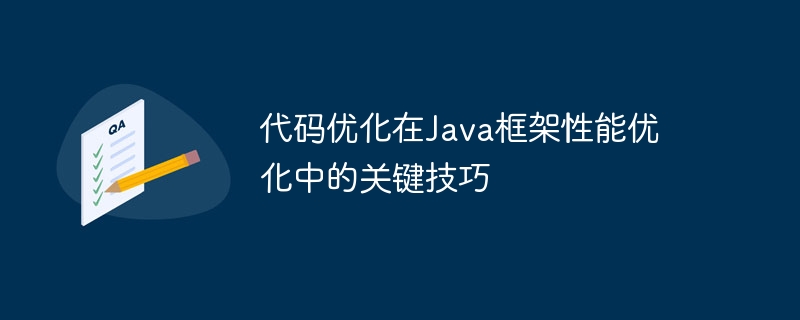 代码优化在Java框架性能优化中的关键技巧Jun 03, 2024 pm 01:16 PM
代码优化在Java框架性能优化中的关键技巧Jun 03, 2024 pm 01:16 PM在Java框架性能优化中,代码优化至关重要,包括:1.减少对象创建;2.使用合适的数据结构;3.避免阻塞I/O;4.优化字符串操作;5.避免反射。通过遵循这些技巧,可以提高框架性能,例如优化Hibernate查询以减少数据库调用次数。
 Python 性能优化实战:从基础到进阶Feb 20, 2024 pm 12:00 PM
Python 性能优化实战:从基础到进阶Feb 20, 2024 pm 12:00 PM基础优化使用正确的Python版本:较新版本的python通常性能更高,提供更好的内存管理和内置优化。选择合适的库:使用专门构建的库而不是从头开始编写代码,可以节省时间并提高性能。减少循环次数:如果可能,避免使用嵌套循环。使用列表推导和生成器表达式是更有效的替代方案。数据结构优化选择正确的容器:列表适用于随机访问,字典适用于快速键值查找,元组适用于不可变数据。使用预分配内存:通过预分配数组或列表的大小,可以减少内存分配和碎片整理的开销。利用Numpy和Pandas:对于科学计算和数据分析,Num


Hot AI Tools

Undresser.AI Undress
AI-powered app for creating realistic nude photos

AI Clothes Remover
Online AI tool for removing clothes from photos.

Undress AI Tool
Undress images for free

Clothoff.io
AI clothes remover

AI Hentai Generator
Generate AI Hentai for free.

Hot Article

Hot Tools

ZendStudio 13.5.1 Mac
Powerful PHP integrated development environment

Safe Exam Browser
Safe Exam Browser is a secure browser environment for taking online exams securely. This software turns any computer into a secure workstation. It controls access to any utility and prevents students from using unauthorized resources.

DVWA
Damn Vulnerable Web App (DVWA) is a PHP/MySQL web application that is very vulnerable. Its main goals are to be an aid for security professionals to test their skills and tools in a legal environment, to help web developers better understand the process of securing web applications, and to help teachers/students teach/learn in a classroom environment Web application security. The goal of DVWA is to practice some of the most common web vulnerabilities through a simple and straightforward interface, with varying degrees of difficulty. Please note that this software

SublimeText3 English version
Recommended: Win version, supports code prompts!

VSCode Windows 64-bit Download
A free and powerful IDE editor launched by Microsoft






