 Web Front-end
Web Front-end JS Tutorial
JS Tutorial jBox 2.3 is the latest multi-functional dialog plug-in based on jquery FAQ_jquery
jBox 2.3 is the latest multi-functional dialog plug-in based on jquery FAQ_jqueryjBox 2.3 is the latest multi-functional dialog plug-in based on jquery FAQ_jquery
Plug-in description
- jBox is a multi-functional dialog plug-in based on jQuery, which can achieve the overall style effect of the website and give users a new visual enjoyment.
Operating environment
- Compatible with IE6, Firefox, Chrome, Safari, Opera and other mainstream browsers.
Usage License
- jBox is free to use forever, but the relevant copyright information must be retained. If you have any good suggestions, you can leave a message directly below.
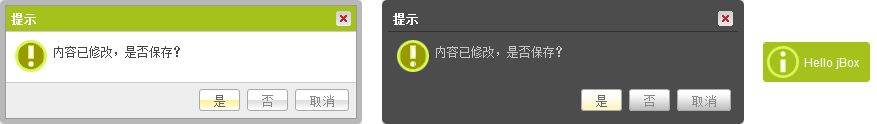
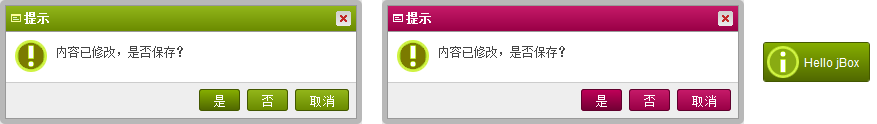
Version: 2.3
Size: 19.8k
Download: Click to download
Online demo: http://www.kudystudio.com/jbox/ jbox-demo.html
[2011-11-08] jBox v2.3 beta version update
- [New] The tip method adds an opacity option, which determines whether to display the isolation layer.
- [New] Added showScrolling option to hide the browser's scroll bars when displaying the jBox window.
- [New] When multiple windows coexist, when you click on a window title, the window will automatically be at the top.
- [Adjustment] The id option is changed to null by default. When it is null, a random id will be automatically generated, and only one jBox will be displayed for each id.
- [Adjustment] The loaded option adds a parameter h. The parameter h represents the jQuery object of the window content, which is convenient for users to initialize the content after the window is loaded.
- [Adjustment] Put global settings into independent js files and put them in the directory i18n. Currently, there is only jquery.jBox-zh-CN.js.
- [Adjustment] Pressing the space bar can directly execute the event submitted by the default button (to retain this functionality, the button does not look very good when it is focused, but the user experience should be prioritized).
- [Fix] Fixed the bug that the multi-window state cannot be displayed when switching between multiple windows in IE.
Usage:
Common usage issues:
1. Please use the XHTML 1.0 standard
2. Don’t want to display the title?
Set title to null, for example: jBox('content', { title: null });
3. Don't want buttons? Custom button?
Set buttons to {} to not display buttons, for example: jBox('content', { buttons: {} });
Custom button: jBox('content', { buttons: {'Button 1 ':'Button 1 click return value','Button 2':'Button 2 click return value'} });
You can also set buttonsFocus which button you want to be the default button, and the index starts from 0
4. No Show isolation layer?
Set opacity to 0, for example: jBox('content', { opacity: 0 });
5. Will the window close automatically?
Set timeout to 0 to indicate that it will not close automatically. A positive number indicates how many milliseconds it will take to close automatically. For example, it will close after 3 seconds: jBox('content', { timeout: 3000 });
6. Do not display isolation In the case of layers, want to prevent multiple identical windows from popping up when clicking a button?
Just pass the id in, because an id will only display one window, for example: jBox('content', { id: 'my-id'});
7. The height and width of the window are certain Do you want to specify a value? Can it be adaptive?
In addition to iframe, in other cases, you can specify that the height and width of the window are adaptive, for example: jBox('content', { width: 'auto', height:'auto' });
jbox There are many optional parameters. Combining different parameters can have different effects. Please check the global parameter description below (in the file jquery.jBox-zh-CN.js). If you are using Simplified Chinese and do not want to change the global configuration, you do not need to load jquery.jBox-zh-CN.js, because the default settings in jquery.jBox-2.3.min.js are the same as jquery.jBox-zh-CN. js is the same. If you only want to modify certain options, such as window borders, you only need one line of code: jBox.setDefaults({ defaults: { border: 8} });
Friends who like jBox, don’t forget Click [Recommended] Oh, 3q
/* jBox global settings*/
var jBoxConfig = {};
jBoxConfig.defaults = {
id: null, /* The unique id in the page, if it is null then Automatically generate a random ID, one ID will only display one jBox */
top: '15%', /* The distance of the window from the top, which can be a percentage or pixel (such as '100px') */
border: 5, /* The pixel size of the outer border of the window must be an integer above 0*/
opacity: 0.1, /* The transparency of the window isolation layer. If set to 0, the isolation layer will not be displayed*/
timeout : 0, /* How many milliseconds will the window display before automatically closing? If set to 0, it will not automatically close*/
showType: 'fade', /* The type of window display. Optional values are: show, fade, slide */
showSpeed: 'fast', /* The speed of window display. Optional values are: 'slow', 'fast', and an integer representing milliseconds. */
showIcon: true, /* Whether to display the window title. icon, true to display, false not to display, or a custom CSS style class name (taking the icon as the background) */
showClose: true, /* Whether to display the close button in the upper right corner of the window*/
draggable: true, /* Whether the window can be dragged*/
dragLimit: true, /* When the window can be dragged, whether it is limited to the visible range*/
dragClone: false, /* When the window can be dragged In the case of a window, whether to clone the window when the mouse is pressed */
persistent: true, /* When the isolation layer is displayed, whether to persist the window from closing when the isolation layer is clicked */
showScrolling: true , /* Whether to display the browsing scroll bar*/
ajaxData: {}, /* When the window content is identified with the get: or post: prefix, the data of the ajax post, for example: { id: 1 } or " id=1" */
iframeScrolling: 'auto', /* When the window content is identified by the iframe: prefix, the value of the scrolling attribute of the iframe. The optional values are: 'auto', 'yes', 'no ' */
title: 'jBox', /* The title of the window*/
width: 350, /* The width of the window, the value is 'auto' or an integer representing pixels*/
height: ' auto', /* The height of the window, the value is 'auto' or an integer representing pixels*/
bottomText: '', /* The content to the left of the button of the window, this setting is invalid when there is no button*/
buttons: { 'OK': 'ok' }, /* Buttons of the window*/
buttonsFocus: 0, /* Indicates which button is the default button, and the index starts from 0*/
loaded: function ( h) { }, /* Function executed after the window is loaded. It should be noted that if it is ajax or iframe, the window loading will not be completed until the http request is loaded. The parameter h represents the jQuery object of the window content*/
submit: function (v, h, f) { return true; }, /* The callback function after clicking the window button. Returning true means closing the window. There are three parameters. v means the return value of the clicked button, and h means The jQuery object of the window content, f represents the form key value in the window content*/
closed: function () { } /* Function executed after the window is closed*/
};
jBoxConfig.stateDefaults = {
content: '', /* Status content, prefix identification is not supported*/
buttons: { 'OK': 'ok' }, /* Status button*/
buttonsFocus: 0, /* Indicates which button is the default button, and the index starts from 0*/
submit: function (v, h, f) { return true; } /* The callback function after clicking the status button, returning true means it is closed Window has three parameters, v represents the return value of the clicked button, h represents the jQuery object of the window content, and f represents the form key value in the window content*/
};
jBoxConfig.tipDefaults = {
content: '', /* Prompt content, prefix identification is not supported*/
icon: 'info', /* Prompt icon, optional values are 'info', 'success', 'warning', 'error', 'loading', the default value is 'info', when it is 'loading', the timeout value will be set to 0, indicating that it will not automatically close.*/
top: '40%', /* The distance from the top of the prompt, which can be a percentage or pixels (such as '100px') */
width: 'auto', /* The height of the prompt, the value is 'auto' or an integer representing pixels*/
height: 'auto', /* The height of the prompt, the value is 'auto' or an integer representing pixels*/
opacity: 0, /* The height of the window isolation layer Transparency, if set to 0, the isolation layer will not be displayed*/
timeout: 3000, /* How many milliseconds will it take for the prompt to automatically close after it is displayed, which must be an integer greater than 0*/
loaded: function (h) { } /* Function executed after the window is loaded. The parameter h represents the jQuery object of the window content*/
};
jBoxConfig.messagerDefaults = {
content: '', /* Content of the message, prefix is not supported Identity*/
title: 'jBox', /* The title of the message*/
icon: 'none', /* The message icon. When the value is 'none', the icon is not displayed. The optional value is 'none'. ', 'info', 'question', 'success', 'warning', 'error' */
width: 350, /* The height of the information, the value is 'auto' or an integer representing pixels */
height: 'auto', /* The height of the information, the value is 'auto' or an integer representing pixels*/
timeout: 3000, /* How many milliseconds after the information is displayed, it will automatically close. If set to 0, it will not automatically Close*/
showType: 'slide', /* Type of information display, optional values are: show, fade, slide */
showSpeed: 600, /* Speed of information display, optional values are: 'slow', 'fast', an integer representing milliseconds*/
border: 0, /* The pixel size of the outer border of the message must be an integer above 0*/
buttons: {}, /* The pixel size of the message Buttons*/
buttonsFocus: 0, /* Indicates which button is the default button, and the index starts from 0*/
loaded: function () { }, /* Function executed after the window is loaded*/
submit: function (v, h, f) { return true; }, /* The callback function after clicking the information button. Returning true means closing the window. There are three parameters. v represents the return value of the clicked button, h jQuery object representing the window content, f represents the form key value in the window content*/
loaded: function (h) { } /* Function executed after the window is loaded, parameter h represents the jQuery object of the window content*/
};
jBoxConfig.languageDefaults = {
close: 'Close', /* Close button prompt in the upper right corner of the window*/
ok: 'OK', /* $.jBox.prompt() The "OK" button text of the series method */
yes: 'Yes', /* The "Yes" button text of the $.jBox.warning() method */
no: 'No', /* $. "No" button text for jBox.warning() method*/
cancel: 'Cancel' /* "Cancel" button text for $.jBox.confirm() and $.jBox.warning() methods*/
};
$.jBox.setDefaults(jBoxConfig);
 Python vs. JavaScript: A Comparative Analysis for DevelopersMay 09, 2025 am 12:22 AM
Python vs. JavaScript: A Comparative Analysis for DevelopersMay 09, 2025 am 12:22 AMThe main difference between Python and JavaScript is the type system and application scenarios. 1. Python uses dynamic types, suitable for scientific computing and data analysis. 2. JavaScript adopts weak types and is widely used in front-end and full-stack development. The two have their own advantages in asynchronous programming and performance optimization, and should be decided according to project requirements when choosing.
 Python vs. JavaScript: Choosing the Right Tool for the JobMay 08, 2025 am 12:10 AM
Python vs. JavaScript: Choosing the Right Tool for the JobMay 08, 2025 am 12:10 AMWhether to choose Python or JavaScript depends on the project type: 1) Choose Python for data science and automation tasks; 2) Choose JavaScript for front-end and full-stack development. Python is favored for its powerful library in data processing and automation, while JavaScript is indispensable for its advantages in web interaction and full-stack development.
 Python and JavaScript: Understanding the Strengths of EachMay 06, 2025 am 12:15 AM
Python and JavaScript: Understanding the Strengths of EachMay 06, 2025 am 12:15 AMPython and JavaScript each have their own advantages, and the choice depends on project needs and personal preferences. 1. Python is easy to learn, with concise syntax, suitable for data science and back-end development, but has a slow execution speed. 2. JavaScript is everywhere in front-end development and has strong asynchronous programming capabilities. Node.js makes it suitable for full-stack development, but the syntax may be complex and error-prone.
 JavaScript's Core: Is It Built on C or C ?May 05, 2025 am 12:07 AM
JavaScript's Core: Is It Built on C or C ?May 05, 2025 am 12:07 AMJavaScriptisnotbuiltonCorC ;it'saninterpretedlanguagethatrunsonenginesoftenwritteninC .1)JavaScriptwasdesignedasalightweight,interpretedlanguageforwebbrowsers.2)EnginesevolvedfromsimpleinterpreterstoJITcompilers,typicallyinC ,improvingperformance.
 JavaScript Applications: From Front-End to Back-EndMay 04, 2025 am 12:12 AM
JavaScript Applications: From Front-End to Back-EndMay 04, 2025 am 12:12 AMJavaScript can be used for front-end and back-end development. The front-end enhances the user experience through DOM operations, and the back-end handles server tasks through Node.js. 1. Front-end example: Change the content of the web page text. 2. Backend example: Create a Node.js server.
 Python vs. JavaScript: Which Language Should You Learn?May 03, 2025 am 12:10 AM
Python vs. JavaScript: Which Language Should You Learn?May 03, 2025 am 12:10 AMChoosing Python or JavaScript should be based on career development, learning curve and ecosystem: 1) Career development: Python is suitable for data science and back-end development, while JavaScript is suitable for front-end and full-stack development. 2) Learning curve: Python syntax is concise and suitable for beginners; JavaScript syntax is flexible. 3) Ecosystem: Python has rich scientific computing libraries, and JavaScript has a powerful front-end framework.
 JavaScript Frameworks: Powering Modern Web DevelopmentMay 02, 2025 am 12:04 AM
JavaScript Frameworks: Powering Modern Web DevelopmentMay 02, 2025 am 12:04 AMThe power of the JavaScript framework lies in simplifying development, improving user experience and application performance. When choosing a framework, consider: 1. Project size and complexity, 2. Team experience, 3. Ecosystem and community support.
 The Relationship Between JavaScript, C , and BrowsersMay 01, 2025 am 12:06 AM
The Relationship Between JavaScript, C , and BrowsersMay 01, 2025 am 12:06 AMIntroduction I know you may find it strange, what exactly does JavaScript, C and browser have to do? They seem to be unrelated, but in fact, they play a very important role in modern web development. Today we will discuss the close connection between these three. Through this article, you will learn how JavaScript runs in the browser, the role of C in the browser engine, and how they work together to drive rendering and interaction of web pages. We all know the relationship between JavaScript and browser. JavaScript is the core language of front-end development. It runs directly in the browser, making web pages vivid and interesting. Have you ever wondered why JavaScr


Hot AI Tools

Undresser.AI Undress
AI-powered app for creating realistic nude photos

AI Clothes Remover
Online AI tool for removing clothes from photos.

Undress AI Tool
Undress images for free

Clothoff.io
AI clothes remover

Video Face Swap
Swap faces in any video effortlessly with our completely free AI face swap tool!

Hot Article

Hot Tools

SublimeText3 Mac version
God-level code editing software (SublimeText3)

Dreamweaver CS6
Visual web development tools

WebStorm Mac version
Useful JavaScript development tools

PhpStorm Mac version
The latest (2018.2.1) professional PHP integrated development tool

mPDF
mPDF is a PHP library that can generate PDF files from UTF-8 encoded HTML. The original author, Ian Back, wrote mPDF to output PDF files "on the fly" from his website and handle different languages. It is slower than original scripts like HTML2FPDF and produces larger files when using Unicode fonts, but supports CSS styles etc. and has a lot of enhancements. Supports almost all languages, including RTL (Arabic and Hebrew) and CJK (Chinese, Japanese and Korean). Supports nested block-level elements (such as P, DIV),





