In fact, Json is a data format. The data is converted into a format in the background, and then parsed in the same method in the frontend, similar to serialization. The json format is mainly composed of key-value pairs, which can represent multiple data. For example,
{name:zhangsan,age:12,class:1}
At the same time, json can also represent a data set, which is composed of {} and:. For example, we need to query a table from the database and then transfer the table to the front desk, but the dataset cannot be transferred directly. We need to convert the dataset data into json data, which can facilitate the front desk js to parse the data. Let me write about the conversion below. The format
{Name: name of the table, Rows: [{SName: name, SAge: age}{...}{...}]} This is the data format of a table,
{Tables:[{Name: Name of Table 1, Rows: [{SName: Name, SAge: Age}{...}{...}]}{Name: Name of Table 2, Rows: [{SName: Name, SAge: Age}{...}{...}]}]} This is the data format of multiple tables
Let’s use an example to demonstrate the data set. Transmission
First we need a front page to get the data studentinfo.html. In this page we have a function to get data in Json format. jquery nicely encapsulates such a function for us, JSON. parse();
We use jquery’s post function to get data from the background, and then parse the data. Now I will demonstrate the data format of the background
private String GetDataSet()
{
System.Data. DataSet ds = new System.Data.DataSet();
//Test data
using (System.Data.SqlClient.SqlConnection conn = new System.Data.SqlClient.SqlConnection("server=.;database= Student;uid=sa;pwd=123456"))
{
using (System.Data.SqlClient.SqlCommand com=conn.CreateCommand())
{
com.CommandText = "select * from BaseNews";
System.Data.SqlClient.SqlDataAdapter da = new System.Data.SqlClient.SqlDataAdapter(com);
da.Fill(ds);
}
}
return Dataset2Json(ds);
}
///
/// Convert dataTable to Json format
///
///
///
public static string DataTable2Json(System.Data.DataTable dt)
{
StringBuilder jsonBuilder = new StringBuilder();
jsonBuilder.Append("{"Name":"" dt.TableName "","Rows");
jsonBuilder.Append("":[ ");
for (int i = 0; i {
jsonBuilder.Append("{");
for (int j = 0; j {
jsonBuilder.Append(""");
jsonBuilder.Append(dt.Columns[j].ColumnName);
jsonBuilder.Append ("":"");
jsonBuilder.Append(dt.Rows[i][j].ToString().Replace(""", "\"")); //For special characters, you should also undergo special treatment.
jsonBuilder.Append("",");
}
jsonBuilder.Remove(jsonBuilder.Length - 1, 1);
jsonBuilder.Append("},");
}
jsonBuilder.Remove(jsonBuilder.Length - 1, 1);
jsonBuilder.Append("]");
jsonBuilder.Append("}");
return jsonBuilder.ToString();
}
///
/// Convert DataSet to Json format
///
///DataSet
///
public static string Dataset2Json(System.Data.DataSet ds)
{
StringBuilder json = new StringBuilder();
json.Append("{"Tables":");
json.Append("[");
foreach (System.Data.DataTable dt in ds.Tables)
{
json.Append(DataTable2Json(dt));
json.Append(",");
}
json.Remove(json.Length - 1, 1);
json.Append("]");
json.Append("}");
return json.ToString();
}
Let me show you the results

You can provide the corresponding format based on the data obtained
Don’t think that you are done here. The Json format will have compatibility issues in different browsers. In this case, you only need to download a js of json2.
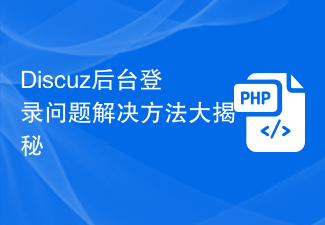 Discuz后台登录问题解决方法大揭秘Mar 03, 2024 am 08:57 AM
Discuz后台登录问题解决方法大揭秘Mar 03, 2024 am 08:57 AMDiscuz后台登录问题解决方法大揭秘,需要具体代码示例随着互联网的快速发展,网站建设变得越来越普遍,而Discuz作为一款常用的论坛建站系统,受到了许多站长的青睐。然而,正是因为其功能强大,有时候我们在使用Discuz的过程中会遇到一些问题,比如后台登录问题。今天,我们就来大揭秘Discuz后台登录问题的解决方法,并且提供具体的代码示例,希望能帮助到有需要
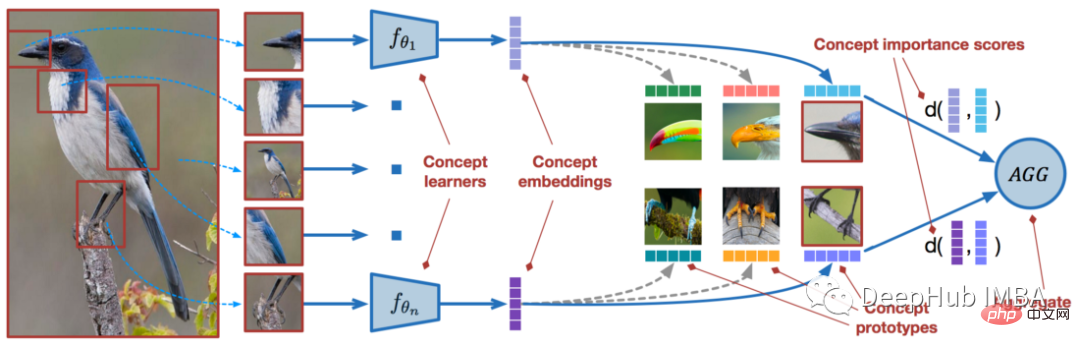 使用PyTorch进行小样本学习的图像分类Apr 09, 2023 am 10:51 AM
使用PyTorch进行小样本学习的图像分类Apr 09, 2023 am 10:51 AM近年来,基于深度学习的模型在目标检测和图像识别等任务中表现出色。像ImageNet这样具有挑战性的图像分类数据集,包含1000种不同的对象分类,现在一些模型已经超过了人类水平上。但是这些模型依赖于监督训练流程,标记训练数据的可用性对它们有重大影响,并且模型能够检测到的类别也仅限于它们接受训练的类。由于在训练过程中没有足够的标记图像用于所有类,这些模型在现实环境中可能不太有用。并且我们希望的模型能够识别它在训练期间没有见到过的类,因为几乎不可能在所有潜在对象的图像上进行训练。我们将从几个样本中学习
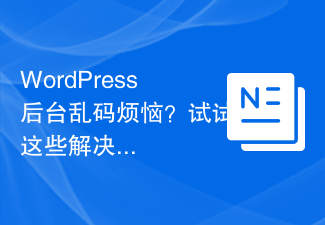 WordPress后台乱码烦恼?试试这些解决方案Mar 05, 2024 pm 09:27 PM
WordPress后台乱码烦恼?试试这些解决方案Mar 05, 2024 pm 09:27 PMWordPress后台乱码烦恼?试试这些解决方案,需要具体代码示例随着WordPress在网站建设中的广泛应用,许多用户可能会遇到WordPress后台乱码的问题。这种问题会导致后台管理界面显示乱码,给用户的使用带来极大困扰。本文将介绍一些常见的解决方案,帮助用户解决WordPress后台乱码的烦恼。修改wp-config.php文件打开wp-config.
 ThinkPHP6后台管理系统开发:实现后台功能Aug 27, 2023 am 11:55 AM
ThinkPHP6后台管理系统开发:实现后台功能Aug 27, 2023 am 11:55 AMThinkPHP6后台管理系统开发:实现后台功能简介:随着互联网技术和市场需求的不断发展,越来越多的企业和组织需要一个高效、安全、灵活的后台管理系统来管理业务数据和进行运营管理。本文将使用ThinkPHP6框架,通过实例演示如何开发一个简单但实用的后台管理系统,包括权限控制、数据增删改查等基本功能。环境准备在开始之前,我们需要安装好PHP、MySQL、Com
 Discuz后台登录失败?教你轻松解决!Mar 02, 2024 pm 06:03 PM
Discuz后台登录失败?教你轻松解决!Mar 02, 2024 pm 06:03 PMDiscuz后台登录失败?教你轻松解决!随着Discuz作为一款流行的论坛平台,在网站搭建和管理中被广泛使用,有时会遇到后台登录失败的情况,让人感到困扰。今天我们就来讨论一下可能导致Discuz后台登录失败的问题,并提供一些解决方案,也会附上具体的代码示例。希望本文能帮助到遇到类似问题的网站管理员和开发者。1.问题排查在解决Discuz后台登录失败的问题之
 Win11禁止软件后台运行的方法?Jun 30, 2023 am 08:17 AM
Win11禁止软件后台运行的方法?Jun 30, 2023 am 08:17 AMwin11如何禁止软件后台运行?我们在使用一些软件,不使用的时候,我们就会关闭掉软件,有些软件关闭后还会在后台运行,在后台运行的过程中,电脑会造成一定的卡顿,就有小伙伴想知道应该如何在win11中禁止软件后台运行。小编下面整理了win11禁止软件后台运行步骤,感兴趣的话,跟着小编一起往下看看吧!win11禁止软件后台运行步骤1、按下快捷键“win+X”,在上方给出的选项中选择“设置”。2、进入新界面后,点击“应用”,接着找到右侧中的“应用和功能”。3、在其中,找到“Microsoft资讯”,点击
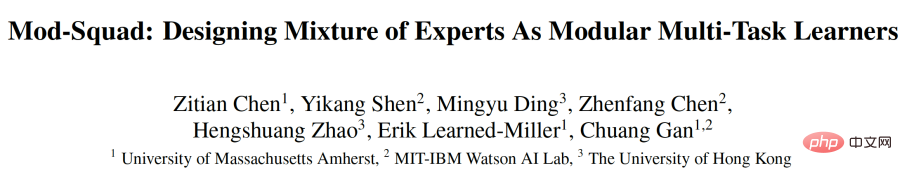 模块化MoE将成为视觉多任务学习基础模型Apr 13, 2023 pm 12:40 PM
模块化MoE将成为视觉多任务学习基础模型Apr 13, 2023 pm 12:40 PM多任务学习(MTL)存在很多挑战,因为不同任务之间的梯度可能矛盾。为了利用任务之间的关联,作者引入了 Mod-Squad 模型,它是多个专家组成的模块化模型。模型可以灵活优化任务和专家的匹配,针对任务选择部分专家。模型让每一个专家只对应部分任务,每一个任务只对应部分专家,以此最大化利用任务之间的正向联系。Mod-Squad 整合了 Mixture of Expert (MoE) 层到 Vision Transformer 模型中,并引入了新的损失函数鼓励专家和任务之间的稀疏但强烈的依赖关系。此外
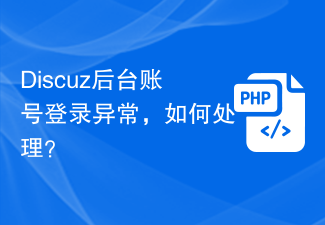 Discuz后台账号登录异常,如何处理?Mar 09, 2024 pm 05:51 PM
Discuz后台账号登录异常,如何处理?Mar 09, 2024 pm 05:51 PM标题:Discuz后台账号登录异常,如何处理?当你使用Discuz论坛系统的后台管理时,有时候可能会遇到账号登录异常的情况。这可能是由于多种原因导致的,可能是密码错误、账号被封锁、网络连接问题等。在遇到这种情况时,我们需要通过简单的排查和处理来解决这个问题。检查账号和密码是否正确:首先,确认你输入的账号和密码是否正确。在登录时,要确保大小写输入正确,密码是否


Hot AI Tools

Undresser.AI Undress
AI-powered app for creating realistic nude photos

AI Clothes Remover
Online AI tool for removing clothes from photos.

Undress AI Tool
Undress images for free

Clothoff.io
AI clothes remover

AI Hentai Generator
Generate AI Hentai for free.

Hot Article

Hot Tools

Atom editor mac version download
The most popular open source editor

mPDF
mPDF is a PHP library that can generate PDF files from UTF-8 encoded HTML. The original author, Ian Back, wrote mPDF to output PDF files "on the fly" from his website and handle different languages. It is slower than original scripts like HTML2FPDF and produces larger files when using Unicode fonts, but supports CSS styles etc. and has a lot of enhancements. Supports almost all languages, including RTL (Arabic and Hebrew) and CJK (Chinese, Japanese and Korean). Supports nested block-level elements (such as P, DIV),

SublimeText3 Linux new version
SublimeText3 Linux latest version

VSCode Windows 64-bit Download
A free and powerful IDE editor launched by Microsoft

ZendStudio 13.5.1 Mac
Powerful PHP integrated development environment






