Problems caused by demand: I originally wanted to find a js code on the Internet, but found that it was either too complicated, difficult to control, or had poor compatibility...
Problem analysis: I found that it is either excellent or the best. ... What suits you is the best.
Problem solution: Decided to write a calendar function by myself.
Code presentation:
Calendar main program
var calendar={
STR:function(){with(this.data)return "" Y "year," M "month," D "number, week" WN[W];},
V: function(o,spli,sx){with(this)return o[sx]="" data.Y spli data.M spli data.D},
T:function(){with(this)return data. TABLE},
dnY:function(){with(this){calendarChange(data.Y 1,data.M-1,data.D)}},
dnM:function(){with(this) {calendarChange(data.Y,data.M,data.D)}},
upY:function(){with(this){calendarChange(data.Y-1,data.M-1,data.D) }},
upM:function(){with(this){calendarChange(data.Y,data.M-2,data.D)}},
day:function(o){with(this) {data.D=o;calendarChange(data.Y,data.M-1,data.D)}},
data:{Y:null,M:null,D:null,W:null,H: null,U:null,YMD:null,YMD_C:"hot",ARR:null,TABLE:null,MN:null,WN:null,SELECT:null,TADAY:new Date(),TADAY_C:"taday",ROWLEN :7,VALUE:null},
creatTable:function(){with(this){
var table="
| " showText " | ";
data.TABLE=table;return table;
}},
calendarStarArr:function(userY,userM,userD){with(this){
var Arr=[];
var now = new Date(userY,userM,userD);
var LastDay = now.getLastDay();
var FirstDayofWeek = now.FirstDayofWeek();
data.YMD=now;data.Y=now.getFullYear( );
data.M=now.getMonth() 1;data.D=now.getDate();data.W=now.getDay();
while(Arr.length!=FirstDayofWeek){Arr .push(false)}
for(var i=0;i
data.ARR=Arr; return Arr;
}},
calendarChange:function(userY,userM,userD){with(this){
calendarStarArr(userY,userM ,userD);creatTable()
}},
calendarStar:function(userY,userM,userD){with(this){
data.MN = ["zero","one","two ","three","four","five","six","seven","eight","nine","ten","eleven","twelve"];
data. WN = ["日","一","二","三","四","五","六"];
calendarChange(userY,userM,userD);
}},
init:function(){with(this){
Date.prototype.getLastDay=function(){return(new Date(this.getFullYear(),this.getMonth() 1,0).getDate( ))}
Date.prototype.FirstDayofWeek=function(){return(new Date(this.getFullYear(),this.getMonth(),1).getDay())}
calendarStar(new Date() .getFullYear(),new Date().getMonth(),new Date().getDate())
}}
}
Code application explanation:
var aa=new calendar()//Create a new calendar
aa .init()//Calendar initialization
obj.innerHTML=aa.STR()//Display date string
obj.innerHTML=aa.T()//Display table
aa.dnY()//Next year
aa .upY()//Previous year
aa.dnM()//Next month
aa.upM()//Previous month
aa.day(Number)//Change the calendar display What number (Number needs to pass a numeric parameter)
This calendar object implements the core functions of the calendar,
specifically where the calendar is placed,
which event triggers which function I didn’t write this.
If that were the case, I would lose the original purpose of writing this calendar.
Why didn’t anyone respond? Let me give you an example. Let’s take a look.
<script> <BR>var calendar={ <BR>STR:function(){with(this.data)return "" Y "年," M "月," D "号,星期" WN[W];}, <BR>V:function(spli){with(this)return "" data.Y spli data.M spli data.D}, <BR>T:function(){with(this)return data.TABLE}, <BR>dnY:function(){with(this){calendarChange(data.Y 1,data.M-1,data.D)}}, <BR>dnM:function(){with(this){calendarChange(data.Y,data.M,data.D)}}, <BR>upY:function(){with(this){calendarChange(data.Y-1,data.M-1,data.D)}}, <BR>upM:function(){with(this){calendarChange(data.Y,data.M-2,data.D)}}, <BR>day:function(o){with(this){data.D=o;calendarChange(data.Y,data.M-1,data.D)}}, <BR>data:{Y:null,M:null,D:null,W:null,H:null,U:null,YMD:null,YMD_C:"hot",ARR:null,TABLE:null,MN:null,WN:null,SELECT:null,TADAY:new Date(),TADAY_C:"taday",ROWLEN:7,VALUE:null}, <BR>creatTable:function(){with(this){ <BR>var table="<table height=100% width=100%><tr>" <BR>for(var i=0;i<data.ROWLEN;i ){var t=data.WN[i]||" ";table ="<th>" t "";} <BR>for(var i in data.ARR){var showText=data.ARR[i]||" ",br=i�ta.ROWLEN,title,css=""; <BR>if(!br){table ="<tr>"}; <BR>data.ARR[i]?title=data.Y "-" data.M "-" showText:title=""; <BR>if(String(data.D)==String(data.ARR[i])){css =" " data.YMD_C;} <BR>if(data.YMD.getFullYear()==data.TADAY.getFullYear()&&data.YMD.getMonth()==data.TADAY.getMonth()&&String(data.TADAY.getDate())==String(data.ARR[i])){css=" " data.TADAY_C} <BR>table ="<td title='" title "' class=" css ">" showText ""; <BR>}table ="" <BR>data.TABLE=table;return table; <BR>}}, <BR>calendarStarArr:function(userY,userM,userD){with(this){ <BR>var Arr=[]; <BR>var now = new Date(userY,userM,userD); <BR>var LastDay = now.getLastDay(); <BR>var FirstDayofWeek = now.FirstDayofWeek(); <BR>data.YMD=now;data.Y=now.getFullYear(); <BR>data.M=now.getMonth() 1;data.D=now.getDate();data.W=now.getDay(); <BR>while(Arr.length!=FirstDayofWeek){Arr.push(false)} <BR>for(var i=0;i<LastDay;i ){Arr.push(i 1)} <BR>while(Arr.length�ta.ROWLEN!=0){Arr.push(false)} <BR>data.ARR=Arr;return Arr; <BR>}}, <BR>calendarChange:function(userY,userM,userD){with(this){ <BR>calendarStarArr(userY,userM,userD);creatTable() <BR>}}, <BR>calendarStar:function(userY,userM,userD){with(this){ <BR>data.MN = ["零","一","二","三","四","五","六","七","八","九","十","十一","十二"]; <BR>data.WN = ["日","一","二","三","四","五","六"]; <BR>calendarChange(userY,userM,userD); <BR>}}, <BR>init:function(){with(this){ <BR>Date.prototype.getLastDay=function(){return(new Date(this.getFullYear(),this.getMonth() 1,0).getDate())} <BR>Date.prototype.FirstDayofWeek=function(){return(new Date(this.getFullYear(),this.getMonth(),1).getDay())} <BR>calendarStar(new Date().getFullYear(),new Date().getMonth(),new Date().getDate()) <BR>}} <BR>}<BR></script>
| |||
<script> <BR>calendar.init() <BR>function calendarChange(){ <BR>var calendar_body=document.getElementById("calendar_body") <BR>calendar_body.innerHTML=calendar.T()//显示表格 <BR>var calendar_str=document.getElementById("calendar_str") <BR>calendar_str.innerHTML=calendar.STR()//显示日期字符串 <BR>calendarControl()//调用日历控制 <BR>} <BR>calendarChange()//日历更新 <BR>function calendarControl(){ <BR>var calendar_str=document.getElementById("calendar_str") <BR>calendar_str.onclick=function(){ calendar.init();calendarChange()}//返回今天功能实现 <BR>var calendar_dnY=document.getElementById("calendar_dnY") <BR>calendar_dnY.onclick=function(){ calendar.dnY();calendarChange()}//下一年 功能实现 <BR>var calendar_dnM=document.getElementById("calendar_dnM") <BR>calendar_dnM.onclick=function(){ calendar.dnM();calendarChange()}//下一月 功能实现 <BR>var calendar_upY=document.getElementById("calendar_upY") <BR>calendar_upY.onclick=function(){ calendar.upY();calendarChange()}//上一年 功能实现 <BR>var calendar_upM=document.getElementById("calendar_upM") <BR>calendar_upM.onclick=function(){ calendar.upM();calendarChange()}//上一月 功能实现 <BR>var calendar_day=document.getElementById("calendar_body").getElementsByTagName("td"); <BR>for(var i in calendar_day){calendar_day[i].onclick=function(){var N=Number(this.innerText);if(N){calendar.day(N);calendarChange()}}}//当天日期 功能实现 <BR>} <BR></script>
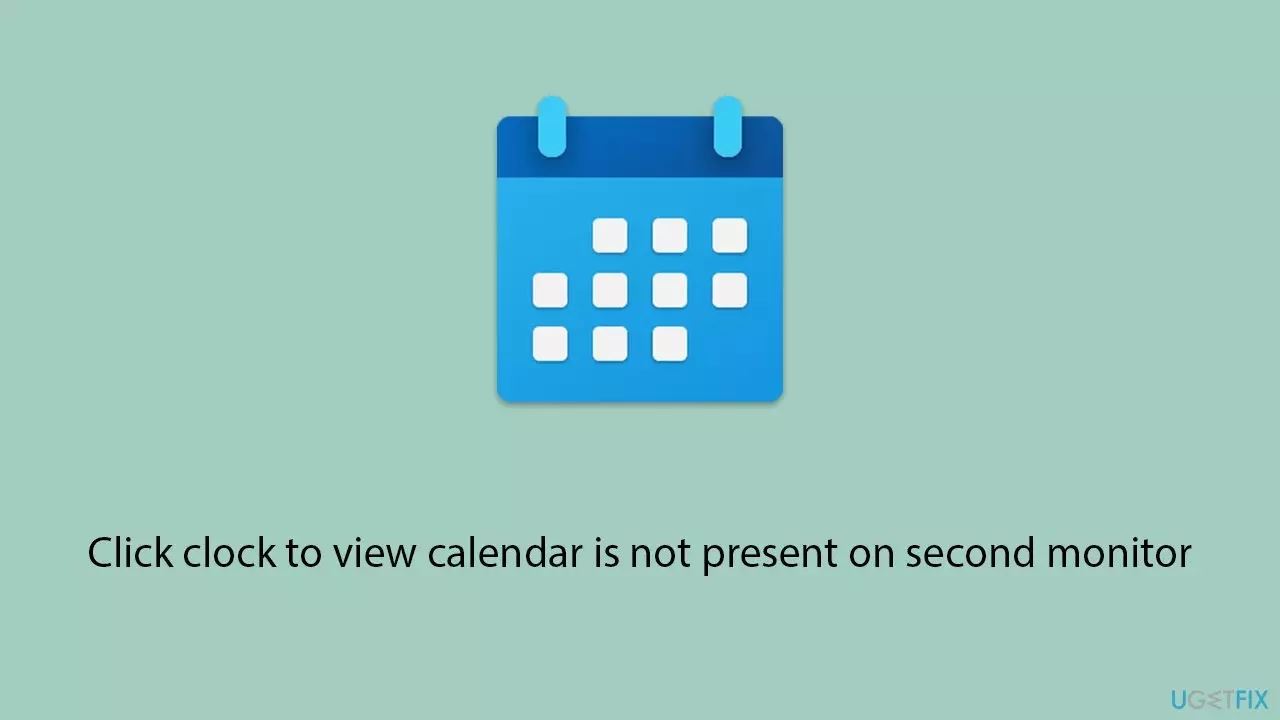 win11双屏幕日历在第二台显示器上不存在怎么办?Jun 12, 2024 pm 05:47 PM
win11双屏幕日历在第二台显示器上不存在怎么办?Jun 12, 2024 pm 05:47 PM在Windows11中组织日常工作和例行公事的一项重要工具是在任务栏中显示时间和日期。此功能通常位于屏幕的右下角,可让您即时访问时间和日期。通过单击此区域,您可以调出日历,从而更轻松地检查即将到来的约会和日期,而无需打开单独的应用程序。但是,如果您使用多个显示器,则此功能可能会遇到问题。具体来说,虽然时钟和日期显示在所有连接的显示器上的任务栏上,但单击第二个显示器上的日期和时间来显示日历的功能不可用。截至目前,此功能仅在主显示屏上起作用-它与Windows10不同,在Windows10中,单击任
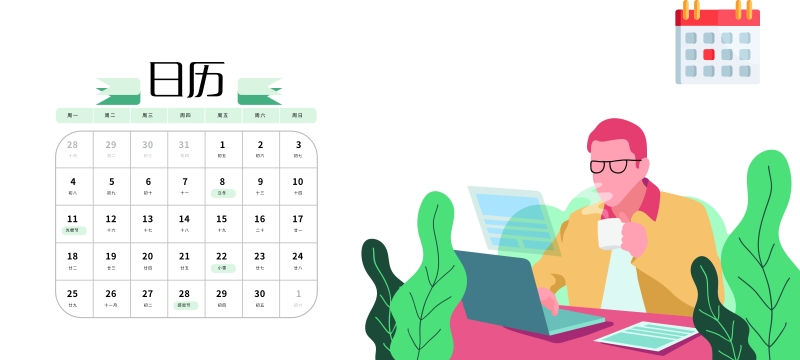 win10日历显示周数Jan 04, 2024 am 08:41 AM
win10日历显示周数Jan 04, 2024 am 08:41 AM很多用户们想要通过win10日历这个工具来查看当前天数,但是日历不会自动显示这一功能,其实我们只需要通过简单的设置,就能够看到今年的累计周数了哦~win10日历显示周数设置教程:1、在桌面左下角的搜索中输入日历并且打开应用。2、在打开的日历应用中,点击左下角的“齿轮”图标后,会在右侧弹出设置,我们点击“日历设置”3、继续在打开的日历设置中,找到“周数”然后将周数选项调整到“一年中的第一天”即可。4、在完成以上设置后,点击“周”即可看到今年的周数统计了。
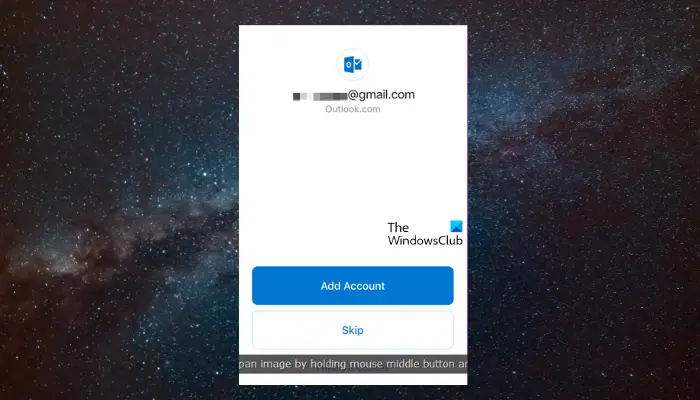 Outlook日历不同步;Mar 26, 2024 am 09:36 AM
Outlook日历不同步;Mar 26, 2024 am 09:36 AM如果您的Outlook日历无法与Google日历、Teams、iPhone、Android、Zoom、Office帐户等同步,请执行以下步骤来解决问题。日历应用程序可以连接到其他日历服务,如谷歌日历、iPhone、安卓、微软Office365等,这是非常有用的,因为它可以自动同步。但如果OutlookCalendar无法与第三方日历同步怎么办?可能的原因可能是选择错误的日历进行同步,日历不可见,后台应用程序干扰,过时的Outlook应用程序或日历应用程序,等等。修复Outlook日历不同步的初步
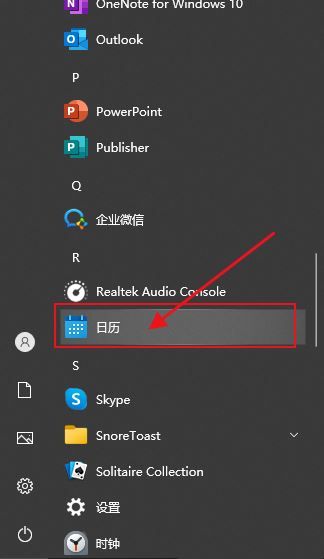 win10日历事件没有弹窗提醒怎么办? win10日历事件提醒没了的恢复方法Jun 09, 2024 pm 02:52 PM
win10日历事件没有弹窗提醒怎么办? win10日历事件提醒没了的恢复方法Jun 09, 2024 pm 02:52 PM日历可以帮助用户们记录下你的行程,甚至还可以设置提醒,但是也有不少的用户们在询问win10日历事件提醒不弹出怎么办?用户们可以先检查一下windows更新情况或者是清除windows应用商店缓存来进行操作就可以了。下面就让本站来为用户们来仔细的介绍一下win10日历事件提醒不弹出问题解析吧。添加日历事件在系统菜单中点击“日历”程序。鼠标左键点击日历中的日期。在编辑窗口输入事件名称和提醒时间,点击“保存”按钮即可添加事件了。win10日历事件提醒不弹出问题解决
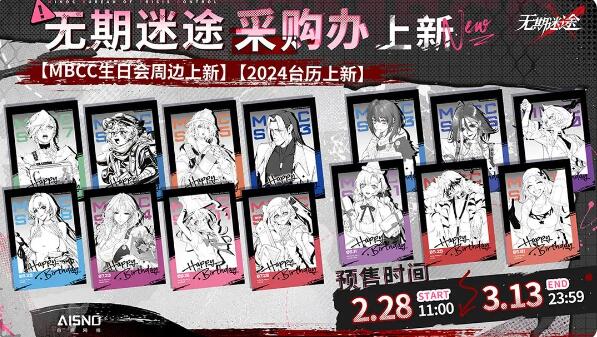 无期迷途采购办:日历和生日系列周边上新!Feb 29, 2024 pm 12:00 PM
无期迷途采购办:日历和生日系列周边上新!Feb 29, 2024 pm 12:00 PM无期迷途采购办确定将于2月28日上午11点更新,玩家可以前往淘宝搜索无期迷途采购办选择店铺分类进行购买,本次为大家带来的是MBCC生日会系列及2024台历周边,一起来看看本次的商品详情。无期迷途采购办:日历和生日系列周边上新!无期迷途采购办上新!—预售时间:2024年2月28日11:00——2024年3月13日23:59采购地址:淘宝搜索【无期迷途采购办】选择【店铺】分类即可进店采购;周边介绍:本次周边上新为MBCC生日会系列及2024台历周边,请点击长图查阅详情。采购办上新周边介绍—MBCC生
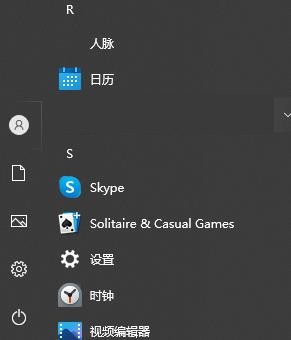 无法打开win10右下角的日历Dec 26, 2023 pm 05:07 PM
无法打开win10右下角的日历Dec 26, 2023 pm 05:07 PM有使用win0系统的小伙伴有遇见win10日历打不开的情况,这个是正常的电脑的小故障而已,在win10系统的隐私设置里可以解决,今天小编带来了详细的解决方法,下面大家一起来看看吧。win10右下角的日历打不开解决方法1、在win10系统中点击开始→点击上方的程序列表按钮→往下找到拼音(中文)R→日历2、初次使用,可能新事件会点不开(鼠标靠上去,不会有选中的深蓝色),可以在隐私中设置一下。点击桌面左上方的三道杠图标→底部就会有设置菜单;3、在弹出的界面中点击隐私;4、如果之前使用过设置,可以点击左
 win11时间老是不准确怎么解决?Win11时间调整教程快速解决时间不准确问题Apr 19, 2024 am 09:31 AM
win11时间老是不准确怎么解决?Win11时间调整教程快速解决时间不准确问题Apr 19, 2024 am 09:31 AM如果您的Windows11计算机显示时间错误,可能会导致很多问题,甚至阻止您连接到互联网。事实上,当系统显示不正确的日期和时间时,某些应用程序会拒绝打开或运行。那么应该如何解决这个问题呢?下面一起来看看吧!方法一:1、我们首先右键点击下方任务栏空白处,选择任务栏设置2、在任务栏设置中找到右侧的taskbarcorneroverflow3、然后在它上方找到clock或时钟选择开启即可。方法二:1、按下键盘快捷键win+r调出运行,输入regedit回车确定。2、打开注册表编辑器,在其中找到HKEY
 如何设置Windows 10的日历Dec 22, 2023 pm 12:21 PM
如何设置Windows 10的日历Dec 22, 2023 pm 12:21 PMwin10日历是一款非常好用的系统自带日历功能软件,这款日历功能可以帮助我们随时随地查看日期,如果有需要的话,还能够设置农历等,查看当前是今年的第几周等,非常方便哦~win10日历怎么设置:1、在菜单界面搜索“日历”进入界面。如果提示绑定账户,点击“转到日历”即可跳过。2、点击左下角一排的“齿轮”按钮,右边会自动弹出设置界面,我们就能够进行设置了。win10日历常见问题解答日历在哪设置中文怎么放在桌面日历显示周数日历快捷键日历备忘录同步到手机无法同步咋办怎么显示农历怎么导出日历个性化设置设置周日


Hot AI Tools

Undresser.AI Undress
AI-powered app for creating realistic nude photos

AI Clothes Remover
Online AI tool for removing clothes from photos.

Undress AI Tool
Undress images for free

Clothoff.io
AI clothes remover

AI Hentai Generator
Generate AI Hentai for free.

Hot Article

Hot Tools

Safe Exam Browser
Safe Exam Browser is a secure browser environment for taking online exams securely. This software turns any computer into a secure workstation. It controls access to any utility and prevents students from using unauthorized resources.

SublimeText3 Linux new version
SublimeText3 Linux latest version

VSCode Windows 64-bit Download
A free and powerful IDE editor launched by Microsoft

Atom editor mac version download
The most popular open source editor

SublimeText3 Mac version
God-level code editing software (SublimeText3)






