 Web Front-end
Web Front-end JS Tutorial
JS Tutorial In-depth understanding of JavaScript series (6) Powerful prototype and prototype chain_javascript skills
In-depth understanding of JavaScript series (6) Powerful prototype and prototype chain_javascript skillsPreface
JavaScript does not contain a traditional class inheritance model, but uses a prototypal prototype model.
Although this is often mentioned as a shortcoming of JavaScript, the prototype-based inheritance model is actually more powerful than traditional class inheritance. Implementing the traditional class inheritance model is easy, but implementing prototypal inheritance in JavaScript is much more difficult.
Since JavaScript is the only widely used language based on prototypal inheritance, it takes some time to understand the difference between the two inheritance models. Today we will learn about prototypes and prototype chains.
Prototype
10 years ago, when I first learned JavaScript, I usually wrote code in the following way:
var decimalDigits = 2,
tax = 5;
function add(x, y) {
return x y ;
}
function subtract(x, y) {
return x - y;
}
//alert(add(1, 3));
Get the results by executing each function. After learning the prototype, we can use the following methods to beautify the code.
Prototype usage method 1:
Before using the prototype, we need to make small modifications to the code:
var Calculator = function (decimalDigits, tax) {
this.decimalDigits = decimalDigits;
this.tax = tax;
};
Then, set the prototype of the Calculator object by assigning an object literal to the prototype property of the Calculator object.
Calculator.prototype = {
add: function ( x, y) {
return x y;
},
subtract: function (x, y) {
return x - y;
}
};
//alert((new Calculator()).add(1, 3));
In this way, we can call the add method to calculate the result after new Calculator object.
Prototype usage method 2:
The second method is to use an expression that the function will execute immediately when assigning the prototype prototype, which is the following format:
Calculator.prototype = function () { } ();
Its advantage is already known in the previous post, that is, it can encapsulate private functions and expose simple usage names in the form of return to achieve public/private effects. Modify The final code is as follows:
Calculator.prototype = function () {
add = function (x, y) {
return x y;
},
subtract = function (x, y) {
return x - y;
}
return {
add: add,
subtract: subtract
}
} ();
//alert((new Calculator()).add(11 , 3));
In the same way, we can create a new Calculator object and later call the add method to calculate the result.
One more point
Step-by-step statement:
When using the prototype above, there is a limitation that the prototype object is set at once. Let’s talk about how to set each attribute of the prototype separately.
var BaseCalculator = function () {
// Declare a decimal digit for each instance
this.decimalDigits = 2;
};
//Use the prototype to extend 2 object methods for BaseCalculator
BaseCalculator.prototype.add = function (x, y) {
return x y;
};
BaseCalculator.prototype.subtract = function (x, y) {
return x - y;
};
First, declare a BaseCalculator object. In the constructor, a decimal number attribute decimalDigits will be initialized, and then two functions are set through the prototype attribute, namely add(x,y) and subtract( x, y), of course you can also use any of the two methods mentioned above. Our main purpose is to see how to set the BaseCalculator object to the prototype of the real Calculator.
var BaseCalculator = function() {
this. decimalDigits = 2;
};
BaseCalculator.prototype = {
add: function(x, y) {
return x y;
},
subtract: function( x, y) {
return x - y;
}
};
After creating the above code, let’s start:
var Calculator = function () {
//Declare a tax number for each instance
this.tax = 5;
};
Calculator.prototype = new BaseCalculator() ;
We can see that the prototype of Calculator points to an instance of BaseCalculator, in order to allow Calculator to integrate its two functions: add(x,y) and subtract(x,y) , and one more thing to say is that since its prototype is an instance of BaseCalculator, no matter how many Calculator object instances you create, their prototypes point to the same instance.
var calc = new Calculator();
alert (calc.add(1, 1));
//The decimalDigits attribute declared in BaseCalculator can be accessed in Calculator
alert(calc.decimalDigits);
After running the above code, we can see that because the prototype of Calculator points to the instance of BaseCalculator, its decimalDigits attribute value can be accessed. If I don't want Calculator to access the attribute value declared in the constructor of BaseCalculator, then What to do? Do this:
var Calculator = function () {
this.tax= 5;
};
Calculator.prototype = BaseCalculator.prototype;
By assigning the prototype of BaseCalculator to the prototype of Calculator, so that you are in Calculator The decimalDigits value cannot be accessed on the instance. If you access the following code, an error will occur.
var calc = new Calculator();
alert (calc.add(1, 1));
alert(calc.decimalDigits);
Rewrite the prototype:
When using third-party JS libraries, sometimes The prototype methods they defined cannot meet our needs, but they are inseparable from this class library, so at this time we need to rewrite one or more properties or functions in their prototypes. We can continue to declare the same The form of add code is to overwrite and rewrite the previous add function. The code is as follows:
//Override the previous Calculator’s add() function
Calculator.prototype.add = function (x, y) {
return x y this.tax;
};
var calc = new Calculator();
alert(calc.add(1, 1));
In this way, the result we calculated will have one more tax than the original one value, but there is one thing to note: the rewritten code needs to be placed at the end so that it can overwrite the previous code.
Prototype chain
Before chaining the prototype, we first put a piece of code:
function Foo() {
this.value = 42;
}
Foo.prototype = {
method: function() {}
};
function Bar() {}
// Set the prototype attribute of Bar to the instance object of Foo
Bar.prototype = new Foo();
Bar.prototype .foo = 'Hello World';
// Correct Bar.prototype.constructor to Bar itself
Bar.prototype.constructor = Bar;
var test = new Bar() / / Create a new instance of Bar
// Prototype chain
test [Instance of Bar]
Bar.prototype [Instance of Foo]
{ foo: 'Hello World' }
Foo.prototype
{method: ...};
Object.prototype
{toString: ... /* etc. */};
In the above example, the test object inherits from Bar.prototype and Foo.prototype; therefore, it can access Foo’s prototype method method. At the same time, it can also access the Foo instance property value defined on the prototype. Note that new Bar() does not create a new Foo instance, but reuses the one on its prototype; therefore, all Bar instances will share the same value property.
Property lookup:
When looking for a property of an object, JavaScript will traverse the prototype chain upwards until it finds a property with a given name, until the search reaches the top of the prototype chain - that is, Object.prototype - But if the specified attribute is still not found, undefined will be returned. Let’s look at an example:
function foo() {
this.add = function (x, y) {
return x y;
}
}
foo.prototype. add = function (x, y) {
return x y 10;
}
Object.prototype.subtract = function (x, y) {
return x - y;
}
var f = new foo();
alert(f.add(1, 2)); //The result is 3, not 13
alert(f.subtract(1, 2)); //The result is -1
By running the code, we find that subtract installs what we call upward search to get the result, but the add method is a little different, which is what I think What I emphasize is that when searching for attributes, they first search for their own attributes. If there is no prototype, then search for the prototype. If there is no more, then go up and insert it into the prototype of Object. So in a certain level, use the for in statement. When traversing properties, efficiency is also an issue.
Another thing we need to note is that we can assign any type of object to the prototype, but we cannot assign atomic type values. For example, the following code is invalid:
function Foo() {}
Foo.prototype = 1; // Invalid
hasOwnProperty function:
hasOwnProperty is a method of Object.prototype. It is a good thing. It can determine whether an object contains custom properties instead of properties on the prototype chain, because hasOwnProperty is in JavaScript. The only function that handles properties without looking up the prototype chain.
// Modify Object.prototype
Object.prototype .bar = 1;
var foo = {goo: undefined};
foo.bar; // 1
'bar' in foo; // true
foo. hasOwnProperty('bar'); // false
foo.hasOwnProperty('goo'); // true
Only hasOwnProperty can give the correct and expected results when traversing the object properties can be useful. There is no other way to exclude properties on the prototype chain than properties defined on the object itself.
But there is a disgusting thing: JavaScript does not protect hasOwnProperty from being illegally occupied, so if an object happens to have this property, you need to use an external hasOwnProperty function to get the correct result.
var foo = {
hasOwnProperty: function() {
return false;
},
bar: 'Here be dragons'
};
foo.hasOwnProperty('bar'); // always returns false
// Use the hasOwnProperty of the {} object and set its top and bottom to foo
{}.hasOwnProperty.call(foo, 'bar'); // true
hasOwnProperty is the only method available when checking whether a property exists on an object. At the same time, when using for in loop to traverse objects, it is recommended to always use the hasOwnProperty method, which will avoid interference caused by prototype object expansion. Let’s take a look at an example:
// Modify Object.prototype
Object.prototype.bar = 1;
var foo = { moo: 2};
for(var i in foo) {
console.log(i); // Output two attributes: bar and moo
}
us There is no way to change the behavior of the for in statement, so if you want to filter the results, you can only use the hasOwnProperty method. The code is as follows:
// The foo variable is the one in the above example
for(var i in foo) {
if (foo.hasOwnProperty(i)) {
console.log(i);
}
}
This version of the code is the only correct way to write it. Since we used hasOwnProperty, only moo is output this time. If hasOwnProperty is not used, this code may break when native object prototypes (such as Object.prototype) are extended.
Summary: It is recommended to use hasOwnProperty, do not make any assumptions about the environment in which the code runs, and do not assume whether the native object has been extended.
Summary
Prototypes have greatly enriched our development code, but we must pay attention to some of the precautions mentioned above during daily use.
 原神4.4版本新地图介绍Jan 31, 2024 pm 06:36 PM
原神4.4版本新地图介绍Jan 31, 2024 pm 06:36 PM原神4.4版本新地图介绍,小伙伴们原神这次4.4版本也是迎来了璃月的海灯节,同时将在4.4版本推出一个新的地图区域,名为沉玉谷。根据提供的信息,沉玉谷实际上是翘英庄的一部分,但玩家更习惯称其为沉玉谷。下面就让小编来给大家介绍一下新地图吧。原神4.4版本新地图介绍4.4版本将开放璃月北部的「沉玉谷·上谷」、「沉玉谷·南陵」和「来歆山」,在「沉玉谷·上谷」已为旅行者开启传送锚点。※完成魔神任务序章·第三幕巨龙与自由之歌」后,将自动解锁该传送锚点。二、翘英庄当春日温煦的柔风再度抚过沉玉的山野,那馥郁的
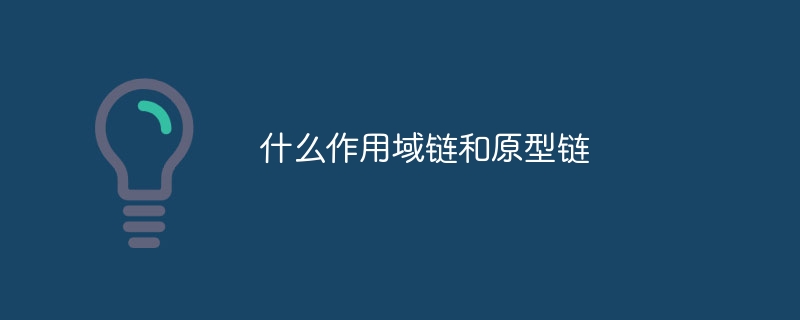 什么作用域链和原型链Nov 13, 2023 pm 01:46 PM
什么作用域链和原型链Nov 13, 2023 pm 01:46 PM作用域链和原型链是JavaScript中两个重要的概念,分别对应着作用域和继承两个核心特性:1、作用域链是JavaScript中用来管理变量访问和作用域的机制,其形成是由函数创建时所处的执行上下文环境和词法作用域决定的;2、原型链是JavaScript中实现继承的机制,基于对象之间的原型关系,当访问对象的属性或方法时,如果该对象本身没有定义,会沿着原型链向上查找。
 什么是原型和原型链Nov 09, 2023 pm 05:59 PM
什么是原型和原型链Nov 09, 2023 pm 05:59 PM原型,js中的一个对象,用于定义其他对象的属性和方法,每个构造函数都有一个prototype属性,这个属性是一个指针,指向一个原型对象,当创建新对象时,这个新对象会从其构造函数的prototype属性继承属性和方法。原型链,当试图访问一个对象的属性时,js会首先检查这个对象是否有这个属性,如果没有,那么js会转向这个对象的原型,如果原型对象也没有这个属性,会继续查找原型的原型。
 Go语言与Python的性能比较:哪个更适合高性能编程?Jan 30, 2024 am 08:13 AM
Go语言与Python的性能比较:哪个更适合高性能编程?Jan 30, 2024 am 08:13 AMGo语言和Python是两种非常流行的编程语言,都具有各自的优势和特点。在高性能编程方面,两者也有一些不同之处。本文将对Go语言和Python进行比较,以探讨哪个更适用于高性能编程。首先,让我们来了解一下Go语言。Go语言是由谷歌公司开发的一种开源编程语言,它专注于简洁、高效和并发性。Go语言的设计目标之一是提供高性能的编程体验。它具备轻量级的协程(goro
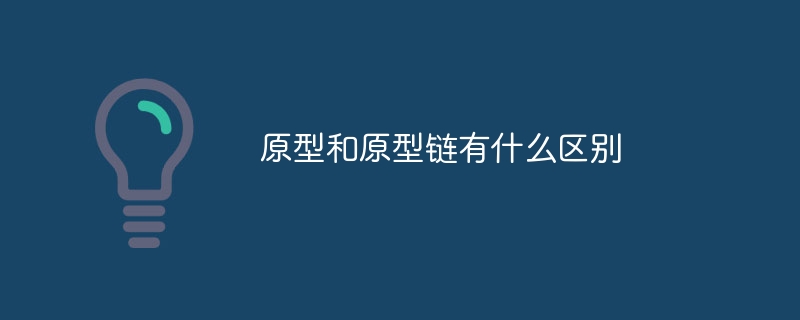 原型和原型链有什么区别Nov 09, 2023 pm 04:48 PM
原型和原型链有什么区别Nov 09, 2023 pm 04:48 PM原型和原型链的区别是:1、原型是每个对象都具有的属性,包含了一些共享的属性和方法,用于实现对象之间的属性和方法的共享和继承,而原型链是一种通过对象之间的原型关系来实现继承的机制,定义了对象之间的继承关系,使得对象可以共享原型对象的属性和方法;2、原型的作用是定义对象的共享属性和方法,使得多个对象可以共享同一个原型对象的属性和方法,而原型链的作用是实现对象之间的继承关系等等。
 选择合适的编程语言:比较Go语言和Python,确定适用于项目需求的最佳选择Jan 30, 2024 am 08:00 AM
选择合适的编程语言:比较Go语言和Python,确定适用于项目需求的最佳选择Jan 30, 2024 am 08:00 AM在当今科技进步迅猛的时代,编程语言的选择变得非常关键。随着软件开发领域的不断发展,Go语言和Python成为了两个备受关注的编程语言。本文将对Go语言和Python进行对比分析,以帮助读者根据项目需求选择合适的编程语言。首先,让我们来了解一下Go语言。Go语言是由Google公司开发的一种静态编译型编程语言。它具有强大的并发处理能力和高效的垃圾回收机制,非常
 这款国产免费编程工具火了!清华博士团队开发,响应延迟短、准确率高Jan 31, 2024 pm 05:03 PM
这款国产免费编程工具火了!清华博士团队开发,响应延迟短、准确率高Jan 31, 2024 pm 05:03 PM在过去一年中,随着大模型技术的广泛应用,我们已经见证了AI如何深刻地改变着我们的工作方式。在程序编写领域,AI的介入同样将为程序员们带来前所未有的便利。近日,非十科技推出了一款基于自研代码大模型打造的AI代码助手——FittenCode,它可以帮助程序员更迅捷、更准确、更高质量地完成编码任务,大幅提升编码效率,并且向用户免费开放使用!产品官网地址:https://code.fittentech.com/FittenCode自上次发布以来迅速走红。开发团队日以继夜地工作,带来了功能、
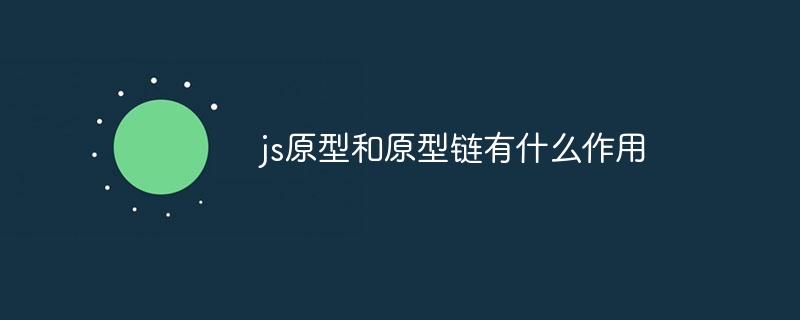 js原型和原型链有什么作用Nov 09, 2023 pm 04:56 PM
js原型和原型链有什么作用Nov 09, 2023 pm 04:56 PMjs原型和原型链的作用是实现对象的继承,节省内存空间,并提高代码的性能和可维护性。详细介绍:1、实现对象的继承,原型和原型链允许创建一个对象,并使其继承另一个对象的属性和方法,当创建一个新的对象时,可以将其原型指向另一个对象,这样新对象就可以访问到原型对象上的属性和方法;2、节省内存和提高性能,在JavaScript中,每个对象都有一个原型,通过原型链,对象可以共享原型上等等。


Hot AI Tools

Undresser.AI Undress
AI-powered app for creating realistic nude photos

AI Clothes Remover
Online AI tool for removing clothes from photos.

Undress AI Tool
Undress images for free

Clothoff.io
AI clothes remover

AI Hentai Generator
Generate AI Hentai for free.

Hot Article

Hot Tools

Dreamweaver CS6
Visual web development tools

ZendStudio 13.5.1 Mac
Powerful PHP integrated development environment

Atom editor mac version download
The most popular open source editor

SublimeText3 Mac version
God-level code editing software (SublimeText3)

Safe Exam Browser
Safe Exam Browser is a secure browser environment for taking online exams securely. This software turns any computer into a secure workstation. It controls access to any utility and prevents students from using unauthorized resources.





