magento如何在CMS page中使用php code
通常我们创建一个cms page之后,在后台可以借助magento自带的编辑器进行一些简单的变量插入,但是如果页面内容比较复杂并且有很多自定义变量的时候,比如我们需要从db取一些数据或者对数据进行复杂处理时,自带的编辑器就无能为力了;一个比较好的方法就是创建自己的phtml,例如创建page.phtml:
app/design/frontend/default/yourtheme/template/page/page.phtml
然后在后台cms page的content里合适位置写入以下内容:
{{block type="core/template" template="page/page.phtml"}}
这样一些复杂的处理就可以在page.phtml中使用php code进行处理了。
PS:比如你可以在home page 中任意位置加入自定义的phtml; Golang和Template包:创建个性化的用户界面Jul 18, 2023 am 10:27 AM
Golang和Template包:创建个性化的用户界面Jul 18, 2023 am 10:27 AMGolang和Template包:创建个性化的用户界面在现代的软件开发中,用户界面往往是用户与软件进行互动的最直接的途径。为了提供一个好用、美观的用户界面,开发者需要灵活的工具来创建和定制用户界面。而在Golang中,开发者可以使用Template包来实现这一目标。本文将介绍Golang和Template包的基本用法,并通过代码示例展示如何创建个性化的用户界
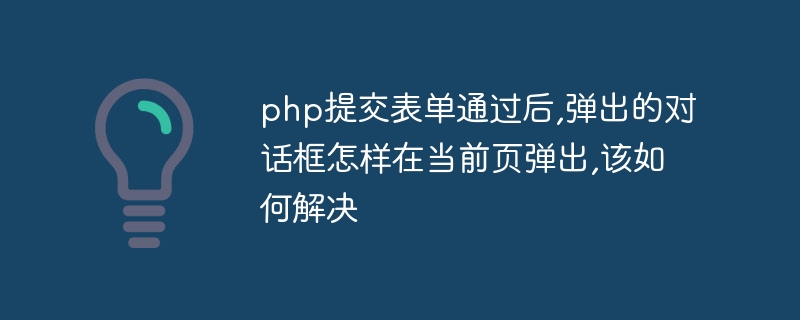 php提交表单通过后,弹出的对话框怎样在当前页弹出,该如何解决Jun 13, 2016 am 10:23 AM
php提交表单通过后,弹出的对话框怎样在当前页弹出,该如何解决Jun 13, 2016 am 10:23 AMphp提交表单通过后,弹出的对话框怎样在当前页弹出php提交表单通过后,弹出的对话框怎样在当前页弹出而不是在空白页弹出?想实现这样的效果:而不是空白页弹出:------解决方案--------------------如果你的验证用PHP在后端,那么就用Ajax;仅供参考:HTML code<form name="myform"
 如何解决 golang 中的 "undefined: template.Must" 错误?Jun 24, 2023 pm 09:00 PM
如何解决 golang 中的 "undefined: template.Must" 错误?Jun 24, 2023 pm 09:00 PMGo语言是一种越来越受欢迎的编程语言,它的语法简洁,性能高效,易于开发。Go语言中提供了强大的模板引擎——"text/template",但是在使用时,有些人可能会遇到"undefined:template.Must"的错误,下面是解决该错误的方法。导入正确的包在使用"text/template"模板引擎时,需要导入"text/templat
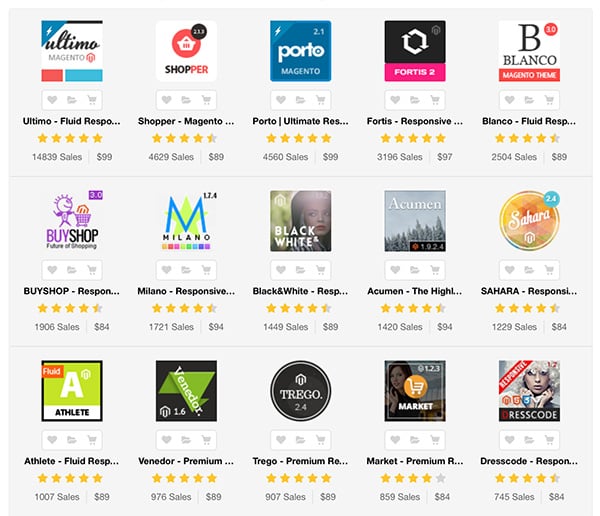 使用Magento进行自定义布局和模板设计Sep 01, 2023 am 11:57 AM
使用Magento进行自定义布局和模板设计Sep 01, 2023 am 11:57 AM在本系列的第一部分中,我们学习了Magento模块开发的基础知识,包括Magento目录结构、自定义模块结构,并创建了一个基本的“HelloWorld”模块,以了解控制器如何在Magento中工作。在本文中,我们将学习如何创建块和布局文件。具体来说,我们将了解布局文件和块文件在Magento中如何工作,并且我们将了解布局文件的渲染。正在寻找快速解决方案?如果您正在寻找快速解决方案,EnvatoMarket上有大量Magento主题和模板。这是为您的项目快速构建高质量低多边形项目集合的好方法。但是
 Vue项目中如何实现数据的分页和显示优化Oct 15, 2023 am 09:27 AM
Vue项目中如何实现数据的分页和显示优化Oct 15, 2023 am 09:27 AMVue项目中实现数据的分页和显示优化在Vue项目中,当页面需要展示大量数据时,通常需要进行数据的分页和显示优化以提高用户体验,本文将介绍如何使用Vue实现数据的分页和显示优化,并提供具体的代码示例。一、数据分页数据分页是指将大量数据按照一定的规则分割成多页,并在页面上进行分页显示。Vue项目中可以使用如下步骤来实现数据分页:定义数据源首先,定义一个包含所有数
 通过Golang的Template包实现数据可视化Jul 17, 2023 am 09:01 AM
通过Golang的Template包实现数据可视化Jul 17, 2023 am 09:01 AM通过Golang的Template包实现数据可视化随着大数据时代的到来,数据可视化成为了信息处理和分析的重要手段之一。数据可视化能够以简洁直观的方式展现数据,帮助人们更好地理解和分析数据。在Golang中,我们可以使用Template包来实现数据可视化功能。本文将介绍如何利用Golang的Template包实现数据可视化,并提供代码示例。Golang的Tem
 RedisTemplate之opsForValue如何使用Jun 03, 2023 am 08:55 AM
RedisTemplate之opsForValue如何使用Jun 03, 2023 am 08:55 AMRedis中opsForValue()方法的使用1、set(Kkey,Vvalue)新增一个字符串类型的值,key是键,value是值。redisTemplate.opsForValue().set("stringValue","bbb");2、get(Objectkey)获取key键对应的值。StringstringValue=redisTemplate.opsForValue().get("key")3、append(Kkey,St
 Golang和Template包:构建强大的前端开发工具箱Jul 19, 2023 pm 02:43 PM
Golang和Template包:构建强大的前端开发工具箱Jul 19, 2023 pm 02:43 PMGolang和Template包:构建强大的前端开发工具箱在当今的软件开发中,前端开发在整个项目中变得越来越重要。为了提供一个优雅和可靠的前端开发解决方案,我们可以借助Golang语言和其内置的Template包。本文将介绍如何使用Golang和Template包来构建一个强大的前端开发工具箱。一、Golang:高效且易于使用的编程语言Golang是一种现代


Hot AI Tools

Undresser.AI Undress
AI-powered app for creating realistic nude photos

AI Clothes Remover
Online AI tool for removing clothes from photos.

Undress AI Tool
Undress images for free

Clothoff.io
AI clothes remover

AI Hentai Generator
Generate AI Hentai for free.

Hot Article

Hot Tools

EditPlus Chinese cracked version
Small size, syntax highlighting, does not support code prompt function

Dreamweaver CS6
Visual web development tools

WebStorm Mac version
Useful JavaScript development tools

SublimeText3 Mac version
God-level code editing software (SublimeText3)

DVWA
Damn Vulnerable Web App (DVWA) is a PHP/MySQL web application that is very vulnerable. Its main goals are to be an aid for security professionals to test their skills and tools in a legal environment, to help web developers better understand the process of securing web applications, and to help teachers/students teach/learn in a classroom environment Web application security. The goal of DVWA is to practice some of the most common web vulnerabilities through a simple and straightforward interface, with varying degrees of difficulty. Please note that this software






