 Web Front-end
Web Front-end JS Tutorial
JS Tutorial JavaScript Advanced Programming Reading Notes No. 10 Local Object Date_Javascript Skills
JavaScript Advanced Programming Reading Notes No. 10 Local Object Date_Javascript SkillsCreate
var d=new Date();
Note that in JavaScript the month value is from 0 to 11 (0 means January).
Set date and time values
There are two ways to set date and time values:
1. Only declare the number of milliseconds from 12:00 a.m. on January 1, 1970
a. Directly use the number of milliseconds from 12 a.m. on January 1, 1970
var d=new Date(0);
b. parse method:
parse The method accepts a string as a parameter, converts the string into a date value, and returns the number of milliseconds.
For example, create a Date object for February 27, 2012:
var d=new Date(Date.parse("Feb 27,2012"));
If passed to parse The string of the method cannot be converted into a date. The function returns NaN
c. UTC method:
The UTC method also returns the millisecond representation of the date, but the parameters are year, month, day, hour, Minutes, seconds, milliseconds, year and month are required, others are optional.
For example, create a Date object for February 27, 2012:
var d=new Date(Date.UTC(2012,1,27));
2. Directly declare UTC Parameters accepted by the method
var d=new Date(2012,1,27);
The parameter rules are the same as the UTC method.
Date class method
Date class method is as follows (from: http://www.jb51.net/w3school/js/jsref_obj_date.htm):
| Method | Description | FF | IE |
|---|---|---|---|
| Date() | Returns the date and time of the current day. | 1 | 3 |
| getDate() | Returns the day of the month (1 ~ 31) from the Date object. | 1 | 3 |
| getDay() | Returns the day of the week (0 ~ 6) from a Date object. | 1 | 3 |
| getMonth() | Returns the month (0 ~ 11) from the Date object. | 1 | 3 |
| getFullYear() | Returns the year as a four-digit number from a Date object. | 1 | 4 |
| getYear() | Please use getFullYear() method instead. | 1 | 3 |
| getHours() | Returns the hour of the Date object (0 ~ 23). | 1 | 3 |
| getMinutes() | Returns the minute (0 ~ 59) of the Date object. | 1 | 3 |
| getSeconds() | Returns the number of seconds in a Date object (0 ~ 59). | 1 | 3 |
| getMilliseconds() | Returns the millisecond (0 ~ 999) of the Date object. | 1 | 4 |
| getTime() | Returns the number of milliseconds since January 1, 1970. | 1 | 3 |
| getTimezoneOffset() | Returns the difference in minutes between local time and Greenwich Mean Time (GMT). | 1 | 3 |
| getUTCDate() | Returns the day of the month (1 ~ 31) from a Date object based on universal time. | 1 | 4 |
| getUTCDay() | Returns the day of the week (0 ~ 6) from a Date object based on universal time. | 1 | 4 |
| getUTCMonth() | Returns the month (0 ~ 11) from the Date object according to universal time. | 1 | 4 |
| getUTCFulYear() | Returns the four-digit year from a Date object based on universal time. | 1 | 4 |
| getUTCHours() | Returns the hour of the Date object according to universal time (0 ~ 23). | 1 | 4 |
| getUTCMinutes() | Returns the minute of the Date object according to universal time (0 ~ 59). | 1 | 4 |
| getUTCSeconds() | Returns the seconds (0 ~ 59) of the Date object according to universal time. | 1 | 4 |
| getUTCMilliseconds() | Returns milliseconds (0 ~ 999) of a Date object according to universal time. | 1 | 4 |
| parse() | Returns the number of milliseconds from midnight on January 1, 1970 to the specified date (string). | 1 | 3 |
| setDate() | Set the day of the month (1 ~ 31) in the Date object. | 1 | 3 |
| setMonth() | Set the month (0 ~ 11) in the Date object. | 1 | 3 |
| setFullYear() | Set the year (four digits) in the Date object. | 1 | 4 |
| setYear() | Please use the setFullYear() method instead. | 1 | 3 |
| setHours() | Set the hour (0 ~ 23) in the Date object. | 1 | 3 |
| setMinutes() | Set the minute (0 ~ 59) in the Date object. | 1 | 3 |
| setSeconds() | Sets the seconds in the Date object (0 ~ 59). | 1 | 3 |
| setMilliseconds() | Set the milliseconds (0 ~ 999) in the Date object. | 1 | 4 |
| setTime() | Sets the Date object in milliseconds. | 1 | 3 |
| setUTCDate() | Set the day of the month in the Date object (1 ~ 31) according to universal time. | 1 | 4 |
| setUTCMonth() | Sets the month (0 ~ 11) in the Date object according to universal time. | 1 | 4 |
| setUTCFulYear() | Sets the year (four digits) in the Date object according to universal time. | 1 | 4 |
| setUTCHours() | Sets the hour in the Date object according to universal time (0 ~ 23). | 1 | 4 |
| setUTCMinutes() | Set the minute in the Date object according to universal time (0 ~ 59). | 1 | 4 |
| setUTCSeconds() | Sets the seconds in the Date object (0 ~ 59) according to universal time. | 1 | 4 |
| setUTCMilliseconds() | Sets the milliseconds in the Date object according to universal time (0 ~ 999). | 1 | 4 |
| toSource() | Returns the source code of this object. | 1 | - |
| toString() | Convert Date object to string. | 1 | 4 |
| toTimeString() | Convert the time part of the Date object to a string. | 1 | 4 |
| toDateString() | Convert the date part of the Date object to a string. | 1 | 4 |
| toGMTString() | Please use toUTCString() method instead. | 1 | 3 |
| toUTCString() | Convert Date object to string according to universal time. | 1 | 4 |
| toLocaleString() | Convert Date object to string according to local time format. | 1 | 3 |
| toLocaleTimeString() | Convert the time part of the Date object into a string according to the local time format. | 1 | 3 |
| toLocaleDateString() | Convert the date part of the Date object into a string according to the local time format. | 1 | 3 |
| UTC() | Returns the number of milliseconds between January 1, 1997 and the specified date according to universal time. | 1 | 3 |
| valueOf() | Returns the original value of the Date object. | 1 | 4 |
Share a date formatting method
Share a date formatting method here, the usage method is the same as DateTime in C# The ToString method is similar:
Date.prototype.toString=function( format){
var time={};
time.Year=this.getFullYear();
time.TYear=("" time.Year).substr(2);
time. Month=this.getMonth() 1;
time.TMonth=time.Monthtime.Day=this.getDate();
time .TDay=time.Daytime.Hour=this.getHours();
time.THour=time.Hourtime.hour=time.Hourtime.Thour=time.hourtime.Minute=this.getMinutes();
time.TMinute=time.Minutetime.Second=this. getSeconds();
time.TSecond=time.Secondtime.Millisecond=this.getMilliseconds();
var oNumber= time.Millisecond/1000;
if(format!=undefined && format.replace(/s/g,"").length>0){
format=format
.replace(/ yyyy/ig,time.Year)
.replace(/yyy/ig,time.Year)
.replace(/yy/ig,time.TYear)
.replace(/y/ig,time .TYear)
.replace(/MM/g,time.TMonth)
.replace(/M/g,time.Month)
.replace(/dd/ig,time.TDay)
.replace(/d/ig,time.Day)
.replace(/HH/g,time.THour)
.replace(/H/g,time.Hour)
.replace(/ hh/g,time.Thour)
.replace(/h/g,time.hour)
.replace(/mm/g,time.TMinute)
.replace(/m/g,time .Minute)
.replace(/ss/ig,time.TSecond)
.replace(/s/ig,time.Second)
.replace(/fff/ig,time.Millisecond)
.replace(/ff/ig,oNumber.toFixed(2)*100)
.replace(/f/ig,oNumber.toFixed(1)*10);
}
else{
format=time.Year "-" time.Month "-" time.Day " " time.Hour ":" time.Minute ":" time.Second;
}
return format;
}
var d=new Date();
console.log(d.toString()); //2011-12-29 11:29:43
console.log(d.toString ("")); //2011-12-29 11:29:43
console.log(d.toString("yyyy-MM-dd")); //2011-12-29
console .log(d.toString("HH:mm:ss")); //11:29:43
console.log(d.toString("yyyy-MM-dd HH:mm:ss")); //2011-12-29 11:29:43
console.log(d.toString("MM, dd, yyyy, HH:mm:ss")); //December 29, 2011 11:29 :43
console.log(d.toString("yyyy-MM-dd HH:mm:ss fff")); //2011-12-29 11:29:43 862
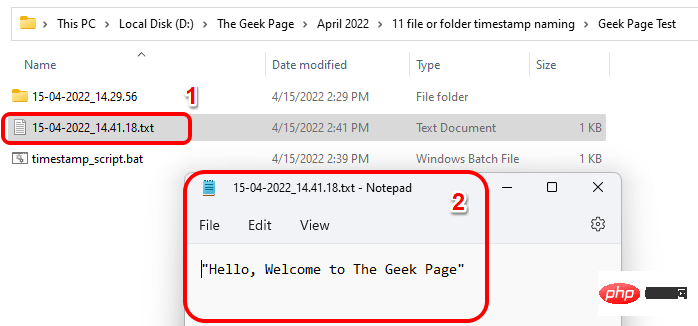 如何根据当前时间戳创建文件/文件夹并为其命名Apr 27, 2023 pm 11:07 PM
如何根据当前时间戳创建文件/文件夹并为其命名Apr 27, 2023 pm 11:07 PM如果您正在寻找根据系统时间戳自动创建文件和文件夹并为其命名的方法,那么您来对地方了。有一种超级简单的方法可以用来完成这项任务。然后,创建的文件夹或文件可用于各种目的,例如存储文件备份、根据日期对文件进行排序等。在本文中,我们将通过一些非常简单的步骤解释如何在Windows11/10中自动创建文件和文件夹,并根据系统的时间戳对其进行命名。使用的方法是批处理脚本,非常简单。希望你喜欢阅读这篇文章。第1节:如何根据系统当前时间戳自动创建文件夹并命名第1步:首先,导航到要在其中创建文件夹的父文件夹,
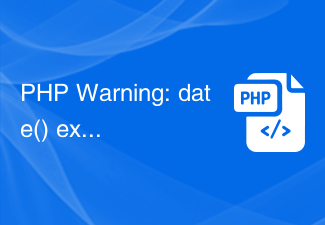 PHP Warning: date() expects parameter 2 to be long, string given的解决方法Jun 22, 2023 pm 08:03 PM
PHP Warning: date() expects parameter 2 to be long, string given的解决方法Jun 22, 2023 pm 08:03 PM在使用PHP程序开发时,经常会碰到一些警告或者错误的提示信息。其中,可能出现的一个错误提示就是:PHPWarning:date()expectsparameter2tobelong,stringgiven。这个错误的提示信息意思是:函数date()的第二个参数期望是长整型(long),但是实际传递给它的是字符串(string)。那么,我们
 Java中使用Date和SimpleDateFormat类来处理时间的方法及用法介绍Apr 21, 2023 pm 03:01 PM
Java中使用Date和SimpleDateFormat类来处理时间的方法及用法介绍Apr 21, 2023 pm 03:01 PM一.介绍java.util包中的Date类表示特定的时间,精确到毫秒。如果要想使用我们的Date类,那么我们必须得引入我们的Date类。Date类直接写入年份是得不到正确的结果的。因为java中Date是从1900年开始算的,所以前面的第一个参数只要填入从1900年后过了多少年就是你想要得到的年份。月需要减1,日可以直接插入。这种方法用的比较少,常用的是第二种方法。这种方法是将一个符合特定格式,比如yyyy-MM-dd,的字符串转化成为Date类型的数据。首先,定义一个Date类型的对象Date
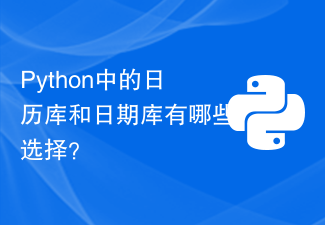 Python中的日历库和日期库有哪些选择?Oct 21, 2023 am 09:22 AM
Python中的日历库和日期库有哪些选择?Oct 21, 2023 am 09:22 AMPython中有许多优秀的日历库和日期库供我们使用,这些库可以帮助我们处理日期和日历相关的操作。接下来,我将为大家介绍几个常用的选择,并提供相应的代码示例。datetime库:datetime是Python内置的日期和时间处理模块,提供了许多日期和时间相关的类和方法,可以用于处理日期、时间、时间差等操作。示例代码:importdatetime#获取当
 如何使用Date类的getTime()方法获取日期的毫秒表示形式Jul 24, 2023 am 11:42 AM
如何使用Date类的getTime()方法获取日期的毫秒表示形式Jul 24, 2023 am 11:42 AM如何使用Date类的getTime()方法获取日期的毫秒表示形式在Java中,Date类是用于表示日期和时间的类。它提供了许多有用的方法来操作和获取日期对象的信息。其中,getTime()方法是Date类中的一个重要方法,它可以返回日期对象的毫秒表示形式。接下来,我们将详细介绍如何使用这个方法来获取日期的毫秒表示形式,并提供相应的代码示例。使用Date类的g
 springboot配置date字段返回时间戳的问题怎么解决May 20, 2023 am 11:16 AM
springboot配置date字段返回时间戳的问题怎么解决May 20, 2023 am 11:16 AM遇到一个问题,springboot升级成2.0后,从数据库查出来的日期,用Date接收,最后直接返回给前端,在谷歌浏览器中能正常显示成yyyy-MM-ddHH:mm:ss格式。但是在IE浏览器中日期显示的是“乱码”,因为springboot1.x版本的默认将Date字段返回的是时间戳,而谷歌、IE都会自动将时间戳转换成yyyy-MM-ddHH:mm:ss;在springboot2.0后,spring会将Date字段自动给转成UTC字符串了(在没有配置的情况下),所以date需要转换成时间戳还是y
 Java中的Stringbuild,Date和Calendar类怎么使用May 22, 2023 pm 04:52 PM
Java中的Stringbuild,Date和Calendar类怎么使用May 22, 2023 pm 04:52 PMStringbuild类由于String类的对象内容不可改变,每次拼接都会构建一个新的String对象,既耗时,又浪费内存空间这时需要通过java提供的StringBuild类解决这个问题StringBuilder又称为可变字符序列,它是一个类似于String的字符串缓冲区,可以看作是一个容器,容器中可以装很多字符串可变指的是StringBuilder对象中的内容是可变的构造方法publicStringBuilder():创建一个空的缓冲区publicStringBuilder(Stringsr
 Java中Date日期时间类怎么使用May 10, 2023 pm 05:25 PM
Java中Date日期时间类怎么使用May 10, 2023 pm 05:25 PMjava.util包提供了Date类来封装当前的日期和时间。Date类提供两个构造函数来实例化Date对象。第一个构造函数使用当前日期和时间来初始化对象:Date()第二个构造函数接收一个参数,该参数是从1970年1月1日起的毫秒数。Date(longmillisec)Date对象创建以后,可以调用下面的方法:序号方法描述1booleanafter(Datedate),若当调用此方法的Date对象在指定日期之后返回true,否则返回false2booleanbefore(Datedate),若当


Hot AI Tools

Undresser.AI Undress
AI-powered app for creating realistic nude photos

AI Clothes Remover
Online AI tool for removing clothes from photos.

Undress AI Tool
Undress images for free

Clothoff.io
AI clothes remover

AI Hentai Generator
Generate AI Hentai for free.

Hot Article

Hot Tools

Zend Studio 13.0.1
Powerful PHP integrated development environment

EditPlus Chinese cracked version
Small size, syntax highlighting, does not support code prompt function

Dreamweaver Mac version
Visual web development tools

Atom editor mac version download
The most popular open source editor

mPDF
mPDF is a PHP library that can generate PDF files from UTF-8 encoded HTML. The original author, Ian Back, wrote mPDF to output PDF files "on the fly" from his website and handle different languages. It is slower than original scripts like HTML2FPDF and produces larger files when using Unicode fonts, but supports CSS styles etc. and has a lot of enhancements. Supports almost all languages, including RTL (Arabic and Hebrew) and CJK (Chinese, Japanese and Korean). Supports nested block-level elements (such as P, DIV),





