1.下载源文件包:
wget http://www.aurore.net/projects/php-json/
2.解压
tar xvjf php-json-ext-1.2.0.tar.bz2
3.进入目录
cd php-json-ext-1.2.0
4.初始化PHP环境
phpize
报错了:phpize commend not found
PHP JSON安装之前需要安装phpize
这个可以在yum中安装
yum -y install php-devel
如果还不能完成PHP JSON安装,说明你的编译工具有问题,安装一下就可以了
yum -y install autoconf
yum -y install automake
yum -y install libtool
运行phpize
(成功了)
5../configure
6.make
7.makeinstall
8.查看PHP JSON安装有没有成功
find / -name '*json.so'
./usr/lib/php/modules/json.so
说明已经有了
9.修改php.ini
我的是在php.ini 中include一个文件夹 /etc/php.d
在这个文件中添一个json.ini
vim json.ini
内容如下:
extension=json.so
10.重启服务
11.phpinfo()中您将看到
json support enabled
json version
以上就是PHP JSON安装的全部步骤。
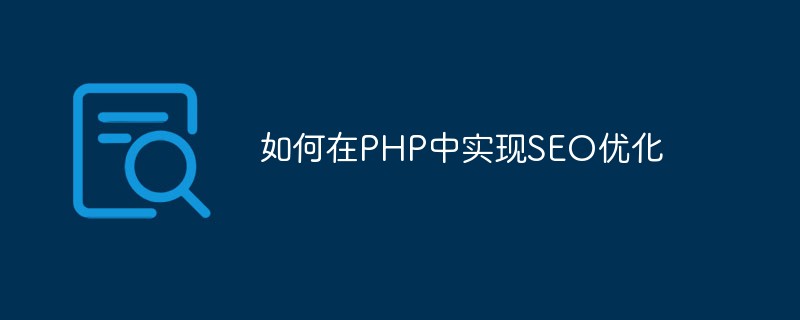 如何在PHP中实现SEO优化May 20, 2023 pm 01:30 PM
如何在PHP中实现SEO优化May 20, 2023 pm 01:30 PM随着互联网的发展,SEO(SearchEngineOptimization,搜索引擎优化)已经成为了网站优化的重要一环。如果您想要使您的PHP网站在搜索引擎中获得更高的排名,就需要对SEO的内容有一定的了解了。本文将会介绍如何在PHP中实现SEO优化,内容包括网站结构优化、网页内容优化、外部链接优化,以及其他相关的优化技巧。一、网站结构优化网站结构对于S
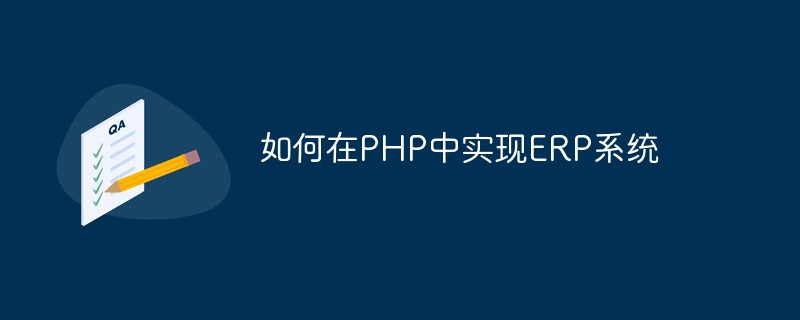 如何在PHP中实现ERP系统May 20, 2023 pm 06:21 PM
如何在PHP中实现ERP系统May 20, 2023 pm 06:21 PM随着电子商务和企业管理的发展,许多企业开始寻找更好的方法来处理其日常业务流程。ERP系统是一种能够整合企业各种业务流程的软件工具。它提供了全面的功能,包括生产、销售、采购、库存、财务等方面,帮助企业提高效率、控制成本和提高客户满意度。而在PHP编程语言中,也能够实现ERP系统,这就需要我们掌握一些基本的知识和技术。下面,我们将深入探讨如何在PHP中实现ERP
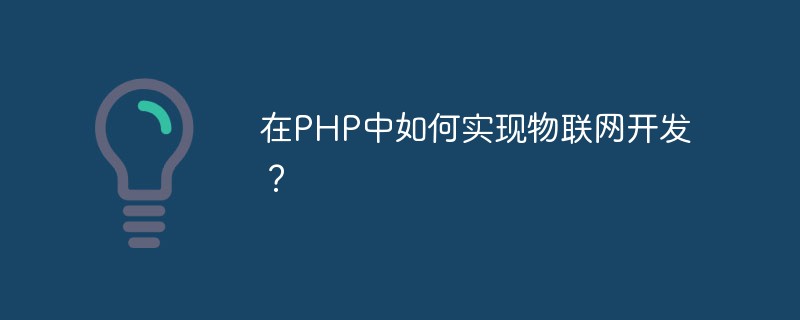 在PHP中如何实现物联网开发?May 12, 2023 am 11:51 AM
在PHP中如何实现物联网开发?May 12, 2023 am 11:51 AM随着物联网技术的发展和普及,越来越多的应用场景需要使用PHP语言进行物联网开发。PHP作为一种广泛应用于Web开发的脚本语言,它的易学易用、开发速度快、可扩展性强等特点,使其成为开发物联网应用的一种优秀选择。本文将介绍在PHP中实现物联网开发的常用技术和方法。一、传输协议和数据格式物联网设备通常使用TCP/IP或UDP协议进行数据传输,而HTTP协议是一个优
 如何在PHP中实现CRM系统May 20, 2023 pm 12:31 PM
如何在PHP中实现CRM系统May 20, 2023 pm 12:31 PM随着企业的发展,客户管理变得越来越重要。为了提高客户满意度和忠诚度,越来越多的企业采用客户关系管理系统(CRM)来帮助其管理客户关系。而PHP是一种流行的编程语言,因其简单易学、灵活和强大而被广泛应用于Web开发。那么,如何在PHP中实现CRM系统呢?本文将为您介绍实现CRM系统的步骤和技巧。Step1:需求分析在开始开发CRM系统之前,您需要进行需求分析
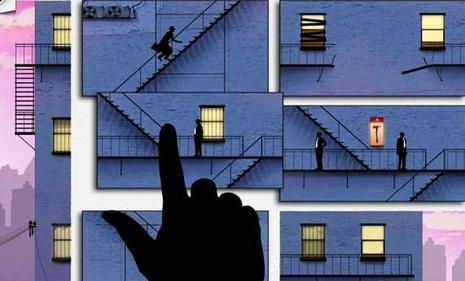 哈医大临床药学就业是否有前途(哈医大临床药学就业前景怎么样)Jan 02, 2024 pm 08:54 PM
哈医大临床药学就业是否有前途(哈医大临床药学就业前景怎么样)Jan 02, 2024 pm 08:54 PM哈医大临床药学就业前景如何尽管全国就业形势不容乐观,但药科类毕业生仍然有着良好的就业前景。总体来看,药科类毕业生的供给量少于需求量,各医药公司和制药厂是吸纳这类毕业生的主要渠道,制药行业对人才的需求也在稳步增长。据介绍,近几年药物制剂、天然药物化学等专业的研究生供需比甚至达到1∶10。临床药学专业就业方向:临床医学专业学生毕业后可在医疗卫生单位、医学科研等部门从事医疗及预防、医学科研等方面的工作。就业岗位:医药代表、医药销售代表、销售代表、销售经理、区域销售经理、招商经理、产品经理、产品专员、护
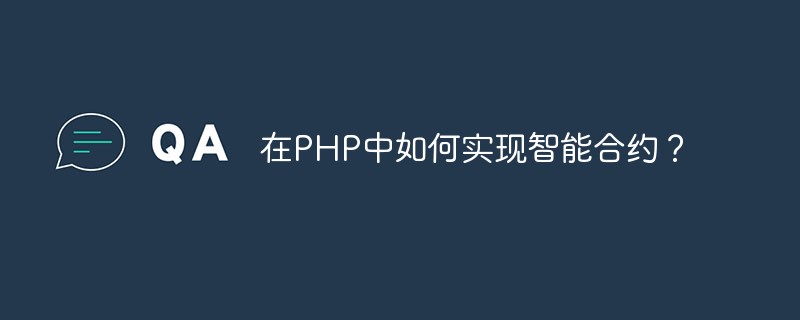 在PHP中如何实现智能合约?May 12, 2023 am 08:09 AM
在PHP中如何实现智能合约?May 12, 2023 am 08:09 AM智能合约(SmartContract)是一种基于区块链的自动化交易程序,可以实现自动化执行、验证和执行交易。智能合约可以减少交易中的人为干扰,提高交易的安全性和效率。在不同的区块链中,智能合约的实现方式略有不同。本文将介绍在PHP中如何实现智能合约。PHP是一种广泛使用的编程语言,特别适合Web开发。PHP有着成熟的开源生态系统,以及许多可靠的框架和库。在
 如何在PHP中实现验证码May 20, 2023 am 11:31 AM
如何在PHP中实现验证码May 20, 2023 am 11:31 AM随着互联网的不断发展,越来越多的网站需要使用验证码来保证安全性。验证码是一种借助人类能力而无法被计算机破解的认证技术,广泛应用于网站注册、登录、找回密码等功能中。下面将介绍如何使用PHP实现验证码功能。一、生成验证码图片验证码图片的生成是验证码功能的核心,需要生成一个随机字符,并将其渲染为图像展示给用户。在PHP中,可以使用GD库来生成图片。GD库是一种用于
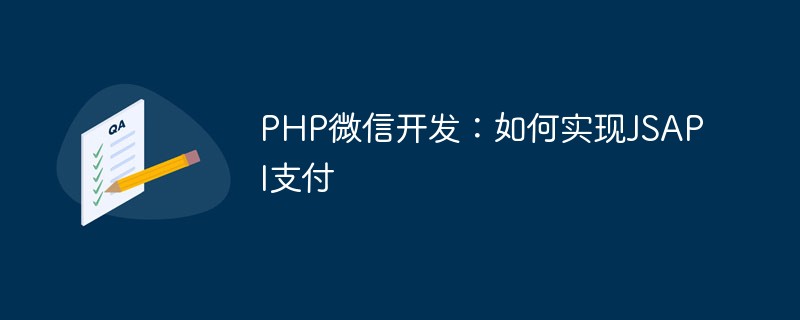 PHP微信开发:如何实现JSAPI支付May 13, 2023 pm 07:21 PM
PHP微信开发:如何实现JSAPI支付May 13, 2023 pm 07:21 PM随着移动互联网的发展,微信已经成为了人们生活中不可或缺的一部分,越来越多的商家选择在微信平台上开展业务。实现微信支付功能对于商家来说是非常必要的。本文将介绍如何使用PHP实现JSAPI支付。首先,我们需要了解什么是JSAPI支付。JSAPI是微信公众号支付功能的一种,通过JS调用微信支付接口实现支付。JSAPI支付的优点在于用户只需要在微信中进行支付,不需要


Hot AI Tools

Undresser.AI Undress
AI-powered app for creating realistic nude photos

AI Clothes Remover
Online AI tool for removing clothes from photos.

Undress AI Tool
Undress images for free

Clothoff.io
AI clothes remover

AI Hentai Generator
Generate AI Hentai for free.

Hot Article

Hot Tools

SublimeText3 Chinese version
Chinese version, very easy to use

SAP NetWeaver Server Adapter for Eclipse
Integrate Eclipse with SAP NetWeaver application server.

VSCode Windows 64-bit Download
A free and powerful IDE editor launched by Microsoft

Dreamweaver CS6
Visual web development tools

SublimeText3 Mac version
God-level code editing software (SublimeText3)





