1. Give variables and functions a meaningful name, do not name them randomly.
2. Non-constructor functions use camel case naming, and try to use a verb-object structure to distinguish them from variable names, such as getName or IsFull. The first letter of the constructor (that is, a custom type) name is capitalized to distinguish it from non-constructor functions, such as Person.
3. Variables use camel case naming. Since JavaScript is a weakly typed language, it is recommended to prefix the variable name: integer (i), floating point number (f), boolean (b), string (s), array (a). But it is not mandatory to do this. You can choose according to your personal preferences. Once you have made the choice, do not mix the two methods of adding prefixes and not adding prefixes.
2. Layout
1. Space.
a) Leave a space between var and the variable name, a space between the variable name and the equal sign, a space between the equal sign and the initial value, and no space between the initial value and the semicolon. For example: var i = 10;
b) When using literals to declare reference type variables, leave no spaces between each attribute and the colon, and leave a space between the colon and the initial value. For example:
var Person = {
age: 16 ,
name: "Sam"
};
c) Leave a space between function and function name, no space between function name and (), () and { Leave a space between them.
d) Leave a space between each parameter of the function.
e) Leave a space between if, while, for and the left bracket to emphasize the keyword; leave no space between switch, with and the left bracket.
f) Leave a space between the binary operator and the left and right operands. When a line of code is long, no spaces can be left.
2. Line break.
a) Each statement occupies one line. Do not use multiple statements on one line.
b) The braces { after block-level scopes such as if, while, for, etc. do not start on a new line, just put them on the same line as the keywords.
3. Indent.
a) Use 4 spaces for indentation and do not use tabs.
b) When the scopes are different, they should be indented to show their hierarchical relationship.
3. Comments
1. Add comments appropriately. Comments cannot be completely absent, nor are the more the better. Just add comments to important methods, variables, and algorithms (or other issues that need attention).
2. When modifying the source code, you need to modify the comments simultaneously to keep them consistent.
3. Do not use html comments in the code.
4. Specifications
1. The var keyword must be added when declaring variables. Although JavaScript allows the var keyword to be omitted and become a global variable, this is a source of problems.
2. When declaring a variable, it must be initialized at the same time. It is best not to change the data type of the variable later.
3. If a semicolon can be added at the end of the statement, it must be added.
4. If, while, for, etc. have only one statement, they also need to be placed within braces.
5. Do not use global variables arbitrarily. If you have to use them, it is best to use only one global variable.
6. JavaScript should be loosely coupled with html and css. HTML is the data layer, CSS is the presentation layer, and JavaScript is the behavior layer. Tight coupling between the three should be avoided, otherwise it will be difficult to maintain later. There should be no specific JavaScript code in html, and all external files should be included; in JavaScript, try not to use innerHTML to insert a large number of html elements. You should consider placing elements in html, but just hide them initially; do not directly use JavaScript To modify specific properties in css, you should modify them indirectly through className.
7. Do not modify objects that are not owned by you, do not add properties or methods to their instances or prototypes, and do not repeatedly define their existing methods. Otherwise, potentially subtle problems could result when a new version of the object adds a property or method with the same name. There are two solutions: one is inheritance and the other is inclusion.
8. Use namespaces to prevent conflicts between multiple libraries. Please refer to the organization of the YUI library.
9. For literals that appear in the code, they should be placed in the attribute of a variable, with the first letter of the attribute name or all letters capitalized (simulating define or enum in other languages). For example:
var Color = {
RED: 1 ,
BLUE: 2,
GREEN: 3
};
10. 함수에 전달된 매개변수를 확인하세요. 기본 유형인 경우 typeof를 사용하고, 참조 유형인 경우 objectof를 사용하고, 객체에 메소드가 포함되어 있는지 확인하려면 해당 메소드에 typeof 연산자를 사용하고 이를 "undefine" 문자열과 비교하세요.
5. 성능
1. 글로벌 검색을 피하세요. 전역 변수 및 함수를 사용하는 것은 지역 변수 및 함수를 사용하는 것보다 비용이 더 많이 듭니다. 전역 변수 및 함수에는 범위 체인 조회가 포함되기 때문입니다. 따라서 함수 내에서 전역 변수를 여러 번 사용하는 경우에는 여러 번 범위 체인 검색을 수행하여 이러한 문제를 방지하기 위해 여러 번 사용된 전역 변수를 지역 변수에 할당하고 해당 지역 변수를 사용하게 됩니다. 미래에.
2. 마녀 표현을 사용하지 마세요. with 문은 자체 범위를 생성하므로 추가 오버헤드가 발생합니다.
3. 속성 조회를 피하세요. 속성 조회는 O(n) 작업이며 객체에 대한 모든 속성 조회는 변수 및 배열에 액세스하는 것보다 시간이 더 걸립니다(변수 및 배열에 액세스하는 것은 O(1) 작업입니다). 따라서 동일한 속성을 여러 번 사용하는 경우에는 로컬 변수에 저장해야 합니다. 예:
var sUrl = window.location .href;
var sData = sUrl.substring(sUrl.indexOf("?"))
 处理Oracle导入中文乱码问题的技巧分享Mar 09, 2024 pm 10:03 PM
处理Oracle导入中文乱码问题的技巧分享Mar 09, 2024 pm 10:03 PM处理Oracle导入中文乱码问题的技巧分享在使用Oracle数据库进行数据导入的过程中,经常会遇到中文数据出现乱码的情况。这可能是由于字符集不匹配、数据源编码问题或者数据库配置错误等原因导致的。为了解决这个问题,本文将分享一些处理Oracle导入中文乱码问题的技巧,方便大家在实际操作中顺利导入中文数据。一、检查数据库字符集在处理中文乱码问题之前,首先需要检查
 C++开发注意事项:避免C++代码中的编码规范问题Nov 22, 2023 am 08:35 AM
C++开发注意事项:避免C++代码中的编码规范问题Nov 22, 2023 am 08:35 AM在进行C++开发时,除了关注功能实现和性能优化等方面的问题外,开发人员还需要注意代码的编码规范。良好的编码规范不仅可以提高代码的可读性和可维护性,还有助于减少错误和增加代码的一致性。本文将介绍一些常见的C++开发注意事项,帮助开发人员避免编码规范问题。使用有意义的命名:变量、函数和类的命名应该能够准确地反映其用途和功能。避免使用单个字母或无意义的缩写作为命名
 手写PHP API框架(一)之PSR规范Feb 10, 2023 am 10:31 AM
手写PHP API框架(一)之PSR规范Feb 10, 2023 am 10:31 AM本篇文章给大家带来了关于php的相关知识,其中主要跟大家聊一聊编码规范,也建议大家在开发中尽量遵循规范,感兴趣的朋友下面一起来看一下吧,希望对大家有帮助。
 Python开发注意事项:避免常见的编码错误Nov 22, 2023 pm 05:18 PM
Python开发注意事项:避免常见的编码错误Nov 22, 2023 pm 05:18 PMPython作为一种流行的编程语言,在软件开发领域越来越受欢迎。然而,由于Python语言的特性,有时候会出现一些编码错误。本文将介绍一些常见的Python编码错误,以及避免这些错误的方法,希望能帮助开发者更好地编写Python代码。使用合适的编码方式Python支持多种编码方式,比如UTF-8、UTF-16、GB2312等。在编写代码时,确保选择了适合项目
 Python最佳实践:安全编码规范引导Jun 30, 2023 pm 12:25 PM
Python最佳实践:安全编码规范引导Jun 30, 2023 pm 12:25 PMPython在安全编码规范中的最佳实践介绍随着网络的快速发展和互联网的普及,安全编码成为了软件开发中一个至关重要的环节。在这个过程中,开发人员需要使用一些最佳实践来确保他们编写的代码是安全的。Python是一种流行的编程语言,被广泛应用于网络应用程序和系统开发。在Python的应用中,开发人员需要关注一些常见的安全问题,并遵循一些安全编码规范来预防潜在
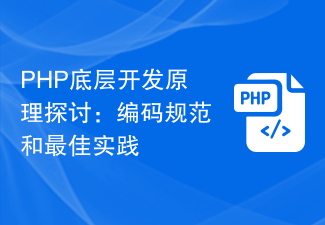 PHP底层开发原理探讨:编码规范和最佳实践Sep 08, 2023 pm 12:37 PM
PHP底层开发原理探讨:编码规范和最佳实践Sep 08, 2023 pm 12:37 PMPHP底层开发原理探讨:编码规范和最佳实践导语:PHP是一种非常流行的服务器端编程语言,其底层开发原理对于开发人员来说是非常重要的。本文将深入探讨PHP底层开发的编码规范和最佳实践,并通过代码示例来加深理解。一、编码规范代码风格统一在PHP底层开发中,保持代码风格的统一性是非常重要的,可以提高代码的可读性和可维护性。使用一个通用的代码风格规范,如PSR-2,
 Go语言注释编码规范详解Mar 23, 2024 pm 09:54 PM
Go语言注释编码规范详解Mar 23, 2024 pm 09:54 PMGo语言注释编码规范详解在编程中,注释是一种非常重要的编码规范,它可以帮助其他开发者理解代码的含义和逻辑。尤其对于团队合作开发来说,规范的注释能够提高代码的可读性和可维护性。本文将详细介绍Go语言中的注释编码规范,并提供具体的代码示例来展示如何规范的书写注释。1.单行注释在Go语言中,单行注释以//开头,后面跟上注释内容。单行注释主要用于对代码的某一行进行
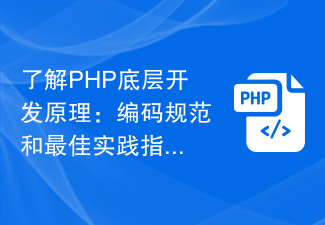 了解PHP底层开发原理:编码规范和最佳实践指南Sep 11, 2023 pm 06:05 PM
了解PHP底层开发原理:编码规范和最佳实践指南Sep 11, 2023 pm 06:05 PM了解PHP底层开发原理:编码规范和最佳实践指南在当今的Web开发领域中,PHP作为一种广泛使用的脚本语言,被许多开发人员选为首选工具。然而,对于许多PHP开发者来说,了解PHP底层开发原理以及如何编写规范的代码可能是一项挑战。本文将介绍一些PHP底层开发的基本原理,以及编码规范和最佳实践指南,帮助读者提高PHP开发的效率和质量。一、PHP底层开发原理PHP的


Hot AI Tools

Undresser.AI Undress
AI-powered app for creating realistic nude photos

AI Clothes Remover
Online AI tool for removing clothes from photos.

Undress AI Tool
Undress images for free

Clothoff.io
AI clothes remover

AI Hentai Generator
Generate AI Hentai for free.

Hot Article

Hot Tools

SublimeText3 Chinese version
Chinese version, very easy to use

mPDF
mPDF is a PHP library that can generate PDF files from UTF-8 encoded HTML. The original author, Ian Back, wrote mPDF to output PDF files "on the fly" from his website and handle different languages. It is slower than original scripts like HTML2FPDF and produces larger files when using Unicode fonts, but supports CSS styles etc. and has a lot of enhancements. Supports almost all languages, including RTL (Arabic and Hebrew) and CJK (Chinese, Japanese and Korean). Supports nested block-level elements (such as P, DIV),

ZendStudio 13.5.1 Mac
Powerful PHP integrated development environment

Atom editor mac version download
The most popular open source editor

EditPlus Chinese cracked version
Small size, syntax highlighting, does not support code prompt function






