$(function(){
var box_W = $(" .PIC360").width();
var box_H = $(".PIC360").height();
var box_X = $(".PIC360").offset().left;
var box_Y = $(".PIC360").offset().top;
//Find the abscissa value of the center point
var center_X = Math.ceil(box_X (box_W/2));
//Find the ordinate value of the center point
var center_Y = Math.ceil(box_X (box_H/2));
var moveSetp = (box_W/2)/10//Set to 10 moves , complete the picture display on the left. How many pixels are moved each time? ;
$(".PIC360").mousemove(function(event){
var evX = event.pageX;
var evY = event.pageY;
//Determine whether to the left or left
if(center_X - evX>=0){
changePic(evX,evY,"left")
}else{
changePic(evX,evY)
}
function changePic(mX,mY,f){
if(f){
//Find out how many times the mouse has been moved, Each time corresponds to the index of one LI.
var index = Math.ceil(Math.abs((mX - center_X)/moveSetp));
$(".PIC360 li").eq(index).show ().siblings().hide();
}else{
var index = Math.ceil(Math.abs((mX - center_X)/moveSetp));
var li_lengt = $(" .PIC360 li").length;
$(".PIC360 li").eq(li_lengt-index).show().siblings().hide();
}
}
})
})
1. Function analysis:
1. Slide the mouse to the left in the picture area, and the picture will "turn to the left" .
2. Slide the mouse to the right in the picture area, and the picture will "turn to the right".
2. Function analysis:
2.1 How to determine the sliding direction of the mouse on the picture, that is, how to know whether the mouse is moving left or right?
Take the center of the picture as a reference. To the left of the center point is to the left, and to the right of the center point is to the right. The solution is to subtract the current X coordinate value of the mouse from the X coordinate value of the center point. If it is a negative number, it is to the left. If it is a positive number, it is to the right.
2.2 How far does the mouse slide to switch between pictures (the essence of rotation is that pictures on different sides are switched and displayed)?
Analysis: 2.21 There are 18 pictures in total, and 10 pictures are switched to the left , to the right is to switch to 8 pictures. In this way, all pictures can be displayed, that is, a 360-degree effect can be achieved.
2.22 The maximum distance that the mouse can move on the left and right sides of the picture is half the width of the picture. If I set 10 moves to switch all the pictures once, then divide the maximum distance by 10 to get the distance moved each time. , counts once, and this time you need to switch a picture.
DEMO download http://demo.jb51.net/js/2012/mypic360/
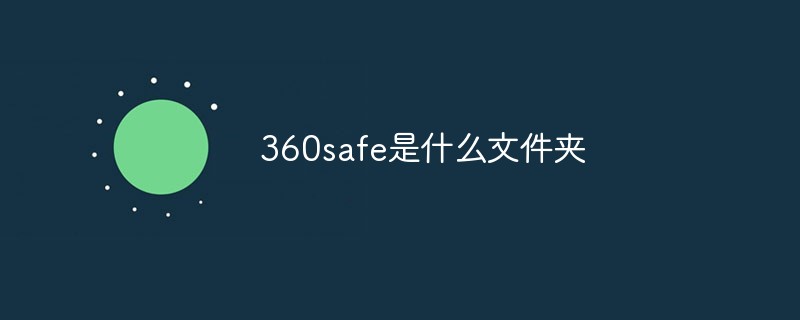 360safe是什么文件夹Feb 28, 2023 pm 01:56 PM
360safe是什么文件夹Feb 28, 2023 pm 01:56 PM360safe是360安全卫士的安装文件夹,里面有360安全卫士的相关缓存文件,删除360safe里面的内容可能会影响360安全卫士的正常运行;且不能将360safe移到其它盘,因为360安全卫士是安装版的,已经在注册表中注册,移到别的盘会导致无法启动360,只能卸载后再重新选择路径安装到其它盘。
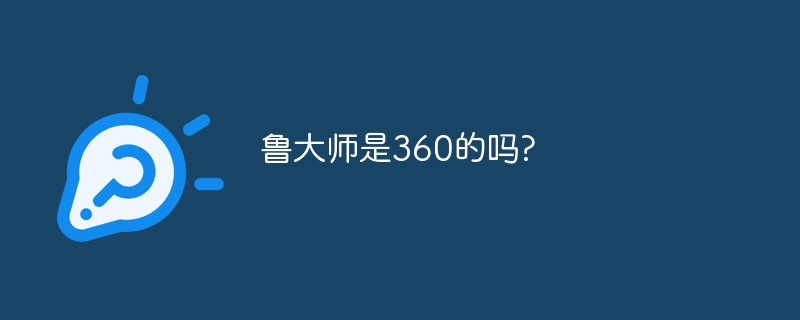 鲁大师是360的吗?Sep 06, 2022 pm 03:14 PM
鲁大师是360的吗?Sep 06, 2022 pm 03:14 PM鲁大师是360的。鲁大师是一款硬件级专业工具软件,2010年9月6日,鲁大师”宣布加入360的“免费软件起飞计划”,成为该计划启动以来接纳的又一位新成员,即成为360旗下产品。
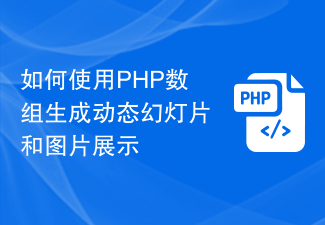 如何使用PHP数组生成动态幻灯片和图片展示Jul 15, 2023 pm 01:17 PM
如何使用PHP数组生成动态幻灯片和图片展示Jul 15, 2023 pm 01:17 PM如何使用PHP数组生成动态幻灯片和图片展示幻灯片和图片展示是网页设计中常见的功能,常被应用于轮播图、图库展示等场景。而PHP作为一种流行的服务器端脚本语言,具备处理数据和生成动态HTML页面的能力,非常适合用于生成动态幻灯片和图片展示。本文将介绍如何使用PHP数组生成动态幻灯片和图片展示,并给出相应的代码示例。准备图片数据首先,我们需要准备一组图片的路径数据
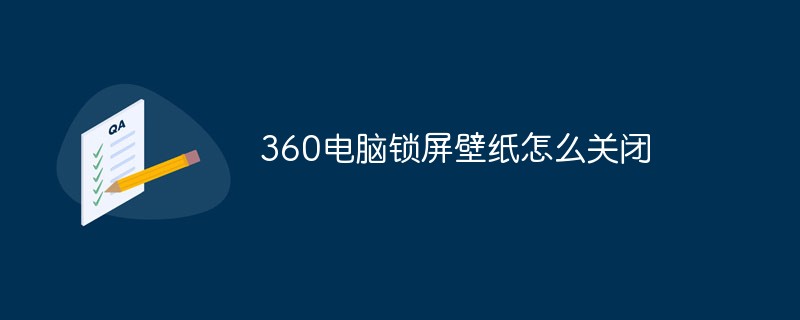 360电脑锁屏壁纸怎么关闭Dec 01, 2022 am 10:26 AM
360电脑锁屏壁纸怎么关闭Dec 01, 2022 am 10:26 AM关闭360电脑锁屏壁纸的方法:1、打开360浏览器,点击右上角三横图标,然后点击“设置”;2、在设置页面找到并点击“实验室”分类,然后取消勾选画报功能即可关闭电脑锁屏壁纸。
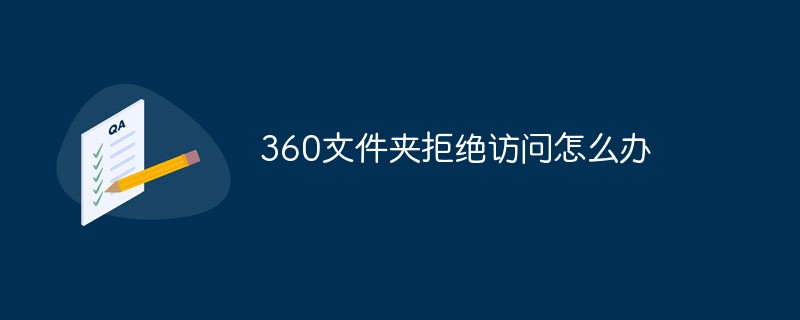 360文件夹拒绝访问怎么办Apr 28, 2023 pm 04:41 PM
360文件夹拒绝访问怎么办Apr 28, 2023 pm 04:41 PM360文件夹拒绝访问的解决方法:1、检查360文件夹的权限,查看属性设置,设置为可读;2、检查360文件夹里的每一个文件,不能存在损坏;3、检查360文件夹里的每一个文件,允许访问权限;4、重新授权360文件夹并设置为可以被访问即可。
 如何使用Vue实现图片展示墙特效Sep 20, 2023 pm 01:49 PM
如何使用Vue实现图片展示墙特效Sep 20, 2023 pm 01:49 PM如何使用Vue实现图片展示墙特效介绍随着互联网的发展,图片成为人们日常生活中不可或缺的一部分。而在网页设计中,如何巧妙地展示图片就成为了一个非常重要的问题。本文将详细介绍如何使用Vue框架实现图片展示墙特效,并附上具体代码示例。需求分析我们希望在网页中展示一系列图片,具体需求如下:图片以网格形式展示,每一张图片占据相等的空间。鼠标悬停在某张图片上时,图片放大
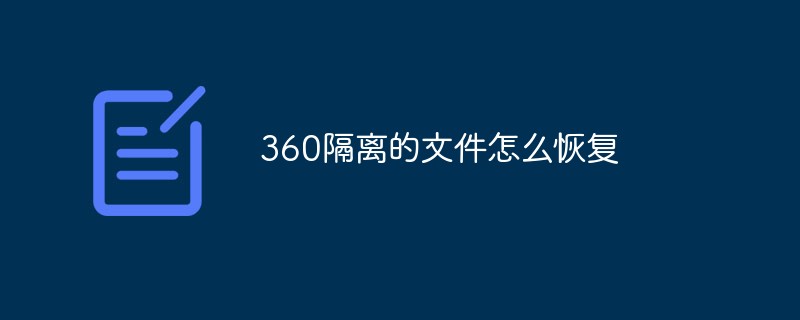 360隔离的文件怎么恢复Dec 01, 2022 am 10:32 AM
360隔离的文件怎么恢复Dec 01, 2022 am 10:32 AM360隔离文件的恢复方法:1、打开360安全卫士并点击“木马查杀”;2、在木马查杀页面左下角点击“恢复区”打开;3、在恢复区页面,勾选要恢复的文件并点击“恢复”;4、点击恢复并确认恢复窗口即可。
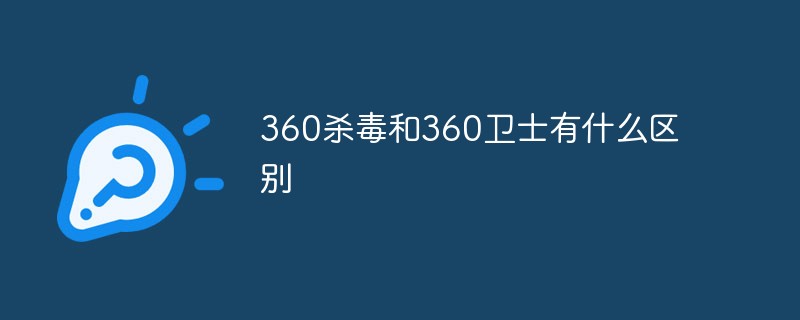 360杀毒和360卫士有什么区别Nov 10, 2022 pm 04:40 PM
360杀毒和360卫士有什么区别Nov 10, 2022 pm 04:40 PM区别:1、主要功能不一样,360安全卫士重在查杀木马,保证用户的电脑账号,并且清理垃圾优化加速;而360杀毒软件则是为了杀毒。2、360安全卫士有完善的自保能力,但360杀毒软件则没有,它需要依靠360安全卫士的自保功能。3、360安全卫士用的都是自家引擎,而360杀毒软件的引擎有自家,也有其他国家的两个(Bitdefender和Avira)。


Hot AI Tools

Undresser.AI Undress
AI-powered app for creating realistic nude photos

AI Clothes Remover
Online AI tool for removing clothes from photos.

Undress AI Tool
Undress images for free

Clothoff.io
AI clothes remover

AI Hentai Generator
Generate AI Hentai for free.

Hot Article

Hot Tools

Dreamweaver Mac version
Visual web development tools

SublimeText3 Linux new version
SublimeText3 Linux latest version

SublimeText3 Chinese version
Chinese version, very easy to use

SublimeText3 English version
Recommended: Win version, supports code prompts!

ZendStudio 13.5.1 Mac
Powerful PHP integrated development environment






