 Web Front-end
Web Front-end JS Tutorial
JS Tutorial JavaScript study notes (3) String Introduction to string type_Basic knowledge
JavaScript study notes (3) String Introduction to string type_Basic knowledge1. Character methods charAt(), charCodeAt(), fromCharCode()
var stringValue = "hello world";
alert(stringValue.charAt(1)); //"e"
alert(stringValue[1]); //"e"
alert( stringValue.charCodeAt(1)); //101
alert(String.fromCharCode(104,101)); //"he"
2. Return substring methods slice(), substr (), substring()
The first parameter of the slice(), substring() method specifies the starting position of the substring, and the second parameter specifies the settlement position (excluding the end position), and the original string remains unchanged
The second parameter of substr() refers to the number of characters returned, the original string remains unchanged
var stringValue = "hello world";
alert(stringValue.slice(3)); //"lo world"
alert(stringValue.substring(3)) ; //"lo world"
alert(stringValue.substr(3)); //"lo world"
alert(stringValue.slice(3,7)); //"lo w"
alert(stringValue.subtring(3,7)); //"lo w"
alert(stringValue.substr(3,7)); //"lo worl"
alert(stringValue.slice (-3)); //"rld", take the last 3 characters of the array
alert(stringValue.slice(-3)); //"rld", take the last 3 characters of the array
3. String position methods indexOf() and lastIndexOf()
The indexOf() method searches substrings from front to back. It can receive one parameter or two parameters. The first parameter specifies the substring to be searched. , the second parameter specifies to search backward from this position, if not found, it returns -1
lastIndexOf() method searches the substring from back to forward, and can receive one parameter or two parameters, the first parameter specifies the value to be searched Substring, the second parameter specifies to search forward from this position, if not found, return -1
var stringValue = "hello world";
alert(stringValue.indexOf("o")); //4
alert(stringValue.lastIndexOf("o")); //7
alert(stringValue.indexOf("o",6)); //7
alert(stringValue.lastIndexOf("o",6)); //4
4. String case conversion methods toLowerCase() and toUpperCase()
toLowerCase() converts to lowercase, toUpperCase() converts to uppercase
5. String comparison localeCompare()
localeCompare() can compare English or Chinese, with uppercase letters in front and lowercase letters in the back
6. String sorting:
var stringValue= ["China","Nannan","Junjun"];
alert(stringValue.sort(stringCompare ));
//Ascending sorting function a-z
function stringCompare(value1,value2) {
return value1.localeCompare(value2); //Descending order z-a, value1 and value2 exchange positions
}
 使用java的String.valueOf()函数将基本数据类型转换为字符串Jul 24, 2023 pm 07:55 PM
使用java的String.valueOf()函数将基本数据类型转换为字符串Jul 24, 2023 pm 07:55 PM使用Java的String.valueOf()函数将基本数据类型转换为字符串在Java开发中,当我们需要将基本数据类型转换为字符串时,一种常见的方法是使用String类的valueOf()函数。这个函数可以接受基本数据类型的参数,并返回对应的字符串表示。在本文中,我们将探讨如何使用String.valueOf()函数进行基本数据类型转换,并提供一些代码示例来
 怎么把char数组转stringJun 09, 2023 am 10:04 AM
怎么把char数组转stringJun 09, 2023 am 10:04 AMchar数组转string的方法:可以通过赋值来实现,使用{char a[]=" abc d\0efg ";string s=a;}语法,让char数组对string直接赋值,执行代码即可完成转换。
 2w字 详解 String,yydsAug 24, 2023 pm 03:56 PM
2w字 详解 String,yydsAug 24, 2023 pm 03:56 PM大家好,今天给大家分享java基础知识之String。String类的重要性就不必说了,可以说是我们后端开发用的最多的类,所以,很有必要好好来聊聊它。
 使用java的String.replace()函数替换字符串中的字符(串)Jul 25, 2023 pm 05:16 PM
使用java的String.replace()函数替换字符串中的字符(串)Jul 25, 2023 pm 05:16 PM使用Java的String.replace()函数替换字符串中的字符(串)在Java中,字符串是不可变的对象,这意味着一旦创建了一个字符串对象,就无法修改它的值。但是,你可能会遇到需要替换字符串中的某些字符或者字符串的情况。这时候,我们可以使用Java的String类中的replace()方法来实现字符串的替换。String类的replace()方法有两种重
 使用java的String.length()函数获取字符串的长度Jul 25, 2023 am 09:09 AM
使用java的String.length()函数获取字符串的长度Jul 25, 2023 am 09:09 AM使用Java的String.length()函数获取字符串的长度在Java编程中,字符串是一种非常常见的数据类型,我们经常需要获取字符串的长度,即字符串中字符的个数。在Java中,我们可以使用String类的length()函数来获取字符串的长度。下面是一个简单的示例代码:publicclassStringLengthExample{publ
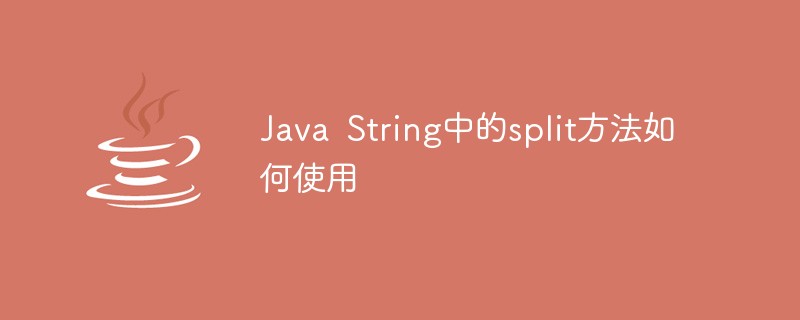 Java String中的split方法如何使用May 02, 2023 am 09:37 AM
Java String中的split方法如何使用May 02, 2023 am 09:37 AMString中split方法使用String的split()方法用于按传入的字符或字符串对String进行拆分,返回拆分之后的数组。1、一般用法用一般的字符,例如@或,等符号做分隔符时:Stringaddress="上海@上海市@闵行区@吴中路";String[]splitAddr=address.split("@");System.out.println(splitAddr[0]+splitAddr[1]+splitAddr[2]+splitAddr[3
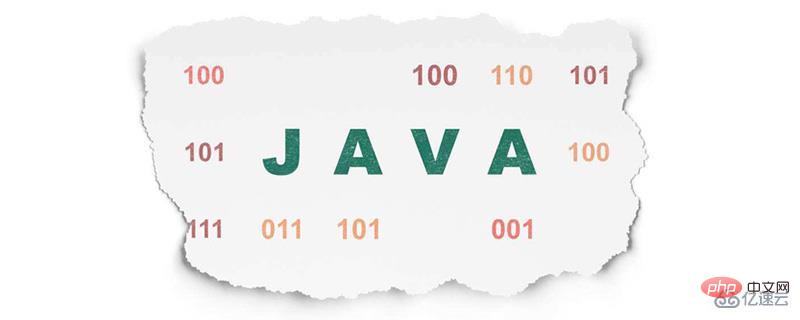 java的String类如何使用Apr 19, 2023 pm 01:19 PM
java的String类如何使用Apr 19, 2023 pm 01:19 PM一、认识String1.JDK中的String首先我们看看JDK中的String类源码,它实现了很多接口,可以看到String类被final修饰了,这就说明String类不可以被继承,String不存在子类,这样所有使用JDK的人,用到的String类都是同一个,如果String允许被继承,每个人都可以对String进行扩展,每个人使用的String都不是同一个版本,两个不同的人使用相同的方法,表现出不同的结果,这就导致代码没办法进行开发了继承和方法覆写在带来灵活性的同时,也会带来很多子类行为不
 Golang函数的byte、rune和string类型转换技巧May 17, 2023 am 08:21 AM
Golang函数的byte、rune和string类型转换技巧May 17, 2023 am 08:21 AM在Golang编程中,byte、rune和string类型是非常基础、常见的数据类型。它们在处理字符串、文件流等数据操作时发挥着重要作用。而在进行这些数据操作时,我们通常需要对它们进行相互的转换,这就需要掌握一些转换技巧。本文将介绍Golang函数的byte、rune和string类型转换技巧,旨在帮助读者更好地理解这些数据类型,并能够熟练地在编程实践中应用


Hot AI Tools

Undresser.AI Undress
AI-powered app for creating realistic nude photos

AI Clothes Remover
Online AI tool for removing clothes from photos.

Undress AI Tool
Undress images for free

Clothoff.io
AI clothes remover

AI Hentai Generator
Generate AI Hentai for free.

Hot Article

Hot Tools

MantisBT
Mantis is an easy-to-deploy web-based defect tracking tool designed to aid in product defect tracking. It requires PHP, MySQL and a web server. Check out our demo and hosting services.

SublimeText3 Chinese version
Chinese version, very easy to use

Dreamweaver CS6
Visual web development tools

mPDF
mPDF is a PHP library that can generate PDF files from UTF-8 encoded HTML. The original author, Ian Back, wrote mPDF to output PDF files "on the fly" from his website and handle different languages. It is slower than original scripts like HTML2FPDF and produces larger files when using Unicode fonts, but supports CSS styles etc. and has a lot of enhancements. Supports almost all languages, including RTL (Arabic and Hebrew) and CJK (Chinese, Japanese and Korean). Supports nested block-level elements (such as P, DIV),

DVWA
Damn Vulnerable Web App (DVWA) is a PHP/MySQL web application that is very vulnerable. Its main goals are to be an aid for security professionals to test their skills and tools in a legal environment, to help web developers better understand the process of securing web applications, and to help teachers/students teach/learn in a classroom environment Web application security. The goal of DVWA is to practice some of the most common web vulnerabilities through a simple and straightforward interface, with varying degrees of difficulty. Please note that this software





