 Web Front-end
Web Front-end JS Tutorial
JS Tutorial How to use js to determine whether the page is refreshed or closed (onbeforeunload and onunload events)_javascript skills
How to use js to determine whether the page is refreshed or closed (onbeforeunload and onunload events)_javascript skillsOnunload and onbeforeunload are called when refreshing or closing. They can be specified through window.onunload in the <script> script or specified in <body>. The difference is that onbeforeunload is executed before onunload, and it can also prevent the execution of onunload. <BR>Onbeforeunload is also called when the page is refreshed or closed. Onbeforeunload is called when going to the server to read a new page, but it has not yet started reading; while onunload has read the new page that needs to be loaded from the server. Called when the current page is about to be replaced. Onunload cannot prevent the page from being updated and closed. And Onbeforeunload can do it. <br><br>Onload is executed only when the page is loaded. <BR>Onbeforeunload is executed first when the page is closed, and onunload is finally executed. <BR>Onbeforeunload is executed first, then onunload, and finally onload is executed when the page is refreshed. <br><br><STRONG>1. onbeforeunload event: <BR> Description: Firefox and IE currently support the onbeforeunload event in the three major mainstream browsers, but Opera does not yet support it. <BR> Usage: <BR> ·Object.onbeforeunload = handler <BR> ·<element onbeforeunload = “handler” … > <BR> Description: <BR> When the event is triggered, a message pops up with confirmation and cancel the dialog box. If you confirm, you will leave the page. If you cancel, you will continue to stay on this page. The handler can set a return value as the displayed text of the dialog box. <br><br> Triggered by: <BR> ·Close the browser window <BR> ·When going to other pages through the address bar or favorites <BR> ·When you click one of the return, forward, refresh, and homepages <BR> ·When clicking a url link that goes to other pages<BR>·When calling any of the following events: click, document write, document open, document close, window close, window navigate, window NavigateAndFind, location replace, location reload, form submit. <BR> ·When using window open to open a page and pass the name of the window on this page to the page to be opened. <BR> ·When reassigning the value of location.href. <BR> ·When submitting a form with a specified action through the input type="submit" button. <BR> Can be used in the following elements: <BR> ·BODY, FRAMESET, window <BR> Platform support: <BR> IE4 /Win, Mozilla 1.7a, Netscape 7.2, Firefox0.9 <BR> Example: <BR><div class="codetitle"><span><a style="CURSOR: pointer" data="88705" class="copybut" id="copybut88705" onclick="doCopy('code88705')"><U>Copy code The code is as follows:<div class="codebody" id="code88705"> <BR> <html xmlns="http://www.w3.org/ 1999/xhtml"> <BR> <head> <BR> <meta http-equiv="Content-Type" content="text/html; charset=gb2312" /> <BR> <title>onbeforeunload Test <BR> <script> <BR> function checkLeave(){ <BR> event.returnValue="Are you sure to leave the current page?"; <BR> } <BR> </script>
2. onunload event
Usage:
·object.onbeforeunload = handler ·
Description:
The onunload event is triggered when the user closes a page.
Triggered by:
·Close the browser window
·When going to other pages through the address bar or favorites
·When you click one of the return, forward, refresh, and homepages
·When clicking a url link that goes to other pages
·When calling any of the following events: click, document write, document open, document close, window close, window navigate, window NavigateAndFind, location replace, location reload, form submit.
·When using window open to open a page and pass the name of the window on this page to the page to be opened.
·When reassigning the value of location.href.
·When submitting a form with a specified action through the input type="submit" button.
Example:
Copy code
 win11快速启动有必要关闭吗Jun 29, 2023 pm 03:10 PM
win11快速启动有必要关闭吗Jun 29, 2023 pm 03:10 PMwin11快速启动有必要关闭吗?win11的快速启动可以帮助用户快速完成电脑开机,十分方便。但是也有不少用户认为正常启动比起快速启动,更能让电脑硬件进行充分休息。那么win11的快速启动和正常启动模式到底有什么区别呢?快速启动功能有必要进行关闭吗?今天小编就来给大家详细说明一下吧。win11快速启动和正常启动区别介绍快速启动就是你的电脑没有实现根本意义上的关机。电脑在关机或者休眠后,计算机的内存是无法存储文件的,所以电脑会将内存中的所有内容保存到硬盘中,生成一个指定的文件,而在唤醒休眠或者再次开
 在 Windows 11 上一次关闭所有 Windows 应用程序的 5 种方法Aug 22, 2023 am 10:37 AM
在 Windows 11 上一次关闭所有 Windows 应用程序的 5 种方法Aug 22, 2023 am 10:37 AM多任务处理通常需要您同时打开同一应用程序的多个窗口。虽然打开这些窗户似乎并不难,但管理它们可能会很痛苦。如果您正在寻找一种除了使用专用键盘快捷键之外一次关闭所有窗口应用程序的简单方法,本文将对您有很大帮助。如何在Windows11中一次关闭所有程序?1.使用任务栏在任务栏上查找打开多个活动程序的程序。右键单击其任务栏图标,然后选择“关闭所有窗口”选项。这可能是最简单,最快的方法,但是如果打开多个窗口的后台进程太多,则必须多次重复此过程,直到清除任务栏。或者,您可以使用旧的紧急键盘快捷键+.预览面
 win10电脑如何关闭语音识别功能Jun 29, 2023 pm 05:07 PM
win10电脑如何关闭语音识别功能Jun 29, 2023 pm 05:07 PMwin10电脑如何关闭语音识别功能?相信有很多时候用户使用电脑时都会通过语音识别来快速的完成其他操作。不过也有部分用户在使用电脑的过程中不想要使用这个功能,那么我们要如何去关闭这个语音识别功能呢?下面就和小编一起来看看Win10关闭语音识别的攻略吧。Win10关闭语音识别的攻略1、在开始菜单单击鼠标右键,选择控制面板2、将控制面板【查看方式】修改为大图标,在下面点击语音识别3、点击左侧的高级语音选项4、将下面启动时运行语音识别前面的勾去掉,点击确定即可。
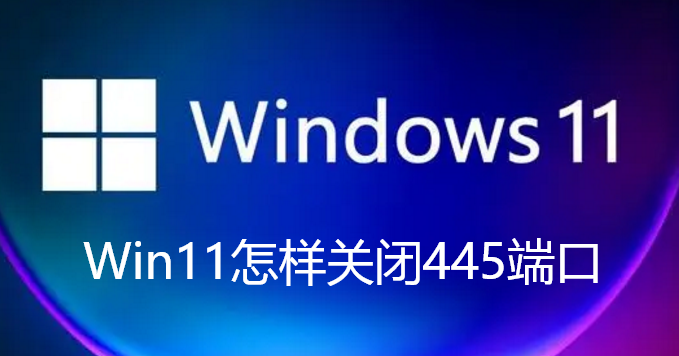 Win11怎样关闭445端口Jul 04, 2023 pm 12:17 PM
Win11怎样关闭445端口Jul 04, 2023 pm 12:17 PMWin11怎样关闭445端口?445号端口是一个TCP端口,是一个共享文件夹和打印机端口,在局域网内提供文件或打印机共享服务。近期有部分Win11用户想要关闭445端口,那么应该如何操作呢?很多小伙伴不知道怎么详细操作,小编下面整理了Win11关闭445端口的详细操作,如果你感兴趣的话,跟着小编一起往下看看吧! Win11关闭445端口的详细操作 1、首先,按Win+S组合键,或点击底部任务栏上的搜索图标,打开的Windows搜索窗口,顶部输入Windows防火墙,然后点击系统给出的最佳
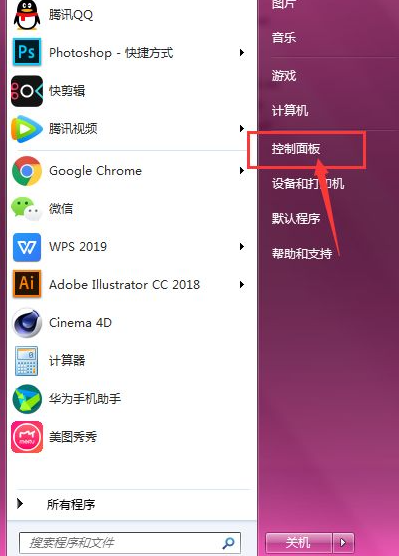 笔记本win7系统如何关闭触摸版Jul 17, 2023 am 10:33 AM
笔记本win7系统如何关闭触摸版Jul 17, 2023 am 10:33 AM有的用户在使用外接鼠标操作win7电脑的时候,左手老是不小心碰到触摸板导致操作失误,那么在win7系统笔记本如何关闭触摸板呢?下面一起来看看吧。1、打开电脑端底部的主菜单栏,选择如图的【控制面板】。2、进入到面板栏中,点击如图的【硬件和声音】选项。3、然后继续选择打开如图的【鼠标】选项。4、在上方菜单中,找到【触控板】选项,将其打开。5、在这里就可以调节设置触控板的设置属性了。6、将其取消选择,然后点击下方的应用确定,这样就可以关闭触控板了。以上笔记本win7系统关闭触摸板的操作大家学会了没有呢
 如何停用Win7交互式服务检测?Jun 30, 2023 am 09:33 AM
如何停用Win7交互式服务检测?Jun 30, 2023 am 09:33 AMwin7交互式服务检测怎么关闭?各位在使用电脑的过程中,是否有遇到过交互式服务检测这一提示窗口呢?该窗口一般都是由于病毒入侵导致的系统自动防护所引起的,因此我们需要对其十分重视,各位在关闭其之前,最好对电脑进行一次全面杀毒,那么,我们究竟要怎么关闭交互式服务检测这一窗口呢?下面就由小编为大家带来win7交互式服务检测关闭方法。win7交互式服务检测关闭方法1、首先按下左下角的“开始”按钮,然后在弹出的菜单窗口里点击“控制面板”选项。2、把“管理工具”打开后,接下来再点击“服务”。3、接着找到名为
 Win7怎么关闭3D加快?Win7关掉3D加快的方式Jul 07, 2023 pm 04:29 PM
Win7怎么关闭3D加快?Win7关掉3D加快的方式Jul 07, 2023 pm 04:29 PM尽管说3D加快可以让视觉冲击有一定的提高,但3D加快作用十分占有运行内存,许多朋友要想关掉这一作用却不知怎么实际操作,那麼碰到这样的情况该怎么办呢?下边就和小编一起来看一看是如何解决的吧。Win7关掉3D加快的方式1、按住“win+r”键盘快捷键,开启运行窗口键入“dxdiag”按回车键开启DirectX确诊专用工具。2、随后将页面转换到“表明”查询,就可以查询到系统软件是不是打开3d加快。3、随后退回到桌面,再度按“win+r”键盘快捷键,开启运行窗口键入“regedit”按回车键开启注册表编
 Win11如何关闭Superfetch服务Jun 29, 2023 pm 04:09 PM
Win11如何关闭Superfetch服务Jun 29, 2023 pm 04:09 PMWin11如何关闭Superfetch服务?Superfetch服务是帮助程序建立缓存的服务,可以在开机启动时优化初始化速度。如果关闭了Superfetch服务可能只是会稍微让开机初始化时间多一点,不会对正常使用造成影响。那么Win11怎么关闭Superfetch服务?下面我们来看看这篇Win11禁用Superfetch服务的攻略,希望可以帮到你。 Win11禁用Superfetch服务的攻略 1、使用服务应用程序 按Windows+S启动搜索菜单,在顶部的文本字段中输入服务,然后单击


Hot AI Tools

Undresser.AI Undress
AI-powered app for creating realistic nude photos

AI Clothes Remover
Online AI tool for removing clothes from photos.

Undress AI Tool
Undress images for free

Clothoff.io
AI clothes remover

AI Hentai Generator
Generate AI Hentai for free.

Hot Article

Hot Tools

DVWA
Damn Vulnerable Web App (DVWA) is a PHP/MySQL web application that is very vulnerable. Its main goals are to be an aid for security professionals to test their skills and tools in a legal environment, to help web developers better understand the process of securing web applications, and to help teachers/students teach/learn in a classroom environment Web application security. The goal of DVWA is to practice some of the most common web vulnerabilities through a simple and straightforward interface, with varying degrees of difficulty. Please note that this software

Atom editor mac version download
The most popular open source editor

SecLists
SecLists is the ultimate security tester's companion. It is a collection of various types of lists that are frequently used during security assessments, all in one place. SecLists helps make security testing more efficient and productive by conveniently providing all the lists a security tester might need. List types include usernames, passwords, URLs, fuzzing payloads, sensitive data patterns, web shells, and more. The tester can simply pull this repository onto a new test machine and he will have access to every type of list he needs.

Dreamweaver Mac version
Visual web development tools

Zend Studio 13.0.1
Powerful PHP integrated development environment





