 Web Front-end
Web Front-end JS Tutorial
JS Tutorial JavaScript animation objects support acceleration, deceleration, ease-in, and ease-out implementation code_javascript skills
JavaScript animation objects support acceleration, deceleration, ease-in, and ease-out implementation code_javascript skillsCall interface:
/**
* @param elem {HTMLElement} HTML element to execute animation
* @param params {JSON} HTML attributes that need to be modified during animation execution
* @param duration {Number} Optional, animation execution Time, in milliseconds
* @param easing {String} Optional, animation execution method, ease in easeIn, ease out easeOut
* @param callback {Function} Optional, callback function when animation execution is completed
* @return
*/
effect.animate(elem, params, duration, easing, callback);
Using it, you can create a switching effect of decelerating fade-out and accelerating fade-in of product images in less than 20 lines of code. Click here to view Demonstration effect
//Auxiliary object , read/write DOM element attributes
var attribute = {
get: function(elem, attr){
var val;
if(elem.currentStyle){
if(attr == = "opacity") {
val = elem.filters.alpha[attr];
}else {
val = elem.currentStyle[attr];
}
}
else {
val = getComputedStyle(elem)[attr];
if(attr === "opacity") {
val = 100 * val;
}
}
return val ;
},
set: function(elem, attr, val){
if(attr=='opacity'){
elem.style.filter = 'alpha(opacity=' (val ) ')';
elem.style.opacity = (val)/100;
}
else{
elem.style[attr] = val 'px';
}
}
};
/*
* Description: tween animation algorithm.
* @param Number t: The time the animation has been executed (how many times/frames it is actually executed)
* @param Number b: Starting position
* @param Number c: Ending position
* @param Number d: The elapsed time from the starting position to the ending position (how many times/frames are actually executed)
*/
var tween = {
//Ease in
easeIn: function (t, b, c, d){
return c * (t/=d) * t b;
},
//ease out
easeOut: function (t,b ,c,d){
return -c * (t/=d) * (t-2) b;
}
};
//Animation object
var effect = {
animate: function(elem, params, duration, easing, callback){
var dt = new Date().getTime(),
b = 0,
c = 0,
d = duration || 500,
fps = 1000/60;
var changes = [];
for(var attr in params){
b = parseFloat(attribute.get(elem, attr ));
c = params[attr] - b;
changes.push({
attr: attr,
b: b,
c: c
});
}
easing = easing || "easeOut";
callback = callback || new Function;
setTimeout(function(){
var t = new Date().getTime() - dt;
var b, c, attr;
for(var i=0; i
c = changes[ i].c;
attr = changes[i].attr;
attribute.set(elem, attr, tween[easing](t, b, c, d));
if(d < ;= t){
attribute.set(elem, attr, params[attr]);
callback();
return;
}
}
setTimeout(arguments.callee , fps);
}, fps);
}
};
//by rentj1@163.com
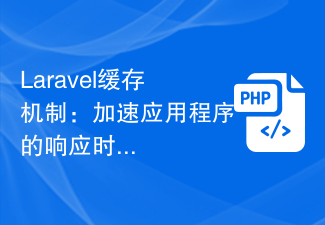 Laravel缓存机制:加速应用程序的响应时间Aug 26, 2023 pm 08:12 PM
Laravel缓存机制:加速应用程序的响应时间Aug 26, 2023 pm 08:12 PMLaravel缓存机制:加速应用程序的响应时间引言:在今天的互联网时代,快速的应用程序响应时间对于用户体验和业务成功至关重要。为了提高应用程序的性能和响应速度,开发人员需要采取一些策略。其中之一就是使用缓存机制。Laravel作为一款流行的PHP框架,提供了一套强大的缓存机制,可以帮助我们加速应用程序的响应时间。本文将详细介绍Laravel缓存机制的使用方法
 如何在FastAPI中使用缓存来加速响应的速度Jul 28, 2023 pm 08:17 PM
如何在FastAPI中使用缓存来加速响应的速度Jul 28, 2023 pm 08:17 PM如何在FastAPI中使用缓存来加速响应的速度引言:在现代Web开发中,性能是一个重要的关注点。如果我们的应用程序不能快速地响应客户请求,可能会导致用户体验的下降甚至用户流失。而使用缓存是一个提高Web应用程序性能的常见方法之一。在本文中,我们将探讨如何使用缓存来加速FastAPI框架的响应速度,并提供相应的代码示例。一、什么是缓存?缓存是一种将经常被访问的
 如何使用Numba加速Python程序的数值计算Aug 02, 2023 pm 05:37 PM
如何使用Numba加速Python程序的数值计算Aug 02, 2023 pm 05:37 PM如何使用Numba加速Python程序的数值计算引言:在进行数值计算时,Python是一种非常灵活和易于使用的语言。然而,由于Python是一种解释型语言,它的运行速度相对较慢,特别是在密集的数值计算任务中。为了提高Python程序的性能,我们可以使用一些优化工具和库。其中一个非常强大的库是Numba,它可以在不改变Python代码结构的情况下,使用即时编译
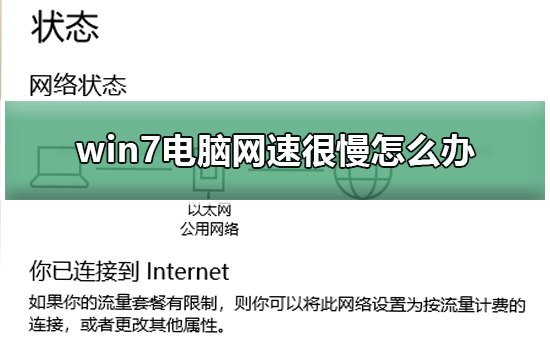 如何解决Win7电脑网速缓慢问题Jan 04, 2024 am 09:17 AM
如何解决Win7电脑网速缓慢问题Jan 04, 2024 am 09:17 AM很多使用win7系统电脑的小伙伴,发现使用电脑的时候发现网速特别慢。这是什么情况呢?可能是你网络设置里面对网络有一定的限制,今天小编教你们如何解除网络限制,让网速变得极快,只要选择高级设置里面将其值更改为“20MHz/40MHzauto”即可,具体的教程一起来看看吧。提升win7电脑网速的方法1.小编这里以win7系统为例说明,鼠标右键桌面任务栏右侧的“网络”图标,选择“网络和共享中心”打开。2.在新出现的界面中点击“更改适配器设置”,然后鼠标右键“本地连接”选择“属性”打开。3.在打开的“本地
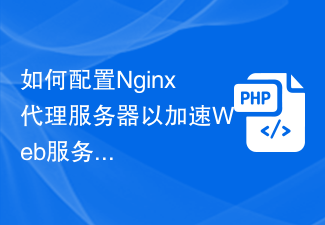 如何配置Nginx代理服务器以加速Web服务的响应时间?Sep 05, 2023 pm 03:24 PM
如何配置Nginx代理服务器以加速Web服务的响应时间?Sep 05, 2023 pm 03:24 PM如何配置Nginx代理服务器以加速Web服务的响应时间?引言:在今天的互联网时代,快速响应的Web服务对于用户体验至关重要。而Nginx作为一款高性能的轻量级反向代理服务器,可以有效地提高Web服务的响应速度。本文将介绍如何配置Nginx代理服务器以加速Web服务的响应时间,并结合代码示例进行详细说明。第一部分:安装和配置Nginx代理服务器安装Nginx首
 Vue中如何配置和使用CDN进行加速Oct 15, 2023 pm 02:31 PM
Vue中如何配置和使用CDN进行加速Oct 15, 2023 pm 02:31 PMVue中如何配置和使用CDN进行加速在Vue项目中,使用CDN(ContentDeliveryNetwork)可以有效地加速网页加载速度,提升用户体验。CDN技术通过将静态资源文件分发到全球各个地点的服务器上,使用户可以从离用户最近的服务器上快速获取资源,减少了数据传输的时间和延迟。下面将详细介绍Vue中如何配置和使用CDN进行加速。首先,我们需要找到一
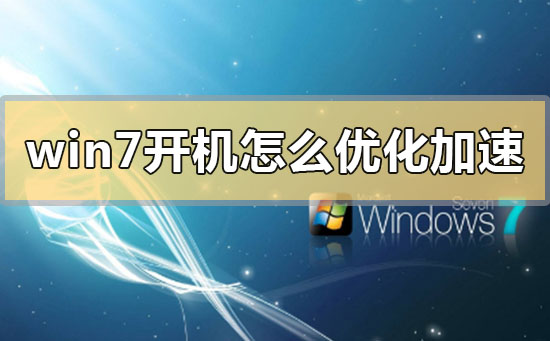 win7开机怎么优化加速Dec 26, 2023 pm 01:11 PM
win7开机怎么优化加速Dec 26, 2023 pm 01:11 PM如果我们的电脑上安装的操作系统是win7,那么有的小伙伴在使用的过程中如果遇到了开机时间变长的话,想要对自己的电脑进行优化,首先我们可以尝试在电脑中进行相关的设置,关闭一些开机启动项。或者是通过使用第三方加速软件来进行相关的优化即可。详细步骤就来看下小编是怎么做的吧~win7开机怎么优化加速1、电脑桌面不要放太多文件和图标,会使电脑反应变慢的,软件尽量不要安装在c盘。2、尽量设置ip为静态ip,可以减少电脑开机启动时间和进入桌面后的反映时间。3、现在的系统,占内存也比较大,有必要的话,加多条内存
 PHP实现CDN加速的方法及应用Jun 18, 2023 pm 06:42 PM
PHP实现CDN加速的方法及应用Jun 18, 2023 pm 06:42 PM随着互联网的迅速发展,网站访问速度越来越受到重视,而CDN(ContentDeliveryNetwork)就是目前最常用的加速网站访问的技术之一。CDN加速通过多个服务器分布在不同地点,将用户的请求转发到离用户较近的服务器上,以此来加快网站的访问速度。在实现CDN加速中,PHP是一种常用的开发语言。本文将介绍如何使用PHP来实现CDN加速,以及应用于实际


Hot AI Tools

Undresser.AI Undress
AI-powered app for creating realistic nude photos

AI Clothes Remover
Online AI tool for removing clothes from photos.

Undress AI Tool
Undress images for free

Clothoff.io
AI clothes remover

AI Hentai Generator
Generate AI Hentai for free.

Hot Article

Hot Tools

VSCode Windows 64-bit Download
A free and powerful IDE editor launched by Microsoft

SublimeText3 Mac version
God-level code editing software (SublimeText3)

EditPlus Chinese cracked version
Small size, syntax highlighting, does not support code prompt function

MantisBT
Mantis is an easy-to-deploy web-based defect tracking tool designed to aid in product defect tracking. It requires PHP, MySQL and a web server. Check out our demo and hosting services.

mPDF
mPDF is a PHP library that can generate PDF files from UTF-8 encoded HTML. The original author, Ian Back, wrote mPDF to output PDF files "on the fly" from his website and handle different languages. It is slower than original scripts like HTML2FPDF and produces larger files when using Unicode fonts, but supports CSS styles etc. and has a lot of enhancements. Supports almost all languages, including RTL (Arabic and Hebrew) and CJK (Chinese, Japanese and Korean). Supports nested block-level elements (such as P, DIV),





