 Web Front-end
Web Front-end JS Tutorial
JS Tutorial Detailed introduction to the differences between Javascript Boolean, Nnumber, and String forced type conversion_Basic knowledge
Detailed introduction to the differences between Javascript Boolean, Nnumber, and String forced type conversion_Basic knowledgeLet’s talk in detail about the differences between Boolean, Nnumber, and String casts in Javascript.
We know that Boolean(value) converts the value into a Boolean type, Nnumber(value) converts the value into a number (integer or floating point number), and String(value) converts the value into a string.
Let’s analyze Boolean first. Boolean returns true when the conversion value is “a string with at least one character”, “non-zero number” or “object”; when the conversion value is “empty string” ", "Number 0", "undefined", "null" returns false.
For example:
var b1 = Boolean("" );//Return false, empty string
var b2 = Boolean("s");//Return true, non-empty string
var b3 = Boolean(0);//Return false, number 0
var b4 = Boolean(1);//Return true, non-0 number
var b5 = Boolean(-1);//Return true, non-0 number
var b6 = Boolean(null); //Return false
var b7 = Boolean(undefined); //Return false
var b8 = Boolean(new Object()); //Return true, object
Next Analyze Number. Number is similar to parseInt and parseFloat. The difference is that Number converts the entire value, while parseInt and parseFloat can only convert the beginning number part.
For example:
Number(“1.2.3″), Number(“123abc”) will return NaN, while parseInt(“1.2.3″) returns 1, parseInt(“123abc”) returns 123, parseFloat( "1.2.3") returns 1.2, ParseFloat("123abc") returns 123.
Number will first determine whether the value to be converted can be completely converted, and then determine whether to call parseInt or parseFloat.
The results of calling Number are listed below:
Number(false) //Return 0
Number(true) //Return 1
Number(undefined) //Return NaN
Number(null) //Return 0
Number("1.2 ") //Return 1.2
Number("12") //Return 12
Number("1.2.3") //Return NaN
Number(new Object()) //Return NaN
Number(123) //Return 123
Finally, let’s analyze String. String can convert all types of data into strings. For example: the result of String(false) is "false", String( The result of 1) is "1". It is somewhat different from the toString method. The difference is as follows:
var s1 = null;
var s2 = String(t1);//The value of s2 is "null"
var s3 = s1.toString();//An error will be reported
var s4;
var s5 = String(t4);//The value of s5 is "undefined"
var s6 = t4.toString();//An error will be reported
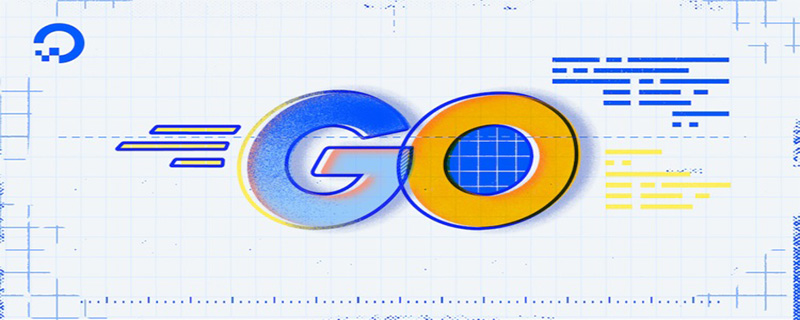 go语言怎么将string转int类型Mar 15, 2021 pm 02:00 PM
go语言怎么将string转int类型Mar 15, 2021 pm 02:00 PM转换方法:1、利用strconv包中的Atoi()函数,可将字符串类型的整数转换为int类型,语法“strconv.Atoi(string)”;2、利用strconv包中的ParseInt()函数,可返回字符串表示的整数值(接受正负号),语法“strconv.ParseInt(string,10,64)”。
 如何解决C++运行时错误:'invalid type conversion'?Aug 27, 2023 pm 03:33 PM
如何解决C++运行时错误:'invalid type conversion'?Aug 27, 2023 pm 03:33 PM如何解决C++运行时错误:'invalidtypeconversion'?在C++编程过程中,我们经常会遇到各种编译时和运行时错误。其中一个常见的运行时错误是'invalidtypeconversion'(无效的类型转换)错误。当我们把一个数据类型转换为另一个不兼容的数据类型时,就会触发此错误。本文将介绍一些常见的造成此错误的原因,以及如何解决这个错
 C++编译错误:无效的类型转换,要怎样处理?Aug 22, 2023 am 10:55 AM
C++编译错误:无效的类型转换,要怎样处理?Aug 22, 2023 am 10:55 AMC++作为一门强类型语言,在进行数据类型转换的时候需要特别注意,否则编译器会报错。其中较常见的错误之一便是“无效的类型转换”。本文将会讲解这种错误出现的原因、如何进行类型转换以及如何避免这种错误的发生。一、错误原因数据类型不匹配C++中有一些数据类型是无法直接进行转换的。例如,不能将一个字符型变量直接转换为整型变量,或者将一个浮点型变量直接转换为布尔型变量。
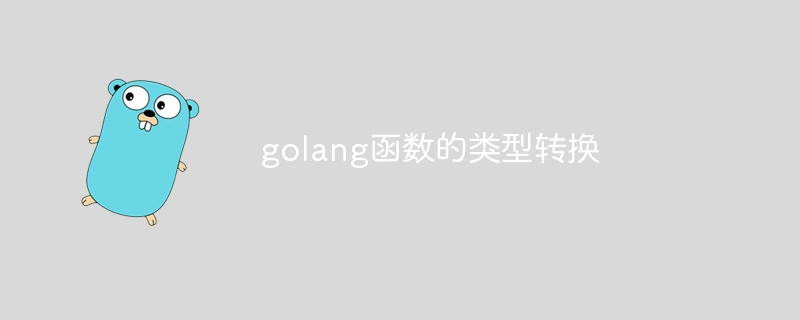 golang函数的类型转换Apr 19, 2024 pm 05:33 PM
golang函数的类型转换Apr 19, 2024 pm 05:33 PM函数中类型转换允许将一种类型的数据转换为另一种类型,从而扩展函数的功能。使用语法:type_name:=variable.(type)。例如,可使用strconv.Atoi函数将字符串转换为数字,并处理转换失败的错误。
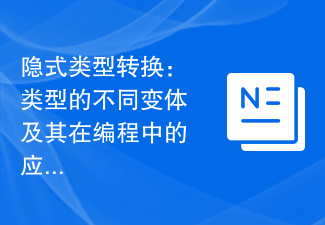 隐式类型转换:类型的不同变体及其在编程中的应用探究Jan 13, 2024 pm 02:54 PM
隐式类型转换:类型的不同变体及其在编程中的应用探究Jan 13, 2024 pm 02:54 PM探索隐式类型转换的不同类型及其在编程中的作用引言:在编程中,我们经常需要处理不同类型的数据。有时候,我们需要将一种数据类型转换为另一种类型以便进行特定操作或满足特定要求。在这个过程中,隐式类型转换是一个非常重要的概念。隐式类型转换指的是在不需要显式指定转换类型的情况下,编程语言会自动进行数据类型转换的过程。本文将探索隐式类型转换的不同类型及其在编程中的作用,
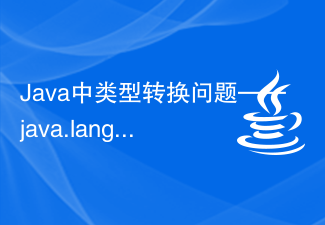 Java中类型转换问题——java.lang.NumberFormatException如何解决?Jun 25, 2023 am 10:54 AM
Java中类型转换问题——java.lang.NumberFormatException如何解决?Jun 25, 2023 am 10:54 AM在Java开发中,我们经常会遇到类型转换的问题。当我们把一个数据类型的值转换成另一个数据类型的值时,如果转换不正确,就会抛出java.lang.NumberFormatException异常。本文将介绍这个异常的原因和如何避免它的发生。java.lang.NumberFormatException异常原因java.lang.NumberFormatExcep
 C#开发注意事项:避免常见的错误与陷阱Nov 22, 2023 pm 07:49 PM
C#开发注意事项:避免常见的错误与陷阱Nov 22, 2023 pm 07:49 PMC#开发是一门非常强大和灵活的编程语言,但在使用它时,我们必须时刻注意一些常见的错误和陷阱,以便保证代码的质量和性能。本文将介绍一些在C#开发过程中需要注意的事项,帮助开发者避免这些常见的错误和陷阱。避免使用不必要的字符串拼接在C#中,字符串是不可变的,每次进行字符串的拼接都会创建一个新的字符串对象,这会带来性能上的损耗。因此,在进行字符串拼接时,我们应该尽
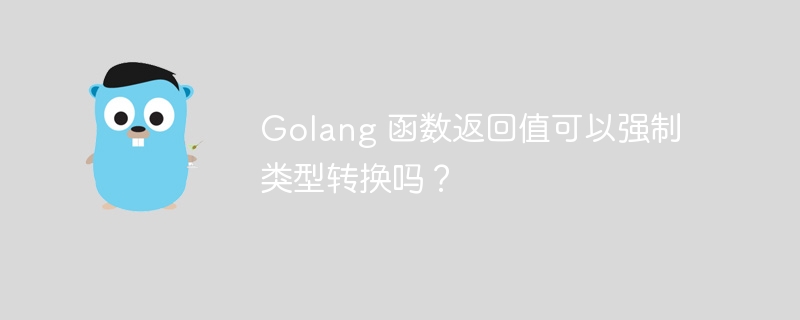 Golang 函数返回值可以强制类型转换吗?Apr 13, 2024 am 11:36 AM
Golang 函数返回值可以强制类型转换吗?Apr 13, 2024 am 11:36 AMGo语言允许函数返回值强制类型转换,其语法格式为value:=variable.(targetType)。强制类型转换可用于将interface{}类型的值转换为特定类型,如map[string]string。注意事项包括类型兼容性、值验证以及谨慎使用。


Hot AI Tools

Undresser.AI Undress
AI-powered app for creating realistic nude photos

AI Clothes Remover
Online AI tool for removing clothes from photos.

Undress AI Tool
Undress images for free

Clothoff.io
AI clothes remover

AI Hentai Generator
Generate AI Hentai for free.

Hot Article

Hot Tools

VSCode Windows 64-bit Download
A free and powerful IDE editor launched by Microsoft

SublimeText3 Mac version
God-level code editing software (SublimeText3)

Zend Studio 13.0.1
Powerful PHP integrated development environment

mPDF
mPDF is a PHP library that can generate PDF files from UTF-8 encoded HTML. The original author, Ian Back, wrote mPDF to output PDF files "on the fly" from his website and handle different languages. It is slower than original scripts like HTML2FPDF and produces larger files when using Unicode fonts, but supports CSS styles etc. and has a lot of enhancements. Supports almost all languages, including RTL (Arabic and Hebrew) and CJK (Chinese, Japanese and Korean). Supports nested block-level elements (such as P, DIV),

SAP NetWeaver Server Adapter for Eclipse
Integrate Eclipse with SAP NetWeaver application server.





