 Web Front-end
Web Front-end JS Tutorial
JS Tutorial Description, usage and difference between get and post in ajax_javascript skills
Description, usage and difference between get and post in ajax_javascript skillsI haven't studied ajax very carefully before. I just used it when I used it. I found problems and then found solutions. The following is a small summary of my process of finding solutions to problems.
1. Talking about the difference between Ajax Get and Post
Get method:
Using the get method to transmit simple data, but the size is generally limited to 1KB, the data is appended to the url Send in (HTTP header transmission), that is to say, the browser appends each form field element and its data to the end of the resource path in the request line in the format of URL parameters. The most important thing is that it will be cached by the client's browser, so others can read the customer's data, such as account number and password, etc. from the browser's history. Therefore, in some cases, the get method can cause serious security issues.
Post method:
When using the POST method, the browser sends each form field element and its data to the web server as the entity content of the HTTP message, rather than as parameters of the URL address. Transmission, the amount of data transmitted using POST method is much larger than that using GET method.
In short, the GET method transmits a small amount of data, high processing efficiency, low security, and will be cached, while the opposite is true for POST.
When using the get method, please note: :
1 For get requests (or any involving url passed parameters), the passed parameters must first be processed by the encodeURIComponent method. Example: var url = "update.php?username=" encodeURIComponent(username) "&content=" encodeURIComponent
(content) "&id=1" ;
Be careful when using the Post method:
1. Set the Context-Type of the header to application/x-www-form-urlencode to ensure that the server knows that there are parameter variables in the entity. Usually SetRequestHeader("Context-Type", "application/x-www-form-urlencoded" of the XmlHttpRequest object is used ;"). Example:
xmlHttp.setRequestHeader("Content-Type","application/x-www-form-urlencoded");
2. The parameters are key-value pairs with one-to-one name/value correspondence. Each pair of values uses Separated by ampersand. For example, var name=abc&sex=man&age=18, please note that var name=update.php?
abc&sex=man&age=18 and var name=?abc&sex=man&age=18 are both wrong;
3. Parameters are sent in the Send (parameter) method, for example: xmlHttp.send(name); If it is the get method, directly xmlHttp.send(null);
4. Server-side request parameters distinguish Get and Post. If it is the get method, then $username = $_GET["username"]; If it is the post method, then $username = $_POST["username"];
The differences between the Post and Get methods are as follows:
1. When Post transmits data, it does not need to be displayed in the URL, but the Get method must be displayed in the URL.
2.Post transmits a large amount of data, which can reach 2M, while the Get method can only transfer about 1024 bytes due to the URL length limit.
3.Post, as the name suggests, is to transmit data to the server segment , Get is to obtain data from the server segment. The reason why Get can also transmit data is only designed to tell the server what kind of data you need. Post information is used as the content of the http request, and Get is in the Http header. transmitted.
The get method uses Request.QueryString["strName"] to receive
The post method uses Request.Form["strName"] to receive
Note:
Although the two submission methods can be unified, Request("strName ") to obtain submitted data, but this has an impact on program efficiency and is not recommended.
Generally speaking, try to avoid using the Get method to submit a form, because it may cause security problems
AJAX garbled code problem
Causes of garbled code:
1. The default character encoding of the data returned by xtmlhttp is utf-8. If the client page is gb2312 or other encoded data, garbled characters will be generated
2. The default character encoding of the data submitted by the post method is utf-8. If the server is gb2312 Or other encoded data will produce garbled characters
The solutions are:
1. If the client is gb2312 encoding, specify the output stream encoding on the server
2. Server side Both the client and the client use utf-8 encoding
gb2312:header('Content-Type:text/html;charset=GB2312');
utf8:header('Content-Type:text/html;charset=utf -8');
Note: If you have done the above method and still return garbled characters, check whether your method is get. For get requests (or anything involving url passing parameters), the passed The parameters must be processed by the encodeURIComponent method first. If they are not processed by encodeURIComponent, garbled characters will also be produced.
Below is an example I found. Because it is well written, I posted it here. The one I wrote is relatively simple, and it is not It’s very standard, so it’s better to refer to what others have written, haha!
var http_request = false;
function makePOSTRequest(url, parameters) {
http_request = false;
if (window.XMLHttpRequest) { // Mozilla, Safari,...
http_request = new XMLHttpRequest();
if (http_request.overrideMimeType) {
// set type accordingly to anticipated content type
//http_request.overrideMimeType('text/xml');
http_request.overrideMimeType('text/html');
}
} else if (window.ActiveXObject) { // IE
try {
http_request = new ActiveXObject("Msxml2.XMLHTTP");
} catch (e) {
try {
http_request = new ActiveXObject("Microsoft.XMLHTTP");
} catch (e) {}
}
}
if (!http_request) {
alert('Cannot create XMLHTTP instance');
return false;
}
http_request.onreadystatechange = alertContents;
http_request.open('POST', url, true);
http_request.setRequestHeader("Content-type", "application/x-www-form-urlencoded");
http_request.setRequestHeader("Content-length", parameters.length);
http_request.setRequestHeader("Connection", "close");
http_request.send(parameters);
}
function alertContents() {
if (http_request.readyState == 4) {
if (http_request.status == 200) {
//alert(http_request.responseText);
result = http_request.responseText;
document.getElementById('myspan').innerHTML = result;
} else {
alert('There was a problem with the request.');
}
}
}
function get(obj) {
var poststr = "mytextarea1=" encodeURI( document.getElementById("mytextarea1").value )
"&mytextarea2=" encodeURI( document.getElementById("mytextarea2").value );
makePOSTRequest('post.php', poststr);
}
post.php
一个超大文本框textarea里面有大量数据,ajax通过URL请求service返回结果,URL里面包含了各种参数,当然也包含之前的超大文本框的内容。 之前开发的时候一直用Firefox在调试,4000长度的字符串在textarea里面通过URL请求都是没有问题。 提交给测试的时候问题来了,测试人员在IE下面发现问题,textarea里面字符长度超过2000(大概数据)时,会报JS错误,ajax没有返回值给前台。 看原先代码:
function getJsonData(url)
{
var ajax = Common.createXMLHttpRequest();
ajax.open("GET",url,false);
ajax.send(null);
try
{
eval("var s = " ajax.responseText);
return s;
}
catch(e)
{
return null;
}
}
function getData(){
var url="BlacklistService.do?datas=" datasvalue;
var result = getJsonData(url);
}
网上google发现解决办法: 修改使用的XMLHttp的请求为POST,并且把参数和URL分离出来提交。 修改后代码如下:
function getJsonData(url,para)
{
var ajax = Common.createXMLHttpRequest();
ajax.open("POST",url,false);
ajax.setRequestHeader('Content-Type','application/x-www-form-urlencoded');
ajax.send(para);
try
{
eval("var s = " ajax.responseText);
return s;
}
catch(e)
{
return null;
}
}
function getData(){
var url="BlacklistService.do";
var para="datas=" datasvalue;
var result = getJsonData(url,para);
}
================================
The similarities and differences between the get and post request methods in Ajax Saturday, October 4, 2008 02:37 pm Analyze the similarities and differences between the two submission methods. In Ajax, we often use get and post requests. So when to use get requests and when to use post requests? Before answering, we first To understand the difference between get and post.
1. Get adds the parameter data queue to the URL pointed to by the ACTION attribute of the submitted form. The value corresponds to each field in the form one-to-one and can be seen in the URL. Post uses the HTTP post mechanism to place each field in the form and its content in the HTML HEADER and transmit it to the URL address pointed to by the ACTION attribute. Users cannot see this process.
2. For the get method, the server side uses Request.QueryString to obtain the value of the variable. For the post method, the server side uses Request.Form to obtain the submitted data. Parameters in both ways can be obtained using Request.
3. The amount of data transmitted by get is small and cannot be larger than 2KB. The amount of data transmitted by post is relatively large and is generally unrestricted by default. But in theory, it varies from server to server.
4. The security of get is very low, but the security of post is high.
5.
 Scrapy基于Ajax异步加载实现方法Jun 22, 2023 pm 11:09 PM
Scrapy基于Ajax异步加载实现方法Jun 22, 2023 pm 11:09 PMScrapy是一个开源的Python爬虫框架,它可以快速高效地从网站上获取数据。然而,很多网站采用了Ajax异步加载技术,使得Scrapy无法直接获取数据。本文将介绍基于Ajax异步加载的Scrapy实现方法。一、Ajax异步加载原理Ajax异步加载:在传统的页面加载方式中,浏览器发送请求到服务器后,必须等待服务器返回响应并将页面全部加载完毕才能进行下一步操
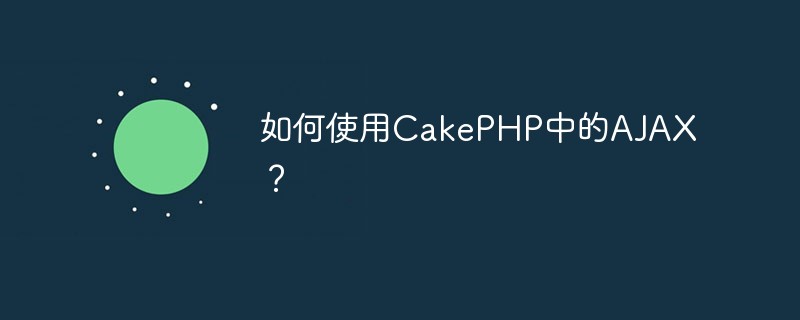 如何使用CakePHP中的AJAX?Jun 04, 2023 pm 08:01 PM
如何使用CakePHP中的AJAX?Jun 04, 2023 pm 08:01 PM作为一种基于MVC模式的PHP框架,CakePHP已成为许多Web开发人员的首选。它的结构简单,易于扩展,而其中的AJAX技术更是让开发变得更加高效。在本文中,将介绍如何使用CakePHP中的AJAX。什么是AJAX?在介绍如何在CakePHP中使用AJAX之前,我们先来了解一下什么是AJAX。AJAX是“异步JavaScript和XML”的缩写,是指一种在
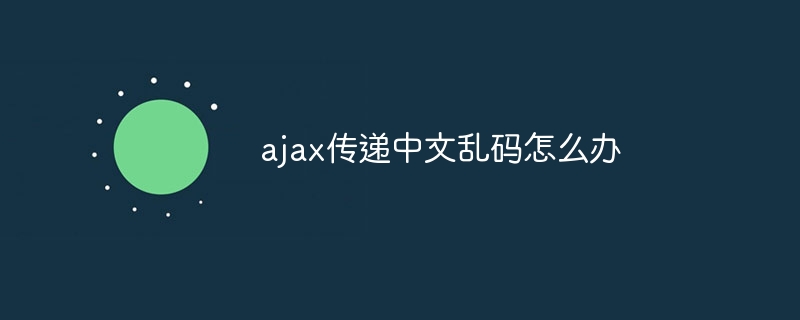 ajax传递中文乱码怎么办Nov 15, 2023 am 10:42 AM
ajax传递中文乱码怎么办Nov 15, 2023 am 10:42 AMajax传递中文乱码的解决办法:1、设置统一的编码方式;2、服务器端编码;3、客户端解码;4、设置HTTP响应头;5、使用JSON格式。详细介绍:1、设置统一的编码方式,确保服务器端和客户端使用相同的编码方式,通常情况下,UTF-8是一种常用的编码方式,因为它可以支持多种语言和字符集;2、服务器端编码,在服务器端,确保将中文数据以正确的编码方式进行编码,再传递给客户端等等。
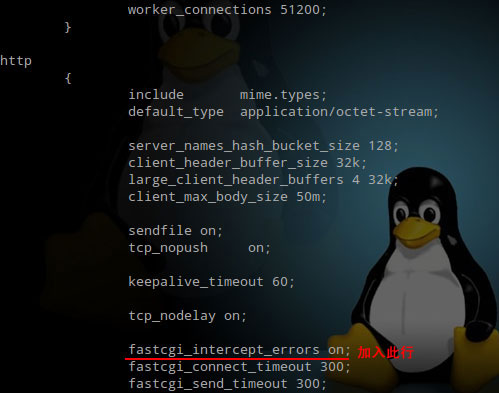 Nginx中404页面怎么配置及AJAX请求返回404页面May 26, 2023 pm 09:47 PM
Nginx中404页面怎么配置及AJAX请求返回404页面May 26, 2023 pm 09:47 PM404页面基础配置404错误是www网站访问容易出现的错误。最常见的出错提示:404notfound。404错误页的设置对网站seo有很大的影响,而设置不当,比如直接转跳主页等,会被搜索引擎降权拔毛。404页面的目的应该是告诉用户:你所请求的页面是不存在的,同时引导用户浏览网站其他页面而不是关掉窗口离去。搜索引擎通过http状态码来识别网页的状态。当搜索引擎获得了一个错误链接时,网站应该返回404状态码,告诉搜索引擎放弃对该链接的索引。而如果返回200或302状态码,搜索引擎就会为该链接建立索引
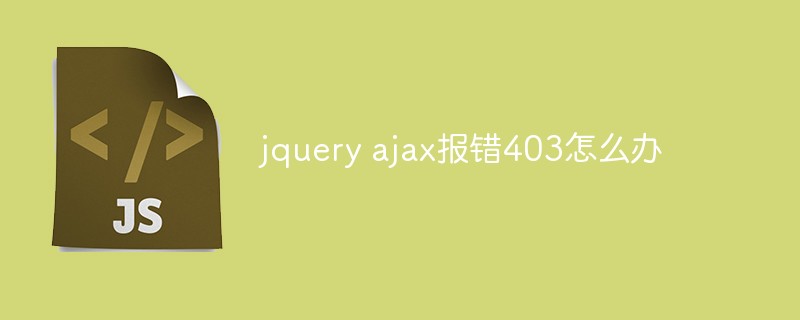 jquery ajax报错403怎么办Nov 30, 2022 am 10:09 AM
jquery ajax报错403怎么办Nov 30, 2022 am 10:09 AMjquery ajax报错403是因为前端和服务器的域名不同而触发了防盗链机制,其解决办法:1、打开相应的代码文件;2、通过“public CorsFilter corsFilter() {...}”方法设置允许的域即可。
 什么是ajax重构Jul 01, 2022 pm 05:12 PM
什么是ajax重构Jul 01, 2022 pm 05:12 PMajax重构指的是在不改变软件现有功能的基础上,通过调整程序代码改善软件的质量、性能,使其程序的设计模式和架构更合理,提高软件的扩展性和维护性;Ajax的实现主要依赖于XMLHttpRequest对象,由于该对象的实例在处理事件完成后就会被销毁,所以在需要调用它的时候就要重新构建。
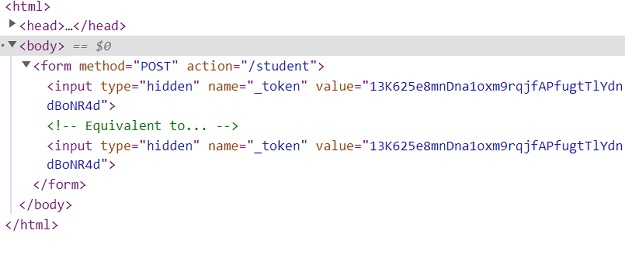 在Laravel中如何通过Ajax请求传递CSRF令牌?Sep 10, 2023 pm 03:09 PM
在Laravel中如何通过Ajax请求传递CSRF令牌?Sep 10, 2023 pm 03:09 PMCSRF代表跨站请求伪造。CSRF是未经授权的用户冒充授权执行的恶意活动。Laravel通过为每个活动用户会话生成csrf令牌来保护此类恶意活动。令牌存储在用户的会话中。如果会话发生变化,它总是会重新生成,因此每个会话都会验证令牌,以确保授权用户正在执行任何任务。以下是访问csrf_token的示例。生成csrf令牌您可以通过两种方式获取令牌。通过使用$request→session()→token()直接使用csrf_token()方法示例<?phpnamespaceApp\Http\C
 使用HTML5文件上传与AJAX和jQuerySep 13, 2023 am 10:09 AM
使用HTML5文件上传与AJAX和jQuerySep 13, 2023 am 10:09 AM当提交表单时,捕获提交过程并尝试运行以下代码片段来上传文件-//File1varmyFile=document.getElementById('fileBox').files[0];varreader=newFileReader();reader.readAsText(file,'UTF-8');reader.onload=myFunc;functionmyFunc(event){ varres


Hot AI Tools

Undresser.AI Undress
AI-powered app for creating realistic nude photos

AI Clothes Remover
Online AI tool for removing clothes from photos.

Undress AI Tool
Undress images for free

Clothoff.io
AI clothes remover

AI Hentai Generator
Generate AI Hentai for free.

Hot Article

Hot Tools

MantisBT
Mantis is an easy-to-deploy web-based defect tracking tool designed to aid in product defect tracking. It requires PHP, MySQL and a web server. Check out our demo and hosting services.

mPDF
mPDF is a PHP library that can generate PDF files from UTF-8 encoded HTML. The original author, Ian Back, wrote mPDF to output PDF files "on the fly" from his website and handle different languages. It is slower than original scripts like HTML2FPDF and produces larger files when using Unicode fonts, but supports CSS styles etc. and has a lot of enhancements. Supports almost all languages, including RTL (Arabic and Hebrew) and CJK (Chinese, Japanese and Korean). Supports nested block-level elements (such as P, DIV),

Zend Studio 13.0.1
Powerful PHP integrated development environment

Dreamweaver CS6
Visual web development tools

Safe Exam Browser
Safe Exam Browser is a secure browser environment for taking online exams securely. This software turns any computer into a secure workstation. It controls access to any utility and prevents students from using unauthorized resources.





