First of all, jQuery selector is really powerful!
I encountered such a problem with easyui in the project
As shown in the picture, the current page displays the "Original Message Query" page, but the left navigation bar was selected at that time. It is "resend message query". How to link the menu on the right and the navigation on the left: click "Original Message Query" on the left, then expand "Reissue Arrival Message" on the right, and select "Original Message Query", "Backstage" Manage" off?
The implementation method is as follows:
1. The "original message query" on the right uses easyui's tabs control. Check the API to know that tabs has an onSelect method. As long as it is in onSelect Just write what you want to do in the method.
2. The trigger event has been found, so how to achieve the desired effect? 
The code result of the left navigation bar is as shown above: the outermost layer is easyui's accordion control. There are many panels in the accordion. One panel corresponds to a parent directory in Figure 1 and the subdirectories below it. For example, the module "Reissue Arrival Report". There are two divs in the panel.
The first div is the parent directory, and the second div contains many subdirectories.
First, when the tabs on the right are selected, the corresponding navigation bar on the left is selected. First remove the selected status of all subdirectories, and then let the current subdirectory be selected.
$('#idaccordion li div').removeClass( "selected");
$('#idaccordion span:contains("' title '")').parent().parent().addClass("selected");
3. The problem is that the item that should be selected is selected, but the parent menu of the selected submenu is not expanded. Panel in easyui has an expand method, but how to know which panel (parent menu) should be expanded? As shown in Figure 2: "Original message query" has been selected, and now the parent menu of the reissue arrival report needs to be expanded. The first child node of the sibling node of the ancestor node of the element span where the "original message query" is located is the node where the "replacement arrival report" is located.
if( $('#idaccordion span:contains(" ' title '")').length > 0 ){
var accordionTitle = $('#idaccordion span:contains("' title '")').closest('.panel-body').prev( ).find('.panel-title').text();
var p = $('#idaccordion').accordion('getPanel',accordionTitle);
p.panel('expand') ;
}
First, search the span containing the text title in the descendant node with id idaccordion (i.e. Original message query< ;/span>), then find the nearest ancestor node with class panel-body, and then find the previous sibling node of this node (i.e.
The overall code is as follows:
//When a tab is selected on the right, the corresponding menu on the left is also selected, and the accordion where this menu is located is expanded, and other accordions are closed
$('#tabs').tabs({
onSelect :function(title){
$('#idaccordion li div').removeClass("selected");
$('#idaccordion span:contains("' title '")').parent() .parent().addClass("selected");
if( $('#idaccordion span:contains("' title '")').length > 0 ){
var accordionTitle = $(' #idaccordion span:contains("' title '")').closest('.panel-body').prev().find('.panel-title').text();
var p = $ ('#idaccordion').accordion('getPanel',accordionTitle);
p.panel('expand');
}
}
});
The closest method is less commonly used. This method can get the nearest parent element of an element. There is also a similar method parents. The difference between the two is as follows:
parents([expr ])
Gets a set of elements containing the ancestor elements of all matching elements (excluding the root element). Can be filtered by an optional expression.
The code is as follows
$('#items') .parents('.parent1');
closest([expr])
closest will first check whether the current element matches, and if it matches, it will directly return the element itself. If there is no match, search upwards for the parent element, layer by layer, until an element matching the selector is found. If nothing is found, an empty jQuery object is returned.
$('#items1').closest('. parent1');
The main difference between closest and parents is: 1. The former starts matching and searching from the current element, while the latter starts matching and searching from the parent element; 2. The former searches upwards step by step until it is found It stops after matching elements. The latter searches upwards until the root element, then puts these elements into a temporary collection, and then uses the given selector expression to filter; 3. The former returns 0 or 1 elements, The latter may contain 0, 1, or more elements.
closest is useful for handling event delegation.
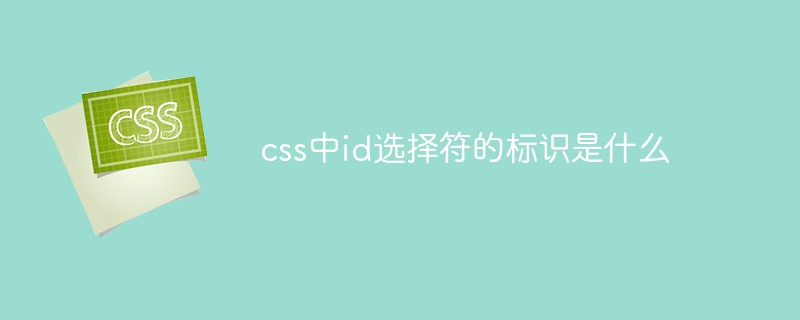 css中id选择符的标识是什么Sep 22, 2022 pm 03:57 PM
css中id选择符的标识是什么Sep 22, 2022 pm 03:57 PM在css中,id选择符的标识是“#”,可以为标有特定id属性值的HTML元素指定特定的样式,语法结构“#ID值 {属性 : 属性值;}”。ID属性在整个页面中是唯一不可重复的;ID属性值不要以数字开头,数字开头的ID在Mozilla/Firefox浏览器中不起作用。
 使用:nth-child(n+3)伪类选择器选择位置大于等于3的子元素的样式Nov 20, 2023 am 11:20 AM
使用:nth-child(n+3)伪类选择器选择位置大于等于3的子元素的样式Nov 20, 2023 am 11:20 AM使用:nth-child(n+3)伪类选择器选择位置大于等于3的子元素的样式,具体代码示例如下:HTML代码:<divid="container"><divclass="item">第一个子元素</div><divclass="item"&
 css伪选择器学习之伪类选择器解析Aug 03, 2022 am 11:26 AM
css伪选择器学习之伪类选择器解析Aug 03, 2022 am 11:26 AM在之前的文章《css伪选择器学习之伪元素选择器解析》中,我们学习了伪元素选择器,而今天我们详细了解一下伪类选择器,希望对大家有所帮助!
 javascript选择器失效怎么办Feb 10, 2023 am 10:15 AM
javascript选择器失效怎么办Feb 10, 2023 am 10:15 AMjavascript选择器失效是因为代码不规范导致的,其解决办法:1、把引入的JS代码去掉,ID选择器方法即可有效;2、在引入“jquery.js”之前引入指定JS代码即可。
 从入门到精通:掌握is与where选择器的使用技巧Sep 08, 2023 am 09:15 AM
从入门到精通:掌握is与where选择器的使用技巧Sep 08, 2023 am 09:15 AM从入门到精通:掌握is与where选择器的使用技巧引言:在进行数据处理和分析的过程中,选择器(selector)是一项非常重要的工具。通过选择器,我们可以按照特定的条件从数据集中提取所需的数据。本文将介绍is和where选择器的使用技巧,帮助读者快速掌握这两个选择器的强大功能。一、is选择器的使用is选择器是一种基本的选择器,它允许我们根据给定条件对数据集进
 css中的选择器包括超文本标记选择器吗Sep 01, 2022 pm 05:25 PM
css中的选择器包括超文本标记选择器吗Sep 01, 2022 pm 05:25 PM不包括。css选择器有:1、标签选择器,是通过HTML页面的元素名定位具体HTML元素;2、类选择器,是通过HTML元素的class属性的值定位具体HTML元素;3、ID选择器,是通过HTML元素的id属性的值定位具体HTML元素;4、通配符选择器“*”,可以指代所有类型的标签元素,包括自定义元素;5、属性选择器,是通过HTML元素已经存在属性名或属性值来定位具体HTML元素。
 深度解析is与where选择器:提升CSS编程水平Sep 08, 2023 pm 08:22 PM
深度解析is与where选择器:提升CSS编程水平Sep 08, 2023 pm 08:22 PM深度解析is与where选择器:提升CSS编程水平引言:在CSS编程过程中,选择器是必不可少的元素。它们允许我们根据特定的条件选择HTML文档中的元素并对其进行样式化。在这篇文章中,我们将深入探讨两个常用的选择器,即:is选择器和where选择器。通过了解它们的工作原理和使用场景,我们可以大大提升CSS编程的水平。一、is选择器is选择器是一个非常强大的选择
 wxss选择器有哪些Sep 28, 2023 pm 04:27 PM
wxss选择器有哪些Sep 28, 2023 pm 04:27 PMwxss选择器有元素选择器、类选择器、ID选择器、伪类选择器、子元素选择器、属性选择器、后代选择器和通配选择器等。详细介绍:1、元素选择器,使用元素名称作为选择器,选取匹配的元素,使用“view”选择器可以选取所有的“view”组件;2、类选择器,使用类名作为选择器,选取具有特定类名的元素,使用“.classname”选择器可以选取具有“.classname”类名的元素等等。


Hot AI Tools

Undresser.AI Undress
AI-powered app for creating realistic nude photos

AI Clothes Remover
Online AI tool for removing clothes from photos.

Undress AI Tool
Undress images for free

Clothoff.io
AI clothes remover

AI Hentai Generator
Generate AI Hentai for free.

Hot Article

Hot Tools

DVWA
Damn Vulnerable Web App (DVWA) is a PHP/MySQL web application that is very vulnerable. Its main goals are to be an aid for security professionals to test their skills and tools in a legal environment, to help web developers better understand the process of securing web applications, and to help teachers/students teach/learn in a classroom environment Web application security. The goal of DVWA is to practice some of the most common web vulnerabilities through a simple and straightforward interface, with varying degrees of difficulty. Please note that this software

Atom editor mac version download
The most popular open source editor

SecLists
SecLists is the ultimate security tester's companion. It is a collection of various types of lists that are frequently used during security assessments, all in one place. SecLists helps make security testing more efficient and productive by conveniently providing all the lists a security tester might need. List types include usernames, passwords, URLs, fuzzing payloads, sensitive data patterns, web shells, and more. The tester can simply pull this repository onto a new test machine and he will have access to every type of list he needs.

Dreamweaver Mac version
Visual web development tools

Zend Studio 13.0.1
Powerful PHP integrated development environment






