 Web Front-end
Web Front-end JS Tutorial
JS Tutorial jquery garbled code and contentType attribute setting problem solution_jquery
jquery garbled code and contentType attribute setting problem solution_jqueryI'm bored today, so I want to solve the problems left over from the past, such as the headache-inducing Jquery garbled problem. In fact, there are already many articles in this area, but few of them comprehensively solve various problems. I will summarize them today for my own convenience and for everyone’s convenience.
The reason is very simple: In fact, his Chinese garbled characters are because the contentType does not specify the encoding. There are different settings for this place in different Jquery versions. Take what I encountered, jquery- 1.6.1 and jquery-1.8.3 have different definitions.
Solution: In the jquery-1.6.1 file, search for 'contentType' and then add; charset=UTF-8 after application/x-www-form-urlencoded and finally become Change it to contentType: "application/x-www-form-urlencoded; charset=UTF-8".
In this way, the problem of garbled characters after submitting through the post method can be perfectly solved.
If there are still garbled characters, it can only be said that there is a problem with the encoding of the page you receive. This is because the asynchronous object XMLHttpRequest decodes the UTF-8 encoding when processing the returned responseText. Therefore, if you use the post method, you must save this page and change the encoding of the page file to UTF-8 (please remember). 
Before modification, the entire FROM form data was all garbled. For this situation, you can easily solve it by following the above method.
The following is a summary of some special situations, sourced from the Internet:
Solution 2 for Chinese garbled characters in JQuery Ajax submission
I have never found it when using Jquery before, but it will happen when submitting with Ajax Garbled characters appear, I guess it may be due to encoding
There may be the following reasons:
1. The encoding of HTML is not uniform: For example, the page uses GB2312, and it seems that JQuery It's not very well supported. I have always used UTF-8 before, but I have never found it;
2. The encoding of the file, this is not easy to see on the surface. The default text format file saved by the Simplified Chinese version of the operating system is GB2312. It is recommended that the simplest solution is to change the file into UTF-8 format
. Use JS escape to process the submitted Chinese text, so that garbled characters will not appear.
For example:
//Save data
$.ajax({
url:"/guide/savecomments.aspx" ,
type:"POST" ,
dataType:"json" ,
data:"Action=SaveComment&CommNickName=" escape( CommNickName.val()) "&CommContent=" escape(CommContent.val()) "&GuideID=" GuideID.val() "&ScoreLogType=",
success:function(results){
alert(results.message);
---------------------------------- ---------------------------------------------
The solution is to use the encoding function encodeURIComponent(string) of js to encode the Chinese "Wang Xiaoming" into "Wang Xiaoming", and it will be OK
By the way, URIEncoding=UTF-8 under my tomcat
------------------------------------------------ ----------------------------------
Today when using jquery to detect user names, for English and numeric users The name detection is correct, but when it comes to Chinese, the detection is wrong. After searching online for a period of time, I finally found the reason. It is a garbled code problem. The solution:
1. As long as there is data submission in ajax, if the page encoding is not utf-8, the submitted data should be encoded. The encoding function of js is escape()
2. Decode the data after receiving it on the server page, and then perform relevant processing on the data before encoding
3. Decode after returning to the client
4. If the data is not submitted, but the data is obtained directly from the server, just set Response.Charset="gb2312" directly on the server page without encoding and decoding
vbscript corresponds to the escape() and unescape() function program codes in js
----------------------------- --------------------------------------------------
It is solved by the following processing method:
Encode the parameter priceName="encodeURI(priceName)" when passing the parameter, or you can use encodeURIComponent();
No need to do this on the server side Other processing: String priceName = request.getParameter("priceName");
 解决PHP Dompdf中文乱码问题的方法Mar 05, 2024 pm 03:45 PM
解决PHP Dompdf中文乱码问题的方法Mar 05, 2024 pm 03:45 PM解决PHPDompdf中文乱码问题的方法PHPDompdf是一个用于将HTML文档转换为PDF文件的工具,它的功能强大且易于使用。然而,在处理中文内容时,有时会遇到中文乱码的问题。本文将介绍一些解决PHPDompdf中文乱码问题的方法,并提供具体的代码示例。一、使用字体文件在处理中文内容时,一个常见的问题是Dompdf默认不支持中
 终极解决PyCharm中文乱码问题的方法Jan 27, 2024 am 08:00 AM
终极解决PyCharm中文乱码问题的方法Jan 27, 2024 am 08:00 AM解决PyCharm中文乱码问题的终极方法,需要具体代码示例引言:PyCharm作为一款常用的Python集成开发环境(IDE),具有强大的功能和友好的用户界面,被广大开发者所喜爱和使用。然而,PyCharm在处理中文字符时,有时可能会遇到乱码的问题,给开发和调试带来一定的困扰。本文将介绍如何解决PyCharm中文乱码问题,并给出具体的代码示例。一、设置项目编
 MySQL安装中文乱码的常见原因及解决方案Mar 02, 2024 am 09:00 AM
MySQL安装中文乱码的常见原因及解决方案Mar 02, 2024 am 09:00 AMMySQL安装中文乱码的常见原因及解决方案MySQL是一种常用的关系型数据库管理系统,但在使用过程中可能会遇到中文乱码的问题,这给开发者和系统管理员带来了困扰。中文乱码问题的出现主要是由于字符集设置不正确、数据库服务器和客户端字符集不一致等原因导致的。本文将详细介绍MySQL安装中文乱码的常见原因及解决方案,帮助大家更好地解决这个问题。一、常见原因:字符集设
 PHP网页中文乱码怎么办?一篇完整解决方案Mar 26, 2024 pm 03:27 PM
PHP网页中文乱码怎么办?一篇完整解决方案Mar 26, 2024 pm 03:27 PMPHP网页中文乱码问题是在网页显示中出现中文字符显示为乱码的情况,这种情况通常是由于编码不一致或者未设置字符集导致的。解决PHP网页中文乱码问题需要从多个方面入手,以下是一些常见的解决方案以及具体的代码示例。设置PHP文件编码:首先确保PHP文件本身的编码是UTF-8,可以在编辑器中设置保存时使用UTF-8编码,或者在PHP文件头部添加如下代码设置编码:&l
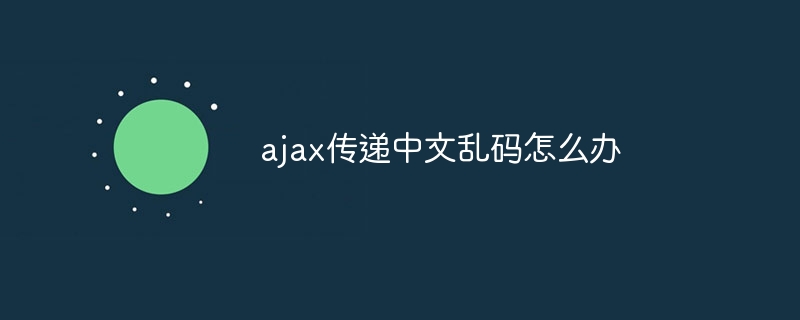 ajax传递中文乱码怎么办Nov 15, 2023 am 10:42 AM
ajax传递中文乱码怎么办Nov 15, 2023 am 10:42 AMajax传递中文乱码的解决办法:1、设置统一的编码方式;2、服务器端编码;3、客户端解码;4、设置HTTP响应头;5、使用JSON格式。详细介绍:1、设置统一的编码方式,确保服务器端和客户端使用相同的编码方式,通常情况下,UTF-8是一种常用的编码方式,因为它可以支持多种语言和字符集;2、服务器端编码,在服务器端,确保将中文数据以正确的编码方式进行编码,再传递给客户端等等。
 解决Linux系统中文乱码问题的方法Feb 19, 2024 am 09:22 AM
解决Linux系统中文乱码问题的方法Feb 19, 2024 am 09:22 AMLinux中文乱码问题是许多中文使用者在使用Linux系统时经常遇到的一个困扰。中文乱码的主要原因是因为Linux系统默认使用的字符编码是UTF-8,但是某些软件或应用程序可能不兼容UTF-8编码,导致中文无法正确显示。解决这个问题的方法有很多,下面将详细介绍几种常见的解决方法,并提供具体的代码示例。修改终端字符编码设置:终端的字符编码设置决定了终端能够正确
 有效解决Eclipse中文乱码问题的实用方法Jan 03, 2024 pm 05:50 PM
有效解决Eclipse中文乱码问题的实用方法Jan 03, 2024 pm 05:50 PM快速解决Eclipse中文乱码的实用技巧,需要具体代码示例概述:Eclipse是一款广泛使用的集成开发环境(IDE),它不仅支持多种编程语言的开发,也支持多种操作系统。然而,有时在使用Eclipse过程中,我们可能会遇到中文乱码的问题,这给我们的开发工作带来了不便。本文将介绍一些实用技巧,帮助我们快速解决Eclipse中文乱码问题,并附上具体的代码示例。一、
 有效的方法解决matplotlib中文乱码问题Jan 13, 2024 am 11:03 AM
有效的方法解决matplotlib中文乱码问题Jan 13, 2024 am 11:03 AM快速解决matplotlib中文乱码的有效方法导语:matplotlib是Python中常用的绘图库,然而在使用中文进行标注和显示时,经常会出现乱码的情况。本文将介绍一些有效的解决方法,并提供具体的代码示例。一、设置字体matplotlib默认使用系统字体进行中文显示,但是系统字体往往不包含中文字符,因此需要手动设置合适的中文字体。首先需要确认计算机中是否已


Hot AI Tools

Undresser.AI Undress
AI-powered app for creating realistic nude photos

AI Clothes Remover
Online AI tool for removing clothes from photos.

Undress AI Tool
Undress images for free

Clothoff.io
AI clothes remover

AI Hentai Generator
Generate AI Hentai for free.

Hot Article

Hot Tools

SublimeText3 Chinese version
Chinese version, very easy to use

mPDF
mPDF is a PHP library that can generate PDF files from UTF-8 encoded HTML. The original author, Ian Back, wrote mPDF to output PDF files "on the fly" from his website and handle different languages. It is slower than original scripts like HTML2FPDF and produces larger files when using Unicode fonts, but supports CSS styles etc. and has a lot of enhancements. Supports almost all languages, including RTL (Arabic and Hebrew) and CJK (Chinese, Japanese and Korean). Supports nested block-level elements (such as P, DIV),

SublimeText3 Linux new version
SublimeText3 Linux latest version

MantisBT
Mantis is an easy-to-deploy web-based defect tracking tool designed to aid in product defect tracking. It requires PHP, MySQL and a web server. Check out our demo and hosting services.

SAP NetWeaver Server Adapter for Eclipse
Integrate Eclipse with SAP NetWeaver application server.





