 System Tutorial
System Tutorial Windows Series
Windows Series Did You Delete the Inetpub Folder? Here's How to Bring It Back - Make Tech Easier
Did You Delete the Inetpub Folder? Here's How to Bring It Back - Make Tech EasierDid You Delete the Inetpub Folder? Here's How to Bring It Back - Make Tech Easier

The Inetpub folder, found under the C drive in Windows, might appear to be an unnecessary empty directory, leading many to consider deleting it. However, Microsoft advises against this action. If you've accidentally deleted the Inetpub folder, here are some quick steps to restore it.
Reasons Not to Delete the Inetpub Folder
Inetpub, short for "Internet publishing," is a crucial directory in the Windows operating system, typically located at "C:\inetpub." Although it usually appears empty (0 bytes) and has no significant impact on RAM or CPU, it becomes relevant when you use Microsoft's Internet Information Services (IIS) to host websites and web applications. For instance, you can use Inetpub to run an Nginx server on Windows. Additionally, third-party solutions like ownCloud may create subfolders within Inetpub.

Many Windows users might believe they don't need the Inetpub folder, especially since it was previously hidden. However, with the April 2025 version 24H2 KB5055523 update, Inetpub became visible by default on all Windows 11 devices. Misinformation on platforms like Reddit, X, and BlueSky led some to delete it, wrongly believing it could cause future updates to freeze. Our team has confirmed that Windows updates are unaffected by the presence of the Inetpub folder.
Deleting the Inetpub folder can actually increase the risk of security breaches, allowing hackers to insert backdoors and exploits that could override your user account privileges. Even if you don't use IIS, any malicious files uploaded to your web directories in Windows will leave traces in Inetpub, particularly in the "C:\inetpub\logs" subfolder, which is created during network-based intrusion attempts. This folder is essential for maintaining your PC's security.
Quick Solutions to Restore the Inetpub Folder
Microsoft has issued an advisory warning against deleting the Inetpub folder due to a vulnerability known as CVE-2025-21204. This advisory remains relevant for the foreseeable future. The Inetpub folder serves as a critical security placeholder in Windows, which is why it is recreated during system updates even if you delete it. The best way to restore it is to Check for Updates in Settings and ensure that you enable latest updates as soon as they’re available. A new update will automatically recreate the Inetpub folder.

If you can't wait for the next Windows update (and you shouldn't, given the increasing prevalence of zero-day threats), here's a quicker solution.
Navigate to the Control Panel, select Programs -> Turn Windows features on and off. In the pop-up menu that appears, enable Internet Information Services and click OK.

The IIS feature will search for the necessary files and apply the changes, which may take a few minutes. Once you see Windows completed the requested changes, you can close the pop-up menus.

This time, the Inetpub folder will be recreated under the same PC account, but it won't be empty. It will include subfolders such as log files, temp files, and wwwroot.

If you prefer the Inetpub folder to remain empty due to resource concerns on PCs with limited RAM, you can revert to the Control Panel's Turn Windows features on and off menu and disable the IIS feature. This will prompt a quick PC restart, after which the subfolders will be removed, leaving you with an empty Inetpub folder once again.
The above is the detailed content of Did You Delete the Inetpub Folder? Here's How to Bring It Back - Make Tech Easier. For more information, please follow other related articles on the PHP Chinese website!
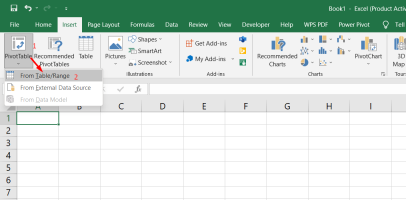 Excel Data Source Reference Not ValidMay 14, 2025 pm 04:38 PM
Excel Data Source Reference Not ValidMay 14, 2025 pm 04:38 PMAre you facing the annoying "Excel data source reference not valid" error? Don't fret, we're here to assist you in resolving this issue and getting your spreadsheets functioning smoothly again. Microsoft Excel, with its vast array of tools
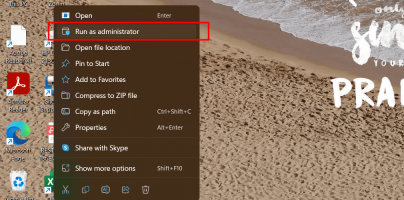 Excel Found Unreadable Content - How to Fix the IssueMay 14, 2025 pm 04:37 PM
Excel Found Unreadable Content - How to Fix the IssueMay 14, 2025 pm 04:37 PMLearn about the most effective solutions to tackle the "Excel found unreadable content" error in XLSX files. We recognize the challenges you might encounter when facing this error, which can make it difficult to access your essential data.D
 Fix the 'No Internet, Secured' Problem in Windows 10May 14, 2025 pm 04:35 PM
Fix the 'No Internet, Secured' Problem in Windows 10May 14, 2025 pm 04:35 PMMany users who upgrade to Windows 10 encounter WiFi connectivity issues, experiencing slow internet or complete inability to connect. If you're facing the latter, you'll notice the "No Internet, secured" message next to your WiFi network in
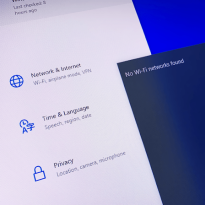 Solved: No Internet Connection Windows 10May 14, 2025 pm 04:33 PM
Solved: No Internet Connection Windows 10May 14, 2025 pm 04:33 PMWindows 10 updates can occasionally introduce new issues to your system, including the No Internet Connection error, which can prevent your computer from accessing the internet. Fortunately, this frustrating problem can be resolved using our outlined
 How to Improve Game Data Loading Times in Windows - Make Tech EasierMay 14, 2025 pm 04:32 PM
How to Improve Game Data Loading Times in Windows - Make Tech EasierMay 14, 2025 pm 04:32 PMTo enhance gaming performance, many games load assets on-the-fly, making an SSD highly beneficial for reducing load times. If your SSD is slow or you're still using an HDD, you might experience extended loading times, stuttering, and fluctuating FPS.
 Microsoft Word Keeps Freezing in Windows 10 - 10 ways to fix ItMay 14, 2025 pm 04:31 PM
Microsoft Word Keeps Freezing in Windows 10 - 10 ways to fix ItMay 14, 2025 pm 04:31 PMAre you facing issues with Microsoft Word freezing on your Windows 10 system? This can be highly frustrating, especially when you're in the middle of important work.When Microsoft Word keeps freezing on Windows 10 during your tasks, it indicates an u
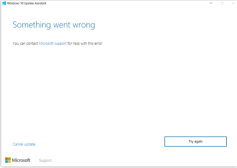 What to Do When Windows Update Keeps Failing on Windows 10May 14, 2025 pm 04:30 PM
What to Do When Windows Update Keeps Failing on Windows 10May 14, 2025 pm 04:30 PMWindows 10, a widely used operating system around the world, often faces various issues despite its widespread adoption. One common problem is the recurring failure of the Windows Update feature, which prevents users from updating their systems.If yo
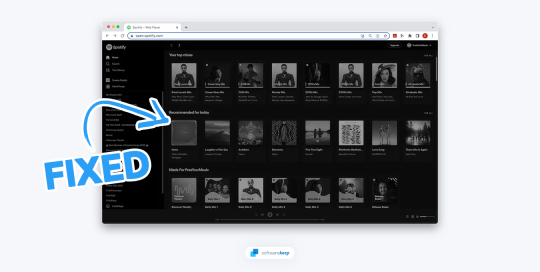 Spotify Web Player Not Working? What To Do?May 14, 2025 pm 04:28 PM
Spotify Web Player Not Working? What To Do?May 14, 2025 pm 04:28 PMIf you're struggling with the Spotify web player not functioning properly, you're not alone. Many users face similar issues when trying to enjoy their favorite music on this popular streaming platform. Fortunately, there are several troubleshooting s


Hot AI Tools

Undresser.AI Undress
AI-powered app for creating realistic nude photos

AI Clothes Remover
Online AI tool for removing clothes from photos.

Undress AI Tool
Undress images for free

Clothoff.io
AI clothes remover

Video Face Swap
Swap faces in any video effortlessly with our completely free AI face swap tool!

Hot Article

Hot Tools

EditPlus Chinese cracked version
Small size, syntax highlighting, does not support code prompt function

SublimeText3 English version
Recommended: Win version, supports code prompts!

MantisBT
Mantis is an easy-to-deploy web-based defect tracking tool designed to aid in product defect tracking. It requires PHP, MySQL and a web server. Check out our demo and hosting services.

SublimeText3 Linux new version
SublimeText3 Linux latest version

SecLists
SecLists is the ultimate security tester's companion. It is a collection of various types of lists that are frequently used during security assessments, all in one place. SecLists helps make security testing more efficient and productive by conveniently providing all the lists a security tester might need. List types include usernames, passwords, URLs, fuzzing payloads, sensitive data patterns, web shells, and more. The tester can simply pull this repository onto a new test machine and he will have access to every type of list he needs.






