 Technology peripherals
Technology peripherals AI
AI An easy-to-understand explanation of how to create a manual using ChatGPT!
An easy-to-understand explanation of how to create a manual using ChatGPT!Creating manuals is an essential process for improving business efficiency, but can be time-consuming and labor-intensive. What's attracting attention is the approach to creating manuals using AI technology. This article explains how to efficiently create manuals using ChatGPT, an AI that is excellent at natural language processing. With ChatGPT, not only can you reduce costs and time, but you can also provide high-quality manuals that support multiple languages. We will introduce the benefits of using ChatGPT to create manuals, actual steps, and examples of prompts, as well as examples of how it can be used in companies, so please take a look if you are interested in improving your business using AI. Furthermore, AI Research Institute supports companies' application of AI, so please contact us if you have any questions.
table of contents
How to create a manual in ChatGPT?
Benefits of creating manuals with ChatGPT
Can be efficiently created
Can be used in multiple languages
You can create high-quality manuals
Steps to create a manual in ChatGPT
1. Summary of the manual
2. Access ChatGPT
3. Let ChatGPT learn and generate
4. Check the output contents
Introducing the input prompt
Tips for creating manuals in ChatGPT
Select a model
Use a specific prompt
Check the contents step by step
Clearly instruct technical terms and industry knowledge
Continuously make corrections
Things to note when creating manuals in ChatGPT
You need to check the generated text
Careful when handling confidential information
Examples of manual creation using ChatGPT
Yokosuka City Hall
NEC
Finally
ChatGPT is widely used in business and educational settings, taking advantage of its advanced text generation capabilities.
As an example of how it is being used in business, more and more companies are using ChatGPT to create manuals.
This article will show you how to create a manual using ChatGPT. Furthermore, we will provide detailed explanations, from the benefits of creating manuals with ChatGPT to examples of prompts for actual creation.
Please take a look until the end!
How to create a manual in ChatGPT?
ChatGPT is a generation AI using natural language technology that specializes in text generation.
Have you ever had the experience of creating manuals in your work, or having created manuals but having overlooked many points, requiring personnel?
ChatGPT supports manual creation while interacting with each other.
Let's share internal customs and rules with ChatGPT and create the best manual efficiently and efficiently!
Benefits of creating manuals with ChatGPT
First, we'll introduce the benefits of using ChatGPT.
There are three advantages to creating a manual in ChatGPT:
Can be efficiently created
Using ChatGPT, you can create manuals more efficiently than manual creation. Manual creation usually takes a lot of time and effort, from planning to writing, editing to proofreading, but using ChatGPT, you can automate these tasks and quickly browse high-quality manuals.
In addition to creating all the manuals at once, it is also possible to obtain detailed explanations of specific steps. Furthermore, if you have any questions when reading the manual, you can get more detailed answers by asking ChatGPT, and deepen your understanding without asking your boss.
Can be used in multiple languages
Another major benefit of ChatGPT is the ability to create manuals in multiple languages . In a global business environment, it is often necessary to prepare manuals in different languages, but ChatGPT can also meet those needs.
It also makes it easy to create manuals in different languages, not just Japanese, but also English, Spanish, and German.
You can create high-quality manuals
ChatGPT specializes in natural language generation, allowing readers to create manuals that are easy to understand and of high quality . Because it is automatically generated by AI, there are fewer grammar and spelling errors, and even when explaining complex techniques, it is possible to create concise sentences, making it easy for beginners to advanced users to understand.
Steps to create a manual in ChatGPT
Now let's actually create a manual using ChatGPT!
1. Summary of the manual
First, create an overall picture of the manual you are creating. Organize the purpose of the manual, what it will be handled, the terms used, etc., and roughly decide what content to include in each section.
At this stage, if you list the steps, key points, and specific examples to be explained in bullet points, you will be able to enter prompts later. This is because clear instructions make it easier for ChatGPT to generate accurate manuals.
2. Access ChatGPT
Next, install the ChatGPT application. If you are using OpenAI's official page or an API for businesses, log in and start working. You should also select your language here to make sure that the platform you are using is set up appropriately.
3. Let ChatGPT learn and generate
For ChatGPT, enter specific manual prompts to generate sentences. It is important to give specific and easy-to-understand instructions, such as, "Please tell me how to set up Product A," "Please explain how to register as a user in three steps," and "Please create a manual for new employees." Based on this input, ChatGPT generates descriptive text and steps that match the instructions.
4. Check the output contents
Check the contents of the manual generated by ChatGPT. The text generated by ChatGPT is basically of high quality with no typos and no typos, but it is important to check for any details or misleading aspects. In addition, if you need expressions specific to your company or industry, we will make appropriate changes here.
To finalize, we check whether the overall structure and logical flow are smooth, and if there are no issues, the manual is complete.
Introducing the input prompt
Below is an example of the prompt to enter into ChatGPT. Please feel free to use this as a reference.
### Example prompt title: "I want to create an internal manual that covers my company's business flow and rules." ### Prompt body (example) --- **【the purpose】** - Regardless of department or role, from new employees to existing employees, understand the unified procedures and rules, allowing them to carry out their work efficiently and accurately. - Clarify the common language, basic judgment criteria, and points to be careful about in business, ensuring quality and safety. **[Contents included in the manual]** 1. **Scope and prerequisites** - Business areas covered by this manual - Target departments, positions and usage scenes - Presence of prerequisite systems and related rules 2. **Basic rules and common guidelines** - Basic rules for creating internal documents and communication (e.g. language, how to use honorifics, document format, etc.) - Basic policy regarding compliance, security and personal information protection - If there are laws and regulations that must be complied with, the basis will be briefly presented 3. **Business flow and procedure explanation** - Overall business flow (assuming a flow chart, etc.) - Documents required for each step, how to work, and how to use the tool system - Common trouble examples and solutions 4. **Role division and scope of responsibility** - Responsibilities and roles for each department and person in charge - Reporting destination/collaboration system when problems arise 5. **Quality control/check system** - Checklists and review methods to ensure work quality - Timeline management and progress reporting mechanism 6. **FAQ/Contact information** - Frequently Asked Questions and Answers - Contact information for inquiries if you are unsure of the person in charge (e.g. General Affairs Department or manual preparation person) 7. **Update/Revision Procedure** - Timing of revision and update procedures for manual - Updated version notification method and approval flow--- **[Request for output conditions and formats]** 1. **Style and language** - Basically, please unify it in a respectful way. - Please include a brief explanation of technical terms so that even first-time employees can understand this. 2. **Layout Suggestion** - Schematic of sections and chapters - Make sure your information is visually organized by using bullet points and tables. - If you have any examples of areas where you should include charts or images, please suggest inserting them. 3. **Specific Examples/Templates** - Please provide specific sample examples as well as general rules and flows. - If you have any examples of document or reporting templates, please show us a sample. 4. **Readability/Searchability** - Please suggest ideas that make it easier to search for information, such as adding table of contents, indexing, and using hyperlinks. - Please briefly include "points" and "cautions" in the summary of each chapter. 5. **Additional Notes** - Please note that while at a minimum security-related content, detailed rules should be referred to as a separate attached internal regulations file. - If there are any assumptions that are essential for employees to work on their work (such as permission applications or PC settings), please also state this.
Using this prompt as a base, enter the following for internal use, and you can generate a manual that is more "internally" and "easy to use" so be sure to make use of it.
- Specific examples that are tailored to the characteristics and content of the work (systems used, tools, documents, etc.)
- Reflecting the company's unique culture and values we place importance through writing and case studies
- Includes the latest internal regulations and departmental guidelines and rules
- Clarification of flows including operation, such as checking systems and revision procedures
Try creating a highly-finished internal manual, flexibly changing the prompts as needed.
Tips for creating manuals in ChatGPT

When creating manuals in ChatGPT, you can create manuals more effectively by paying attention to the following points:
Select a model
ChatGPT offers a variety of models.
If you don't get enough of a free plan, we recommend trying out other paid plans.
Use a specific prompt
It is important to use specific and clear prompts for ChatGPT. For example, instead of vague instructions such as "Explain the operation method," clearly indicate the target, requirements, number of steps, etc., such as "Please explain the installation procedure for XX software in a concise manner in three steps." This makes it easier for AI to generate what it expects.
Check the contents step by step
The trick is to create one by checking the content in stages, rather than generating all the content at once. For example, you can create a consistent content by having ChatGPT generate sentences for each section of the manual, check each time, and make the necessary modifications.
In addition, the corrections will be made in stages to reduce the amount of work done during the final check.
Clearly instruct technical terms and industry knowledge
Manuals often contain technical terms and industry-specific words, so ChatGPT must reflect that content. Although AI is strong in general knowledge, you need instructions on industry terminology and unique expressions within the company.
By instructing ChatGPT in advance to define and use terms and then generating sentences based on them, you can create a more accurate manual.
Continuously make corrections
The manual is not finished by creating it once. Due to changes in business processes, products and services, the contents of the manual must also be reviewed and updated regularly.
It is also important to collect feedback regularly and improve the manual based on it. By reflecting the user's feedback and correcting any difficult parts or defects as appropriate, you can make it easier to use and more reliable manuals. ChatGPT also allows for quick fixes, making it useful for maintaining an up-to-date manual.
Things to note when creating manuals in ChatGPT
There are a few things to keep in mind when creating manuals using ChatGPT.
You need to check the generated text
ChatGPT can generate highly accurate sentences, but it is not 100% accurate. In particular, if the text contains specialized content or industry-specific words, the generated sentences may contain misleading or fact-based content.
Therefore, it is important to always check the generated manual with the human eye and determine whether the content is appropriate.
Careful when handling confidential information
It is important to be careful not to include sensitive or personal information in the data you enter into ChatGPT. In particular, it is important not to input data into AI that is a problem if leaked externally, such as the contents of projects within the company and client information. ChatGPT can also be set to not use the information entered by users for learning, but in order to minimize security risks, avoid entering highly sensitive information.
When writing a manual, you should only use publicly available information and be very careful when handling sensitive information.
Examples of manual creation using ChatGPT
Let's take a look at examples of companies that have actually used ChatGPT.
Yokosuka City Hall

Reference: Report on the results of Yokosuka City Hall ChatGPT utilization demonstration
Yokosuka City Hall has introduced ChatGPT to automate the creation of documents for city employees and the creation of meeting minutes. It has been fully operational since 2023, and has successfully improved the efficiency of daily operations. Furthermore, the burden on staff is reduced, and time is reduced.
Reference: Yokosuka City Hall
NEC
NEC uses ChatGPT to improve its business efficiency. The company launched the NEC Generic AI Hub in 2023, and incorporates ChatGPT into internal document creation, minutes preparation, and source code generation. This initiative has enabled business automation and efficiency to reduce document creation time by 50%.
Reference: NEC
By creating an appropriate manual like this, it seems that it will be possible to create an efficient and effective way.
Finally
In this article, we have introduced everything from the benefits of creating manuals using ChatGPT to examples of use.
It is expected that more companies will continue to adopt ChatGPT in the future, increasing the automation and efficiency of their operations. If you are considering introducing ChatGPT, please refer to the steps and tips introduced in this article to help you create a manual.
AI Research Institute provides AI support, including corporate AI utilization, prompt creation, and manual creation.
Please feel free to contact us with any questions or minor concerns regarding AI.
The above is the detailed content of An easy-to-understand explanation of how to create a manual using ChatGPT!. For more information, please follow other related articles on the PHP Chinese website!
![[Ghibli-style images with AI] Introducing how to create free images with ChatGPT and copyright](https://img.php.cn/upload/article/001/242/473/174707263295098.jpg?x-oss-process=image/resize,p_40) [Ghibli-style images with AI] Introducing how to create free images with ChatGPT and copyrightMay 13, 2025 am 01:57 AM
[Ghibli-style images with AI] Introducing how to create free images with ChatGPT and copyrightMay 13, 2025 am 01:57 AMThe latest model GPT-4o released by OpenAI not only can generate text, but also has image generation functions, which has attracted widespread attention. The most eye-catching feature is the generation of "Ghibli-style illustrations". Simply upload the photo to ChatGPT and give simple instructions to generate a dreamy image like a work in Studio Ghibli. This article will explain in detail the actual operation process, the effect experience, as well as the errors and copyright issues that need to be paid attention to. For details of the latest model "o3" released by OpenAI, please click here⬇️ Detailed explanation of OpenAI o3 (ChatGPT o3): Features, pricing system and o4-mini introduction Please click here for the English version of Ghibli-style article⬇️ Create Ji with ChatGPT
 Explaining examples of use and implementation of ChatGPT in local governments! Also introduces banned local governmentsMay 13, 2025 am 01:53 AM
Explaining examples of use and implementation of ChatGPT in local governments! Also introduces banned local governmentsMay 13, 2025 am 01:53 AMAs a new communication method, the use and introduction of ChatGPT in local governments is attracting attention. While this trend is progressing in a wide range of areas, some local governments have declined to use ChatGPT. In this article, we will introduce examples of ChatGPT implementation in local governments. We will explore how we are achieving quality and efficiency improvements in local government services through a variety of reform examples, including supporting document creation and dialogue with citizens. Not only local government officials who aim to reduce staff workload and improve convenience for citizens, but also all interested in advanced use cases.
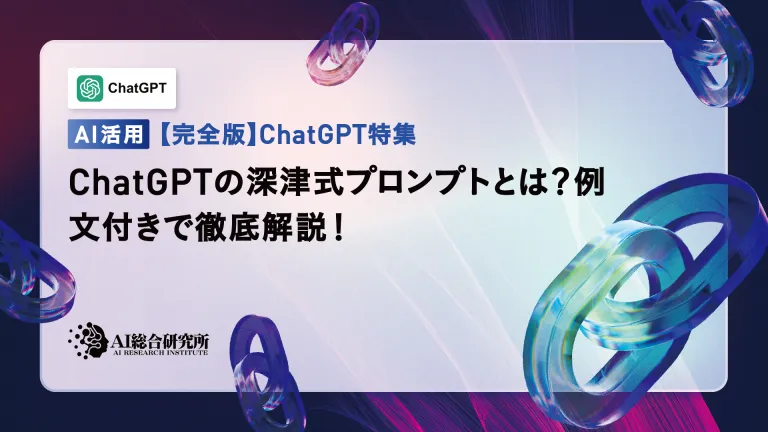 What is the Fukatsu-style prompt in ChatGPT? A thorough explanation with example sentences!May 13, 2025 am 01:52 AM
What is the Fukatsu-style prompt in ChatGPT? A thorough explanation with example sentences!May 13, 2025 am 01:52 AMHave you heard of a framework called the "Fukatsu Prompt System"? Language models such as ChatGPT are extremely excellent, but appropriate prompts are essential to maximize their potential. Fukatsu prompts are one of the most popular prompt techniques designed to improve output accuracy. This article explains the principles and characteristics of Fukatsu-style prompts, including specific usage methods and examples. Furthermore, we have introduced other well-known prompt templates and useful techniques for prompt design, so based on these, we will introduce C.
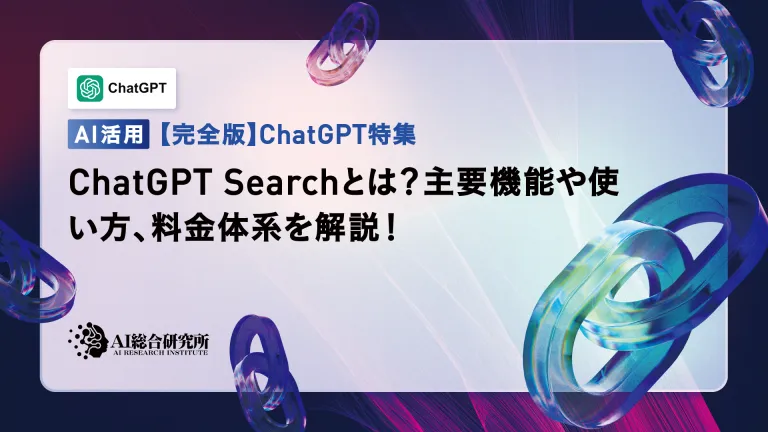 What is ChatGPT Search? Explains the main functions, usage, and fee structure!May 13, 2025 am 01:51 AM
What is ChatGPT Search? Explains the main functions, usage, and fee structure!May 13, 2025 am 01:51 AMChatGPT Search: Get the latest information efficiently with an innovative AI search engine! In this article, we will thoroughly explain the new ChatGPT feature "ChatGPT Search," provided by OpenAI. Let's take a closer look at the features, usage, and how this tool can help you improve your information collection efficiency with reliable answers based on real-time web information and intuitive ease of use. ChatGPT Search provides a conversational interactive search experience that answers user questions in a comfortable, hidden environment that hides advertisements
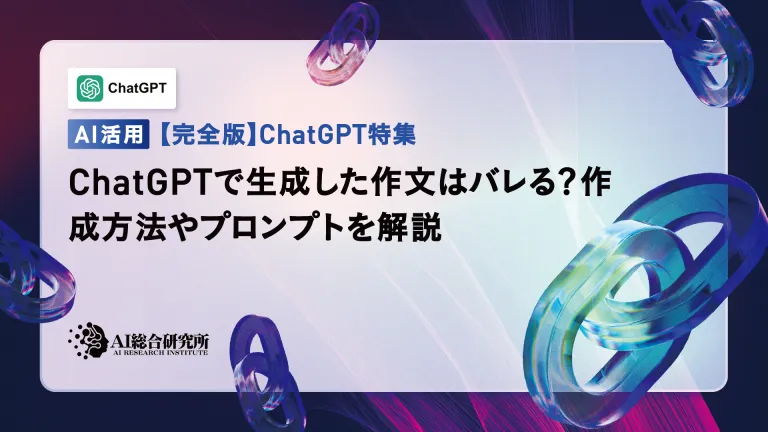 An easy-to-understand explanation of how to create a composition in ChatGPT and prompts!May 13, 2025 am 01:50 AM
An easy-to-understand explanation of how to create a composition in ChatGPT and prompts!May 13, 2025 am 01:50 AMIn a modern society with information explosion, it is not easy to create compelling articles. How to use creativity to write articles that attract readers within a limited time and energy requires superb skills and rich experience. At this time, as a revolutionary writing aid, ChatGPT attracted much attention. ChatGPT uses huge data to train language generation models to generate natural, smooth and refined articles. This article will introduce how to effectively use ChatGPT and efficiently create high-quality articles. We will gradually explain the writing process of using ChatGPT, and combine specific cases to elaborate on its advantages and disadvantages, applicable scenarios, and safe use precautions. ChatGPT will be a writer to overcome various obstacles,
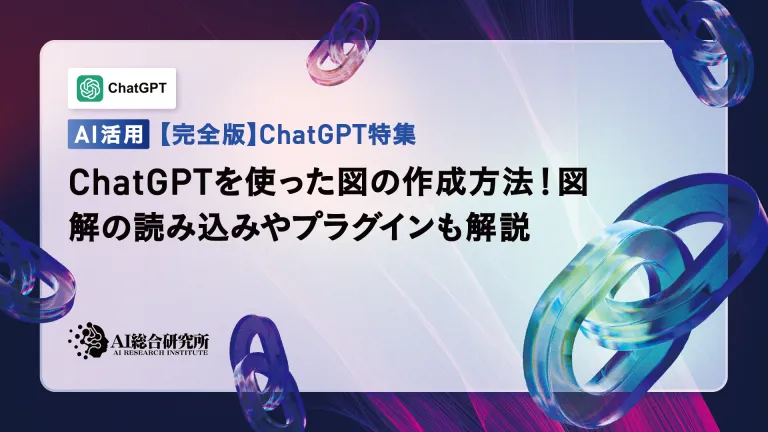 How to create diagrams using ChatGPT! Illustrated loading and plugins are also explainedMay 13, 2025 am 01:49 AM
How to create diagrams using ChatGPT! Illustrated loading and plugins are also explainedMay 13, 2025 am 01:49 AMAn efficient guide to creating charts using AI Visual materials are essential to effectively conveying information, but creating it takes a lot of time and effort. However, the chart creation process is changing dramatically due to the rise of AI technologies such as ChatGPT and DALL-E 3. This article provides detailed explanations on efficient and attractive diagram creation methods using these cutting-edge tools. It covers everything from ideas to completion, and includes a wealth of information useful for creating diagrams, from specific steps, tips, plugins and APIs that can be used, and how to use the image generation AI "DALL-E 3."
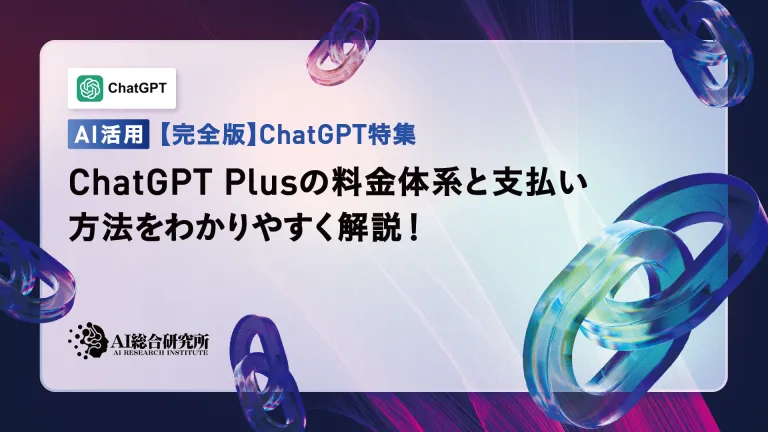 An easy-to-understand explanation of ChatGPT Plus' pricing structure and payment methods!May 13, 2025 am 01:48 AM
An easy-to-understand explanation of ChatGPT Plus' pricing structure and payment methods!May 13, 2025 am 01:48 AMUnlock ChatGPT Plus: Fees, Payment Methods and Upgrade Guide ChatGPT, a world-renowned generative AI, has been widely used in daily life and business fields. Although ChatGPT is basically free, the paid version of ChatGPT Plus provides a variety of value-added services, such as plug-ins, image recognition, etc., which significantly improves work efficiency. This article will explain in detail the charging standards, payment methods and upgrade processes of ChatGPT Plus. For details of OpenAI's latest image generation technology "GPT-4o image generation" please click: Detailed explanation of GPT-4o image generation: usage methods, prompt word examples, commercial applications and differences from other AIs Table of contents ChatGPT Plus Fees Ch
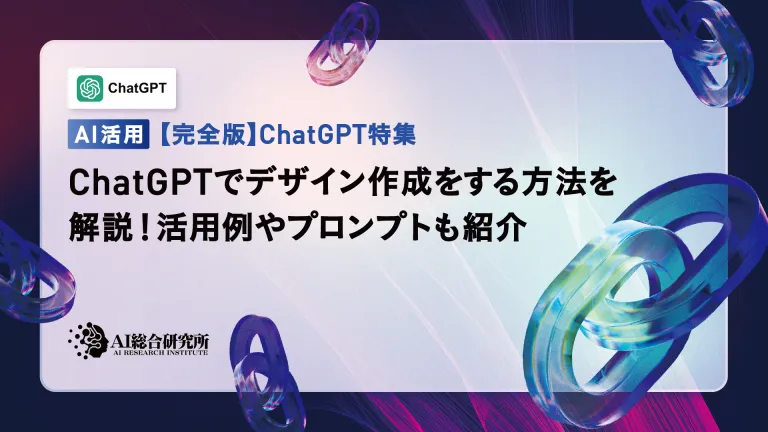 Explaining how to create a design using ChatGPT! We also introduce examples of use and promptsMay 13, 2025 am 01:47 AM
Explaining how to create a design using ChatGPT! We also introduce examples of use and promptsMay 13, 2025 am 01:47 AMHow to use ChatGPT to streamline your design work and increase creativity This article will explain in detail how to create a design using ChatGPT. We will introduce examples of using ChatGPT in various design fields, such as ideas, text generation, and web design. We will also introduce points that will help you improve the efficiency and quality of a variety of creative work, such as graphic design, illustration, and logo design. Please take a look at how AI can greatly expand your design possibilities. table of contents ChatGPT: A powerful tool for design creation


Hot AI Tools

Undresser.AI Undress
AI-powered app for creating realistic nude photos

AI Clothes Remover
Online AI tool for removing clothes from photos.

Undress AI Tool
Undress images for free

Clothoff.io
AI clothes remover

Video Face Swap
Swap faces in any video effortlessly with our completely free AI face swap tool!

Hot Article

Hot Tools

SecLists
SecLists is the ultimate security tester's companion. It is a collection of various types of lists that are frequently used during security assessments, all in one place. SecLists helps make security testing more efficient and productive by conveniently providing all the lists a security tester might need. List types include usernames, passwords, URLs, fuzzing payloads, sensitive data patterns, web shells, and more. The tester can simply pull this repository onto a new test machine and he will have access to every type of list he needs.

DVWA
Damn Vulnerable Web App (DVWA) is a PHP/MySQL web application that is very vulnerable. Its main goals are to be an aid for security professionals to test their skills and tools in a legal environment, to help web developers better understand the process of securing web applications, and to help teachers/students teach/learn in a classroom environment Web application security. The goal of DVWA is to practice some of the most common web vulnerabilities through a simple and straightforward interface, with varying degrees of difficulty. Please note that this software

Dreamweaver CS6
Visual web development tools

Atom editor mac version download
The most popular open source editor

Dreamweaver Mac version
Visual web development tools






