 Computer Tutorials
Computer Tutorials Computer Knowledge
Computer Knowledge How to Fix Starfield Unable to Log in Error in Several Ways Here?
How to Fix Starfield Unable to Log in Error in Several Ways Here?Starfield login error? Easy to solve!
While playing Starfield, you need to use your Microsoft account to log in, but you may sometimes encounter login errors. Don't worry, this article will provide some practical ways to help you solve the problem that Starfield cannot log in.
Starfield cannot log in
As a popular action role-playing game, many players choose to install Starfield on Windows 10/11 systems. However, like other games, Starfield can also encounter various bugs, bugs, and problems. Our previous articles introduced some common game problems, such as Starfield failed to create archives, error 0xc00000096, graphics card does not meet minimum requirements, Starfield crashes, etc.
Today, we will focus on another frustrating bug - Starfield cannot log in. When you try to log in to this game in the Xbox app using a Microsoft account, the login fails and the game cannot be accessed. This is really very frustrating!
This problem has a variety of reasons, including network connection issues, cache corruption, overly strict firewalls, VPN interference, and more. Fortunately, there are some steps you can take to fix this. Now, let's move on to the next section to see how to fix the error that Starfield cannot log in.
Method 1: Check your network connection
To log in to Starfield, you should make sure your network connection is fast and stable. You can visit this page – https://www.php.cn/link/56f9b1360d583668d28db999db7decbb for checking.
If the internet is slow, try the following methods to improve:
- Use a wired connection instead of a wireless connection
- Restart your router or modem
- Disconnect unnecessary devices to reduce network load
- If the above method is invalid, please contact your Internet Service Provider (ISP)
Method 2: Add Starfield to the exception list of Windows Firewall
Windows firewalls play an important role in preventing unauthorized access and harmful data. However, sometimes it also blocks Starfield. To fix login errors, you can add this game to the exception list of Windows Firewall.
Step 1: Enter "Windows Security Center" in the search box for Windows 11/10, and then click the results to open the program.
Step 2: Click Firewall and Network Protection > Allow apps to pass through firewall.

Step 3: Click Change Settings, locate Starfield.exe, select Dedicated and Public, and then click OK.
Method 3: Disable VPN
While a VPN can hide your IP address to protect your privacy, it may interfere with the connection to the Starfield server. So if you can't log in to Starfield, you can try disabling your VPN.
Method 4: Clear the cache
Sometimes the game cache may be corrupted, causing Starfield to fail to log in. To resolve this issue, you need to clear the cache or temporary files.
Please follow these steps:
Step 1: Press Win R to open the "Run" dialog box.
Step 2: Enter %temp% and click OK to open the Temp folder.
Step 3: Delete these temporary files.
Step 4: Go to AppData > Local , find the Starfield cache that may be located in the Starfield or Bethesda folder and delete it.
Method 5: Start certain services
If you are experiencing problems with Starfield not being able to log in to Xbox, make sure that some Xbox services and others are running.
Step 1: Type "System Configuration" in the search box and open it. Then, go to Services and check all Xbox services.
Step 2: Enter "Service" in the search box and click this app to open.
Step 3: Find Xbox services, including Xbox Attachment Management Service , Xbox Live Authentication Manager , Xbox Live Game Archives , and Xbox Live Web Services . Then, set its Startup Type to Automatic. If a service is not running, click Start.

Step 4: Also, do the same for the following services: IP Assistant , Game Service , Windows Update , and Microsoft Store Installation Services .
Other tips to solve the problem of Starfield not logging into Xbox
- Make sure the date, time, time zone, and locale are set correctly on your PC.
- Install the Xbox Identity Provider from the Microsoft Store.
- Uninstall and reinstall the Xbox app
- Run commands in PowerShell – Get-AppxPackage -AllUsers| Foreach {Add-AppxPackage -DisableDevelopmentMode -Register "$($_.InstallLocation)\AppXManifest.xml"}
- Delete the Xbox login credentials by typing "Credential Manager" in the search box, going to "Windows Credentials", and then removing Xbl|DeviceKey and Xbl|GrtsDeviceKey .
Hope these methods can help you solve the problem that Starfield cannot log in! I wish you a happy game!
The above is the detailed content of How to Fix Starfield Unable to Log in Error in Several Ways Here?. For more information, please follow other related articles on the PHP Chinese website!
 Top Printers and Scanners and Copiers - MiniToolMay 12, 2025 am 12:52 AM
Top Printers and Scanners and Copiers - MiniToolMay 12, 2025 am 12:52 AMIf you want to buy a top printer & scanner, this post lists some best printers and scanners and copiers including some top HP printers and scanners. php.cn Software not only provides useful computer software but also provides various computer tut
 How to Run Windows 11 Network Adapter Troubleshooter - MiniToolMay 12, 2025 am 12:51 AM
How to Run Windows 11 Network Adapter Troubleshooter - MiniToolMay 12, 2025 am 12:51 AMYou can use the built-in Network Adapter troubleshooter in Windows 11 to find and fix problems with wireless and other network adapters. This post teaches you how to find and run Windows 11 network adapter troubleshooter with detailed instructions. S
![[Solved] Battlefield 2042 Black Screen Issues (7 Solutions) - MiniTool](https://img.php.cn/upload/article/001/242/473/174698221230413.png?x-oss-process=image/resize,p_40) [Solved] Battlefield 2042 Black Screen Issues (7 Solutions) - MiniToolMay 12, 2025 am 12:50 AM
[Solved] Battlefield 2042 Black Screen Issues (7 Solutions) - MiniToolMay 12, 2025 am 12:50 AMBattlefield 2042 black screen then crash is an annoying problem when gaming. How to fix it? This guide on php.cn Website aims at tackling this issue. Look it through carefully and we sincerely hope that our solutions will work fine for you.
 How to Fix the Dev Error 11557? Here Are 10 Methods! - MiniToolMay 12, 2025 am 12:49 AM
How to Fix the Dev Error 11557? Here Are 10 Methods! - MiniToolMay 12, 2025 am 12:49 AMHave you ever encountered Dev Error 11557 in Call of Duty: Modern Warfare 2 or Warzone 2? If you are, you come to the right place. In this post, php.cn provides some potential solutions to help you fix this error.
 How to Cancel Apple Music Subscription on Android/iOS Devices? - MiniToolMay 12, 2025 am 12:48 AM
How to Cancel Apple Music Subscription on Android/iOS Devices? - MiniToolMay 12, 2025 am 12:48 AMIf you want to cancel your Apple Music subscription, there are several ways to do so. This post from php.cn tells you how to cancel your subscription using your iPhone, iPad, Android device, Mac, or the Apple TV.
 Compare All Microsoft 365 Plans and Choose a Preferred Plan - MiniToolMay 12, 2025 am 12:47 AM
Compare All Microsoft 365 Plans and Choose a Preferred Plan - MiniToolMay 12, 2025 am 12:47 AMMicrosoft 365 offers several subscription plans for you to choose from. This post introduces and compares all Microsoft 365 plans. You can choose a preferred Microsoft 365 plan based on your own needs. To recover deleted or lost files like Office fil
 VLC Black Screen? A Guide to Fixing 'VLC Not Playing Videos” - MiniToolMay 12, 2025 am 12:46 AM
VLC Black Screen? A Guide to Fixing 'VLC Not Playing Videos” - MiniToolMay 12, 2025 am 12:46 AMThe VLC media player is a free and open-source, portable, cross-platform media player software and streaming media server, which is available for desktop operating systems and mobile platforms. But some people find the “VLC not playing videos” issue
 Microsoft To Do Download for Windows 10/11, Mac, Android, iOS - MiniToolMay 12, 2025 am 12:45 AM
Microsoft To Do Download for Windows 10/11, Mac, Android, iOS - MiniToolMay 12, 2025 am 12:45 AMTo manage your daily tasks, you can use the free task management app - Microsoft To Do. This post teaches you how to download Microsoft To Do on Windows 10/11, Mac, iPhone/iPad, or Android. If you are looking for more computer tips and solutions, you


Hot AI Tools

Undresser.AI Undress
AI-powered app for creating realistic nude photos

AI Clothes Remover
Online AI tool for removing clothes from photos.

Undress AI Tool
Undress images for free

Clothoff.io
AI clothes remover

Video Face Swap
Swap faces in any video effortlessly with our completely free AI face swap tool!

Hot Article

Hot Tools

SublimeText3 English version
Recommended: Win version, supports code prompts!

Safe Exam Browser
Safe Exam Browser is a secure browser environment for taking online exams securely. This software turns any computer into a secure workstation. It controls access to any utility and prevents students from using unauthorized resources.

SecLists
SecLists is the ultimate security tester's companion. It is a collection of various types of lists that are frequently used during security assessments, all in one place. SecLists helps make security testing more efficient and productive by conveniently providing all the lists a security tester might need. List types include usernames, passwords, URLs, fuzzing payloads, sensitive data patterns, web shells, and more. The tester can simply pull this repository onto a new test machine and he will have access to every type of list he needs.

Notepad++7.3.1
Easy-to-use and free code editor

PhpStorm Mac version
The latest (2018.2.1) professional PHP integrated development tool






