 Computer Tutorials
Computer Tutorials Computer Knowledge
Computer Knowledge Fix Ftd2xx.dll Not Found or Missing Error – What Is Ftd2xx.dll? - MiniTool
Fix Ftd2xx.dll Not Found or Missing Error – What Is Ftd2xx.dll? - MiniTool
Have you ever encountered the ftd2xx.dll not found or missing errors? This kind of error, triggered by various reasons, is troublesome to handle. So, what is ftd2xx.dll? And how to deal with the ftd2xx.dll missing error? In this article on MiniTool Website, the details will be presented.
What Is Ftd2xx.dll?
What is ftd2xx.dll? The ftd2xx.dll file, known as FTD2XX Dynamic Link Library, is an essential system file of the Windows OS. Usually, it is closely related to FTDIChip CDM Drivers to make the Windows programs work well.
If your ftd2xx.dll file is missing or corrupted, some programs will fail to work or even, make the system crashes. To prevent further results triggered by the ftd2xx.dll missing error, we highly recommend you back up your system in advance.
Related articles:
- What Is Comdlg32.dll? How to Fix Comdlg32.dll Not Found Error?
- Fix Vcomp100.dll Is Missing or Not Found Error – 4 Methods Here
Then, some different types of ftd2xx.dll errors will be listed here and you can check if you have similar issues.
- dll is missing
- dll error loading
- dll crash
- dll was not found
- dll could not be located
- dll Access Violation
- The procedure entry point ftd2xx.dll error
- Cannot find ftd2xx.dll
- Cannot register ftd2xx.dll
Why Does “Ftd2xx.dll Not Found’ Happen?
There are many reasons that can trigger the ftd2xx.dll errors. For example, you may mistakenly delete the ftd2xx.dll file and you can try to recover it from recycle bin; if the recycle bin has been cleared, you may go to re-download the file from its original, legitimate source.
Of course, the file can get corrupted because of the virus or malware infiltration. And outdated drivers can lead to compatibility issues, thus resulting in the ftd2xx.dll missing error.
In the Microsoft forum, one user mentioned that the system misses ftd2xx.dll after installing Windows 10 and that is a typical instance triggered by a program compatibility issue.
To fix these possible issues, you can do as follows.
How to Fix the Ftd2xx.dll Missing Error?
Fix 1: Use System File Checker
System File Checker can be used to scan and fix potential system file corruptions and damages. The steps to operate it is easy and please follow the next moves.
Step 1: Press Win S to open Search and input Command Prompt to run it as an administrator.
Step 2: Input sfc /scannow in the window and press Enter to execute the command.
Then wait until the verification is up to 100% and you can close the window to restart your computer. Check if the ftd2xx.dll missing error persists.
Fix 2: Update Drivers
If you have recently updated your Windows or you have a long time ignoring the pending updates for drivers, you can check for them by following the next steps.
Step 1: Right-click on the Start icon and choose Device Manager from the list.
Step 2: Expand Display adapters and right-click on the driver you want to update to choose Update driver.
Step 3: Choose Search automatically for drivers and then follow the on-screen instructions to finish the process.

Fix 3: Scan Your PC for Virus
In case virus infiltration makes system file corruption, you need to scan your system for viruses or malware. Here is the way.
Step 1: Go to Start > Settings > Update & Security > Windows Security > Virus & threat protection.
Step 2: Click the Scan options link and select Full scan and then Scan now.

Fix 4: Use a System Restore
Apart from the above commonly used methods, these two fixes can also help you fix the ftd2xx.dll missing error – use a system restore.
Notice that system restore is only available for those who have created a system restore point in advance and you can follow the next moves to do that.
Step 1: Input create a restore point in Search and open it.
Step 2: Click System Restore… and choose Next to select the restore point you want to use from those in the list.
Step 3: Then click Next and Finish. System Restore will now begin reverting Windows to the state.
You can also choose to clean install your Windows to fix ftd2xx.dll errors, but before that, you’d better back up your important data with MiniTool ShadowMaker to prevent data loss.
Bottom Line:
After all of these descriptions of ftd2xx.dll, the methods to get rid of the ftd2xx.dll not found or missing errors have been clarified. You can choose among them to find the one tailored to your situation and troubleshoot the issue. Hope the article is useful for you.
The above is the detailed content of Fix Ftd2xx.dll Not Found or Missing Error – What Is Ftd2xx.dll? - MiniTool. For more information, please follow other related articles on the PHP Chinese website!
 Top Printers and Scanners and Copiers - MiniToolMay 12, 2025 am 12:52 AM
Top Printers and Scanners and Copiers - MiniToolMay 12, 2025 am 12:52 AMIf you want to buy a top printer & scanner, this post lists some best printers and scanners and copiers including some top HP printers and scanners. php.cn Software not only provides useful computer software but also provides various computer tut
 How to Run Windows 11 Network Adapter Troubleshooter - MiniToolMay 12, 2025 am 12:51 AM
How to Run Windows 11 Network Adapter Troubleshooter - MiniToolMay 12, 2025 am 12:51 AMYou can use the built-in Network Adapter troubleshooter in Windows 11 to find and fix problems with wireless and other network adapters. This post teaches you how to find and run Windows 11 network adapter troubleshooter with detailed instructions. S
![[Solved] Battlefield 2042 Black Screen Issues (7 Solutions) - MiniTool](https://img.php.cn/upload/article/001/242/473/174698221230413.png?x-oss-process=image/resize,p_40) [Solved] Battlefield 2042 Black Screen Issues (7 Solutions) - MiniToolMay 12, 2025 am 12:50 AM
[Solved] Battlefield 2042 Black Screen Issues (7 Solutions) - MiniToolMay 12, 2025 am 12:50 AMBattlefield 2042 black screen then crash is an annoying problem when gaming. How to fix it? This guide on php.cn Website aims at tackling this issue. Look it through carefully and we sincerely hope that our solutions will work fine for you.
 How to Fix the Dev Error 11557? Here Are 10 Methods! - MiniToolMay 12, 2025 am 12:49 AM
How to Fix the Dev Error 11557? Here Are 10 Methods! - MiniToolMay 12, 2025 am 12:49 AMHave you ever encountered Dev Error 11557 in Call of Duty: Modern Warfare 2 or Warzone 2? If you are, you come to the right place. In this post, php.cn provides some potential solutions to help you fix this error.
 How to Cancel Apple Music Subscription on Android/iOS Devices? - MiniToolMay 12, 2025 am 12:48 AM
How to Cancel Apple Music Subscription on Android/iOS Devices? - MiniToolMay 12, 2025 am 12:48 AMIf you want to cancel your Apple Music subscription, there are several ways to do so. This post from php.cn tells you how to cancel your subscription using your iPhone, iPad, Android device, Mac, or the Apple TV.
 Compare All Microsoft 365 Plans and Choose a Preferred Plan - MiniToolMay 12, 2025 am 12:47 AM
Compare All Microsoft 365 Plans and Choose a Preferred Plan - MiniToolMay 12, 2025 am 12:47 AMMicrosoft 365 offers several subscription plans for you to choose from. This post introduces and compares all Microsoft 365 plans. You can choose a preferred Microsoft 365 plan based on your own needs. To recover deleted or lost files like Office fil
 VLC Black Screen? A Guide to Fixing 'VLC Not Playing Videos” - MiniToolMay 12, 2025 am 12:46 AM
VLC Black Screen? A Guide to Fixing 'VLC Not Playing Videos” - MiniToolMay 12, 2025 am 12:46 AMThe VLC media player is a free and open-source, portable, cross-platform media player software and streaming media server, which is available for desktop operating systems and mobile platforms. But some people find the “VLC not playing videos” issue
 Microsoft To Do Download for Windows 10/11, Mac, Android, iOS - MiniToolMay 12, 2025 am 12:45 AM
Microsoft To Do Download for Windows 10/11, Mac, Android, iOS - MiniToolMay 12, 2025 am 12:45 AMTo manage your daily tasks, you can use the free task management app - Microsoft To Do. This post teaches you how to download Microsoft To Do on Windows 10/11, Mac, iPhone/iPad, or Android. If you are looking for more computer tips and solutions, you


Hot AI Tools

Undresser.AI Undress
AI-powered app for creating realistic nude photos

AI Clothes Remover
Online AI tool for removing clothes from photos.

Undress AI Tool
Undress images for free

Clothoff.io
AI clothes remover

Video Face Swap
Swap faces in any video effortlessly with our completely free AI face swap tool!

Hot Article

Hot Tools

SecLists
SecLists is the ultimate security tester's companion. It is a collection of various types of lists that are frequently used during security assessments, all in one place. SecLists helps make security testing more efficient and productive by conveniently providing all the lists a security tester might need. List types include usernames, passwords, URLs, fuzzing payloads, sensitive data patterns, web shells, and more. The tester can simply pull this repository onto a new test machine and he will have access to every type of list he needs.

ZendStudio 13.5.1 Mac
Powerful PHP integrated development environment

MantisBT
Mantis is an easy-to-deploy web-based defect tracking tool designed to aid in product defect tracking. It requires PHP, MySQL and a web server. Check out our demo and hosting services.

MinGW - Minimalist GNU for Windows
This project is in the process of being migrated to osdn.net/projects/mingw, you can continue to follow us there. MinGW: A native Windows port of the GNU Compiler Collection (GCC), freely distributable import libraries and header files for building native Windows applications; includes extensions to the MSVC runtime to support C99 functionality. All MinGW software can run on 64-bit Windows platforms.

SublimeText3 Linux new version
SublimeText3 Linux latest version






