 Computer Tutorials
Computer Tutorials Computer Knowledge
Computer Knowledge [6 Ways] How to Open Local Security Policy in Windows 11? - MiniTool
[6 Ways] How to Open Local Security Policy in Windows 11? - MiniToolThis guide provides six efficient ways to access the Local Security Policy (LSP) in Windows 11. LSP manages crucial security settings, including trusted domains, user access permissions, account privileges, and auditing policies. The Local Security Authority (LSA) stores this information in LSA Policy Objects.
Method 1: Windows Search
Open the Windows search bar (magnifying glass icon), type "Local Security Policy," and select the matching result.
![[6 Ways] How to Open Local Security Policy in Windows 11? - MiniTool](https://img.php.cn/upload/article/000/000/000/174680947132304.jpg?x-oss-process=image/resize,p_40)
Method 2: Command Line (CMD, PowerShell, Run)
Type secpol.msc into the command prompt, PowerShell, or the Run dialog box (Win R), then press Enter.
![[6 Ways] How to Open Local Security Policy in Windows 11? - MiniTool](https://img.php.cn/upload/article/000/000/000/174680947540955.jpg?x-oss-process=image/resize,p_40)
Method 3: File Explorer
Paste secpol.msc into the File Explorer address bar and press Enter.
![[6 Ways] How to Open Local Security Policy in Windows 11? - MiniTool](https://img.php.cn/upload/article/000/000/000/174680947690589.jpg?x-oss-process=image/resize,p_40)
Method 4: Task Manager
- Open Task Manager.
- Click "File > Run new task."
- Type
secpol.mscand click "OK."
![[6 Ways] How to Open Local Security Policy in Windows 11? - MiniTool](https://img.php.cn/upload/article/000/000/000/174680947826016.jpg?x-oss-process=image/resize,p_40)
Method 5: Windows Settings
- Click Start, then "All apps."
- Locate and open "Windows Tools."
- Select "Local Security Policy."
![[6 Ways] How to Open Local Security Policy in Windows 11? - MiniTool](https://img.php.cn/upload/article/000/000/000/174680947934065.jpg?x-oss-process=image/resize,p_40)
Method 6: Create a Desktop Shortcut
- Right-click on your desktop, choose "New > Shortcut."
- Enter
secpol.mscand click "Next." - Name the shortcut and click "Finish."
![[6 Ways] How to Open Local Security Policy in Windows 11? - MiniTool](https://img.php.cn/upload/article/000/000/000/174680948092377.jpg?x-oss-process=image/resize,p_40)
Data Protection Recommendation
Given the sensitivity of the LSP, consider backing up your important files regularly using reliable software like MiniTool ShadowMaker to protect against data loss. This is especially important after significant system changes like upgrading to Windows 11.
The above is the detailed content of [6 Ways] How to Open Local Security Policy in Windows 11? - MiniTool. For more information, please follow other related articles on the PHP Chinese website!
 How to Check if Your PC Is Compatible with Windows 11 22H2? - MiniToolMay 16, 2025 am 01:57 AM
How to Check if Your PC Is Compatible with Windows 11 22H2? - MiniToolMay 16, 2025 am 01:57 AMWindows 11 22H2 is around the corner. Dow you know how to check if your PC is compatible with Windows 22H2? In this post, php.cn Software will tell you how to do this using Registry Editor. No matter you are currently running Windows 10 or Windows 11
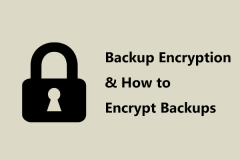 What Is Backup Encryption? Should You Encrypt Backups & How? - MiniToolMay 16, 2025 am 01:54 AM
What Is Backup Encryption? Should You Encrypt Backups & How? - MiniToolMay 16, 2025 am 01:54 AMWhat does encrypt backups mean on Windows? Is it possible to encrypt backups? Should you encrypt backups? How do I encrypt a backup file? Today, php.cn will focus on backup encryption in this post, and let’s look through this guide to find what you n
 How Old Do You Have to Be to Have Snapchat? The Answer is 13! - MiniToolMay 16, 2025 am 01:53 AM
How Old Do You Have to Be to Have Snapchat? The Answer is 13! - MiniToolMay 16, 2025 am 01:53 AMHow old do you have to be for Snapchat? Officially, you should be at least 13 to be able to use Snapchat and with your parent’s permission if you are under 18. This essay disserted by php.cn Software explains more details for you.
 The Nintendo Switch OLED: Release Date, Price, Specs & Games - MiniToolMay 16, 2025 am 01:50 AM
The Nintendo Switch OLED: Release Date, Price, Specs & Games - MiniToolMay 16, 2025 am 01:50 AMThe Nintendo Switch OLED is a bestselling game console. If you want to purchase the Nintendo Switch OLED, you may want to learn the Nintendo Switch OLED price, release date, specs, and games. In this post, php.cn will introduce detailed information a
 How to Enable Tabs in File Explorer on Your Windows 11 PC? - MiniToolMay 16, 2025 am 01:47 AM
How to Enable Tabs in File Explorer on Your Windows 11 PC? - MiniToolMay 16, 2025 am 01:47 AMThe new File Explorer tabs feature is introduced in some devices in the Beta and Dev Channels. However, this new feature is not widely spread. If it is not available on your device, you can use the methods introduced in this php.cn post to manually e
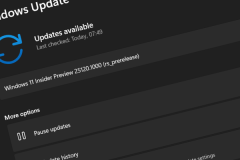 Windows 11 Build 25131 Released with Bug Fixes & Updated Store - MiniToolMay 16, 2025 am 01:42 AM
Windows 11 Build 25131 Released with Bug Fixes & Updated Store - MiniToolMay 16, 2025 am 01:42 AMIf you are a Windows Insider in the Dev Channel, you can now download and install a new Windows 11 build for use. This latest build is Windows 11 build 25131. This build doesn’t have any new features but it contains some bug fixes and an updated Micr
 How to Download Internet Download Manager, Install & Use IDM - MiniToolMay 16, 2025 am 01:39 AM
How to Download Internet Download Manager, Install & Use IDM - MiniToolMay 16, 2025 am 01:39 AMWhat is Internet Download Manager (IDM)? Can you get IDM for free? How to download IDM and install it on your Windows 11/10/8/7 PC for downloading something? It is easy and just find details from this guide from php.cn.
 How to Check Software Version on Android/iPhone/Windows 10? - MiniToolMay 16, 2025 am 01:36 AM
How to Check Software Version on Android/iPhone/Windows 10? - MiniToolMay 16, 2025 am 01:36 AMHow to check software version on PC/phone? php.cn Website offers you this guide to enable you to quaint that. You can learn software versions from all aspects, such as definition, types, checking methods on different devices, etc.


Hot AI Tools

Undresser.AI Undress
AI-powered app for creating realistic nude photos

AI Clothes Remover
Online AI tool for removing clothes from photos.

Undress AI Tool
Undress images for free

Clothoff.io
AI clothes remover

Video Face Swap
Swap faces in any video effortlessly with our completely free AI face swap tool!

Hot Article

Hot Tools

SublimeText3 Linux new version
SublimeText3 Linux latest version

SublimeText3 English version
Recommended: Win version, supports code prompts!

Notepad++7.3.1
Easy-to-use and free code editor

PhpStorm Mac version
The latest (2018.2.1) professional PHP integrated development tool

Safe Exam Browser
Safe Exam Browser is a secure browser environment for taking online exams securely. This software turns any computer into a secure workstation. It controls access to any utility and prevents students from using unauthorized resources.





