 Computer Tutorials
Computer Tutorials Computer Knowledge
Computer Knowledge Windows Malicious Software Removal Tool 64-bit/32-bit Download - MiniTool
Windows Malicious Software Removal Tool 64-bit/32-bit Download - MiniToolWindows Malware Removal Tool (MSRT) Download and Use Guide
Windows systems come with a free malware removal tool - Windows malware removal tool (MSRT). Windows 11/10/8/7 systems are all integrated, you just need to enter "mrt" in the Windows Run dialog box to quickly start. But if you need to download manually, please refer to the following 64-bit/32-bit download guide. For more computer skills, please visit the official website of MiniTool software.
MSRT helps scan and clear malware from your computer. You can choose to download the 64-bit or 32-bit version to protect your computer from common malware/viruses.
About Windows malware removal tool
The Windows Malware Removal Tool (MSRT) is a free virus removal tool developed by Microsoft for the Windows operating system. It is usually included in Windows systems and can scan and automatically delete common malware in your computer.
Here are the detailed specifications of MSRT:
- Developer: Microsoft
- Supported operating system: Windows 7/8/8.1/10/11
- First published: January 13, 2005
- Application file size: 64-bit 38.4 MB, 32-bit 37.2 MB
- License: Free
- Supported languages: English, Chinese, Arabic, German, French, Japanese, etc.
- Official website: https://www.php.cn/link/df01683a169bdcc3853ab5bd852a9832
Windows malware removal tool 64-bit download
By default, MSRT is included in Windows systems and updates are distributed through the Windows Update service. You can update the Windows 10/11 operating system to get the latest version of the MSRT tool.
However, Microsoft also provides a standalone download service for MSRT. If you need it, you can download this tool manually on your Windows computer.
Here is how to download a 64-bit MSRT for Windows 10/11:
- Visit the Microsoft Download Center in your browser.
- Click the search box in the upper right corner to search for "Windows Malicious Software Removal Tool 64-bit".
- Click the "Download Windows Malicious Software Removal Tool 64-bit" link in the search results to open the official download page of the tool.
- Select a language and click the "Download" button to download the 64-bit MSRT installation package to your computer.
- Once the download is complete, install and run this tool to start scanning your computer.

Windows malware removal tool 32-bit download
- Similarly, visit the Microsoft Download Center in your browser.
- Search for "Windows Malicious Software Removal Tool 32-bit". Click the "Download Windows Malicious Software Removal Tool 32-bit" link in the search results to open its official download page.
- Select your favorite language and click the "Download" button to start downloading the 32-bit version of the MSRT tool.
- Click the downloaded installation package to install the tool on your computer.
How to open and use the Windows malware removal tool on Windows 10/11
To open MSRT on your Windows computer, you can press Windows R to open the Windows Run dialog box, type the mrt command in the Run box, press Enter , and then click Yes in the pop-up UAC window to quickly open this tool.

After opening the MSRT tool, click "Next". Select a scan type, such as Quick Scan, Full Scan, or Custom Scan, and then click Next to start scanning for malware on your computer.
- Quick Scan: Scan the area of the system that is most likely to contain malware. If malware is found, you may be prompted to run a full scan.
- Full Scan: Scan the entire system. Please note that this scan may take several hours on some computers.
- Custom Scan: This scan mode allows you to select and scan the contents of a user-specified folder. You can select this scan mode and click the "Select Folder" button to select the destination folder to scan.
Summarize
This article provides a 64-bit or 32-bit download guide for Windows malware removal tools. If necessary, you can manually download the free MSRT tool from the Microsoft Download Center, using this tool to scan and remove malware/viruses on your Windows 10/11 computer.
However, Windows malware removal tools are only targeted at common malware families. It is not a replacement for fully functional antivirus software. To fully detect and remove malware/virus, you should consider using Microsoft Defender Antivirus or some third-party top free antivirus software for Windows 10/11.
The above is the detailed content of Windows Malicious Software Removal Tool 64-bit/32-bit Download - MiniTool. For more information, please follow other related articles on the PHP Chinese website!
 How to Check if Your PC Is Compatible with Windows 11 22H2? - MiniToolMay 16, 2025 am 01:57 AM
How to Check if Your PC Is Compatible with Windows 11 22H2? - MiniToolMay 16, 2025 am 01:57 AMWindows 11 22H2 is around the corner. Dow you know how to check if your PC is compatible with Windows 22H2? In this post, php.cn Software will tell you how to do this using Registry Editor. No matter you are currently running Windows 10 or Windows 11
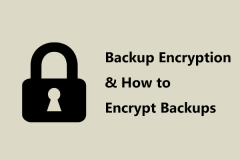 What Is Backup Encryption? Should You Encrypt Backups & How? - MiniToolMay 16, 2025 am 01:54 AM
What Is Backup Encryption? Should You Encrypt Backups & How? - MiniToolMay 16, 2025 am 01:54 AMWhat does encrypt backups mean on Windows? Is it possible to encrypt backups? Should you encrypt backups? How do I encrypt a backup file? Today, php.cn will focus on backup encryption in this post, and let’s look through this guide to find what you n
 How Old Do You Have to Be to Have Snapchat? The Answer is 13! - MiniToolMay 16, 2025 am 01:53 AM
How Old Do You Have to Be to Have Snapchat? The Answer is 13! - MiniToolMay 16, 2025 am 01:53 AMHow old do you have to be for Snapchat? Officially, you should be at least 13 to be able to use Snapchat and with your parent’s permission if you are under 18. This essay disserted by php.cn Software explains more details for you.
 The Nintendo Switch OLED: Release Date, Price, Specs & Games - MiniToolMay 16, 2025 am 01:50 AM
The Nintendo Switch OLED: Release Date, Price, Specs & Games - MiniToolMay 16, 2025 am 01:50 AMThe Nintendo Switch OLED is a bestselling game console. If you want to purchase the Nintendo Switch OLED, you may want to learn the Nintendo Switch OLED price, release date, specs, and games. In this post, php.cn will introduce detailed information a
 How to Enable Tabs in File Explorer on Your Windows 11 PC? - MiniToolMay 16, 2025 am 01:47 AM
How to Enable Tabs in File Explorer on Your Windows 11 PC? - MiniToolMay 16, 2025 am 01:47 AMThe new File Explorer tabs feature is introduced in some devices in the Beta and Dev Channels. However, this new feature is not widely spread. If it is not available on your device, you can use the methods introduced in this php.cn post to manually e
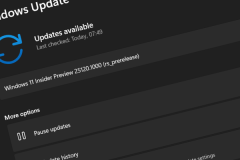 Windows 11 Build 25131 Released with Bug Fixes & Updated Store - MiniToolMay 16, 2025 am 01:42 AM
Windows 11 Build 25131 Released with Bug Fixes & Updated Store - MiniToolMay 16, 2025 am 01:42 AMIf you are a Windows Insider in the Dev Channel, you can now download and install a new Windows 11 build for use. This latest build is Windows 11 build 25131. This build doesn’t have any new features but it contains some bug fixes and an updated Micr
 How to Download Internet Download Manager, Install & Use IDM - MiniToolMay 16, 2025 am 01:39 AM
How to Download Internet Download Manager, Install & Use IDM - MiniToolMay 16, 2025 am 01:39 AMWhat is Internet Download Manager (IDM)? Can you get IDM for free? How to download IDM and install it on your Windows 11/10/8/7 PC for downloading something? It is easy and just find details from this guide from php.cn.
 How to Check Software Version on Android/iPhone/Windows 10? - MiniToolMay 16, 2025 am 01:36 AM
How to Check Software Version on Android/iPhone/Windows 10? - MiniToolMay 16, 2025 am 01:36 AMHow to check software version on PC/phone? php.cn Website offers you this guide to enable you to quaint that. You can learn software versions from all aspects, such as definition, types, checking methods on different devices, etc.


Hot AI Tools

Undresser.AI Undress
AI-powered app for creating realistic nude photos

AI Clothes Remover
Online AI tool for removing clothes from photos.

Undress AI Tool
Undress images for free

Clothoff.io
AI clothes remover

Video Face Swap
Swap faces in any video effortlessly with our completely free AI face swap tool!

Hot Article

Hot Tools

SecLists
SecLists is the ultimate security tester's companion. It is a collection of various types of lists that are frequently used during security assessments, all in one place. SecLists helps make security testing more efficient and productive by conveniently providing all the lists a security tester might need. List types include usernames, passwords, URLs, fuzzing payloads, sensitive data patterns, web shells, and more. The tester can simply pull this repository onto a new test machine and he will have access to every type of list he needs.

PhpStorm Mac version
The latest (2018.2.1) professional PHP integrated development tool

SublimeText3 Mac version
God-level code editing software (SublimeText3)

Notepad++7.3.1
Easy-to-use and free code editor

MantisBT
Mantis is an easy-to-deploy web-based defect tracking tool designed to aid in product defect tracking. It requires PHP, MySQL and a web server. Check out our demo and hosting services.





