
Level up your Linux sysadmin skills in 2025! This year, set ambitious goals to enhance your expertise and efficiency. Whether you're a veteran or just starting out, these 10 resolutions will guide your professional development.
1. Embrace Automation
Stop wasting time on repetitive tasks! Tools like Ansible, Terraform, and SaltStack automate system configurations, updates, and deployments. For large-scale infrastructure, consider Ansible for configuration management and Jenkins for continuous integration. Automation saves time and minimizes errors.
2. Master a New Scripting Language
While Bash is essential, expand your skillset. Learn Python, Go, or Rust for their performance and versatility. Python excels in automation, while Go and Rust are rising stars in system-level programming. Online tutorials and small projects provide valuable hands-on experience.
3. Add a Programming Language to Your Arsenal
Complement your scripting skills with a new programming language. JavaScript consistently tops popularity charts, but Java and C remain strong contenders. Choose a language that aligns with your interests and career goals.
4. Build and Maintain a GitHub Presence
Showcase your projects on GitHub! This platform allows collaboration, feedback, and skill improvement. Learn Git and GitHub to effectively manage and share your code.
5. Contribute to Open Source
Give back to the community and boost your skills by contributing to open-source projects on GitHub. Explore repositories by language or popularity to find a project that matches your interests.
6. Explore a New Linux Distribution Monthly
The Linux world is diverse! Explore distributions beyond your usual choice. Try lesser-known distros like Alpine Linux or EndeavourOS, or delve into specialized distributions. Distrowatch and Tecmint offer excellent resources for discovery. (Check out Tecmint's articles on top Linux distributions for power users, beginners, Debian-based, and Ubuntu-based systems.)
7. Attend a Linux/Open Source Conference
Network with peers and learn from experts at conferences like FOSDEM, LinuxCon, and Open Source Summit. Attend at least one conference—in-person or virtual—to gain insights and connect with the community.
8. Level Up with Linux Foundation Courses
Enhance your skills with free or paid courses from the Linux Foundation. Explore options like Introduction to Linux and Introduction to Cloud Infrastructure (free) or paid courses covering LFCS certification, developer tools, kernel internals, and more. Check for discounts and promotions.
9. Engage in Linux Forum Support
Help others and solidify your knowledge by answering questions on forums like Stack Overflow, Reddit's r/linux, or LinuxQuestions.org. Set a weekly goal to actively participate and contribute your expertise.
10. Share Your Linux Knowledge with the Next Generation
Teach a child or teenager about Linux! Empowering the next generation with open-source skills provides valuable experience and benefits the community.
Conclusion
These 10 resolutions offer a roadmap for your Linux sysadmin journey in 2025. Tecmint wishes you success in achieving your goals! Feel free to share your thoughts and questions below.
The above is the detailed content of 10 Linux SysAdmins New Year's Resolutions for 2025. For more information, please follow other related articles on the PHP Chinese website!
 Warehouse: A GUI for Effortlessly Handling Flatpak AppsMay 09, 2025 am 11:30 AM
Warehouse: A GUI for Effortlessly Handling Flatpak AppsMay 09, 2025 am 11:30 AMA GUI for Effortless Flatpak Management: Introducing Warehouse Managing a growing collection of Flatpak applications can be cumbersome using only the command line. Enter Warehouse, a user-friendly graphical interface designed to streamline Flatpak a
 8 Powerful Linux Commands to Identify Hard Drive BottlenecksMay 09, 2025 am 11:03 AM
8 Powerful Linux Commands to Identify Hard Drive BottlenecksMay 09, 2025 am 11:03 AMThis article provides a comprehensive guide to identifying and resolving hard drive bottlenecks in Linux systems. Experienced server administrators will find this particularly useful. Slow disk operations can severely impact application performance,
 4 Best QR Code Generators for Linux UsersMay 09, 2025 am 10:27 AM
4 Best QR Code Generators for Linux UsersMay 09, 2025 am 10:27 AMEfficient QR code generation tool under Linux system In today's digital world, QR codes have become a way to quickly and conveniently share information, simplifying data access from URLs, texts, contacts, Wi-Fi credentials, and even payment information. Linux users can use a variety of tools to create QR codes efficiently. Let's take a look at some popular QR code generators that can be used directly on Linux systems. QRencode QRencode is a lightweight command line tool for generating QR codes on Linux. It is well-received for its simplicity and efficiency and is popular with Linux users who prefer direct methods. Using QRencode, you can use the URL,
 elementary OS 8: A User-Friendly Linux for macOS and WindowsMay 09, 2025 am 10:19 AM
elementary OS 8: A User-Friendly Linux for macOS and WindowsMay 09, 2025 am 10:19 AMElementary OS 8 Circe: A Smooth and Stylish Linux Experience Elementary OS, a Ubuntu-based Linux distribution, has evolved from a simple theme pack into a fully-fledged, independent operating system. Known for its user-friendly interface, elegant de
 40 Linux Commands for Every Machine Learning EngineerMay 09, 2025 am 10:06 AM
40 Linux Commands for Every Machine Learning EngineerMay 09, 2025 am 10:06 AMMastering Linux is crucial for any machine learning (ML) engineer. Its command-line interface offers unparalleled flexibility and control, streamlining workflows and boosting productivity. This article outlines essential Linux commands, explained fo
 Arch Linux Cheat Sheet: Essential Commands for BeginnersMay 09, 2025 am 09:54 AM
Arch Linux Cheat Sheet: Essential Commands for BeginnersMay 09, 2025 am 09:54 AMArch Linux: A Beginner's Command-Line Cheat Sheet Arch Linux offers unparalleled control but can feel daunting for newcomers. This cheat sheet provides essential commands to confidently manage your system. System Information & Updates These com
 How to Install Scikit-learn for Machine Learning on LinuxMay 09, 2025 am 09:53 AM
How to Install Scikit-learn for Machine Learning on LinuxMay 09, 2025 am 09:53 AMThis guide provides a comprehensive walkthrough of installing and using the Scikit-learn machine learning library on Linux systems. Scikit-learn (sklearn) is a powerful, open-source Python library offering a wide array of tools for various machine l
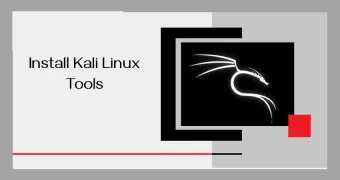 How to Install Kali Linux Tools in UbuntuMay 09, 2025 am 09:46 AM
How to Install Kali Linux Tools in UbuntuMay 09, 2025 am 09:46 AMThis guide explains how to leverage Docker for accessing Kali Linux tools, a safer and more efficient alternative to outdated methods like Katoolin. Katoolin is no longer actively maintained and may cause compatibility problems on modern systems. Do


Hot AI Tools

Undresser.AI Undress
AI-powered app for creating realistic nude photos

AI Clothes Remover
Online AI tool for removing clothes from photos.

Undress AI Tool
Undress images for free

Clothoff.io
AI clothes remover

Video Face Swap
Swap faces in any video effortlessly with our completely free AI face swap tool!

Hot Article

Hot Tools

DVWA
Damn Vulnerable Web App (DVWA) is a PHP/MySQL web application that is very vulnerable. Its main goals are to be an aid for security professionals to test their skills and tools in a legal environment, to help web developers better understand the process of securing web applications, and to help teachers/students teach/learn in a classroom environment Web application security. The goal of DVWA is to practice some of the most common web vulnerabilities through a simple and straightforward interface, with varying degrees of difficulty. Please note that this software

SublimeText3 Chinese version
Chinese version, very easy to use

PhpStorm Mac version
The latest (2018.2.1) professional PHP integrated development tool

WebStorm Mac version
Useful JavaScript development tools

Atom editor mac version download
The most popular open source editor







