MacOS Sequoia 15.3 更新现已面向所有运行 Sequoia 系统的 Mac 用户推出!
此最新版 Mac 软件更新包含 Genmoji 支持,允许使用支持 Apple Intelligence 的硬件的用户在信息应用中生成自定义 Emoji 图标。此外,更新还包含改进的 AI 摘要功能、错误修复、安全增强功能以及其他一些细微的改进。
对于未运行 Sequoia 系统的 Mac 用户,将分别提供 macOS Sonoma 14.7.3、macOS Ventura 13.7.3 和 Safari 18.3 更新。
除了 Mac 更新外,适用于 iPhone 的 iOS 18.3、适用于 iPad 的 iPadOS 18.3、适用于旧版 iPad 的 iPadOS 17.7.4、适用于 Apple TV 的 tvOS 18.3、适用于 Apple Watch 的 watchOS 11.3 以及适用于 Apple Vision Pro 的 visionOS 2.3 也可作为符合条件的 Apple 设备的软件更新提供。
如何下载和安装 MacOS Sequoia 15.3 更新
在开始系统软件更新之前,请务必使用 Time Machine 或您选择的其他方法备份 Mac:
- 点击 Apple 菜单,然后选择“系统设置”。
- 前往“通用”,然后选择“软件更新”。
- 稍后您将看到可供下载的“macOS Sequoia 15.3”,选择“立即更新”以开始下载和安装最新的 Mac 软件更新过程。

与往常一样,Mac 必须重启才能完成软件更新。
如果您的 Mac 运行的是 Ventura 或 Sonoma 系统,您将看到这些特定版本的更新以及 Safari 更新。
直接下载 macOS Sequoia 15.3 安装程序和 IPSW 文件
您可以在下方下载 MacOS Sequoia 15.3 的完整安装程序和 IPSW 文件:
- MacOS Sequoia 15.3 InstallAssistant.pkg
- MacOS Sequoia 15.3 IPSW 固件
IPSW 文件使恢复 Apple Silicon Mac 或轻松设置虚拟机变得容易。
完整的软件包安装程序可用于创建可启动的 USB 安装程序,或使用单个下载更新多台 Mac。
macOS Sonoma 14.7.3 和 macOS Ventura 13.7.3 安装程序
- macOS Sonoma 14.7.3 InstallAssistant.pkg
- MacOS Ventura 13.7.3 InstallAssistant.pkg
macOS Sequoia 15.3 发行说明
MacOS Sequoia 15.3 的发行说明如下:
此更新引入了由 Apple Intelligence 提供支持的 Genmoji,还包括其他增强功能、错误修复和 Mac 的安全更新。
• 在信息和其他应用程序中创建 Genmoji • 当您再次点击等号时,计算器会重复上次的数学运算 • 轻松管理锁定屏幕上的通知摘要设置(配备 Apple 硅芯片的 Mac)• 更新的摘要通知样式通过使用斜体文本以及字形来更好地将它们与其他通知区分开来(配备 Apple 硅芯片的 Mac)• 新闻和娱乐应用程序的通知摘要暂时不可用,选择加入的用户将在该功能可用时再次看到它们(配备 Apple 硅芯片的 Mac)
一些功能可能并非在所有地区或所有 Apple 设备上都可用。有关 Apple 软件更新的安全内容信息,请访问:https://www.php.cn/link/53b1ab0fb54159c63dc80b31554ed473
如果您还有其他 Apple 设备,您也会发现适用于 iPhone、iPad、Apple TV、Apple Watch 和 Apple Vision Pro 的更新。
您是否安装了 MacOS Sequoia 15.3?您在更新或安装过程中是否有任何值得注意的体验?您是否注意到任何新的或不同的内容?请在评论中分享您的经验。
The above is the detailed content of MacOS Sequoia 15.3 Update Brings Genmoji & Bug Fixes. For more information, please follow other related articles on the PHP Chinese website!
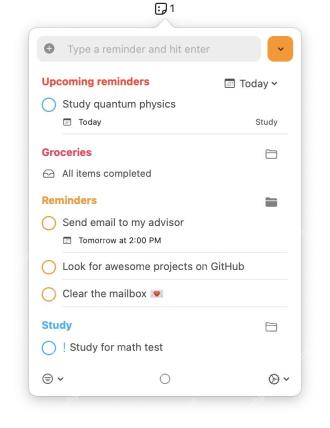 Get Reminders in Your Mac Menu Bar with Reminders MenuBarMay 11, 2025 am 10:37 AM
Get Reminders in Your Mac Menu Bar with Reminders MenuBarMay 11, 2025 am 10:37 AMThis handy macOS utility, Reminders MenuBar, puts your Reminders list right in your menu bar for quick access. Free and available on GitHub, it lets you add, complete, and view reminders without opening the Reminders app. The app provides a fully i
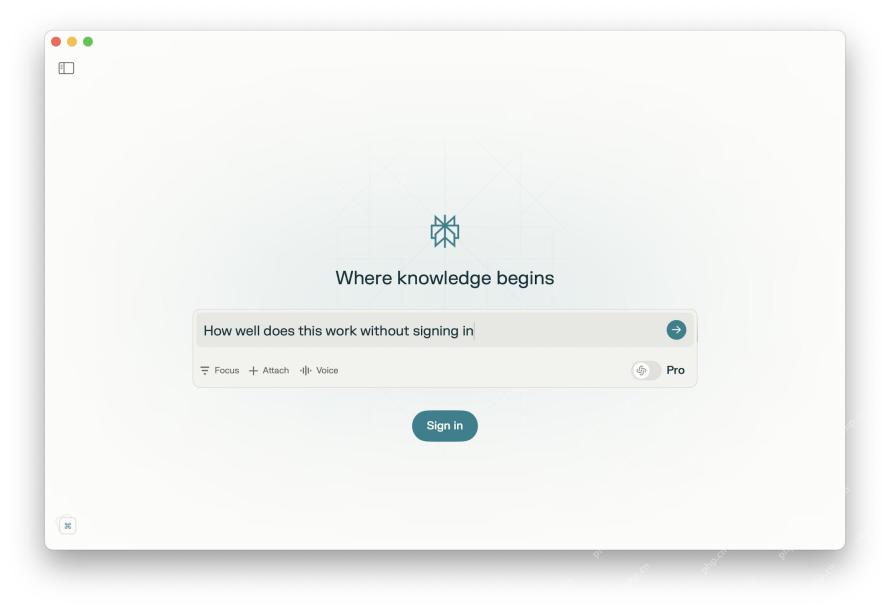 Perplexity AI Brings More Artificial Intelligence Tools to MacMay 11, 2025 am 10:36 AM
Perplexity AI Brings More Artificial Intelligence Tools to MacMay 11, 2025 am 10:36 AMMac users now have another native AI assistant choice—the Perplexity Mac version app. Perplexity provides a free AI-driven answer engine that uses multiple models, including GPT-4o and Claude 3, and best of all, it will cite sources in the answers, making it easier for you to confirm independently or further study the answers. Another advantage of Perplexity Mac is that it only requires macOS Ventura 13 or higher, providing another native AI option for Mac users who have not upgraded to macOS Sequoia (it is worth remembering that you can also use ChatGPT via web pages on almost any operating system,
 How to Install Command Line Tools in macOS Sequoia & SonomaMay 11, 2025 am 10:09 AM
How to Install Command Line Tools in macOS Sequoia & SonomaMay 11, 2025 am 10:09 AMmacOS command line tool installation guide: Easily get development tools The Xcode command line tool is an optional component of Xcode that brings a variety of advanced utilities to the Mac command line, including compilers, debuggers, and other necessary tools for software development and command line operations. Even if you are not a developer, you may need to install command line tools on your Mac, as it is also a prerequisite for installing popular package managers and caskes like Homebrew. Whether you have recently installed macOS Sequoia or Sonoma, installing the command line tool is very easy. Installing command line tools in macOS is relatively easy, but if you are not familiar with this process,
 How to Use iPhone Mirroring on MacOS SequoiaMay 11, 2025 am 09:55 AM
How to Use iPhone Mirroring on MacOS SequoiaMay 11, 2025 am 09:55 AMThe Power of MacOS Sequoia: iPhone Mirror MacOS Sequoia introduces powerful iPhone mirroring, allowing you to control your iPhone using your Mac's cursor and keyboard to make the most of it even if the iPhone is not around you or in your pocket. You can quickly access iPhone apps and devices, interact with iPhone notifications from your Mac, and move and copy files, documents, and photos between iPhone and Mac. This is one of the best features of MacOS Sequoia. If you haven't tried iPhone mirroring yet, now is the perfect time. We'll show you
 How to Update MacOS Sonoma/Ventura Without Installing SequoiaMay 11, 2025 am 09:53 AM
How to Update MacOS Sonoma/Ventura Without Installing SequoiaMay 11, 2025 am 09:53 AMSkip macOS Sequoia: Update Your Mac to the Latest Sonoma or Ventura Software If you're hesitant to upgrade to macOS Sequoia due to compatibility concerns, feature limitations, or simply preferring Sonoma or Ventura, you can still install crucial syst
 How to Re-Enable Slow Motion Effects on MacOSMay 11, 2025 am 09:35 AM
How to Re-Enable Slow Motion Effects on MacOSMay 11, 2025 am 09:35 AMSenior Mac users may remember that previously, by holding down the Shift key, it was possible to slow down the window to minimize and maximize animation speed, as well as other animation effects such as turning on Launchpad or using Mission Control. Some of the cool animations in the early Mac system date back to earlier versions of Mac OS X (some of them were reported as early as 2007!), but in later macOS development, Apple removed the optional slow-mo feature. However, just use some defaults commands and you can re-enable the slow motion effect on macOS, even in the latest macOS Sequoia versions. How to start on macOS
 Fix MacOS Sequoia Network & Wi-Fi Issues with These 6 TipsMay 11, 2025 am 09:30 AM
Fix MacOS Sequoia Network & Wi-Fi Issues with These 6 TipsMay 11, 2025 am 09:30 AMMacOS Sequoia network problems and solutions Some MacOS Sequoia users encountered various network problems after installing the MacOS Sequoia 15 system software update. These problems include: intermittent connection interruption, inability to connect to the Internet, extremely slow network speed, failed DNS resolution, VPN service failure, third-party firewall problems, system firewall problems, information applications cannot work behind the firewall, third-party security software problems, etc. It should be emphasized that almost every major version of MacOS will have problems affecting some users, which does not mean that MacOS Sequoia has serious flaws. Nevertheless, there may be some specific questions in Sequoia
 Can’t Open Microsoft Office Files in MacOS Sequoia? Fix Microsoft Word, Excel, Office File AssociationsMay 11, 2025 am 09:28 AM
Can’t Open Microsoft Office Files in MacOS Sequoia? Fix Microsoft Word, Excel, Office File AssociationsMay 11, 2025 am 09:28 AMAfter MacOS Sequoia was updated, some Mac users found that Microsoft Office files (Word documents, Excel tables, PowerPoint presentations, etc.) could not be opened in the expected app or were correctly associated with the corresponding Microsoft Office app. Worse, some users report that when trying to open a Microsoft 365 or Microsoft Office file on your Mac, such as a docx or xls file, you may see a warning message similar to "MacOS cannot verify DocumentName.


Hot AI Tools

Undresser.AI Undress
AI-powered app for creating realistic nude photos

AI Clothes Remover
Online AI tool for removing clothes from photos.

Undress AI Tool
Undress images for free

Clothoff.io
AI clothes remover

Video Face Swap
Swap faces in any video effortlessly with our completely free AI face swap tool!

Hot Article

Hot Tools

Notepad++7.3.1
Easy-to-use and free code editor

SublimeText3 Chinese version
Chinese version, very easy to use

Zend Studio 13.0.1
Powerful PHP integrated development environment

SublimeText3 Linux new version
SublimeText3 Linux latest version

WebStorm Mac version
Useful JavaScript development tools







