 Computer Tutorials
Computer Tutorials Computer Knowledge
Computer Knowledge Sons of the Forest Save File Location: How to Find & Transfer? - MiniTool
Sons of the Forest Save File Location: How to Find & Transfer? - MiniTool
When you play Sons of the Forest with your friends, you lost the game progress. You can find the Sons of the Forest save file location and transfer it to your friends. Then, you can play together again. This post from MiniTool tells you how to find/back up/transfer the Sons of the Forest save file location.
Endnight Games and Newnight recently released the Sons of the Forest video game as an open-world survival horror multiplayer game. Although the game allows you to play with friends, progress is saved only for the host. If you know the Sons of the Forest save file location, you can transfer the multiplayer save data to a friend and they can host a server at your location.
How to Find Sons of the Forest Save File Location
How to find the Sons of the Forest save file location? Follow the guide below:
Step 1: Press the Windows E keys together to open the File Explorer application.
Step 2: Go to the following path:
C:\Users\[YOUR USERNAME]\AppData\LocalLow\Endnight\SonsOfTheForest\Saves
Step 3: Then, you can select the Multiplayer folder.
How to Back up Sons of the Forest Save File
It’s recommended to back up the Sons of the Forest save files in case of data progress loss. Here is how to do that:
Step 1: Go to the game folder and copy all files and folders.
Step 2: Make sure to paste all copied content into a different folder in another directory.
You can also choose to use professional file backup software – MiniTool ShadowMaker to back up Sons of the Forest saves on your PC. This tool can help you easily create a backup for your important data. Since your game progress keeps updated, you had better back up game data regularly. This tool supports automatic backup and you can set such a backup.
How to Transfer Saved Data with Friends
You can transfer your progress to your friend’s Sons of the Forest. Here are the steps:
Step 1: Go to the Sons of the Forest save file location and select the Multiplayer folder.
Step 2: Select the saved file you want to transfer. Next, copy your PlayerInventorySaveData.json and PlayerStateSaveData.json files and send them to your friend.
Step 3: Once your friend has received the files, have them join your game and save, then exit.
Step 4: Once your friend has saved their progress, make sure they replace their PlayerInventorySaveData.json and PlayerStateSaveData.json files with the ones you sent them.
Step 5: Then, have your friend re-enter the game, and their progress should be duplicated to match yours.
Final Words
How to find the Sons of Forest file location? How to back up it? How to transfer the game progress to your friends? You can find answers in the above content.
The above is the detailed content of Sons of the Forest Save File Location: How to Find & Transfer? - MiniTool. For more information, please follow other related articles on the PHP Chinese website!
 How to Fix LSA Database Contains an Internal Inconsistency?May 07, 2025 am 12:50 AM
How to Fix LSA Database Contains an Internal Inconsistency?May 07, 2025 am 12:50 AMIs your network drive not accessible? This error occurs might because the LSA database contains an internal inconsistency. Do you have any solutions to get rid of it from your device? Get solutions from this post on php.cn Website now!
 192.168.0.2 Admin Login & Change Password – Must-Know ThingsMay 07, 2025 am 12:49 AM
192.168.0.2 Admin Login & Change Password – Must-Know ThingsMay 07, 2025 am 12:49 AMWhat does 192.168.0.2 stand for? If you want to configure the router, how to log in to the admin panel? Besides, how to change the default Wi-Fi password? To find details about this default router IP address, refer to this post from php.cn now.
 192.168.11.1 IP Address – How to Log in and Change Password? - MiniToolMay 07, 2025 am 12:48 AM
192.168.11.1 IP Address – How to Log in and Change Password? - MiniToolMay 07, 2025 am 12:48 AMEvery device on the Internet needs a unique identifier called an IP address. This post from php.cn is about the 192.168.11.1 IP address. You can know what it is, how to log into it, and how to change the password. Keep on your reading.
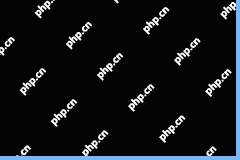 Top-Secret Tips for Outlook Error There Is No Default Mail ClientMay 07, 2025 am 12:47 AM
Top-Secret Tips for Outlook Error There Is No Default Mail ClientMay 07, 2025 am 12:47 AMWhat is the “There is no default mail client” error? What methods can be used when this error occurs? This article from php.cn provides you with several feasible and efficient ways worth trying.
 What If You Can't Boot Windows 11 After Enabling Hyper-V?May 07, 2025 am 12:46 AM
What If You Can't Boot Windows 11 After Enabling Hyper-V?May 07, 2025 am 12:46 AMWhy won’t Windows 11 boot after enabling Hyper-V? How to fix this issue? If you can’t boot Windows 11 after enabling Hyper-V, you come to the right place. From this post on php.cn, you can find some possible reasons and workarounds to solve it.
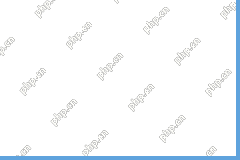 Fixed: A USB Stick Not Transferring FilesMay 07, 2025 am 12:45 AM
Fixed: A USB Stick Not Transferring FilesMay 07, 2025 am 12:45 AMI believe that all of you have transferred files from a USB drive to your computer. Have you ever been bothered by a USB stick not transferring files error? Do you know how to fix this error? If not, you can find answers in this php.cn post.
 OneDrive Folder Not Showing Thumbnails? See How to Fix in 3 Ways! - MiniToolMay 07, 2025 am 12:44 AM
OneDrive Folder Not Showing Thumbnails? See How to Fix in 3 Ways! - MiniToolMay 07, 2025 am 12:44 AMIf you are using OneDrive in your Windows 11/10, you may run into thumbnails not showing in OneDrive folder. How to fix this annoying issue? Take it easy and multiple solutions will be introduced in this post by php.cn. Let’s go to see what you shoul
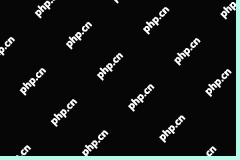 How to Check Disk Partitions: Exact Steps in This Pro GuideMay 07, 2025 am 12:43 AM
How to Check Disk Partitions: Exact Steps in This Pro GuideMay 07, 2025 am 12:43 AMDon’t know what partitions your disk has? Now you can learn how to check disk partitions in a few easy ways from this post on php.cn. Also, you can know how to recover deleted or lost partitions effectively.


Hot AI Tools

Undresser.AI Undress
AI-powered app for creating realistic nude photos

AI Clothes Remover
Online AI tool for removing clothes from photos.

Undress AI Tool
Undress images for free

Clothoff.io
AI clothes remover

Video Face Swap
Swap faces in any video effortlessly with our completely free AI face swap tool!

Hot Article

Hot Tools

VSCode Windows 64-bit Download
A free and powerful IDE editor launched by Microsoft

Atom editor mac version download
The most popular open source editor

Dreamweaver Mac version
Visual web development tools

ZendStudio 13.5.1 Mac
Powerful PHP integrated development environment

SublimeText3 Mac version
God-level code editing software (SublimeText3)






