 Computer Tutorials
Computer Tutorials Computer Knowledge
Computer Knowledge Yahoo Mail Login/Sign Up | Yahoo Mail App Free Download - MiniTool
Yahoo Mail Login/Sign Up | Yahoo Mail App Free Download - MiniTool
This article describes how to register and log in to Yahoo Email, how to download the Yahoo Email mobile app on Android or iOS devices, and how to solve the problem of not being able to log in to Yahoo Email.
About Yahoo Email
Yahoo Mailbox is a popular free email service developed by Yahoo. This email client is free for personal use and supports 27 languages. You can access and manage your mailbox using the web mail interface in your web browser. Newly created Yahoo Mailbox accounts and most of these email service accounts use yahoo.com as the email suffix.
Here is a guide on how to register for a free Yahoo Email account, log in to Yahoo Email, and download the Yahoo Email mobile app.
Yahoo Email Registration and Login Guide
- Visit https://www.php.cn/link/420488825d86613b1c9aa97adc24301b in the browser.
- Select an account to log in, or manage the saved accounts on the device. If you have ever logged in with a Yahoo Email account, you can click on that account and enter your password to log in quickly. To log in with another account, you can click "Use another account" and enter your account name and password to log in.
- If you don't have a Yahoo Email account, you can click "Create Account". Enter your name and email address and create a password for your account to create a new Yahoo email account.
Yahoo Email App Download (Android or iOS)
Yahoo Mail has apps for Android and iOS devices. You can easily download the Yahoo Email app on Android or iOS. The Yahoo Mailbox Mobile App can connect to your Gmail, Microsoft Outlook, AOL, or other accounts, allowing you to view and organize all your emails in one place. It also allows you to view all attachments in one view and filter by file or photo to easily find what you want.
To get the Yahoo Mailbox app for Android, you can open the Google Play Store on your device. Search for Yahoo Email in the Android App Store. Click the "Install" button to download and install the Yahoo Email application in one click.
To get this email service app for iOS devices, you can easily install it on your iPhone or iPad by opening the App Store on your device and searching for Yahoo Mailbox.
How to download the Yahoo Mailbox app on Windows 10/11
In the past, you could download Yahoo Mailbox for Windows PCs from the Microsoft Store. However, the Yahoo Mailbox app is no longer available for download in the Microsoft Store for some time. You can still find it in the Microsoft Store, but it no longer provides download services.
If you want to download the Yahoo Mailbox app for PC, you can try using free Android emulators such as Bluestacks, LDPlayer, NoxPlayer, etc. You can download the preferred Android emulator app on your PC and launch it. Usually, you can open the Google Play Store on the home screen of the Android emulator. You can then search and download the Yahoo Mailbox app for your PC.
You can also try some PC alternatives for Yahoo Mail. You can try Windows built-in mail app, Microsoft Outlook, or other free email services.
Solve Yahoo Email Login Problems – 8 Tips
If you are unable to log into your Yahoo Mailbox account or have other issues when using Yahoo Mailbox, you can try the following tips to resolve these issues.
Tip 1. Restart your browser and restart your computer, and then try to log in again.
Tips 2. Clear browser cookies and cache to see if the problem of Yahoo mailbox cannot be logged in has been resolved.
Tip 3. Try to log in to Yahoo Email using a different browser.
Tip 4. Check the status of Yahoo Email to see if it is temporarily closed.
Tips 5. Passwords are case sensitive. Check that you entered the wrong password and whether the Caps Lock key is on/off.
Tip 6. Change the login page. You can log in using the Yahoo email page or log in on the Yahoo.com website.
Tip 7. If you forget your Yahoo Email account password, you can reset your password. On the login page, you can click "Forgot Password". Select how you want to verify your account, such as via SMS, Email, or Gmail. Enter the verification code you received and follow the on-screen prompts to set the new password for Yahoo Email.
Tip 8. Contact Yahoo official support for help.
in conclusion
This article provides Yahoo Email Login and Registration Guide, Yahoo Email App Download Guide, and possible solutions to Yahoo Email Login Problems. To find solutions to other computer problems, you can visit the MiniTool News Center. To learn more about MiniTool software, you can visit its official website.
The above is the detailed content of Yahoo Mail Login/Sign Up | Yahoo Mail App Free Download - MiniTool. For more information, please follow other related articles on the PHP Chinese website!
 How to Fix LSA Database Contains an Internal Inconsistency?May 07, 2025 am 12:50 AM
How to Fix LSA Database Contains an Internal Inconsistency?May 07, 2025 am 12:50 AMIs your network drive not accessible? This error occurs might because the LSA database contains an internal inconsistency. Do you have any solutions to get rid of it from your device? Get solutions from this post on php.cn Website now!
 192.168.0.2 Admin Login & Change Password – Must-Know ThingsMay 07, 2025 am 12:49 AM
192.168.0.2 Admin Login & Change Password – Must-Know ThingsMay 07, 2025 am 12:49 AMWhat does 192.168.0.2 stand for? If you want to configure the router, how to log in to the admin panel? Besides, how to change the default Wi-Fi password? To find details about this default router IP address, refer to this post from php.cn now.
 192.168.11.1 IP Address – How to Log in and Change Password? - MiniToolMay 07, 2025 am 12:48 AM
192.168.11.1 IP Address – How to Log in and Change Password? - MiniToolMay 07, 2025 am 12:48 AMEvery device on the Internet needs a unique identifier called an IP address. This post from php.cn is about the 192.168.11.1 IP address. You can know what it is, how to log into it, and how to change the password. Keep on your reading.
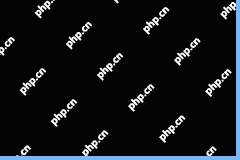 Top-Secret Tips for Outlook Error There Is No Default Mail ClientMay 07, 2025 am 12:47 AM
Top-Secret Tips for Outlook Error There Is No Default Mail ClientMay 07, 2025 am 12:47 AMWhat is the “There is no default mail client” error? What methods can be used when this error occurs? This article from php.cn provides you with several feasible and efficient ways worth trying.
 What If You Can't Boot Windows 11 After Enabling Hyper-V?May 07, 2025 am 12:46 AM
What If You Can't Boot Windows 11 After Enabling Hyper-V?May 07, 2025 am 12:46 AMWhy won’t Windows 11 boot after enabling Hyper-V? How to fix this issue? If you can’t boot Windows 11 after enabling Hyper-V, you come to the right place. From this post on php.cn, you can find some possible reasons and workarounds to solve it.
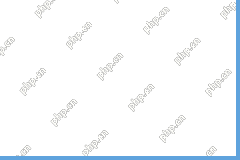 Fixed: A USB Stick Not Transferring FilesMay 07, 2025 am 12:45 AM
Fixed: A USB Stick Not Transferring FilesMay 07, 2025 am 12:45 AMI believe that all of you have transferred files from a USB drive to your computer. Have you ever been bothered by a USB stick not transferring files error? Do you know how to fix this error? If not, you can find answers in this php.cn post.
 OneDrive Folder Not Showing Thumbnails? See How to Fix in 3 Ways! - MiniToolMay 07, 2025 am 12:44 AM
OneDrive Folder Not Showing Thumbnails? See How to Fix in 3 Ways! - MiniToolMay 07, 2025 am 12:44 AMIf you are using OneDrive in your Windows 11/10, you may run into thumbnails not showing in OneDrive folder. How to fix this annoying issue? Take it easy and multiple solutions will be introduced in this post by php.cn. Let’s go to see what you shoul
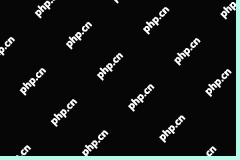 How to Check Disk Partitions: Exact Steps in This Pro GuideMay 07, 2025 am 12:43 AM
How to Check Disk Partitions: Exact Steps in This Pro GuideMay 07, 2025 am 12:43 AMDon’t know what partitions your disk has? Now you can learn how to check disk partitions in a few easy ways from this post on php.cn. Also, you can know how to recover deleted or lost partitions effectively.


Hot AI Tools

Undresser.AI Undress
AI-powered app for creating realistic nude photos

AI Clothes Remover
Online AI tool for removing clothes from photos.

Undress AI Tool
Undress images for free

Clothoff.io
AI clothes remover

Video Face Swap
Swap faces in any video effortlessly with our completely free AI face swap tool!

Hot Article

Hot Tools

EditPlus Chinese cracked version
Small size, syntax highlighting, does not support code prompt function

SublimeText3 Linux new version
SublimeText3 Linux latest version

Dreamweaver Mac version
Visual web development tools

SublimeText3 English version
Recommended: Win version, supports code prompts!

MinGW - Minimalist GNU for Windows
This project is in the process of being migrated to osdn.net/projects/mingw, you can continue to follow us there. MinGW: A native Windows port of the GNU Compiler Collection (GCC), freely distributable import libraries and header files for building native Windows applications; includes extensions to the MSVC runtime to support C99 functionality. All MinGW software can run on 64-bit Windows platforms.






