Mastering Windows 11/10 Update Management: Pause, Schedule, and Control
This guide provides a clear walkthrough of managing Windows updates, allowing you to pause installations, schedule restarts, and maintain control over your system's update process. Whether you're using Windows 11 or Windows 10, these steps will ensure smooth operation without interruptions.

Windows 11 Update Management
Pausing Windows 11 Updates (Up to 7 Days):
- Navigate to Start > Settings > Windows Update.
- Locate the "Pause updates" section and click the Pause for a week button. Updates will be paused for seven days. After this period, you must install pending updates before pausing again.

Resuming Windows 11 Updates:
To resume updates before the seven-day pause expires, click the Resume updates button within the Windows Update settings. Available updates will then be listed for download and installation.

Scheduling a Windows 11 Update Restart:
To avoid interruptions, schedule a restart for your updates:
- If a restart prompt appears, click Pick a time. Otherwise, go to Start > Settings > Windows Update.
- Click the Schedule the restart link to choose a convenient time. Alternatively, configure "active hours" to prevent restarts during your PC usage.

Windows 10 Update Management
Windows 10 update management is similar to Windows 11, with a key difference: updates can be paused for up to 35 days (for Windows 10 version 1903 or later, Windows 10 Pro version 1809, or Windows 10 Enterprise version 1809).
Pausing Windows 10 Updates (Up to 35 Days):
- Go to Start > Settings > Update & Security > Windows Update.
- Click Pause updates for 7 days.
- For longer pauses, select Advanced options and choose a date from the "Pause until" dropdown menu.

Resuming Windows 10 Updates:
Click the Resume updates button to restart the update process before the pause limit is reached.

Scheduling a Windows 10 Update Restart:
Follow the same steps as in Windows 11 to schedule a restart for your Windows 10 updates, using the Schedule the restart option within the Windows Update settings. Active hours can also be configured for automatic scheduling.
This comprehensive guide empowers you to effectively manage Windows updates, ensuring a smooth and controlled update experience on both Windows 11 and Windows 10 systems.
The above is the detailed content of How to Manage Updates in Windows 11/10? - MiniTool. For more information, please follow other related articles on the PHP Chinese website!
 NVIDIA GeForce Now Error Code 0xc192000E - Top 9 Solutions! - MiniToolMay 05, 2025 am 12:04 AM
NVIDIA GeForce Now Error Code 0xc192000E - Top 9 Solutions! - MiniToolMay 05, 2025 am 12:04 AMHave you ever encountered the NVIDIA GeForce Now error code 0xc192000E when you were trying to play a game? If so, you come to the right place. In this post, php.cn provides nine effective solutions for you to fix this error.
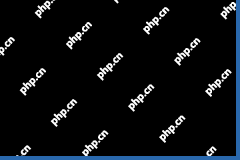 Fixed: Safe Mode With Networking Not Connecting to InternetMay 05, 2025 am 12:03 AM
Fixed: Safe Mode With Networking Not Connecting to InternetMay 05, 2025 am 12:03 AMEncountering the “Safe Mode with Networking not connecting to internet” issue in Windows 11/10? Here this php.cn guide focuses on this topic and provides you with the most effective fixes to this problem.
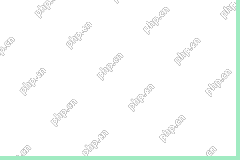 Word Cannot Do This Because a Dialog Box Is Open: Top FixesMay 05, 2025 am 12:02 AM
Word Cannot Do This Because a Dialog Box Is Open: Top FixesMay 05, 2025 am 12:02 AMWhen you try to create a new Word document or open an existing one, you may get the error message “Word cannot do this because a dialog box is open”. If you are bothered by this issue, do not worry. This article on php.cn gives you some proven method
 How to Pair/Connect a Keyboard to Your iPad? 3 Cases - MiniToolMay 05, 2025 am 12:01 AM
How to Pair/Connect a Keyboard to Your iPad? 3 Cases - MiniToolMay 05, 2025 am 12:01 AMSome users want to pair a keyboard to the iPad, iPad Mini, iPad Air, or iPad Pro. So, it will be more convenient to type words and control the iPad. Well then, how to connect a keyboard to an iPad? In this post, php.cn Software will show you a full g
![[Resolved] Error Code 0x8004deea – OneDrive Can't Sync Issue - MiniTool](https://img.php.cn/upload/article/001/242/473/174629101087593.png?x-oss-process=image/resize,p_40) [Resolved] Error Code 0x8004deea – OneDrive Can't Sync Issue - MiniToolMay 04, 2025 am 12:50 AM
[Resolved] Error Code 0x8004deea – OneDrive Can't Sync Issue - MiniToolMay 04, 2025 am 12:50 AMHave you ever encountered the OneDrive can’t sync issue? This issue is often accompanied by some error codes for different reasons. This article on php.cn Website will develop around the error code 0x8004deea and give you some useful methods to get r
 What Is Wireshark? How to Download Wireshark/Install for Windows? - MiniToolMay 04, 2025 am 12:49 AM
What Is Wireshark? How to Download Wireshark/Install for Windows? - MiniToolMay 04, 2025 am 12:49 AMWhat is Wireshark? Is Wireshark safe? How to download Wireshark and install this packet analyzer? To know some details of this tool, refer to this post from php.cn that focuses on Wireshark and Wireshark download for Windows, macOS, and Linux.
 How to Download and Install ChatGPT on Android? How to Run It? - MiniToolMay 04, 2025 am 12:48 AM
How to Download and Install ChatGPT on Android? How to Run It? - MiniToolMay 04, 2025 am 12:48 AMDo you want to download ChatGPT Android to use it on your mobile phone or tablet? Where to download ChatGPT APK? In this post, we will introduce a safe and reliable source for downloading and installing ChatGPT Android.
 Guide: Transfer Bookmarks from One Google Account to AnotherMay 04, 2025 am 12:47 AM
Guide: Transfer Bookmarks from One Google Account to AnotherMay 04, 2025 am 12:47 AMIf you want to transfer bookmarks from one Google account to another, you need to first export your Chrome bookmarks and then import them to another Google account. It is very easy to do this. php.cn Software will show you a complete guide in this po


Hot AI Tools

Undresser.AI Undress
AI-powered app for creating realistic nude photos

AI Clothes Remover
Online AI tool for removing clothes from photos.

Undress AI Tool
Undress images for free

Clothoff.io
AI clothes remover

Video Face Swap
Swap faces in any video effortlessly with our completely free AI face swap tool!

Hot Article

Hot Tools

Dreamweaver Mac version
Visual web development tools

Safe Exam Browser
Safe Exam Browser is a secure browser environment for taking online exams securely. This software turns any computer into a secure workstation. It controls access to any utility and prevents students from using unauthorized resources.

SublimeText3 Linux new version
SublimeText3 Linux latest version

SAP NetWeaver Server Adapter for Eclipse
Integrate Eclipse with SAP NetWeaver application server.

WebStorm Mac version
Useful JavaScript development tools






