 Computer Tutorials
Computer Tutorials Computer Knowledge
Computer Knowledge Fix Windows 11/10 Digital License Not Working – 10 Tips - MiniTool
Fix Windows 11/10 Digital License Not Working – 10 Tips - MiniTool
Activate Windows 10/11 and you can use a product key or a digital license. If your Windows 11/10 digital license fails to activate your computer, check out the following ten tips to see if it solves the problem. If you need easy-to-use data recovery tools, disk partition manager, system backup and restore applications, and more, you can find them in MiniTool Software.
If the Windows digital license does not work, or stops working after reinstalling Windows 11 or replacing the computer hardware, you can refer to the tips in this tutorial to resolve this issue.
How to activate Windows 10/11 with a digital license
Normally, after installing Windows 11/10 on your computer, you can go to the "Activation" page in Settings to get your Windows 11/10 digital license.
For Windows 11, click Start -> Settings -> System -> Activate , and then click Open Microsoft Store to open the Microsoft Store application, where you can purchase a digital license for Windows 10/11.
For Windows 10, click Start -> Settings -> Update & Security -> Activate , and then click "Open Microsoft Store" to access the Microsoft Store.
The purchased digital license will be bound to your computer hardware. You can also link it to your Microsoft account. Once your computer is connected to the internet and logged into your Microsoft account, the system will be activated.
If Windows digital licenses are no longer valid, you can check out the following tips to see if they can help you solve the problem.
Solve the problem that Windows 11/10 digital licenses don't work – Ten tips
Tips 1. Make sure that the digital license you purchased corresponds to the target Windows version. You should purchase a Windows 11 Professional Digital License for Windows 11 Professional.
Tips 2. Make sure you have a good internet connection and that your computer is connected to the internet.
Tips 3. Make sure you are logged into your Microsoft account. Make sure you are logged into the computer using your administrator account. Make sure the linked Microsoft account is the same as your PC Administrator account.
Tips 4. If the Windows 10/11 digital license is no longer activated after the hardware changes, you can run the Windows Activation Troubleshooter to see if it can help reactivate the system. You can go to the "Activate" page in Windows settings, and then click the troubleshooting link to run the activation troubleshooting to reactivate Windows 10/11.
Tips 5. Update Windows 10/11 to the latest version.
Tips 6. If there is a problem with the Windows digital license not working after Windows update, you can try uninstalling the recently installed Windows update and returning to the previous version. You can also run System Restore directly to restore the Windows computer to its previous state.
Tips 7. If you reinstall Windows 11 with a fresh installation and the digital license is no longer valid, it may be because you did not link the digital license to your Microsoft account. You should link your Microsoft account to your digital license before performing a Windows reinstall. If you do this but Windows 10/11 is still not activated, you can try logging into your Microsoft account and see if it can be activated.
Tips 8. If a Windows 10/11 license is preinstalled on a computer, it is called an OEM license. Once the motherboard is damaged, the OEM license becomes invalid. If you have replaced your computer's motherboard, you will need to obtain a new license. However, if you purchased a retail license through the Microsoft Store, you can transfer the license to a new computer.
Tips 9. If you encounter activation error codes on the Windows activation page, you can find solutions to various activation error codes from the Microsoft Support Center: Get help with Windows activation errors.
Tips 10. Contact your computer manufacturer for help.
This article describes how to activate Windows 11/10 with a digital license and provides ten tips to help you solve the problem that a Windows 11/10 digital license does not work, I hope it will be helpful to you.
The above is the detailed content of Fix Windows 11/10 Digital License Not Working – 10 Tips - MiniTool. For more information, please follow other related articles on the PHP Chinese website!
 How to Fix LSA Database Contains an Internal Inconsistency?May 07, 2025 am 12:50 AM
How to Fix LSA Database Contains an Internal Inconsistency?May 07, 2025 am 12:50 AMIs your network drive not accessible? This error occurs might because the LSA database contains an internal inconsistency. Do you have any solutions to get rid of it from your device? Get solutions from this post on php.cn Website now!
 192.168.0.2 Admin Login & Change Password – Must-Know ThingsMay 07, 2025 am 12:49 AM
192.168.0.2 Admin Login & Change Password – Must-Know ThingsMay 07, 2025 am 12:49 AMWhat does 192.168.0.2 stand for? If you want to configure the router, how to log in to the admin panel? Besides, how to change the default Wi-Fi password? To find details about this default router IP address, refer to this post from php.cn now.
 192.168.11.1 IP Address – How to Log in and Change Password? - MiniToolMay 07, 2025 am 12:48 AM
192.168.11.1 IP Address – How to Log in and Change Password? - MiniToolMay 07, 2025 am 12:48 AMEvery device on the Internet needs a unique identifier called an IP address. This post from php.cn is about the 192.168.11.1 IP address. You can know what it is, how to log into it, and how to change the password. Keep on your reading.
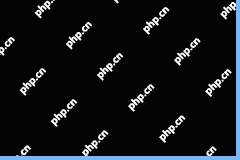 Top-Secret Tips for Outlook Error There Is No Default Mail ClientMay 07, 2025 am 12:47 AM
Top-Secret Tips for Outlook Error There Is No Default Mail ClientMay 07, 2025 am 12:47 AMWhat is the “There is no default mail client” error? What methods can be used when this error occurs? This article from php.cn provides you with several feasible and efficient ways worth trying.
 What If You Can't Boot Windows 11 After Enabling Hyper-V?May 07, 2025 am 12:46 AM
What If You Can't Boot Windows 11 After Enabling Hyper-V?May 07, 2025 am 12:46 AMWhy won’t Windows 11 boot after enabling Hyper-V? How to fix this issue? If you can’t boot Windows 11 after enabling Hyper-V, you come to the right place. From this post on php.cn, you can find some possible reasons and workarounds to solve it.
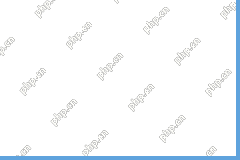 Fixed: A USB Stick Not Transferring FilesMay 07, 2025 am 12:45 AM
Fixed: A USB Stick Not Transferring FilesMay 07, 2025 am 12:45 AMI believe that all of you have transferred files from a USB drive to your computer. Have you ever been bothered by a USB stick not transferring files error? Do you know how to fix this error? If not, you can find answers in this php.cn post.
 OneDrive Folder Not Showing Thumbnails? See How to Fix in 3 Ways! - MiniToolMay 07, 2025 am 12:44 AM
OneDrive Folder Not Showing Thumbnails? See How to Fix in 3 Ways! - MiniToolMay 07, 2025 am 12:44 AMIf you are using OneDrive in your Windows 11/10, you may run into thumbnails not showing in OneDrive folder. How to fix this annoying issue? Take it easy and multiple solutions will be introduced in this post by php.cn. Let’s go to see what you shoul
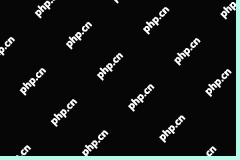 How to Check Disk Partitions: Exact Steps in This Pro GuideMay 07, 2025 am 12:43 AM
How to Check Disk Partitions: Exact Steps in This Pro GuideMay 07, 2025 am 12:43 AMDon’t know what partitions your disk has? Now you can learn how to check disk partitions in a few easy ways from this post on php.cn. Also, you can know how to recover deleted or lost partitions effectively.


Hot AI Tools

Undresser.AI Undress
AI-powered app for creating realistic nude photos

AI Clothes Remover
Online AI tool for removing clothes from photos.

Undress AI Tool
Undress images for free

Clothoff.io
AI clothes remover

Video Face Swap
Swap faces in any video effortlessly with our completely free AI face swap tool!

Hot Article

Hot Tools

VSCode Windows 64-bit Download
A free and powerful IDE editor launched by Microsoft

Atom editor mac version download
The most popular open source editor

Dreamweaver Mac version
Visual web development tools

ZendStudio 13.5.1 Mac
Powerful PHP integrated development environment

SublimeText3 Mac version
God-level code editing software (SublimeText3)






