 Computer Tutorials
Computer Tutorials Computer Knowledge
Computer Knowledge WD Blue SN570 NVMe SSD Overview – Is It Worth Buying? - MiniTool
WD Blue SN570 NVMe SSD Overview – Is It Worth Buying? - MiniToolWD Blue SN570 SSD Review: A cost-effective choice?
Today, solid-state drives have become an indispensable component of computers. When buying, people tend to pay more attention to price and stability. But apart from these factors, what are the advantages of the WD Blue SN570? This article will explore the WD Blue SN570 in depth.
WD Blue SN570 Review
WD Blue NVMe solid-state drive (WD Blue SN570) is an upgraded version of the previous generation SN550, but this time the upgrade is not as large as the SN500 to SN550. For more information, please continue reading.
This hard drive continues the classic blue appearance of the Western Digital Blue Disk series, which may bring you some surprises.
The WD Blue SN570 has been upgraded again in terms of read and write performance. The specific data are as follows:
- Adopt PCIe Gen3 x4 channel.
- The sequential reading speed of 1TB version is upgraded to 3500MB/s.
- The sequential write speed is upgraded to 3000MB/s.
The upgraded performance can meet people's needs for content creation well. Its affordable – the 250GB, 500GB and 1TB versions are priced at $49.99, $59.99 and $109.99, respectively, and the WD Blue SN570 is a great choice for most people. Additionally, prices may drop further over time.
While it doesn't have features that are particularly worthy of flaunting, it still outperforms most other ordinary SSDs in terms of performance.
Its layout is very similar to the SN750 and SN550. It still features the iconic blue NVMe SSD appearance and blue PCB. The main control and NAND particles are located at both ends respectively to avoid excessive concentration of hot spots.

The picture comes from https://www.php.cn/link/e5085f260c2bc7e50f153bd3d3a463d9
This hard drive uses an M.2 interface and has a length specification of 2280, which is widely compatible with all mainstream desktop and laptop platforms. This solid-state drive developed by Western Digital is still DRAM-free and has low power consumption and high stability.
Using SanDisk's 3D NAND particles and multi-layer 3D stacking technology, the hard disk can rely on a NAND flash memory particle to achieve a capacity of 1TB.
Pros and cons of WD Blue SN570 NVMe SSD
Here is a summary of the WD Blue SN 570 review, which I hope will help you.
advantage:
- Affordable price
- Excellent performance
- Software Support
- 5-year warranty
shortcoming:
- Small SLC cache
- Weak persistent write speed
The following are the specific parameters for different capacity versions:
- 250GB / WDS250G3B0C
- Price: $49.99
- Capacity (user/original): 250GB/256GB
- Read in sequence: 3,300 MBps
- Sequential writing: 1,200 MBps
- Random read: 190,000 IOPS
- Random write: 210,000 IOPS
- Durability (TBW): 150 TB
- 500GB / WDS500G3B0C
- Price: $57.99
- Capacity (user/original): 500GB/512GB
- Sequential read: 3,500 MBps
- Sequential writing: 2,300 MBps
- Random read: 360,000 IOPS
- Random write: 390,000 IOPS
- Durability (TBW): 300 TB
- 1TB / WDS100T3B0C
- Price: $109.99
- Capacity (user/original): 1000GB/1024GB
- Sequential read: 3,500 MBps
- Sequential writing: 3,000 MBps
- Random read: 460,000 IOPS
- Random write: 450,000 IOPS
- Durability (TBW): 600 TB
Now, you may have decided whether the WD Blue SN570 is worth buying. If you are going to replace your SSD, how can you complete the operation without losing data? We recommend that you use MiniTool ShadowMaker - an excellent backup program.
You can download and install the program for a 30-day free trial, and we provide a cloning disk function, where you can transfer data directly to a new hard disk.
Summarize:
Is the WD Blue SN570 worth buying? After reading this article, you may already have the answer. You can view more SSD products for clear comparisons and choose the one that suits you best. Hope this article helps you.
The above is the detailed content of WD Blue SN570 NVMe SSD Overview – Is It Worth Buying? - MiniTool. For more information, please follow other related articles on the PHP Chinese website!
 How to Fix LSA Database Contains an Internal Inconsistency?May 07, 2025 am 12:50 AM
How to Fix LSA Database Contains an Internal Inconsistency?May 07, 2025 am 12:50 AMIs your network drive not accessible? This error occurs might because the LSA database contains an internal inconsistency. Do you have any solutions to get rid of it from your device? Get solutions from this post on php.cn Website now!
 192.168.0.2 Admin Login & Change Password – Must-Know ThingsMay 07, 2025 am 12:49 AM
192.168.0.2 Admin Login & Change Password – Must-Know ThingsMay 07, 2025 am 12:49 AMWhat does 192.168.0.2 stand for? If you want to configure the router, how to log in to the admin panel? Besides, how to change the default Wi-Fi password? To find details about this default router IP address, refer to this post from php.cn now.
 192.168.11.1 IP Address – How to Log in and Change Password? - MiniToolMay 07, 2025 am 12:48 AM
192.168.11.1 IP Address – How to Log in and Change Password? - MiniToolMay 07, 2025 am 12:48 AMEvery device on the Internet needs a unique identifier called an IP address. This post from php.cn is about the 192.168.11.1 IP address. You can know what it is, how to log into it, and how to change the password. Keep on your reading.
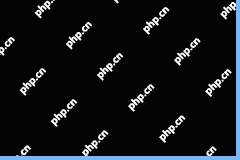 Top-Secret Tips for Outlook Error There Is No Default Mail ClientMay 07, 2025 am 12:47 AM
Top-Secret Tips for Outlook Error There Is No Default Mail ClientMay 07, 2025 am 12:47 AMWhat is the “There is no default mail client” error? What methods can be used when this error occurs? This article from php.cn provides you with several feasible and efficient ways worth trying.
 What If You Can't Boot Windows 11 After Enabling Hyper-V?May 07, 2025 am 12:46 AM
What If You Can't Boot Windows 11 After Enabling Hyper-V?May 07, 2025 am 12:46 AMWhy won’t Windows 11 boot after enabling Hyper-V? How to fix this issue? If you can’t boot Windows 11 after enabling Hyper-V, you come to the right place. From this post on php.cn, you can find some possible reasons and workarounds to solve it.
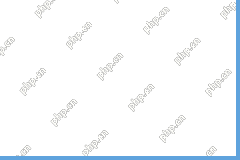 Fixed: A USB Stick Not Transferring FilesMay 07, 2025 am 12:45 AM
Fixed: A USB Stick Not Transferring FilesMay 07, 2025 am 12:45 AMI believe that all of you have transferred files from a USB drive to your computer. Have you ever been bothered by a USB stick not transferring files error? Do you know how to fix this error? If not, you can find answers in this php.cn post.
 OneDrive Folder Not Showing Thumbnails? See How to Fix in 3 Ways! - MiniToolMay 07, 2025 am 12:44 AM
OneDrive Folder Not Showing Thumbnails? See How to Fix in 3 Ways! - MiniToolMay 07, 2025 am 12:44 AMIf you are using OneDrive in your Windows 11/10, you may run into thumbnails not showing in OneDrive folder. How to fix this annoying issue? Take it easy and multiple solutions will be introduced in this post by php.cn. Let’s go to see what you shoul
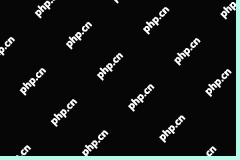 How to Check Disk Partitions: Exact Steps in This Pro GuideMay 07, 2025 am 12:43 AM
How to Check Disk Partitions: Exact Steps in This Pro GuideMay 07, 2025 am 12:43 AMDon’t know what partitions your disk has? Now you can learn how to check disk partitions in a few easy ways from this post on php.cn. Also, you can know how to recover deleted or lost partitions effectively.


Hot AI Tools

Undresser.AI Undress
AI-powered app for creating realistic nude photos

AI Clothes Remover
Online AI tool for removing clothes from photos.

Undress AI Tool
Undress images for free

Clothoff.io
AI clothes remover

Video Face Swap
Swap faces in any video effortlessly with our completely free AI face swap tool!

Hot Article

Hot Tools

SublimeText3 Chinese version
Chinese version, very easy to use

SublimeText3 Linux new version
SublimeText3 Linux latest version

Dreamweaver Mac version
Visual web development tools

EditPlus Chinese cracked version
Small size, syntax highlighting, does not support code prompt function

MantisBT
Mantis is an easy-to-deploy web-based defect tracking tool designed to aid in product defect tracking. It requires PHP, MySQL and a web server. Check out our demo and hosting services.





