 Computer Tutorials
Computer Tutorials Computer Knowledge
Computer Knowledge Vmware Enhanced Keyboard Driver Download and Install - MiniTool
Vmware Enhanced Keyboard Driver Download and Install - MiniTool
The VMware Enhanced Keyboard Driver is required if you are using a keyboard with your virtual machine. It helps users have a better experience. This post from MiniTool tells you how to download and install VMware enhanced keyboard driver.
What Is Vmware Enhanced Keyboard Driver
The Enhanced Virtual Keyboard feature is useful if you’re using a non-US keyboard, as it handles international keyboards and keyboards with extra keys better. This feature also improves security because it processes raw keyboard input as quickly as possible and bypasses Windows keystroke processing and any malware that is not already in the lower layers.
Additionally, VMware enhanced keyboard driver allow Ctrl Alt Del and Windows L keys to work in the guest OS without being interrupted by the host.
Vmware Enhanced Keyboard Driver Download and Install
To use the enhanced virtual keyboard functionality in a virtual machine, you must have the VMware enhanced keyboard driver installed on the Windows host system. If you did not install the VMware enhanced keyboard driver when you initially installed or upgraded Workstation, you can install it by running the Workstation Pro installer in program maintenance mode.
Step 1: Type Control Panel in the Search box to open it.
Step 2: Under Programs, click the Uninstall a program option to continue.
Step 3: Find Vmware Workstation and right-click it to choose Change.
Step 4: On the Change,repair, or remove installation page, click the Change button and click Next to continue.

Step 5: Check the Enhanced Keyboard Drive box and click Next. Then, click Change to begin the installation.

Step 6: Power off the virtual machine.
Step 7: Choose one virtual machine and click Edit Virtual Machine Settings.

Step 8: Go to the Options tab and select General. From the Enhanced virtual keyboard drop-down menu, select one of these three options:
- Off: The virtual machine does not use the enhanced virtual keyboard feature. This is the default value.
- Use if available (recommended): The virtual machine uses the enhanced virtual keyboard feature, but only if the enhanced virtual keyboard driver is installed on the host system.
- Required: The virtual machine must use the enhanced the virtual keyboard feature. If you select this option and the enhanced keyboard driver is not installed on the host system, Workstation Pro returns an error message.

How to Fix Enhanced Keyboard Driver Issues
After installing VMware Player and enabling the enhanced keyboard driver, the keyboard will not work (Bluetooth or USB). Device Manager will show one or more devices with an exclamation mark under Human Interface Devices. How to fix the enhanced keyboard driver issue? Here are the steps:
Step 1: Press the Windows R keys together to open the Run dialogue box. Type regedit in it.
Step 2: Go to the below path:
HKEY_LOCAL_MACHINE\System\CurrentControlSet\Control\Class{4d36e96B-e325-11ce-bfc1-08002be10318}

Step 3: Remove all entries except kbdclass, so only kbdclass remains in UpperFilters’ registry key.
Final Words
Now, you have known what VMware enhanced keyboard driver is and how to download and install it. I hope that this post can be useful to you.
The above is the detailed content of Vmware Enhanced Keyboard Driver Download and Install - MiniTool. For more information, please follow other related articles on the PHP Chinese website!
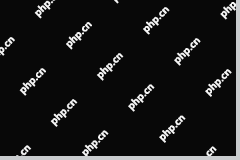 4 Ways to Fix Taskbar Color Not Changing in Windows 10 - MiniToolMay 02, 2025 am 12:50 AM
4 Ways to Fix Taskbar Color Not Changing in Windows 10 - MiniToolMay 02, 2025 am 12:50 AMHave you ever encountered the issue of “taskbar color not changing”? Do you feel confused about this problem? This post from php.cn focuses on this matter and provides you with several proven methods to help you fix it.
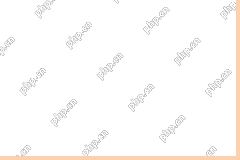 Remote Desktop Service Is Currently Busy - Targeted SolutionsMay 02, 2025 am 12:49 AM
Remote Desktop Service Is Currently Busy - Targeted SolutionsMay 02, 2025 am 12:49 AMWhen trying to connect to a Windows Server, you may encounter the error that Remote Desktop Services is currently busy. Both the Windows Server settings and the user’s device might be the cause of this error. Whatever the causes, php.cn can help you
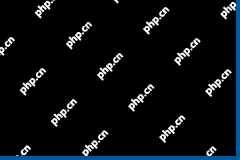 Fixed: Windows Shuts Down When Scanning for VirusesMay 02, 2025 am 12:48 AM
Fixed: Windows Shuts Down When Scanning for VirusesMay 02, 2025 am 12:48 AMWindows shuts down when scanning for viruses? Windows Defender full scan causes PC to shut down? What should you do when this issue occurs? In this post from php.cn, you will learn a couple of feasible solutions.
 Network Error Message Appears in ChatGPT? Try 7 Ways to Fix! - MiniToolMay 02, 2025 am 12:47 AM
Network Error Message Appears in ChatGPT? Try 7 Ways to Fix! - MiniToolMay 02, 2025 am 12:47 AMChatGPT network error is a common issue that could happen when writing code or when the AI is writing long answers. What should you do if you encounter this issue? Don’t worry and go to try several ways collected by php.cn in this post to easily get
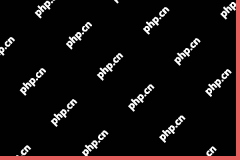 Fix Windows Update Check for Updates Grayed outMay 02, 2025 am 12:44 AM
Fix Windows Update Check for Updates Grayed outMay 02, 2025 am 12:44 AMOne method to get Windows updates is to click the Check for updates button in Windows Update. But if the check for updates button is grayed out, do you know what you should do to fix the problem? In this post, php.cn Software will introduce some meth
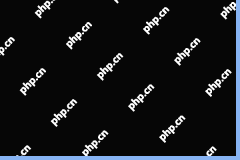 Complete Guide to Fixing Outlook Not Saving Drafts on WinMay 02, 2025 am 12:43 AM
Complete Guide to Fixing Outlook Not Saving Drafts on WinMay 02, 2025 am 12:43 AMOutlook draft emails are stored in the Drafts folder generally. However, sometimes you may encounter the issue of “Outlook not saving drafts”. In this situation, what should you do to find the draft emails and deal with this issue? In this post from
 iCloud Mail Login/Sign-up | How to Access iCloud Mail PC/Android - MiniToolMay 02, 2025 am 12:42 AM
iCloud Mail Login/Sign-up | How to Access iCloud Mail PC/Android - MiniToolMay 02, 2025 am 12:42 AMThis post offers an iCloud Mail login and sign-up guide. You can create a free iCloud Mail account to use it to send or receive emails on the web or any device. Explanation for how to access iCloud Mail on Windows 10/11 or Android is also included.
![Download and Install Windows ADK for Windows [Full Versions] - MiniTool](https://img.php.cn/upload/article/001/242/473/174611767195293.png?x-oss-process=image/resize,p_40) Download and Install Windows ADK for Windows [Full Versions] - MiniToolMay 02, 2025 am 12:41 AM
Download and Install Windows ADK for Windows [Full Versions] - MiniToolMay 02, 2025 am 12:41 AMWhen you try to provision Windows 11/10, you need the corresponding version of Windows ADK (Windows Assessment and Deployment Kit) to help you finish the task. This post from php.cn teaches you how to download and install Windows ADK.


Hot AI Tools

Undresser.AI Undress
AI-powered app for creating realistic nude photos

AI Clothes Remover
Online AI tool for removing clothes from photos.

Undress AI Tool
Undress images for free

Clothoff.io
AI clothes remover

Video Face Swap
Swap faces in any video effortlessly with our completely free AI face swap tool!

Hot Article

Hot Tools

mPDF
mPDF is a PHP library that can generate PDF files from UTF-8 encoded HTML. The original author, Ian Back, wrote mPDF to output PDF files "on the fly" from his website and handle different languages. It is slower than original scripts like HTML2FPDF and produces larger files when using Unicode fonts, but supports CSS styles etc. and has a lot of enhancements. Supports almost all languages, including RTL (Arabic and Hebrew) and CJK (Chinese, Japanese and Korean). Supports nested block-level elements (such as P, DIV),

Safe Exam Browser
Safe Exam Browser is a secure browser environment for taking online exams securely. This software turns any computer into a secure workstation. It controls access to any utility and prevents students from using unauthorized resources.

MantisBT
Mantis is an easy-to-deploy web-based defect tracking tool designed to aid in product defect tracking. It requires PHP, MySQL and a web server. Check out our demo and hosting services.

SAP NetWeaver Server Adapter for Eclipse
Integrate Eclipse with SAP NetWeaver application server.

VSCode Windows 64-bit Download
A free and powerful IDE editor launched by Microsoft






