 Computer Tutorials
Computer Tutorials Computer Knowledge
Computer Knowledge Microsoft Word Supports Paste Text Only Shortcut in Win & Mac - MiniTool
Microsoft Word Supports Paste Text Only Shortcut in Win & Mac - MiniTool告别烦人的格式!Word新增快捷键:纯文本粘贴

还在为Word文档中粘贴文本时格式混乱而烦恼吗?微软Word迎来小更新,新增纯文本粘贴快捷键,让您轻松告别格式困扰!本文将为您详细介绍这一实用功能。
多年来,我们习惯使用复制粘贴快捷键在不同应用间传输文本。然而,在Word中粘贴纯文本,去除源格式(字体大小、类型、背景颜色等)一直是个令人头疼的问题。
好消息是,Word现在支持纯文本粘贴快捷键!
Word纯文本粘贴快捷键
微软为Word新增了“纯文本粘贴”快捷键,允许您以纯文本格式复制内容,无需手动去除任何多余格式,节省您的时间和精力。
虽然这个快捷键看似不起眼,但对于经常使用Word的用户来说,无疑是一项受欢迎的改进。过去,我们只能通过弹出菜单选择保留原始格式、匹配文档格式或使用纯文本。
那么,Word的纯文本粘贴快捷键是什么呢?答案是:Windows系统为Ctrl + Shift + V,Mac系统为CMD + Shift + V。这个快捷键也称为“仅保留文本”或“粘贴纯文本”,在许多其他应用程序(包括网页版Word、Microsoft Teams、Google Docs、Gmail等)中都已广泛使用。现在,它终于来到了Word桌面版。
纯文本粘贴快捷键使用方法
据微软官方介绍,目前Word的纯文本粘贴快捷键仅适用于加入Microsoft 365家庭版或365商业标准版的Beta频道的用户。此外,Windows系统的版本需为16.0.15831.20174或更高版本,Mac系统的版本需为16.67.1113.0或更高版本。
使用Word纯文本粘贴快捷键,请按照以下步骤操作:
步骤1:选择您当前文档中需要复制的文本范围。
步骤2:将光标放置在您希望文本出现的位置。
步骤3:按下Ctrl + Shift + V (Windows) 或 CMD + Shift + V (Mac)。您将看到复制的内容已匹配周围文本的格式,而原始字体大小、类型、颜色等格式已被去除。

此外,您也可以使用PowerToys在任何应用程序中实现纯文本粘贴功能。但建议不要将Ctrl+V设置为激活快捷键,以免造成意外后果。
其他快捷键更改
除了纯文本粘贴快捷键外,微软还对一些现有快捷键进行了更改,具体如下:
| 功能 | 新的快捷键 (Windows) | 新的快捷键 (Mac) |
| 复制格式刷 | Ctrl + Alt + C | CMD + Option + C |
| 粘贴格式刷 | Ctrl + Alt + V | CMD + Option + V |
| 版权符号 | ( + C + ) 或 插入 > Ω 符号 > © | ( + C + ) 或 插入 > Ω 符号 > © |
| 选择性粘贴 | Alt + H + V + S | 无 |
总结
以上就是关于Word纯文本粘贴快捷键的全部信息。如果您想立即体验此功能,请加入Microsoft 365家庭版或365商业标准版的Beta频道。
The above is the detailed content of Microsoft Word Supports Paste Text Only Shortcut in Win & Mac - MiniTool. For more information, please follow other related articles on the PHP Chinese website!
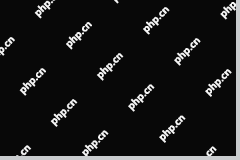 4 Ways to Fix Taskbar Color Not Changing in Windows 10 - MiniToolMay 02, 2025 am 12:50 AM
4 Ways to Fix Taskbar Color Not Changing in Windows 10 - MiniToolMay 02, 2025 am 12:50 AMHave you ever encountered the issue of “taskbar color not changing”? Do you feel confused about this problem? This post from php.cn focuses on this matter and provides you with several proven methods to help you fix it.
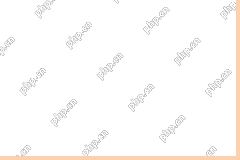 Remote Desktop Service Is Currently Busy - Targeted SolutionsMay 02, 2025 am 12:49 AM
Remote Desktop Service Is Currently Busy - Targeted SolutionsMay 02, 2025 am 12:49 AMWhen trying to connect to a Windows Server, you may encounter the error that Remote Desktop Services is currently busy. Both the Windows Server settings and the user’s device might be the cause of this error. Whatever the causes, php.cn can help you
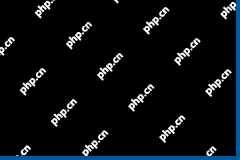 Fixed: Windows Shuts Down When Scanning for VirusesMay 02, 2025 am 12:48 AM
Fixed: Windows Shuts Down When Scanning for VirusesMay 02, 2025 am 12:48 AMWindows shuts down when scanning for viruses? Windows Defender full scan causes PC to shut down? What should you do when this issue occurs? In this post from php.cn, you will learn a couple of feasible solutions.
 Network Error Message Appears in ChatGPT? Try 7 Ways to Fix! - MiniToolMay 02, 2025 am 12:47 AM
Network Error Message Appears in ChatGPT? Try 7 Ways to Fix! - MiniToolMay 02, 2025 am 12:47 AMChatGPT network error is a common issue that could happen when writing code or when the AI is writing long answers. What should you do if you encounter this issue? Don’t worry and go to try several ways collected by php.cn in this post to easily get
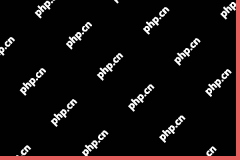 Fix Windows Update Check for Updates Grayed outMay 02, 2025 am 12:44 AM
Fix Windows Update Check for Updates Grayed outMay 02, 2025 am 12:44 AMOne method to get Windows updates is to click the Check for updates button in Windows Update. But if the check for updates button is grayed out, do you know what you should do to fix the problem? In this post, php.cn Software will introduce some meth
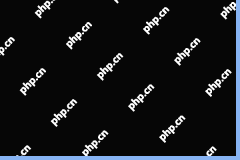 Complete Guide to Fixing Outlook Not Saving Drafts on WinMay 02, 2025 am 12:43 AM
Complete Guide to Fixing Outlook Not Saving Drafts on WinMay 02, 2025 am 12:43 AMOutlook draft emails are stored in the Drafts folder generally. However, sometimes you may encounter the issue of “Outlook not saving drafts”. In this situation, what should you do to find the draft emails and deal with this issue? In this post from
 iCloud Mail Login/Sign-up | How to Access iCloud Mail PC/Android - MiniToolMay 02, 2025 am 12:42 AM
iCloud Mail Login/Sign-up | How to Access iCloud Mail PC/Android - MiniToolMay 02, 2025 am 12:42 AMThis post offers an iCloud Mail login and sign-up guide. You can create a free iCloud Mail account to use it to send or receive emails on the web or any device. Explanation for how to access iCloud Mail on Windows 10/11 or Android is also included.
![Download and Install Windows ADK for Windows [Full Versions] - MiniTool](https://img.php.cn/upload/article/001/242/473/174611767195293.png?x-oss-process=image/resize,p_40) Download and Install Windows ADK for Windows [Full Versions] - MiniToolMay 02, 2025 am 12:41 AM
Download and Install Windows ADK for Windows [Full Versions] - MiniToolMay 02, 2025 am 12:41 AMWhen you try to provision Windows 11/10, you need the corresponding version of Windows ADK (Windows Assessment and Deployment Kit) to help you finish the task. This post from php.cn teaches you how to download and install Windows ADK.


Hot AI Tools

Undresser.AI Undress
AI-powered app for creating realistic nude photos

AI Clothes Remover
Online AI tool for removing clothes from photos.

Undress AI Tool
Undress images for free

Clothoff.io
AI clothes remover

Video Face Swap
Swap faces in any video effortlessly with our completely free AI face swap tool!

Hot Article

Hot Tools

Zend Studio 13.0.1
Powerful PHP integrated development environment

MantisBT
Mantis is an easy-to-deploy web-based defect tracking tool designed to aid in product defect tracking. It requires PHP, MySQL and a web server. Check out our demo and hosting services.

SublimeText3 Chinese version
Chinese version, very easy to use

SublimeText3 Linux new version
SublimeText3 Linux latest version

SecLists
SecLists is the ultimate security tester's companion. It is a collection of various types of lists that are frequently used during security assessments, all in one place. SecLists helps make security testing more efficient and productive by conveniently providing all the lists a security tester might need. List types include usernames, passwords, URLs, fuzzing payloads, sensitive data patterns, web shells, and more. The tester can simply pull this repository onto a new test machine and he will have access to every type of list he needs.





