AI chatbots are becoming smarter and increasingly sophisticated by the day. Google DeepMind’s latest experimental model, Gemini 2.5 Pro, represents a significant leap forward in AI chatbot capabilities. With improved contextual understanding, multimodality, and the ability to process entire folders of code files, Gemini 2.5 Pro is surely promising. In this article, we’ll explore 7 different tasks that Gemini 2.5 Pro does better than most other AI chatbots – ranging from building websites and doing deep research to creating podcasts and generating content for social media. So, let’s get started!
Table of Contents
- What is Gemini 2.5 Pro?
- Key Features of Gemini 2.5 Pro
- What Gemini 2.5 Pro Does Best
- Task 1: Create a Website
- Task 2: Edit Multiple Files
- Task 3: Deep Research
- Task 4: Create Podcasts
- Task 5: Create HTML Presentations
- Task 6: Generate Social Media Content
- Task 7: Get Styling Suggestions
- Conclusion
What is Gemini 2.5 Pro?
Gemini 2.5 Pro is Google DeepMind’s newest flagship AI model, developed to be much more advanced than its previous models. It outperforms its predecessors and most other contemporary models in performance, efficiency, and overall capabilities. As a Pro model, it strikes a compelling balance between raw power and cost-effectiveness. Along with a bunch of new features and access to Google apps, it attracts both developers and enterprises seeking cutting-edge AI integration.
Also Read: Gemini 2.5 Pro vs GPT 4.5: Can Google Beat OpenAI’s Best?
Key Features of Gemini 2.5 Pro
Gemini 2.5 Pro boasts a suite of impressive upgrades and functionalities:
- Comprehensive Multimodal Support: It can process and generate content across various data types, including text, images, video, audio, and code repositories.
- Expanded Input Options: Apart from images and files from your computer and Google Drive, Gemini 2.5 Pro allows users to upload entire folders of code files for analysis, processing, and editing.
- Advanced Reasoning System: The model employs an advanced reasoning engine to analyze information thoroughly before responding. This leads to more accurate and contextually relevant outputs.
- Expanded Contextual Understanding: With a 1 million token context window, it can process and retain information from significantly larger inputs. This results in more coherent and nuanced conversations.
- Improved Coding Capabilities: Gemini 2.5 Pro demonstrates notable improvements in code generation, understanding, and assistance, making it a valuable tool for developers.
- Up-to-Date Knowledge Base: Its training data extends to January 2025, which means it has access to more current information compared to many other large language models (LLMs).
What Gemini 2.5 Pro Does Best
As you’ve seen in the key features, there are a bunch of new things that Google has introduced in its Gemini 2.5 Pro model, which makes it better than most other chatbots. We’ll now explore some of the tasks that Gemini 2.5 Pro does differently or even better as compared to ChatGPT, DeepSeek-R1, Claude 3.7 Sonnet, or other popular AI chatbots. Here are the tasks we’re going to try out:
- Creating a website
- Editing multiple files at once
- Doing deep research
- Creating podcasts
- Creating HTML presentations
- Generating multiple social media posts
- Getting fashion advice
So let’s begin!
Task 1: Create a Website
Gemini 2.5 Pro can help you build a complete website within minutes. First, write out your requirements and ask Gemini to give you a detailed prompt to get the code files for it. Then, just copy-paste the generated response back into the chatbot to get the files you need for your website. Let me show you how this works.
Initial Prompt: “Create a prompt to build a full modern HTML landing page for an AI robot service called Ralph Robotics, which rents out task-specific AI-powered robots to warehouses, stores, and other businesses.
The design should include:
A fixed header with navigation links (The Making, Models, Features, Pricing, Contact)
A hero section with a strong headline, subheadline, and CTA button to book a Calendly call
Sections for:
– The Making (Our story of how these robots are designed, trained, and how they work)
– Models (with images of 4 different models along with their descriptions and specifications in bullet points)
– Features (with icons and descriptions)
– Process (3-step process of how our robots can transform businesses)
Embedded YouTube video
Testimonials
– Pricing (3 tiers with icons and hover effects)
– Contact form Calendly inline widget
A sticky back-to-top button
Light/dark mode toggle
Smooth scrolling and scroll-triggered animations
Fully mobile responsive with media queries
Clean, well-commented CSS (either inline or internal)
Use Google Fonts (Poppins & Open Sans) and Font Awesome icons
Use semantic HTML5 structure
Include JavaScript for nav toggle, theme switcher, scroll animations, and Calendly theme sync
Also, make sure the theme is sleek and techy — dark mode by default with a toggle for light mode.
Use navy, neon green, white, and slate colors. Avoid bloated frameworks. This should feel like a modern SaaS site for high-ticket clients.”
Output after initial prompt:
Now this will be our follow-up prompt. I’ll switch on the ‘Canvas’ feature for this one so I get the code in a separate window. Also, this feature lets me see the preview of my webpage by clicking on the ‘Preview’ tab on the same window.
Output after follow-up prompt:
Review:
Gemini 2.5 Pro created such a professional website for me in just a few minutes. It was complete with all the tabs, different types of content, layouts, images, icons, and embeddings. All I needed to start with was an idea of what I wanted my website to have, and the model took it from there. This indeed is revolutionary!
Pro tip: Since Gemini 2.5 Pro takes in visual inputs, it can even recreate existing layouts and web interfaces to match your specific business needs. All you need to do is upload a screenshot of a webpage you like and ask it to create an editable template or a clone of it to match your website or business.
Also Read: 8 Tools to Build Your Website in Minutes Using AI
Task 2: Edit Multiple Files
Unlike other AI chatbots that may allow you to upload multiple files, Gemini lets you upload entire folders of content. Let’s say I have the HTML, CSS, and JS files for my website saved in a folder, and wish to make changes across all of them. I can simply upload the folder on the Gemini chatbot interface and tell it what to do. The model will then update all the files in parallel, making the suggested changes while maintaining cohesiveness.
Prompt: “I wish to change my coffee shop to a cakery. Can you edit the files to make this change?”
Output:




Review:
Gemini 2.5 Pro made changes to all the files and converted the website to that of a cakery. It changed the font, color theme, some of the icons, and tabs, and also suggested new images. The changes were reflected in all the files, ensuring they were in sync. On other chatbots, this would require multiple prompts across a number of steps, and maybe even then, they may not be in sync. While other AI tools like Windsurf can also do this, Gemini 2.5 Pro is the only AI chatbot capable of doing it.
Task 3: Deep Research
Google Gemini now offers a specific model named ‘Deep Research with 2.5 Pro’, which lets you use Gemini 2.5 Pro for research-based tasks. Now, this model is said to be the best free AI tool available for doing deep research. Let me show you what it does.
Prompt: “Write me a detailed report on the adoption of AI agents in enterprises in 2025.”
Output:

Here’s the final report generated: https://docs.google.com/document/d/1taXQSnaAE6eKrlh2BqOTu7zaBWHWSJSB-1D0-XpFOhg/edit?usp=sharing
Review:
Once the prompt is given, the model immediately comes up with a plan of action, informing the user how it’s going to do the research. It gives us the option to edit the steps of research or start with the existing plan of action. Once the research starts, a split window opens up, showing us its thoughts and the research process in real-time.

It then gives a detailed report complete with detailed sections, bullet points, and tables. It also lists out the sources/websites used in the report, and also the ones that were read through but weren’t used in the report. The model’s thought process for doing the research can also be found at the end of the response. And since it’s Google Gemini, you also have the option of exporting the report to Google Docs.
Also Read: OpenAI vs Google: Who Does Deep Research Better?
Task 4: Create Podcasts
Gemini 2.5 Pro comes with this really cool feature called ‘Audio Overview’, which converts text files, reports, etc., into podcast-style audio discussions summarizing the content. I’m going to try this out for the above-generated report. Let’s see what we get.
For this, I won’t be using an additional prompt, since the generated report comes with a ‘Generate Audio Overview’ icon at the top.
Output:
Review:
I actually heard two people professionally discussing the report! Wow! And they’re not just AI voices reading out text, they’re humanized voices of people who sound like they actually know what they’re talking about. The audio overview summarized the whole content into an audio clip of about 6 minutes, covering all the sections and making it sound very engaging. This really is phenomenal!
Task 5: Create HTML Presentations
Gemini 2.5 Pro can also help with creating presentations for business pitches and team meetings. Let me try using it to make a presentation based on the AI adoption research report.
Prompt: “Create a professional HTML presentation summarizing this report and visually presenting its findings.”
Output:
Review:
The model was fast in creating a professional presentation with bullet points, infographics, and interactive graphs. Instead of just a downloadable PPT file, Gemini showed me a preview of what the presentation looks like. It even gave me the HTML code for the same. Moreover, the canvas feature lets me easily switch between both versions.
So in less than 10 minutes, Gemini managed to create a detailed report, a podcast, and an HTML presentation on a specific topic! I can’t think of any other chatbot that can do all of this so efficiently.
Also Read: 7 Tools to Create Engaging Presentations
Task 6: Generate Social Media Content
Gemini 2.5 Pro can generate scripts for YouTube videos, along with sample posts for promoting it on multiple social media platforms – all with a single prompt! Again, since you can upload images and add YouTube links for context, the model can help you create content similar to an existing video that’s going viral. Let’s see how this works.
Prompt: “Here’s a video of a Generative AI Roadmap on our YouTube page: https://www.youtube.com/watch?v=3on3S-fbeRI&ab_channel=AnalyticsVidhya
Create a YouTube short and an Instagram reel to promote the video. Also write me a blog about it and promotional posts for LinkedIn and Twitter. Make sure to add trending hashtags and titles to make sure the content goes viral.”
Output:
Viral short and reel script

Promotional blog (truncated)

Twitter thread

Review:
Gemini 2.5 Pro surely works fast. It analyzed the entire video and created all the different forms of promotional content almost immediately. And that too with a single prompt! It even found trending hashtags to go with each of them. For the videos, the model also suggested visual elements like text overlay and effects.
Pro tip: Using the canvas feature for this, you can directly edit the blogs and social media posts within the Gemini interface before posting them.
Also Read: Top 10 AI Tools for Social Media
Task 7: Get Styling Suggestions
Gemini 2.5 Pro comes with vision features and advanced intelligence. One of the tasks it can do using these is tell you what to wear from an image or video of your wardrobe.
Prompt: “Here’s what my wardrobe looks like. Suggest me what to wear to work today.”
Input image:

Output:


Review:
Although most other AI chatbots with vision can give you wardrobe suggestions, Gemini does it better. Unlike other AI chatbots like ChatGPT, Gemini doesn’t simply put things together, it thinks and analyzes first. The model intelligently considers your location and the current climate before giving fashion recommendations, which I think is brilliant!
Pro tip: You can similarly use this for interior design suggestions and shopping assistance as well.
Conclusion
As we’ve explored, Gemini 2.5 Pro isn’t just an upgrade; it’s a significant shift in AI chatbot technology. Its ability to seamlessly generate a fully functional website and edit its underlying code in multiple files demonstrates its enhanced coding capabilities. Meanwhile, its skill in conducting comprehensive research and transforming it into a podcast and presentation – all within a remarkably short timeframe – is truly remarkable.
The other use cases we’ve explored also make it clear that Gemini 2.5 Pro operates on a different level as compared to its contemporaries. While other chatbots offer impressive features, none can match the breadth, depth, and efficiency demonstrated by Google’s latest model. For anyone seeking a truly versatile, intelligent, and powerful AI assistant, I suggest Gemini 2.5 Pro. So go ahead, try it out, and let us know in the comments how you find it.
The above is the detailed content of 7 Tasks Gemini 2.5 Pro Does Better Than Any Other Chatbot!. For more information, please follow other related articles on the PHP Chinese website!
 The AI Skills Gap Is Slowing Down Supply ChainsApr 26, 2025 am 11:13 AM
The AI Skills Gap Is Slowing Down Supply ChainsApr 26, 2025 am 11:13 AMThe term "AI-ready workforce" is frequently used, but what does it truly mean in the supply chain industry? According to Abe Eshkenazi, CEO of the Association for Supply Chain Management (ASCM), it signifies professionals capable of critic
 How One Company Is Quietly Working To Transform AI ForeverApr 26, 2025 am 11:12 AM
How One Company Is Quietly Working To Transform AI ForeverApr 26, 2025 am 11:12 AMThe decentralized AI revolution is quietly gaining momentum. This Friday in Austin, Texas, the Bittensor Endgame Summit marks a pivotal moment, transitioning decentralized AI (DeAI) from theory to practical application. Unlike the glitzy commercial
 Nvidia Releases NeMo Microservices To Streamline AI Agent DevelopmentApr 26, 2025 am 11:11 AM
Nvidia Releases NeMo Microservices To Streamline AI Agent DevelopmentApr 26, 2025 am 11:11 AMEnterprise AI faces data integration challenges The application of enterprise AI faces a major challenge: building systems that can maintain accuracy and practicality by continuously learning business data. NeMo microservices solve this problem by creating what Nvidia describes as "data flywheel", allowing AI systems to remain relevant through continuous exposure to enterprise information and user interaction. This newly launched toolkit contains five key microservices: NeMo Customizer handles fine-tuning of large language models with higher training throughput. NeMo Evaluator provides simplified evaluation of AI models for custom benchmarks. NeMo Guardrails implements security controls to maintain compliance and appropriateness
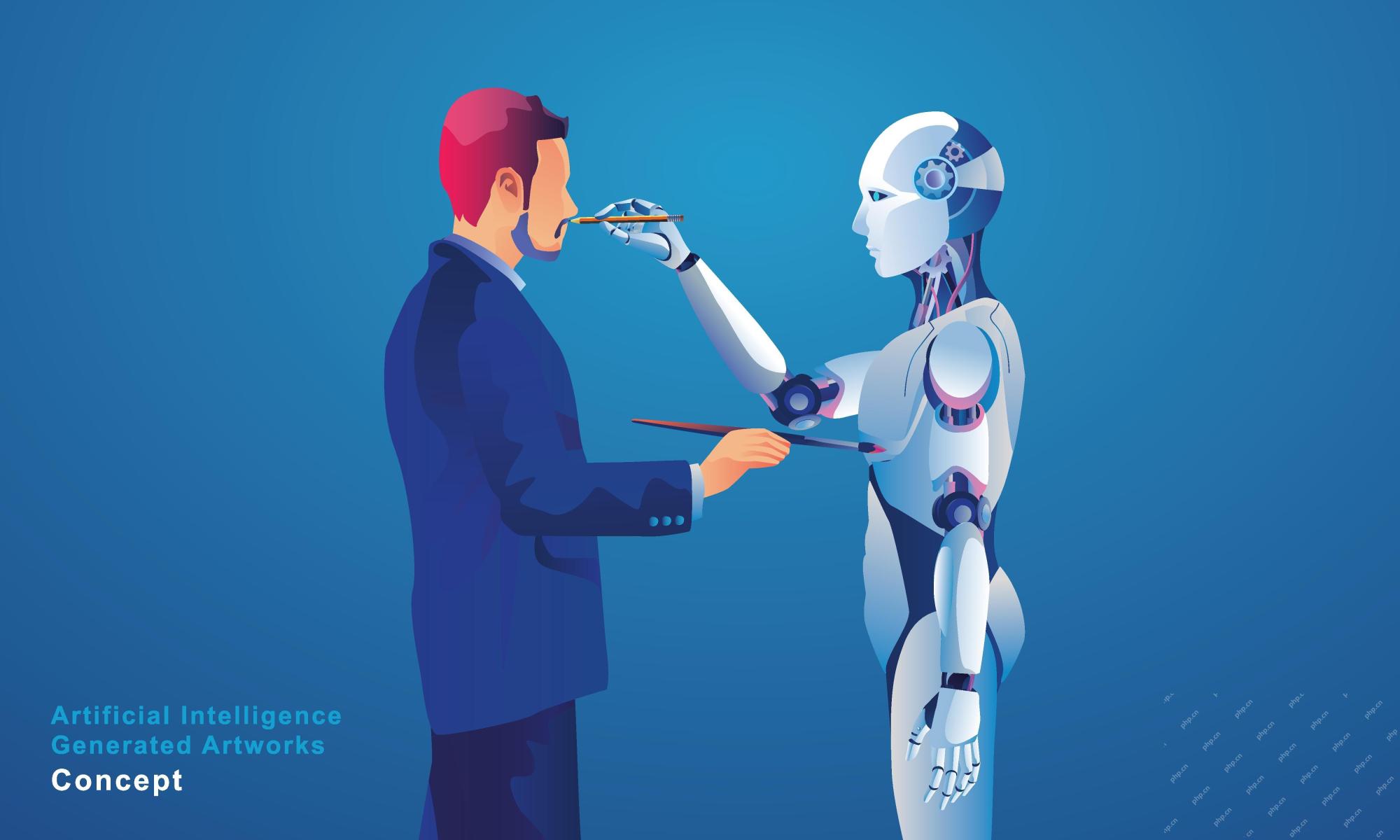 AI Paints A New Picture For The Future Of Art And DesignApr 26, 2025 am 11:10 AM
AI Paints A New Picture For The Future Of Art And DesignApr 26, 2025 am 11:10 AMAI: The Future of Art and Design Artificial intelligence (AI) is changing the field of art and design in unprecedented ways, and its impact is no longer limited to amateurs, but more profoundly affecting professionals. Artwork and design schemes generated by AI are rapidly replacing traditional material images and designers in many transactional design activities such as advertising, social media image generation and web design. However, professional artists and designers also find the practical value of AI. They use AI as an auxiliary tool to explore new aesthetic possibilities, blend different styles, and create novel visual effects. AI helps artists and designers automate repetitive tasks, propose different design elements and provide creative input. AI supports style transfer, which is to apply a style of image
 How Zoom Is Revolutionizing Work With Agentic AI: From Meetings To MilestonesApr 26, 2025 am 11:09 AM
How Zoom Is Revolutionizing Work With Agentic AI: From Meetings To MilestonesApr 26, 2025 am 11:09 AMZoom, initially known for its video conferencing platform, is leading a workplace revolution with its innovative use of agentic AI. A recent conversation with Zoom's CTO, XD Huang, revealed the company's ambitious vision. Defining Agentic AI Huang d
 The Existential Threat To UniversitiesApr 26, 2025 am 11:08 AM
The Existential Threat To UniversitiesApr 26, 2025 am 11:08 AMWill AI revolutionize education? This question is prompting serious reflection among educators and stakeholders. The integration of AI into education presents both opportunities and challenges. As Matthew Lynch of The Tech Edvocate notes, universit
 The Prototype: American Scientists Are Looking For Jobs AbroadApr 26, 2025 am 11:07 AM
The Prototype: American Scientists Are Looking For Jobs AbroadApr 26, 2025 am 11:07 AMThe development of scientific research and technology in the United States may face challenges, perhaps due to budget cuts. According to Nature, the number of American scientists applying for overseas jobs increased by 32% from January to March 2025 compared with the same period in 2024. A previous poll showed that 75% of the researchers surveyed were considering searching for jobs in Europe and Canada. Hundreds of NIH and NSF grants have been terminated in the past few months, with NIH’s new grants down by about $2.3 billion this year, a drop of nearly one-third. The leaked budget proposal shows that the Trump administration is considering sharply cutting budgets for scientific institutions, with a possible reduction of up to 50%. The turmoil in the field of basic research has also affected one of the major advantages of the United States: attracting overseas talents. 35
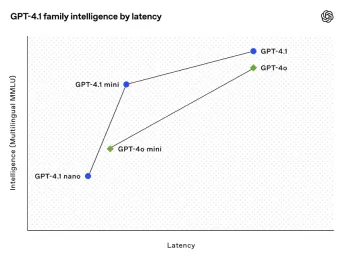 All About Open AI's Latest GPT 4.1 Family - Analytics VidhyaApr 26, 2025 am 10:19 AM
All About Open AI's Latest GPT 4.1 Family - Analytics VidhyaApr 26, 2025 am 10:19 AMOpenAI unveils the powerful GPT-4.1 series: a family of three advanced language models designed for real-world applications. This significant leap forward offers faster response times, enhanced comprehension, and drastically reduced costs compared t


Hot AI Tools

Undresser.AI Undress
AI-powered app for creating realistic nude photos

AI Clothes Remover
Online AI tool for removing clothes from photos.

Undress AI Tool
Undress images for free

Clothoff.io
AI clothes remover

Video Face Swap
Swap faces in any video effortlessly with our completely free AI face swap tool!

Hot Article

Hot Tools

Dreamweaver CS6
Visual web development tools

SublimeText3 English version
Recommended: Win version, supports code prompts!

mPDF
mPDF is a PHP library that can generate PDF files from UTF-8 encoded HTML. The original author, Ian Back, wrote mPDF to output PDF files "on the fly" from his website and handle different languages. It is slower than original scripts like HTML2FPDF and produces larger files when using Unicode fonts, but supports CSS styles etc. and has a lot of enhancements. Supports almost all languages, including RTL (Arabic and Hebrew) and CJK (Chinese, Japanese and Korean). Supports nested block-level elements (such as P, DIV),

EditPlus Chinese cracked version
Small size, syntax highlighting, does not support code prompt function

SAP NetWeaver Server Adapter for Eclipse
Integrate Eclipse with SAP NetWeaver application server.







