 Computer Tutorials
Computer Tutorials Computer Knowledge
Computer Knowledge How to Fix Local Security Authority Missing on Windows 10/11? - MiniTool
How to Fix Local Security Authority Missing on Windows 10/11? - MiniTool
What is Local Security Authority? Some of you might be bothered by Local Security Authority missing. Don’t worry! Follow the guidelines on MiniTool Website, everything will be easy. Scroll down to get more details now!
Local Security Authority Missing
Local Security Authority Protection refers to the process that Windows verifies your identity. It is advisable to keep this feature enabled because it is designed to protect your login credentials and handle authorization. However, like other features on Windows, there might be some errors or glitches in Local Security Authority.
If you find your Local Security Authority not available at the moment, then this guide is for you! Without further ado, let’s jump into it right now!
How to Fix Local Security Authority Missing on Windows 10/11?
Fix 1: Modify the Registry
To fix Local Security Authority missing, you can tweak the corresponding registry in Registry Editor. Follow these steps:
Step 1. Type run in the search bar and hit Enter to open the Run box.
Step 2. In the Run dialog, type regedit.exe and hit Enter.
Step 3. Navigate to the location below:
Computer\HKEY_LOCAL_MACHINE\SOFTWARE\Policies\Microsoft\Windows Defender
Step 4. In the right-side pane, find the value named RunAsPPL and double-click on it to set its value data to 1.

Step 5. Save the changes and restart your system.
Fix 2: Enable LSA via Local Group Policy
Another way to address Local Security Authority option missing is to enable LSA via Local Group Policy Editor. Follow these instructions:
Step 1. Press Win R to evoke the Run dialog.
Step 2. Type gpedit.msc and hit Enter.
Step 3. Navigate to the following path:
Computer Configuration > Administrative Templates > System > Local Security Authority
Step 4. In the right-side pane, right-click on the policy named Configure LSASS to run as a protected process and hit Edit.
Step 5. Under Configures LSA to run as a protected process, tick Enabled. Click on the drop-down icon under Configure LSA to run as a protected process and select Enable with UEFI Lock.

Step 6. Quit Local Group Policy Editor and implement the changes.
Fix 3: Update Windows Security Manually
There might be a security bug in the older versions of Windows Security and this bug might lead to Local Security Authority missing. Luckily, Microsoft releases an update that contains corresponding bugs. Here’s how to download and install the update:
Step 1. Right-click on Start icon and select Windows PowerShell (Admin) from the quick menu.
Step 2. Type the following command and hit Enter.
Get-AppPackage Microsoft.SecHealthUI

The above is the detailed content of How to Fix Local Security Authority Missing on Windows 10/11? - MiniTool. For more information, please follow other related articles on the PHP Chinese website!
 How to Use Roblox Quick Login on PC/Phone? Here Is a Full Guide! - MiniToolApr 28, 2025 am 12:50 AM
How to Use Roblox Quick Login on PC/Phone? Here Is a Full Guide! - MiniToolApr 28, 2025 am 12:50 AMIf you want to log in to your Roblox account on a new device without inputting the password, Roblox Quick Login can help you do that. This post from php.cn tells you how to use the Roblox quick login feature with full steps.
 PS5 vs Xbox Series vs PC: Which One Is Best for Hogwarts Legacy - MiniToolApr 28, 2025 am 12:49 AM
PS5 vs Xbox Series vs PC: Which One Is Best for Hogwarts Legacy - MiniToolApr 28, 2025 am 12:49 AMHogwarts Legacy is out now on PS5, Xbox Series X/S, and PC. Which is best for Hogwarts Legacy? If you’re confused, don’t worry. In this post, php.cn provides a tutorial about Hogwarts Legacy PC vs PS5 vs Xbox Series X/S, and you can have a look.
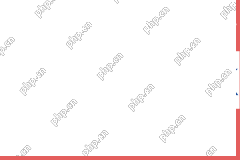 Download Realtek USB GbE Family Controller Drivers Windows 10/11 - MiniToolApr 28, 2025 am 12:48 AM
Download Realtek USB GbE Family Controller Drivers Windows 10/11 - MiniToolApr 28, 2025 am 12:48 AMIn this post, php.cn Software will show you some information about Realtek USB GbE Family Controller, including its definition, usage, and how to download the Realtek USB GbE Family Controller driver on your Windows 10/11 computer.
 Crucial T700 SSD Overview: It Has Record-Break Performance - MiniToolApr 28, 2025 am 12:47 AM
Crucial T700 SSD Overview: It Has Record-Break Performance - MiniToolApr 28, 2025 am 12:47 AMCrucial T700 PCIe Gen5 NVMe SSD has been released for a period. You can follow this post to learn the related information about this SSD that has record-break performance. In this post, we also introduce some php.cn software to help you manage the SS
 How to Download, Install, and Update RTX 4090 Drivers Win 10/11? - MiniToolApr 28, 2025 am 12:46 AM
How to Download, Install, and Update RTX 4090 Drivers Win 10/11? - MiniToolApr 28, 2025 am 12:46 AMIf you have a GeForce RTX 4090 Ti in hand, it is important to download and install the corresponding driver in time to make it work properly. If you are confused about how to do that, follow this guide on php.cn Website to get a detailed tutorial.
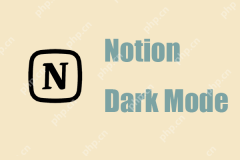 Notion Dark Mode: How to Turn on and off on Desktop & Mobile - MiniToolApr 28, 2025 am 12:45 AM
Notion Dark Mode: How to Turn on and off on Desktop & Mobile - MiniToolApr 28, 2025 am 12:45 AMMost people think that it is more harmful to look at a screen in the dark. The sharp light easily makes your eyes damaged. Therefore, many people will pursue a dark mode to lower the damage. But is it really useful? Is the dark mode available on Noti
 How to Fix Valheim Stuck on Loading Screen? - MiniToolApr 28, 2025 am 12:44 AM
How to Fix Valheim Stuck on Loading Screen? - MiniToolApr 28, 2025 am 12:44 AMIf you are complaining of Valheim stuck on loading screen and don’t know what to do. This guide on php.cn Website will help you to find suitable solutions. Try the solutions mentioned below one by one until your issue is gone.
 Power Tactics to Disable and Clear Run History on WindowsApr 28, 2025 am 12:43 AM
Power Tactics to Disable and Clear Run History on WindowsApr 28, 2025 am 12:43 AMIf you frequently use the Run window to directly open tools or documents, you will find the matching list gradually becomes longer and longer. Some people are searching for methods to clear Run history to make it look clean. This php.cn post might gi


Hot AI Tools

Undresser.AI Undress
AI-powered app for creating realistic nude photos

AI Clothes Remover
Online AI tool for removing clothes from photos.

Undress AI Tool
Undress images for free

Clothoff.io
AI clothes remover

Video Face Swap
Swap faces in any video effortlessly with our completely free AI face swap tool!

Hot Article

Hot Tools

MantisBT
Mantis is an easy-to-deploy web-based defect tracking tool designed to aid in product defect tracking. It requires PHP, MySQL and a web server. Check out our demo and hosting services.

SecLists
SecLists is the ultimate security tester's companion. It is a collection of various types of lists that are frequently used during security assessments, all in one place. SecLists helps make security testing more efficient and productive by conveniently providing all the lists a security tester might need. List types include usernames, passwords, URLs, fuzzing payloads, sensitive data patterns, web shells, and more. The tester can simply pull this repository onto a new test machine and he will have access to every type of list he needs.

mPDF
mPDF is a PHP library that can generate PDF files from UTF-8 encoded HTML. The original author, Ian Back, wrote mPDF to output PDF files "on the fly" from his website and handle different languages. It is slower than original scripts like HTML2FPDF and produces larger files when using Unicode fonts, but supports CSS styles etc. and has a lot of enhancements. Supports almost all languages, including RTL (Arabic and Hebrew) and CJK (Chinese, Japanese and Korean). Supports nested block-level elements (such as P, DIV),

Atom editor mac version download
The most popular open source editor

SublimeText3 Mac version
God-level code editing software (SublimeText3)






