 Computer Tutorials
Computer Tutorials Computer Knowledge
Computer Knowledge Fix: V Rising FPS Dropping, Stuttering, Lags, and Freezing - MiniTool
Fix: V Rising FPS Dropping, Stuttering, Lags, and Freezing - MiniTool"V Rising" Solving Problem Guide

"V Rising" is a popular survival game. Players can build castles, hunt and suck blood in the game, and gradually improve their strength. The game experience is exciting, but the lag problem can ruin the fun of the game. This article will provide some effective solutions.
V Rising stuttering and delay issues
V Rising has been popular since its release, with sales exceeding one million in a week, and its fascinating graphics and new gameplay have quickly occupied the market.
However, V Rising also has some known bugs and bugs, such as server errors, connection timeout errors, and authentication errors. The lag problem is also one of the common troubles in the game.
Game stuttering or freezing can seriously affect the gaming experience. To solve the problem of "V Rising" lag, please refer to the following method.
Solve the problem of "V Rising" lag
Method 1: Check the system configuration
First, make sure your computer configuration meets the minimum or recommended requirements of V Rising.
Minimum configuration:
- Operating system: Windows 10 64-bit
- Processor: Intel Core i5-6600, 3.3 GHz or AMD Ryzen 5 1500X, 3.5 GHz
- Memory: 12 GB RAM
- Graphics card: NVIDIA GeForce GTX 750 Ti, 2 GB or AMD Radeon R7 360, 2 GB
- DirectX: Version 11
- Storage: 7 GB free space
Recommended configuration:
- Operating system: Windows 10 64-bit
- Processor: Intel Core i5-11600K, 3.9 GHz or AMD Ryzen 5 5600X, 3.7 GHz
- Memory: 12 GB RAM
- Graphics card: NVIDIA GeForce GTX 1070, 8 GB or AMD Radeon RX 590, 8 GB
- DirectX: Version 11
- Storage: 7 GB free space
Method 2: Update the graphics card driver
Outdated graphics card drivers may cause V Rising frames to drop, please try the following steps to update the driver:
Step 1: Right-click on the Windows icon and select Device Manager.
Step 2: Double-click "Show Adapter", right-click the listed graphics card driver, and select "Update Driver".

Step 3: Select "Automatically search driver" in the pop-up window.
After the update is complete, check whether the "V Rising" stuttering problem has been resolved.
Method 3: Set high priority in Task Manager
If the game is stuck, try setting the game to high priority in Task Manager:
Step 1: Right-click on the Windows icon and select Task Manager.
Step 2: Go to the Details tab, right-click the V Rising game task, select Set Priority, and then select High.

After that, restart V Rising to see if the problem is resolved.
Method 4: Verify the integrity of the game file
Corrupted or lost game files can also cause frame count drops and stutters, or even freezes. Please verify the integrity of the game file:
Step 1: Start Steam and select "Library".
Step 2: Right-click on the V Rising game, select Properties, and then select Local Files.
Step 3: Click "Verify game file integrity" and wait for the process to complete.
Then restart the computer to see if the "V Rising" lag problem has been resolved.
In addition to the above methods, you can also try updating the game or running the game as an administrator. Some users report that these methods can solve their problems.
Summarize
The above methods can help you solve the problem of "V Rising" lag. If you have other similar problems, such as freezing, delay or frame drops, you can also try these methods.
The above is the detailed content of Fix: V Rising FPS Dropping, Stuttering, Lags, and Freezing - MiniTool. For more information, please follow other related articles on the PHP Chinese website!
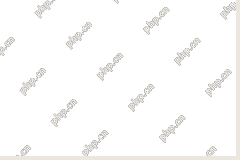 Windows 7 Backup and Restore Blank? Fix It & Use an Alternative! - MiniToolApr 30, 2025 am 12:10 AM
Windows 7 Backup and Restore Blank? Fix It & Use an Alternative! - MiniToolApr 30, 2025 am 12:10 AMWhy is my Backup and Restore not opening Windows 7? How do I fix Windows 7 Backup and Restore blank? If you meet the annoying issues, you are in the right place. php.cn will show you possible reasons & solutions, as well as backup software for PC
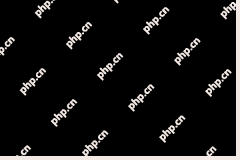 Windows 11 Installer ISO Download & How to Install OS from USB - MiniToolApr 30, 2025 am 12:08 AM
Windows 11 Installer ISO Download & How to Install OS from USB - MiniToolApr 30, 2025 am 12:08 AMPlan to install Windows 11? Is there a Windows 11 installer? php.cn gives you a detailed guide on Windows 11 installer download & how to install the system via an ISO from a USB drive. Let’s get started now.
 PS Vita Could Not Connect to PC? Fix It in 5 Ways Here! - MiniToolApr 30, 2025 am 12:06 AM
PS Vita Could Not Connect to PC? Fix It in 5 Ways Here! - MiniToolApr 30, 2025 am 12:06 AMWhy PS Vita could not connect to PC? How to fix the issue if you meet it in Windows 10? PS Vita not connecting is a common annoying thing but you can try multiple ways to easily get rid of the trouble. Move to this post and you can find some troubles
 Wi-Fi Disconnects When Connected to an External Monitor: FixedApr 30, 2025 am 12:04 AM
Wi-Fi Disconnects When Connected to an External Monitor: FixedApr 30, 2025 am 12:04 AMAre you troubled by a problem that the Wi-Fi disconnects when connected to an external monitor? How to fix the problem by yourself? This post on php.cn gives you some feasible methods to resolve this problem.
 Is MSI Camera Not Working? 7 Quick Fixes for You!Apr 30, 2025 am 12:03 AM
Is MSI Camera Not Working? 7 Quick Fixes for You!Apr 30, 2025 am 12:03 AMWhat will you do when your MSI camera is not working? Do you spend hours finding solutions for it? Stop wasting your time now! In this guide on php.cn Website, you can solve this issue easily within minutes.
![[Fixed] Organization Disabled the Ability to Change Some Options? - MiniTool](https://img.php.cn/upload/article/001/242/473/174594253587958.png?x-oss-process=image/resize,p_40) [Fixed] Organization Disabled the Ability to Change Some Options? - MiniToolApr 30, 2025 am 12:02 AM
[Fixed] Organization Disabled the Ability to Change Some Options? - MiniToolApr 30, 2025 am 12:02 AMIn some cases, you might be prevented from accessing certain features on Firefox by the error: your organization has disabled the ability to change some options. To help you fix this error, this post from php.cn introduces a couple of feasible soluti
 How to Mount Windows 11 ISO and How to Unmount? See Ways Here! - MiniToolApr 30, 2025 am 12:01 AM
How to Mount Windows 11 ISO and How to Unmount? See Ways Here! - MiniToolApr 30, 2025 am 12:01 AMWindows 11 mount ISO is the topic that you may be curious about if you want to install Windows 11 from an ISO file. How to mount Windows 11 ISO and how to unmount ISO? If Windows 11 won’t mount ISO or you run into Windows 11 mount ISO slow, what shou
 Which Is the Best VPN for ChatGPT? - MiniToolApr 29, 2025 am 12:50 AM
Which Is the Best VPN for ChatGPT? - MiniToolApr 29, 2025 am 12:50 AMIf you want to use ChatGPT via VPN in an unsupported country, region, or territory, do you know which is the best VPN for ChatGPT? In this post, php.cn Software will introduce some good choices for you. You can select one according to your requiremen


Hot AI Tools

Undresser.AI Undress
AI-powered app for creating realistic nude photos

AI Clothes Remover
Online AI tool for removing clothes from photos.

Undress AI Tool
Undress images for free

Clothoff.io
AI clothes remover

Video Face Swap
Swap faces in any video effortlessly with our completely free AI face swap tool!

Hot Article

Hot Tools

SAP NetWeaver Server Adapter for Eclipse
Integrate Eclipse with SAP NetWeaver application server.

Zend Studio 13.0.1
Powerful PHP integrated development environment

Atom editor mac version download
The most popular open source editor

ZendStudio 13.5.1 Mac
Powerful PHP integrated development environment

mPDF
mPDF is a PHP library that can generate PDF files from UTF-8 encoded HTML. The original author, Ian Back, wrote mPDF to output PDF files "on the fly" from his website and handle different languages. It is slower than original scripts like HTML2FPDF and produces larger files when using Unicode fonts, but supports CSS styles etc. and has a lot of enhancements. Supports almost all languages, including RTL (Arabic and Hebrew) and CJK (Chinese, Japanese and Korean). Supports nested block-level elements (such as P, DIV),





