 Computer Tutorials
Computer Tutorials Computer Knowledge
Computer Knowledge ChatGPT This Content May Violate Our Content Policy - MiniTool
ChatGPT This Content May Violate Our Content Policy - MiniToolChatGPT Content Violation Tips: How to fix the issue of "This content may violate our content policy"?

This article will explore the prompt that appears when using ChatGPT "This content may violate our content policy...".
Detailed explanation of ChatGPT content violations
ChatGPT is an artificial intelligence chatbot developed by OpenAI and was launched in November 2022. It quickly gained attention for its detailed responses and clear answers provided in numerous areas of knowledge.
ChatGPT has varied functions to write and debug computer programs; create music, TV series, fairy tales and student papers; answer test questions, sometimes even score higher than ordinary human testers; create poetry and song lyrics; simulate Linux systems; simulate entire chat rooms; play tic toe and other games; simulate ATMs.
More and more people use ChatGPT, but some users report receiving tips that “This content may violate our content policy. If you think it is wrong, please submit your feedback – your comments will help us investigate this area.”

Some users also reported receiving orange “We believe this may violate our content rules” warnings or content policy violation emails.
ChatGPT Usage Policy
The reason users receive these messages is that they raise some inappropriate issues, such as illegal activities, violent content, adult content, fraudulent activities, and more.
ChatGPT’s strategy has been evolving and changing. Currently, OpenAI prohibits the following behaviors:
- Illegal activities
- Child sexual abuse material or any content that exploits or harms children
- Generate hateful, harassing or violent content
- Generate malware
- Activities with a high risk of personal injury
- Activities with a high risk of economic losses
- Fraud or deceptive behavior
- Adult content, adult industry and dating apps
- Political propaganda or lobbying
- Activities that violate other people's privacy
- Engage in unauthorized legal practices or provide tailored legal advice without reviewing information by qualified persons
- Provide tailored financial advice without the review of information by qualified persons
- Tell others if they have a certain health condition or provide instructions on how to cure or treat a health condition
- High-risk government decision-making
If the user violates the usage policy, he may receive a preliminary warning and be asked to make the necessary changes. If the violation is repeated or is considered serious, OpenAI will suspend or terminate its account.
But in most cases, the problem of "ChatGPT this content may violate our content policy" is a server error, not a ban. You can submit feedback.
Summarize
Do you know other information about the issue "ChatGPT This Content May Violate Our Content Policy"? Please share with us in the comment section below and we will be greatly appreciated.
Additionally, the MiniTool Partition Wizard can help you clone your system, manage disks better, and recover data. If you have this requirement, you can download it from the official website.
The above is the detailed content of ChatGPT This Content May Violate Our Content Policy - MiniTool. For more information, please follow other related articles on the PHP Chinese website!
 How to Check if Your PC Is Compatible with Windows 11 22H2? - MiniToolMay 16, 2025 am 01:57 AM
How to Check if Your PC Is Compatible with Windows 11 22H2? - MiniToolMay 16, 2025 am 01:57 AMWindows 11 22H2 is around the corner. Dow you know how to check if your PC is compatible with Windows 22H2? In this post, php.cn Software will tell you how to do this using Registry Editor. No matter you are currently running Windows 10 or Windows 11
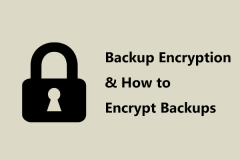 What Is Backup Encryption? Should You Encrypt Backups & How? - MiniToolMay 16, 2025 am 01:54 AM
What Is Backup Encryption? Should You Encrypt Backups & How? - MiniToolMay 16, 2025 am 01:54 AMWhat does encrypt backups mean on Windows? Is it possible to encrypt backups? Should you encrypt backups? How do I encrypt a backup file? Today, php.cn will focus on backup encryption in this post, and let’s look through this guide to find what you n
 How Old Do You Have to Be to Have Snapchat? The Answer is 13! - MiniToolMay 16, 2025 am 01:53 AM
How Old Do You Have to Be to Have Snapchat? The Answer is 13! - MiniToolMay 16, 2025 am 01:53 AMHow old do you have to be for Snapchat? Officially, you should be at least 13 to be able to use Snapchat and with your parent’s permission if you are under 18. This essay disserted by php.cn Software explains more details for you.
 The Nintendo Switch OLED: Release Date, Price, Specs & Games - MiniToolMay 16, 2025 am 01:50 AM
The Nintendo Switch OLED: Release Date, Price, Specs & Games - MiniToolMay 16, 2025 am 01:50 AMThe Nintendo Switch OLED is a bestselling game console. If you want to purchase the Nintendo Switch OLED, you may want to learn the Nintendo Switch OLED price, release date, specs, and games. In this post, php.cn will introduce detailed information a
 How to Enable Tabs in File Explorer on Your Windows 11 PC? - MiniToolMay 16, 2025 am 01:47 AM
How to Enable Tabs in File Explorer on Your Windows 11 PC? - MiniToolMay 16, 2025 am 01:47 AMThe new File Explorer tabs feature is introduced in some devices in the Beta and Dev Channels. However, this new feature is not widely spread. If it is not available on your device, you can use the methods introduced in this php.cn post to manually e
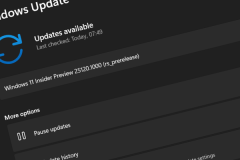 Windows 11 Build 25131 Released with Bug Fixes & Updated Store - MiniToolMay 16, 2025 am 01:42 AM
Windows 11 Build 25131 Released with Bug Fixes & Updated Store - MiniToolMay 16, 2025 am 01:42 AMIf you are a Windows Insider in the Dev Channel, you can now download and install a new Windows 11 build for use. This latest build is Windows 11 build 25131. This build doesn’t have any new features but it contains some bug fixes and an updated Micr
 How to Download Internet Download Manager, Install & Use IDM - MiniToolMay 16, 2025 am 01:39 AM
How to Download Internet Download Manager, Install & Use IDM - MiniToolMay 16, 2025 am 01:39 AMWhat is Internet Download Manager (IDM)? Can you get IDM for free? How to download IDM and install it on your Windows 11/10/8/7 PC for downloading something? It is easy and just find details from this guide from php.cn.
 How to Check Software Version on Android/iPhone/Windows 10? - MiniToolMay 16, 2025 am 01:36 AM
How to Check Software Version on Android/iPhone/Windows 10? - MiniToolMay 16, 2025 am 01:36 AMHow to check software version on PC/phone? php.cn Website offers you this guide to enable you to quaint that. You can learn software versions from all aspects, such as definition, types, checking methods on different devices, etc.


Hot AI Tools

Undresser.AI Undress
AI-powered app for creating realistic nude photos

AI Clothes Remover
Online AI tool for removing clothes from photos.

Undress AI Tool
Undress images for free

Clothoff.io
AI clothes remover

Video Face Swap
Swap faces in any video effortlessly with our completely free AI face swap tool!

Hot Article

Hot Tools

Safe Exam Browser
Safe Exam Browser is a secure browser environment for taking online exams securely. This software turns any computer into a secure workstation. It controls access to any utility and prevents students from using unauthorized resources.

SublimeText3 English version
Recommended: Win version, supports code prompts!

MinGW - Minimalist GNU for Windows
This project is in the process of being migrated to osdn.net/projects/mingw, you can continue to follow us there. MinGW: A native Windows port of the GNU Compiler Collection (GCC), freely distributable import libraries and header files for building native Windows applications; includes extensions to the MSVC runtime to support C99 functionality. All MinGW software can run on 64-bit Windows platforms.

mPDF
mPDF is a PHP library that can generate PDF files from UTF-8 encoded HTML. The original author, Ian Back, wrote mPDF to output PDF files "on the fly" from his website and handle different languages. It is slower than original scripts like HTML2FPDF and produces larger files when using Unicode fonts, but supports CSS styles etc. and has a lot of enhancements. Supports almost all languages, including RTL (Arabic and Hebrew) and CJK (Chinese, Japanese and Korean). Supports nested block-level elements (such as P, DIV),

Dreamweaver CS6
Visual web development tools






